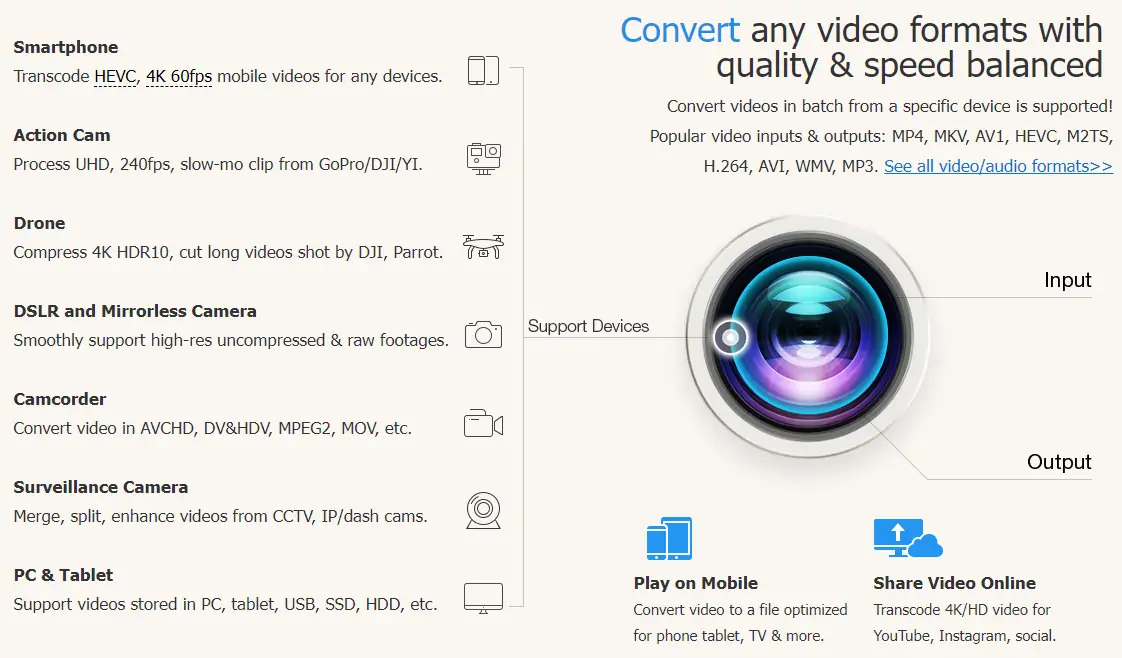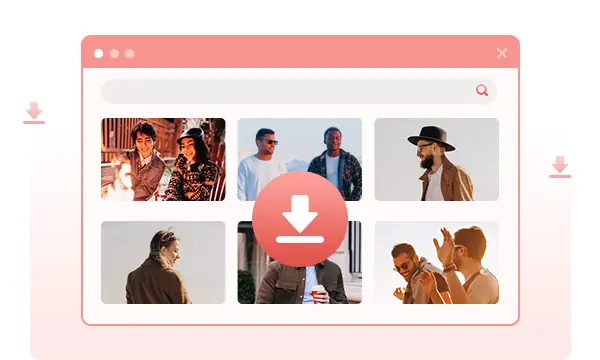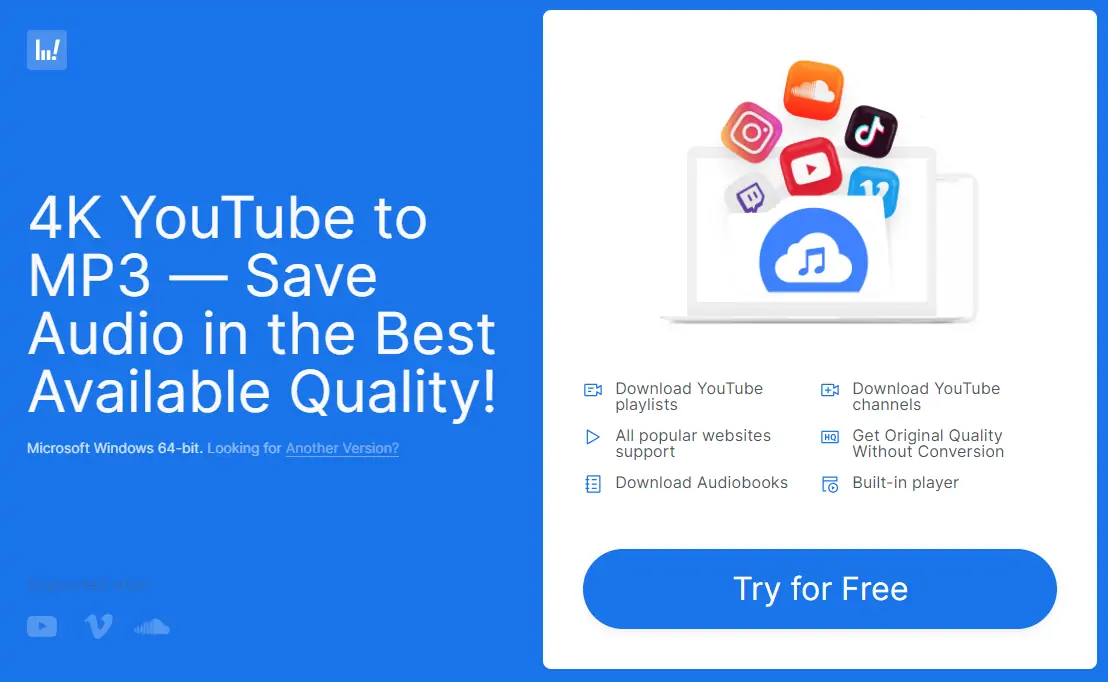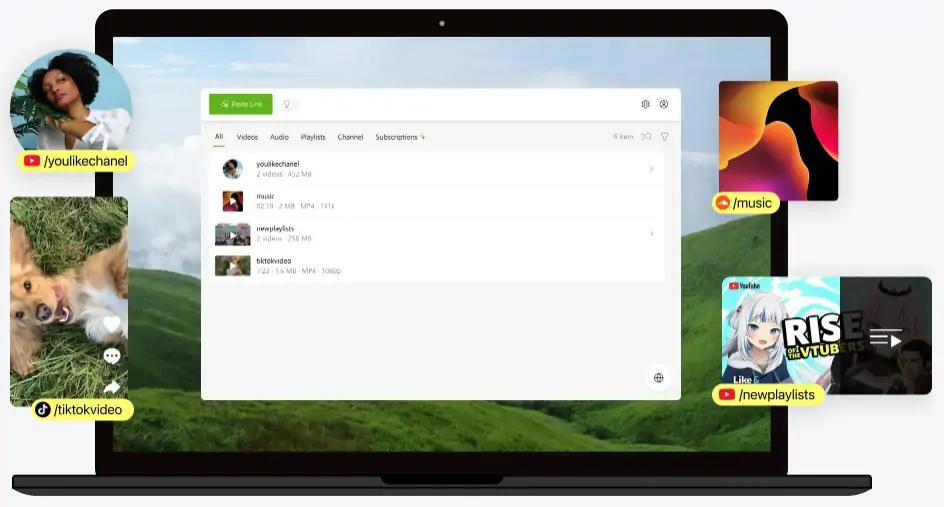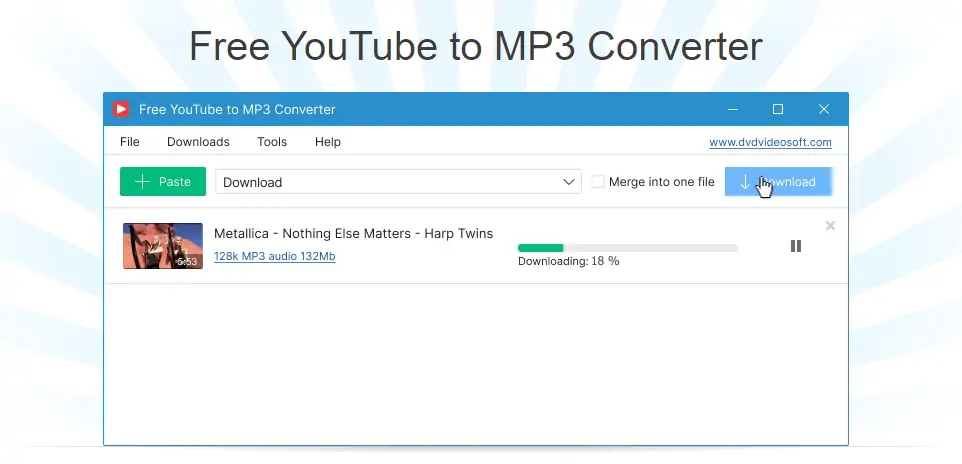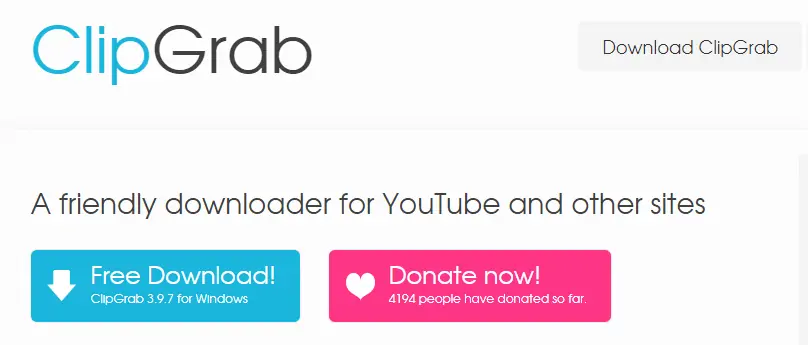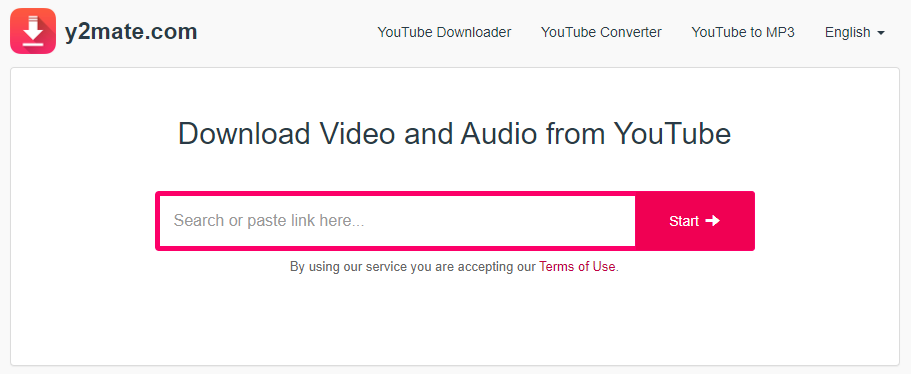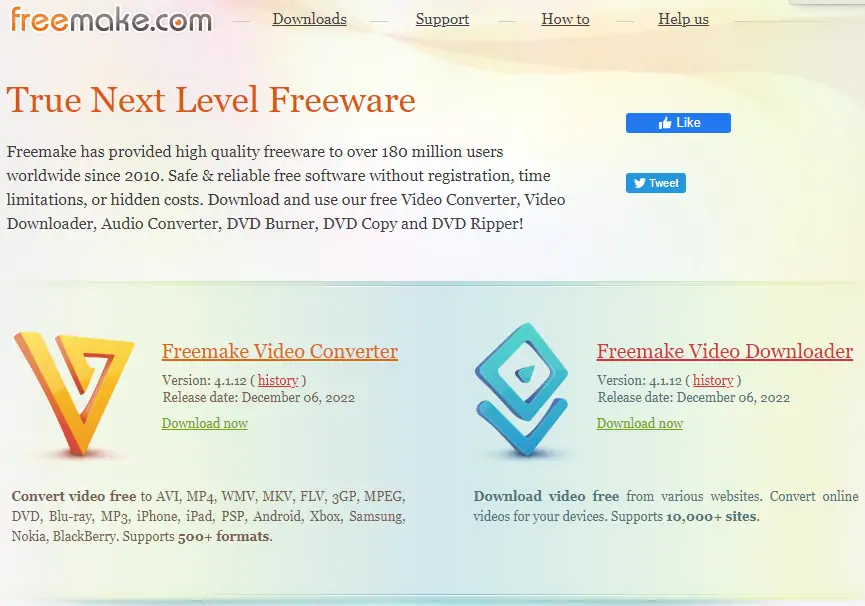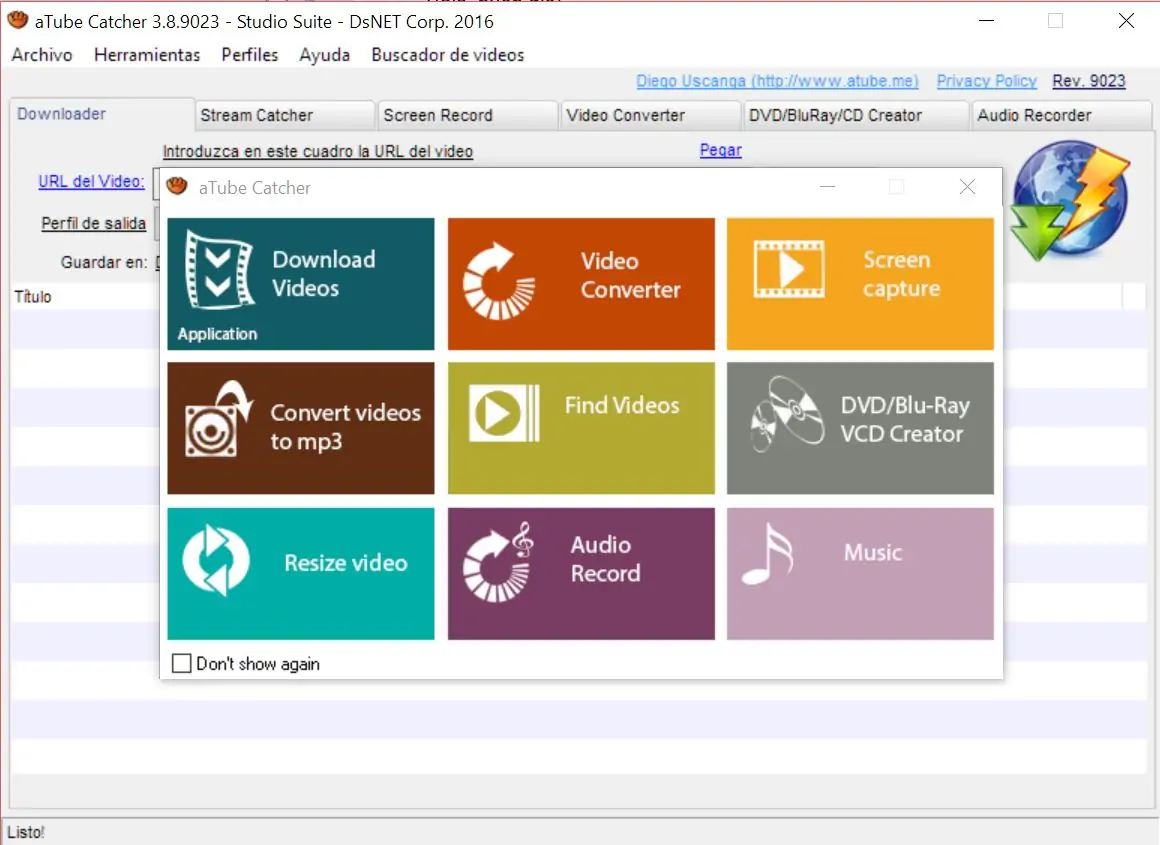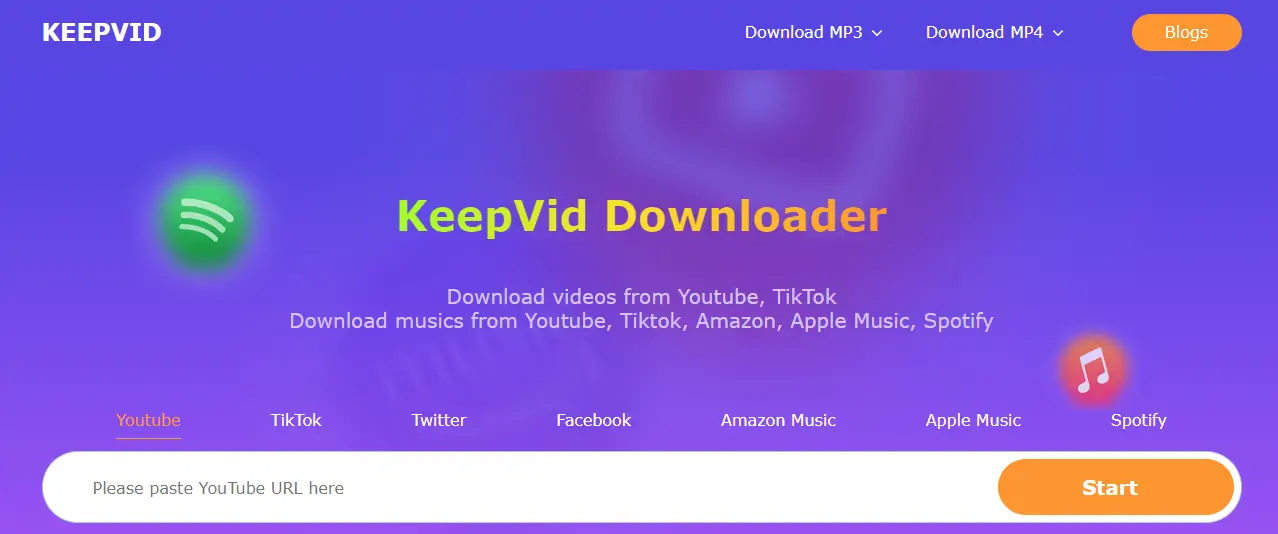Content consumption is at an all-time high. YouTube, the world’s largest video-sharing platform, is a testament to this fact. However, there are times when you might want to enjoy your favorite YouTube videos in audio format. This is where the best YouTube to MP3 converters come into play. These tools allow you to convert YouTube videos into MP3 files, enabling you to enjoy your favorite content offline, anytime, anywhere.
What is a YouTube to MP3 Converter?
A YouTube to MP3 converter is a tool that extracts the audio from YouTube videos and converts it into MP3 format. This process allows you to listen to your favorite YouTube videos offline without the need for internet connectivity.
These converters are particularly useful if you want to listen to music, podcasts, or lectures from YouTube on your device without having to keep the video playing. They allow you to convert and download a video’s audio track directly to your device, which you can then listen to at your convenience.
Review of the Best YouTube to MP3 Converters
Choosing the best YouTube to MP3 converter can be daunting, given the many options available. To help you make an informed decision, we’ve compiled a list of the 12 best YouTube to MP3 converters, each with its unique features, pros, and cons.
1. WinX HD Video Converter Deluxe
WinX HD Video Converter Deluxe is a comprehensive tool that not only converts YouTube videos to MP3 but also supports a wide range of other formats. It is known for its high-speed conversion and advanced editing features. The high-quality audio output ensures that you don’t lose any audio fidelity during the conversion process. However, the interface can be overwhelming for beginners, and the free version has limited features.
This converter made the list due to its versatility and high-quality conversions.
2. Any Video Converter – YouTube to MP3 Converter
Any Video Converter Free is a robust tool that allows you to download YouTube videos and convert them to MP3 and a variety of other formats. It is known for its user-friendly interface and fast conversion speed. It also allows batch processing, meaning you can convert multiple videos simultaneously. However, the installation process may bundle unwanted software, and the free version has ads.
This converter is on our list due to its user-friendly interface and fast conversion speed.
3. 4K YouTube to MP3 – Free YouTube to MP3 Converter
4K YouTube to MP3 is a simple yet effective tool that allows you to save soundtracks from various video hosting platforms in different formats. It is known for its simple and intuitive interface, high-quality audio output, and support for multiple formats. However, it has limited features in the free version and lacks video editing features.
This converter made the list due to its simplicity and high-quality audio output.
4. 4K Video Downloader
4K Video Downloader is a versatile tool that can extract audio from videos and save it as MP3, OGG, or M4A. It is known for its high-quality audio output, support for multiple formats, and ability to allow batch downloads. However, it has limited features in the free version and lacks video editing features.
This converter is on our list due to its high-quality audio output and support for multiple formats.
You may also like: Free Photo Editing Apps For iPhone and Android
5. Free YouTube to MP3 Converter
Free YouTube to MP3 Converter is a straightforward tool that converts YouTube videos to MP3 format with ease. It is known for its user-friendly interface, high-quality audio output, and fast conversion speed. However, it has limited features in the free version and lacks video editing features.
This converter made the list due to its user-friendly interface and high-quality audio output.
6. ClipGrab – Free YouTube Downloader & Converter
ClipGrab is a user-friendly program for converting YouTube videos to MP3s quickly and efficiently. It is known for its user-friendly interface, fast conversion speed, and support for multiple formats. However, it has limited features in the free version and lacks video editing features.
This converter is on our list due to its user-friendly interface and fast conversion speed.
7. Y2Mate – Download YouTube videos in MP3
Y2Mate is a popular online YouTube to MP3 converter that allows users to convert YouTube videos to MP3 files quickly and easily. It stands out for its simplicity and speed, allowing users to convert videos without the need for software installation. However, it does contain ads and lacks video editing features.
Y2Mate made the list due to its simplicity and fast conversion speed.
Read also: Best AI Video Editing Apps
8. Freemake
Freemake is a versatile tool that not only converts YouTube videos to MP3 but also supports a wide range of other formats. It boasts a user-friendly interface and high-quality conversions. However, the installation process may bundle unwanted software, and the free version has ads.
Freemake is on our list due to its user-friendly interface and high-quality conversions.
9. MP3Studio
MP3Studio is a simple yet effective tool that allows you to save soundtracks from various video hosting platforms in different formats. It features a multilanguage interface and allows batch processing, letting you download up to 99 songs simultaneously.
MP3Studio made the list due to its simplicity and high-quality audio output.
10. aTube Catcher
aTube Catcher is a versatile tool that can extract audio from videos and save it as MP3, OGG, or M4A. It also supports multiple formats and allows for batch downloads. However, it has limited features in the free version and lacks video editing features.
aTube Catcher is on our list due to its high-quality audio output and support for multiple formats.
11. KeepVid Downloader
KeepVid is a straightforward tool that converts YouTube videos to MP3 format with ease. It offers a drag-and-drop interface and supports multiple video conversions, including MP4, MOV, FLAC, and OGG.
KeepVid made the list due to its user-friendly interface and high-quality audio output.
Must read: Best AI Apps for Photo Editing
12. DVDVideoSoft
DVDVideoSoft is a user-friendly program for converting YouTube videos to MP3s quickly and efficiently. It allows for batch downloading with no limit and even lets you merge multiple audio tracks into one.
DVDVideoSoft is on our list due to its user-friendly interface and fast conversion speed.
How to Use a YouTube to MP3 Converter?
Using a YouTube to MP3 converter is typically a straightforward process. Here’s a general guide on how to use these tools:
- Find the YouTube video you want to convert and copy its URL from the address bar.
- Open your chosen YouTube to MP3 converter in your web browser or desktop app.
- Paste the copied URL into the converter’s input field.
- Choose your desired format (in this case, MP3) and any other options offered by the converter.
- Click the convert or download button to start the conversion process.
- Wait for the conversion to complete. The time it takes will depend on the converter and the length of the video.
- Download the converted file to your device.
Remember, the exact process may vary slightly depending on the converter you’re using.
Factors to Consider When Choosing a YouTube to MP3 Converter
When choosing a YouTube to MP3 converter, there are several factors you should consider to ensure you get the best possible tool for your needs.
Safety
The internet can be a dangerous place, and unfortunately, some converter tools may bundle malware or trojans. Therefore, safety should be your top priority when choosing a YouTube to MP3 converter. Always opt for a tool that has been vetted by users and has a good reputation for being safe and reliable.
Features
Different converters offer different features. Some may support multiple formats, offer editing capabilities, or allow for batch processing. Others may offer a no-frills conversion process. When choosing a converter, consider what features are most important to you and choose a tool that meets those needs.
Conversion Speed
The speed at which a converter can process and download a video is another crucial factor to consider. High-speed converters can save you a lot of time, especially if you’re planning to download multiple files.
Audio Quality
The quality of the converted audio file is another important consideration. The best YouTube to MP3 converters should offer good audio quality, with options for different resolutions to suit your needs.
Supported Formats
While this article focuses on MP3 converters, you might need to convert YouTube videos to other formats. In this case, look for a converter that supports various formats like MP4, WAV, OGG, FLAC, AAC, etc.
Online Platforms Vs. Desktop Apps
YouTube to MP3 converters can be online platforms or desktop apps that need to be downloaded and installed. Online platforms are convenient as they don’t require any installation, but desktop apps often offer more features and faster conversion speeds.
FAQs
What is the best MP3 converter website?
The best MP3 converter website will depend on your specific needs. Factors to consider include safety, conversion speed, audio quality, and supported formats. Always choose a reputable website that has been vetted by users for safety and reliability.
Is Y2Mate a YouTube to MP3 converter?
Yes, Y2Mate is a popular online YouTube to MP3 converter. It allows users to convert YouTube videos to MP3 files quickly and easily.
How do I convert YouTube to MP3 on iPhone?
To convert YouTube to MP3 on iPhone, you'll need to use an online converter that's compatible with iOS, as the App Store does not allow apps that download content from YouTube. Simply copy the URL of the YouTube video you want to convert, paste it into the online converter, and download the converted file.
Can you convert long YouTube videos to MP3?
Yes, you can convert long YouTube videos to MP3. Many online tools and software allow you to convert YouTube videos of any length to MP3. However, the conversion time may increase with the length of the video. Always ensure you respect copyright laws when using these tools.
How to convert YouTube to MP3 on Windows?
To convert YouTube to MP3 on Windows, use a YouTube to MP3 converter that is compatible with Windows, such as 4K YouTube to MP3 or Any Video Converter Free. The process is the same as the general conversion process: copy the YouTube video URL, paste it into the converter, select 'MP3' as the output format, start the conversion, and download the MP3 file.
How to convert YouTube to MP3 on Mac?
To convert YouTube to MP3 on Mac, use a YouTube to MP3 converter that is compatible with Mac, such as 4K YouTube to MP3 or Any Video Converter Free. The conversion process is the same: copy the YouTube video URL, paste it into the converter, select 'MP3' as the output format, start the conversion, and download the MP3 file.
Conclusion
YouTube to MP3 converters are invaluable tools that allow you to enjoy your favorite YouTube content in audio format. By considering factors such as safety, features, conversion speed, audio quality, and supported formats, you can find the best YouTube to MP3 converter for your needs. So why wait? Start exploring these tools today and take your content consumption to the next level.