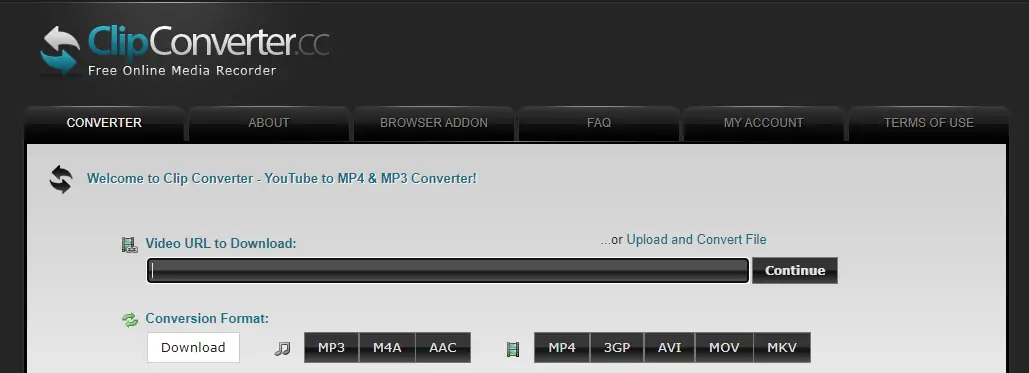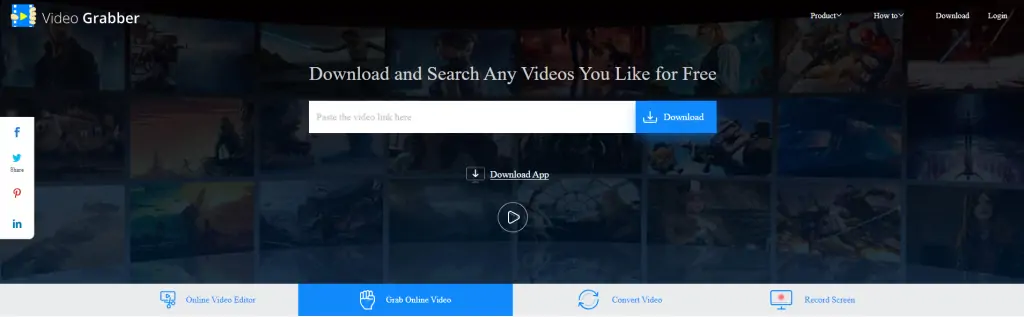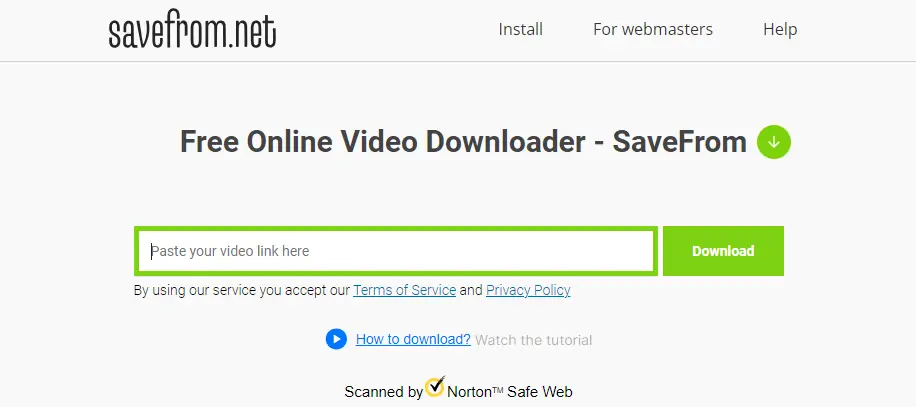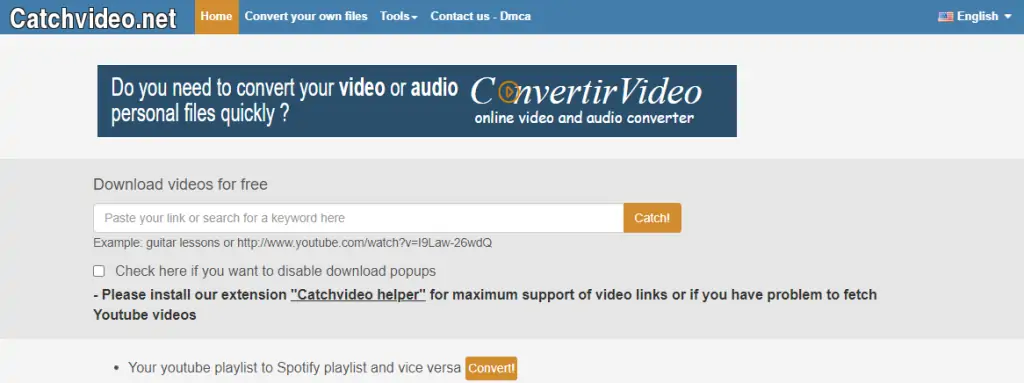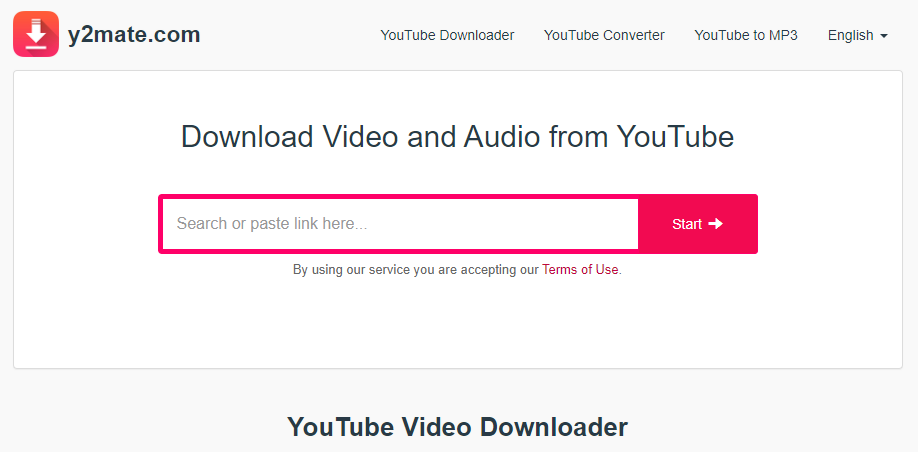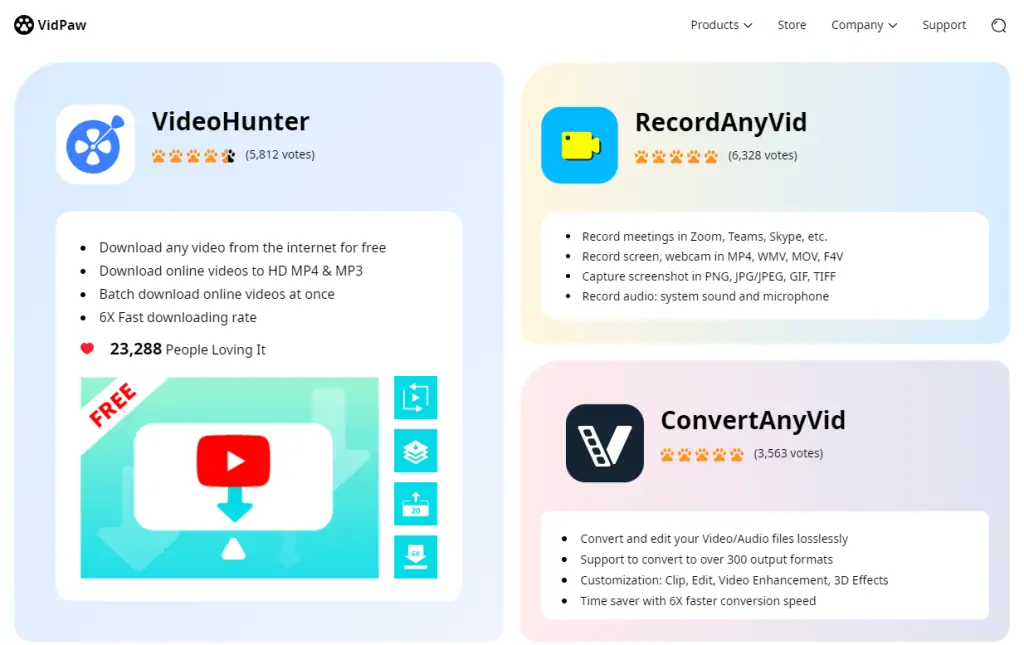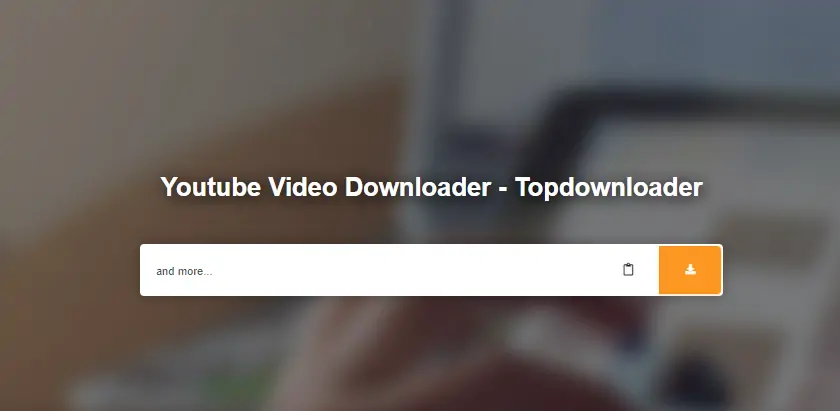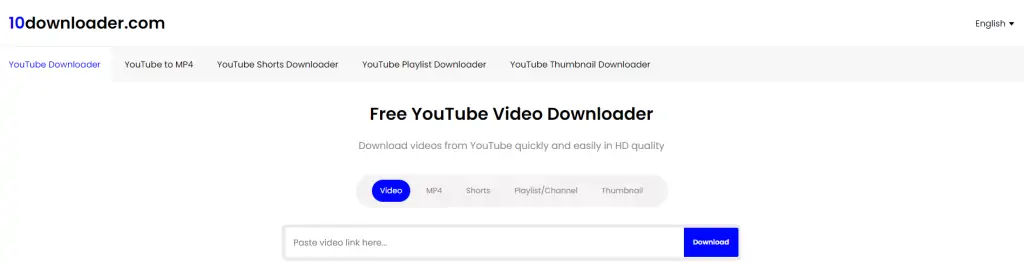In the digital age, video content is king, and no platform reigns supreme, quite like YouTube. With millions of videos at your fingertips, you might find yourself wanting to save some of them for offline viewing. This is where the best free online YouTube video downloader tools come into play. These tools allow you to download and enjoy your favorite YouTube videos anytime, anywhere.
Why Use a YouTube Video Downloader?
YouTube video downloaders are essential tools for video enthusiasts, educators, and content creators alike. They allow you to save videos directly from YouTube, enabling offline access and eliminating the need for an internet connection. This is particularly useful for long commutes, travel, or areas with unstable internet connections.
Moreover, these tools often provide the option to choose the video quality and format, such as MP4 or MP3, giving you the flexibility to use the content as you see fit. Whether you’re creating a video montage, need clips for educational purposes, or simply want to enjoy your favorite music offline, a YouTube video downloader is a tool you’ll want in your arsenal.
1. ClipConverter.CC
ClipConverter is a powerful online tool that allows you to download videos from YouTube and other popular websites.
Key Features: Supports various resolutions, including full HD 1080p, 4K, and even 8K. It has a built-in converter that lets you convert videos to different formats.
Supported Formats: MP3, M4A, AAC, MP4, MKV, AVI, MOV, WMV, and more.
Steps to Download Videos: Paste the video URL into the site, select the desired format and resolution, and click “Start”.
2. Converto.io
Converto.io is another excellent tool for downloading YouTube videos. It’s simple to use – just paste your source video URL into the site, and click the “Convert” button.
Key Features: Allows you to save and convert any YouTube video to MP3 and MP4 format.
Supported Formats: MP3, MP4.
Steps to Download Videos: Paste the video URL into the site, select the desired format, and click “Convert”.
3. Video Grabber
Video Grabber is an all-in-one online tool that allows you to download videos from various video-sharing sites such as YouTube, Lynda, Twitter, Twitch, LiveLeak, Vevo, and TED.
Key Features: Supports various formats and resolutions. It also offers a conversion function.
Supported Formats: MP4, MKV, AVI, MOV, WMV, and more.
Steps to Download Videos: Paste the video URL into the site, select the desired format and resolution, and click “Download”.
4. SaveFrom.net
SaveFrom.net makes downloading YouTube videos a breeze. It supports various formats and resolutions, allowing you to choose the one that best suits your needs.
Key Features: Supports various formats and resolutions.
Supported Formats: MP4, MKV, AVI, MOV, WMV, and more.
Steps to Download Videos: Paste the YouTube video URL into the provided field, select your preferred format and resolution, and click “Download”.
5. Catchvideo
Catchvideo is a free online tool that allows you to download videos from YouTube and other video-sharing sites. It supports various formats and resolutions, making it a versatile tool for all your video downloading needs.
Key Features: Supports various formats and resolutions.
Supported Formats: MP4, MKV, AVI, MOV, WMV, and more.
Steps to Download Videos: Paste the video URL into the site, select the desired format and resolution, and click “Catch”.
6. Y2mate
Y2mate is a free online YouTube downloader that allows you to download and convert YouTube videos to various formats, including MP4, M4V, 3GP, WMV, FLV, MO, MP3, and WEBM.
Key Features: Supports all video and audio formats and resolutions.
Supported Formats: MP4, M4V, 3GP, WMV, FLV, MO, MP3, and WEBM.
Steps to Download Videos: Paste the video URL into the site, select the desired format and resolution, and click “Start”.
7. Zipza
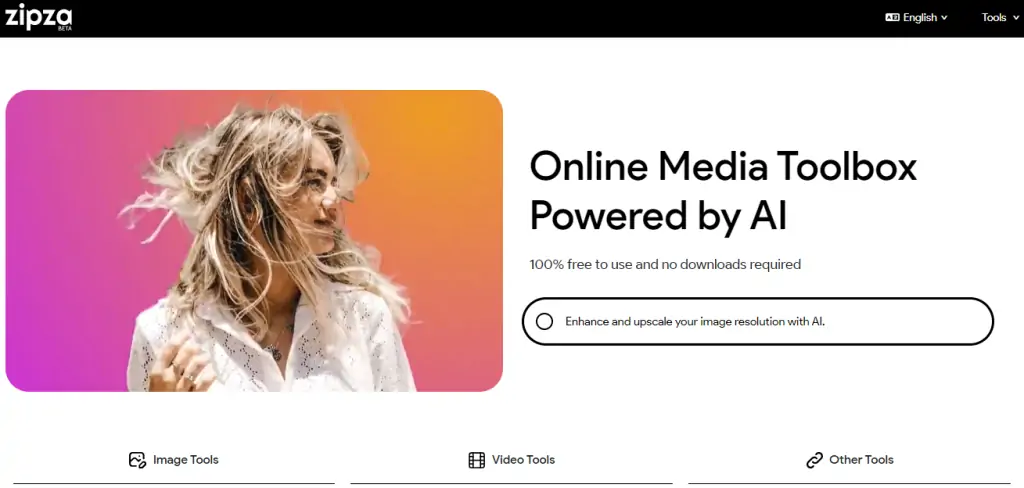
Online Video Converter Zipza
Online Video Converter Zipza is a free tool that allows you to convert YouTube videos to various formats, including MP4, M4A, and MP3.
Key Features: Supports all video and audio formats and resolutions.
Supported Formats: MP4, M4A, MP3.
Steps to Download Videos: Paste the video URL into the site, select the desired format, and click “Start”.
8. VidPaw
VidPaw is a free online video downloader that allows you to download high-quality videos and audio from YouTube, Facebook, Instagram, and 1,000+ other sites.
Key Features: Supports various formats and resolutions.
Supported Formats: MP4, MP3, and more.
Steps to Download Videos: Paste the video URL into the site, select the desired format and resolution, and click “Start”.
9. TopDownloader YouTube Video Downloader
TopDownloader YouTube Video Downloader is a reliable online tool that allows you to download and convert videos from YouTube in a hassle-free manner.
Key Features: Supports various formats and resolutions. It also offers a clean and intuitive interface, making it easy for users to download their favorite YouTube videos.
Supported Formats: MP4, MP3, WEBM, M4A.
Steps to Download Videos: Paste the video URL into the site, select the desired format and resolution, and click “Download”. Once the video is processed, you can download it directly to your device.
10. QDownloader.net
QDownloader.net is a free online tool that allows you to download videos from YouTube and other video-sharing sites. It supports various formats and resolutions, making it a versatile tool for all your video downloading needs.
Key Features: Supports various formats and resolutions.
Supported Formats: MP4, MKV, AVI, MOV, WMV, and more.
Steps to Download Videos: Paste the video URL into the site, select the desired format and resolution, and click “Download”.
11. SaveClipBro
SaveClipBro is a versatile online tool that allows you to download and convert videos from YouTube and other popular video-sharing platforms.
Key Features: Supports various formats and resolutions. It also offers an option to edit the video before downloading, such as cropping the video or adjusting the audio level.
Supported Formats: MP4, AVI, MKV, WMV, MP3, FLAC, and more.
Steps to Download Videos: Paste the video URL into the site, select the desired format and resolution, edit the video if needed, and click “Start”.
12. YT1s YouTube Downloader
YT1s YouTube downloader site is an efficient online tool that allows you to download and convert videos from YouTube with ease.
Key Features: Supports various formats and resolutions. It also offers a simple and user-friendly interface, making it easy for anyone to download their favorite YouTube videos.
Supported Formats: MP4, MP3.
Steps to Download Videos: Paste the video URL into the site, select the desired format, and click “Get Link”. Once the link is generated, click “Download” to save the video to your device.
How to Choose the Right YouTube Video Downloader
Choosing the right YouTube video downloader depends on your specific needs and preferences. Here are a few factors to consider:
- Ease of Use: The tool should have a user-friendly interface that makes downloading videos a breeze.
- Quality and Format Options: Look for a downloader that allows you to choose the video quality and format. This is especially important if you need high-resolution videos or specific file types.
- Speed: The download speed can significantly impact your experience, especially when downloading long or high-quality videos.
- Compatibility: Ensure the tool is compatible with your device and operating system.
- Safety: The tool should be free from malware or any potential threats to your device.
FAQs
What is the best free YouTube video downloader free online?
The best free online YouTube video downloader depends on your specific needs. However, some popular options include Savefrom.net, YT1s.com, and Keepvid.
What is the safest free YouTube downloader?
What is the safest free YouTube downloader? Safety should always be a priority when choosing a YouTube downloader. Tools like TopDownloader are known for their safety and reliability.
What is the online website for downloading YouTube videos?
There are numerous websites for downloading YouTube videos. Always ensure to use these tools responsibly and respect copyright laws.
Conclusion
In conclusion, the free online YouTube video downloader tools offer a convenient way to enjoy your favorite YouTube videos offline. By considering factors such as ease of use, available quality and format options, download speed, compatibility, and safety, you can find the perfect tool to suit your needs. So why wait? Start exploring these tools today and take your video-viewing experience to the next level!
Now that you know about these fantastic tools, why not give them a try? Download your favorite YouTube videos and share your experience in the comments section below. We’d love to hear from you!
Disclaimer
This article is intended for informational purposes only. While every effort has been made to ensure the accuracy of the information provided, we do not make any warranties about the completeness, reliability, and accuracy of this information. The websites mentioned in this article are third-party sites, and we have no control over their content or functionality.
Downloading copyrighted material without obtaining permission from the copyright holder may be illegal in your jurisdiction. We do not endorse or encourage illegal activity related to the downloading of copyrighted content. Please ensure you have the rights to any content you download.
Use of these online tools should be done at your own discretion. We will not be liable for any losses and/or damages in connection with the use of these tools. Always exercise caution when downloading files from the internet.