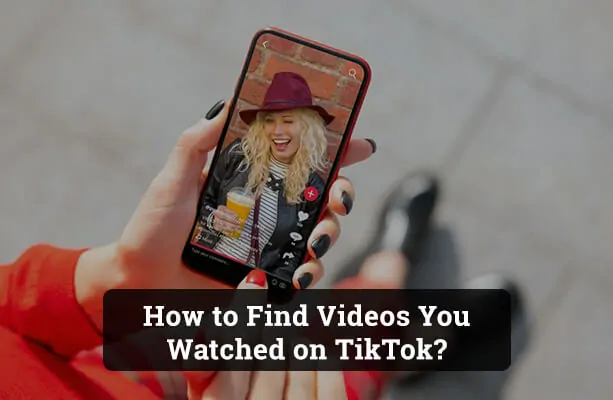You watched a video on TikTok but can’t remember who posted it. You can find any video you’ve watched before with just a few easy steps, even if you can’t remember what it was called.
Your TikTok watch history can be very helpful if you want to remember something from the past or keep track of what you’re watching.
You can’t search the watch past page, so this isn’t a good way to dig deep into your archive unless you have a lot of time. You might have to scroll for a while if you use TikTok often and watched something days or weeks ago. However, you can hit Select in the top right corner and tap on individual videos or select all watched history in the bottom left corner. Then, tap the bright red “Delete” button to remove those clips for good. At least do a little bit of cleaning while you’re there.
We’ll talk about how to find TikTok videos, even if you don’t remember anything about them. Let’s get started.
How to Find a Video You Watched on TikTok
It is easy to find videos on TikTok that you’ve already seen. Use a simple search tool to find what you want.
- Go to the tab called Discover.
- Press the Search button in the top right spot.
- Type in your query.
- Click on Search.
- Tap the Filters button to the right of the search bar.
- Click the Watched Videos button.
- Click on Apply.
The videos you have already watched that match your term or keyphrase will be at the top of the list, followed by your normal search results.
TikTok filters can be used to do more than just narrow search results by what you’ve watched before. You can also use them to look for videos you’ve liked or set a cut-off date for when videos were uploaded.
You can now find anything you accidentally tapped away from easily.
How to Check Your TikTok Watch History
One of the best tips for people who are new to TikTok is to look at everything you’ve watched. But there’s a catch: iOS users are the only ones who can use this function. If you’re using an Android device, you’ll have to use the fix, which we’ll talk more about later.
How to See Your Watch History on TikTok on iOS
To look at what you’ve watched on your iPhone or iPad:
- Open TikTok and go to the tab that says “Profile.”
- Press the three-line “hamburger” button in the upper right corner.
- Choose “Settings” and “Privacy.”
- Under “Content and activities,” tap “Watch history.”
How to Look at Your Android TikTok Watch History
Unlike iOS, the Android app doesn’t have a handy way to look at your watch information. You can, however, make a personal data request for your entire TikTok stream and find the information there.
It takes a few days, but this is the most thorough way to understand your TikTok past fully.
So as to:
- Open TikTok and go to the tab that says “Profile.”
- Press the three-line “hamburger” button in the upper right corner.
- Choose “Settings” and “Privacy.”
- Tap Privateness.
- Choose to save your information.
- You can pick either a TXT or a JSON file.
- Tap the box at the bottom that says “Request Data.”
Once you’ve done this, you can look at your open data request in the Download Data tab, which you can find at the top of this page.
In about four days, you’ll be able to download everything connected to your account, including the videos you’ve watched on TikTok. Once your request has been approved, you’ll have to show who you are in order to get the ZIP file.
When it’s done, the ZIP folder should have a file called “Video Browsing History.” That’s the one you want, of course. On the app, you can find everything you’ve seen before. This makes it easy to find something you remember from a long time ago.
This method doesn’t give you the latest look at your TikTok video past. Still, it’s the best way to remember something that sticks out in your mind.
If the above method didn’t work, you may still be able to find the most hard-to-find lost TikToks. The catch is that you must know enough about the video you watched to type something into the search bar. And if you can’t remember anything, you probably aren’t missing out on much.
Benefits of Checking TikTok Watch History
- Revisiting Favorites: Easily go back and rewatch videos that you enjoyed or found intriguing.
- Content Inspiration: For content creators, the watch history can serve as a source of inspiration by analyzing trends and popular videos.
- Personal Content Curation: Helps in understanding personal preferences and the kind of content that resonates with you.
- Sharing and Recommendations: Quickly share videos you’ve recently watched with friends or recommend content to others.
Limitations and Points to Remember
- Not Always Comprehensive: TikTok might not store all watched videos, especially if they’ve been deleted or taken down.
- Privacy Concerns: Your watch history can reveal a lot about your personal preferences, so be cautious about who has access to your device.
- Region and Version Limitations: The availability of the watch history feature can vary depending on your region or the version of the TikTok app you’re using.
- Storage Duration: TikTok may not store watch history indefinitely, and older entries might get removed over time.
How to Bookmark or Save Videos for Later
- Using ‘Save’ Feature: Simply tap on the share button beneath a video and then tap ‘Save Video’ to download it directly to your device.
- Adding to ‘Favorites’: Tap on the heart symbol or add to bookmarks for easy access later.
- Creating Private Collections: Group saved videos into collections for organized viewing.
Protecting Your Privacy on TikTok
- Set Account to Private: This ensures only approved followers can view your content and interact with you.
- Clear Watch History: Regularly clear your watch history to maintain privacy.
- Manage Liked Videos: In settings, adjust who can view the videos you’ve liked.
- Be Cautious with Third-Party Apps: If using other apps that integrate with TikTok, ensure they’re trustworthy and don’t compromise your data.
Additional Tips
- Stay Updated: Ensure you have the latest version of the TikTok app to enjoy all the current features and for optimal security.
- Engage with Content Responsibly: Be aware of the time spent on the app and ensure it’s a healthy amount.
- Customize Content Preferences: If you come across content you’re not interested in, use the ‘Not Interested’ feature to refine your feed over time.
- Use Screen Time Management: TikTok offers screen time management tools to help users take breaks and manage their time on the app effectively.
FAQs:
Can I view my watch history on TikTok?
Yes, you can view your watch history on TikTok, although this feature is currently only available for iOS users. If you are an Android user, you will have to request personal data from TikTok to view your watch history.
How can I find a video I watched on TikTok?
You can find a video you've watched on TikTok by using the search tool. Go to the Discover tab, press the search button, type in your query, and then apply the Watched Videos filter. The videos you've watched that match your search query will appear at the top of the results.
How can I access my TikTok watch history on an Android device?
While Android users currently do not have a direct option to view watch history on the app, they can request personal data from TikTok, which includes the videos they've watched. It usually takes about four days to receive this data.
Can I filter my search results on TikTok by the videos I've watched or liked?
Yes, TikTok allows you to filter your search results by the videos you've watched or liked. You can also set a cut-off date for when videos are uploaded.
If I delete a video from my watch history, can I recover it?
No, it cannot be recovered once you delete a video from your watch history. Therefore, it is advisable to be certain before you proceed with the deletion.
Conclusion:
Finding a video you previously watched on TikTok can be a bit of a task, especially if you are an active user who frequently consumes a plethora of content. However, you can efficiently retrieve your watched videos by leveraging TikTok’s search tool and filters. While the process may not be straightforward, especially for Android users, the guide above provides a comprehensive step-by-step procedure on how to go about it.
Regardless of your platform, the key is to use the right tools and methods to uncover your watch history, making it easier to revisit content that you found entertaining, informative, or inspiring.