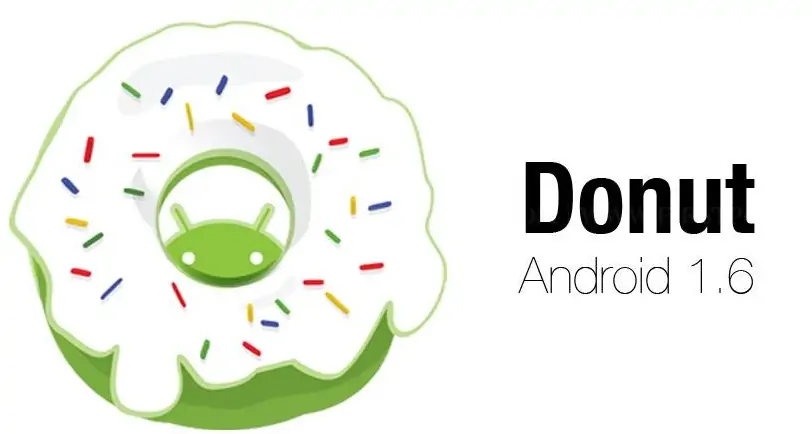Android OS, developed by Google, is a versatile and widely used mobile phone operating system. Since it was established in 2008, it has revolutionized the mobile industry with its open-source nature and extensive app ecosystem. Android’s flexibility and customization options make it a favorite among users and developers. With over 3.9 billion active devices, Android holds a dominant position in the global mobile market, making it an essential platform for innovation and connectivity. Its continuous evolution ensures it remains at the forefront of mobile technology.
History of Android OS
Founding and Development by Android Inc.
Android OS was initially developed by Android Inc., a startup founded in 2003 by Andy Rubin, Rich Miner, and Nick Sears. The original focus was on creating a robust operating system for digital cameras, but this soon shifted to cell phones.
Acquisition by Google
In August 2005, Google acquired Android Inc. for an estimated $50 million, marking a strategic move to enter the mobile phone market. This acquisition brought Android’s co-founders, including Andy Rubin, into Google, where they continued to develop the Android OS. Google’s investment and vision transformed Android into an open-source platform, leading to the creation of the Open Handset Alliance and the release of the first Android-powered smartphone, the HTC Dream, in 2008.
Android Versions
Each major Android update brings significant enhancements and new features, reflecting the platform’s continuous evolution:
Android 1.0
The first version of Android, Android 1.0, was officially released on September 23, 2008. This marked the beginning of Google’s journey into the mobile world. Android 1.0 was a groundbreaking release, introducing several features now considered standard in cell phones. Some of the key features included:
- Web Browsing: An integrated web browser based on WebKit, allowing users to access the internet.
- Email: The ability to send and receive emails.
- Android Market: The early version of the Google Play Store, where users could download and install apps.
- Basic Features: Simple yet essential functions that laid the foundation for the versatile and powerful OS billions of people use today.
Android 1.5 Cupcake
Android 1.5 Cupcake, released in April 2009, was a significant update in the early history of the Android operating system. This version introduced several groundbreaking features, including:
- On-Screen Keyboard: Enabled text input without physical keyboards, marking a major advancement for touchscreen devices.
- Video Recording: Allowed users to record videos, enhancing the multimedia capabilities of their phones.
- Uploading Capabilities: Provided the ability to upload videos directly to YouTube and photos to Picasa.
- Widgets: Introduced mini-apps that could be placed directly on the home screen, offering quick access to various functions and information.
Android 1.6 Donut
In September 2009, Android 1.6 Donut was released, bringing several improvements that addressed user feedback and expanded the platform’s capabilities. This version introduced several updates, including:
- Enhanced Search Functionality: Integrated web and local searches, making it easier for users to find information online and on their devices.
- Support for Different Screen Sizes and Resolutions: Android can be used on various devices, from small phones to larger tablets.
- Improved Camera and Gallery Interfaces: Enhanced the user experience for taking and viewing photos.
- Support for CDMA Networks: Expanded the range of networks that Android devices could use.
- Quick Search Box: This box enables quick and easy searching across the phone’s content and the web, further refining the user experience.
Android 2.0 Eclair
In October 2009, Android 2.0, also known as Eclair, brought significant improvements and new features to the Android operating system. Eclair introduced several groundbreaking enhancements, including:
- Google Maps Navigation: Featured turn-by-turn directions and voice guidance, a revolutionary addition at the time.
- Enhanced User Interface: Improved keyboard functionality, better contact management, and support for multiple email accounts.
- Updated Browser: Added HTML5 support, enhancing web browsing capabilities.
- Live Wallpapers: Introduced dynamic elements to home screens, adding visual appeal.
Android 2.1 Eclair
Android 2.1, released in January 2010, brought further refinements and new features to the Android operating system. This update focused on enhancing the overall user experience and performance. Some key features included:
- Live Wallpapers: Expanded on the concept introduced in Eclair, offering more interactive and visually appealing backgrounds.
- Improved User Interface: Included additional home screens and smoother transitions.
- Voice Recognition: Enhanced voice-to-text capabilities for easier text input.
- Google Maps: Introduced 3D mapping features and improved navigation.
Android 2.2 Froyo
In May 2010, Android 2.2 Froyo (short for “Frozen Yogurt”) was released, focusing on performance enhancements and new features. This version introduced several significant improvements:
- Just-In-Time (JIT) Compiler: Significantly increased the speed of the Android system and applications, boosting overall performance.
- Adobe Flash Support: Allowed users to view Flash content on their devices, a feature not available on competing platforms.
- Portable Hotspot Functionality: Enabled users to share their mobile data connection with other devices.
- Improved Security: Introduced device encryption to enhance security.
- Browser Enhancements: Improved browsing speed and added new features.
Android 2.3 Gingerbread
Released in December 2010, Android 2.3 Gingerbread continued to refine the user experience with several important updates. This version focused on enhancing the user interface with a simpler and more intuitive design. Features included:
- Improved Keyboard: Offered faster input, better accuracy, and more efficient power management.
- Enhanced Copy-Paste Functionality: Made text selection and manipulation easier and more intuitive.
- NFC Support: Introduced Near Field Communication, paving the way for future mobile payment solutions and other innovative uses.
Android 3.0 Honeycomb
Released in February 2011, Android 3.0, also known as Honeycomb, was designed specifically for tablets. This version introduced a new user interface tailored for larger screens, emphasizing multitasking and improved visual elements. Key features included:
- Holographic Design: A visually striking interface designed for larger screens.
- New System Bar: Provided quick access to notifications and navigation.
- Redesigned Widgets: Optimized for larger displays, offering more functionality.
- Enhanced Support for Multi-Core Processors: Improved performance and efficiency.
- Improved Hardware Acceleration: Made the system more powerful and responsive.
Android 3.1 Honeycomb
In May 2011, Android 3.1 was an update to the Honeycomb version designed specifically for tablets. This version brought several enhancements and new features, including:
- Improved User Interface: Enhanced the overall look and functionality for a better user experience.
- Resizable Widgets: Allowed users to adjust widget sizes to fit their needs on the home screen.
- Expanded USB Support: This feature enables connectivity with a wider range of USB devices, such as keyboards, mice, and game controllers.
- Enhanced Multitasking: Improved the multitasking capabilities, making it easier to switch between running apps.
- Updated Applications: We enhanced built-in apps like the browser, gallery, and calendar for better performance and usability.
Android 3.2 Honeycomb
In July 2011, c was another update to the Honeycomb version designed specifically for tablets. This version included several key improvements and features:
- Optimized for More Tablet Sizes: Enhanced compatibility with a wider range of tablet sizes and resolutions.
- Improved App Scaling: Introduced a compatibility zoom mode to help apps designed for smaller screens work better on larger tablet displays.
- Extended SD Card Support: Allowed users to load media files directly from an SD card to apps that supported this feature.
- Enhanced Stability and Performance: Included various bug fixes and performance enhancements to improve the overall user experience.
Android 4.0
Introduced in October 2011, Android 4.0, also known as Ice Cream Sandwich, aimed to unify the Android experience across smartphones and tablets with a modern, refined user interface. Key features included:
- Holo Design: A new, sleek design language that provides a consistent look and feel.
- Improved Multitasking: Enhanced the ability to switch between running apps smoothly.
- Face Unlock Introduced facial recognition technology for unlocking devices.
- Enhanced Notifications: Provided more interactive and informative notifications.
- Data Usage Controls: Users can monitor and manage their data usage easily.
- Browser Improvements: Enhanced performance and added new features to the web browser.
Android 4.1 Jelly Bean
Released in July 2012, Android 4.1, also known as Jelly Bean, brought several enhancements and new features to improve the user experience. Key features included:
- Project Butter: Introduced to make the user interface smoother and more responsive.
- Google Now: Provided proactive information and suggestions based on user behaviour and preferences.
- Enhanced Notifications: Users can now take actions directly from the notification shade, such as replying to messages or sharing photos.
- Improved Widgets: Automatically resized to fit the home screen more efficiently.
- Accessibility Improvements: Enhanced support for screen readers and other accessibility tools.
Android 4.3 Jelly Bean
Android 4.3, also known as Jelly Bean, brought several important improvements and new features to enhance the user experience. It was released in July 2013. Key features included:
- Restricted Profiles: Allowed users to create restricted user profiles, particularly useful for tablets shared among multiple users.
- Bluetooth Smart Support: Enabled low-energy device connectivity, improving battery life for connected devices.
- OpenGL ES 3.0 Support: Enhanced graphics performance for better gaming and app experiences.
- Improved Notifications: Added more interactive and customizable notifications.
- Wi-Fi Location: Improved accuracy of location-based services even when Wi-Fi is off.
Android 4.4 KitKat
Android 4.4 KitKat was designed to bring a seamless experience across all devices, including low-end smartphones. It was released in October 2013. One of the key goals of KitKat was to optimize the operating system for devices with as little as 512 MB of RAM, making Android more accessible to a broader range of users. Key features included:
- Immersive Mode: Allowed apps to take up the entire screen, hiding the system UI for a more engaging experience.
- Redesigned User Interface: Offered a more polished and refined look.
- Enhanced Google Now Integration: Provided more intuitive and useful information based on user behavior.
- Improved Performance and Battery Life: Optimized the system to run smoothly and efficiently even on lower-end devices.
Android 5.0 Lollipop
Released in November 2014, Android 5.0, known as Lollipop, introduced a major visual overhaul with the new Material Design language, offering a more cohesive and aesthetically pleasing user experience. Key features included:
- Material Design: Brought a modern, unified look across the entire system with bold colors, responsive animations, and a clean layout.
- Redesigned Notification System: Provided more control and interactive notifications directly on the lock screen.
- Project Volta: Introduced to improve battery life through smarter power management.
- Multiple Users and Guest Modes: Allowed for multiple user accounts and a guest mode for shared devices.
- Android Runtime (ART): Replaced the Dalvik runtime for better performance and smoother app experiences.
Android 5.1 Lollipop
Released in March 2015, Android 5.1 Lollipop built upon the features introduced in Android 5.0, offering several important improvements and enhancements. Key features included:
- Enhanced Stability and Performance: Improved the overall stability and performance of the system.
- Device Protection: Kept a lost or stolen device locked until the owner signs in with their Google account, even if someone resets the device to factory settings.
- HD Voice Calls: Enabled higher quality voice calls between compatible Android devices.
- Improved Dual SIM Support: Provided better support and management for devices with multiple SIM cards.
- Quick Settings Enhancements: Made it easier to access and control features like Bluetooth, Wi-Fi, and flashlight.
Android 6.0 Marshmallow
Debuting in October 2015, Android 6.0, known as Marshmallow, focused on improving the user experience and enhancing security. Key features included:
- Doze Mode: Improved battery life by putting the device into a deep sleep state when not in use.
- App Standby: Limited the impact of seldom-used apps to conserve battery power.
- Granular App Permissions: Gave users more control over what data and features apps can access, enhancing privacy.
- Fingerprint Recognition: Supported more secure and convenient device unlocking and authentication.
Android 7.0 Nougat
In August 2016, Android 7.0, known as Nougat, introduced several key enhancements, including:
- Split-Screen Mode: Allowed for multitasking by enabling users to run two apps side by side.
- Improved Notifications: Introduced bundled notifications and direct reply options for more efficient communication.
- Doze on the Go: Extended battery life by optimizing power usage even when the device was in motion.
- Data Saver: Reduced mobile data usage by limiting background data consumption.
- Enhanced Security: Implemented file-based encryption and seamless updates for better protection and convenience.
Android 7.1 Nougat
Released in October 2016, Android 7.1 Nougat built upon the features of Android 7.0, offering several additional improvements and enhancements. Key features included:
- App Shortcuts: Provided quick access to specific app functions directly from the home screen.
- Improved Touch and Display Performance: Enhanced responsiveness and display quality.
- Restart Option in Power Menu: Added a restart option to the power menu for easier rebooting.
- Image Keyboard Support: Users can insert stickers, GIFs, and images directly from the keyboard.
- Enhanced Daydream VR Mode: Improved support for virtual reality experiences.
Android 8.0 Oreo
Launched in August 2017, Android 8.0, known as Oreo, introduced several features and improvements, including:
- Picture-in-Picture Mode: Enabled multitasking by allowing users to run one app in a small window while using another.
- Notification Dots: Provided quick access to alerts by showing dots on app icons.
- Autofill Framework: Made data entry easier by allowing apps to fill in forms automatically.
- Improved Boot Times: Reduced the time for devices to start up.
- Enhanced Battery Life: Implemented background app limits to conserve power.
- Google Play Protect: Strengthened security by continuously scanning apps for threats.
Android 8.1 Oreo
Released in December 2017, Android 8.1 Oreo built upon the features of Android 8.0 with several enhancements and new features. Key updates included:
- Memory Optimization: Improved performance on devices with low RAM, making the system more efficient.
- Neural Networks API: Introduced to accelerate on-device machine learning operations.
- Automatic Light and Dark Themes: Adjusted the user interface based on the wallpaper for a more personalized experience.
- Enhanced Notifications: Added more granular controls for managing alerts and notifications.
- Battery Usage Alerts: Provided detailed information about apps consuming excessive battery power.
Android 9.0 Pie
Unveiled in August 2018, Android 9.0, known as Pie, focused on enhancing the user experience and promoting digital wellbeing. Key features included:
- Adaptive Battery and Brightness: Used AI to optimize battery usage and screen brightness based on user habits.
- Gesture Navigation: Introduced a new navigation system using gestures for a more intuitive interface.
- Digital Wellbeing Tools: Included features like Dashboard and App Timers to help users manage their screen time and app usage.
- App Actions and Slices: This feature provides quicker access to tasks and app functions directly from the home screen and search.
- Lockdown Mode: Enhanced security by allowing users to disable biometric authentication and notifications on the lock screen.
- Improved Background App Controls: Gave users better control over apps accessing sensors and other resources in the background.
Android 10
Released in September 2019, Android 10 introduced several key features focused on enhancing user control and privacy. Key updates included:
- System-Wide Dark Mode: Provided a dark theme across the entire system for improved readability and battery conservation.
- New Gesture Navigation: Offered a more seamless and intuitive user experience with updated gesture controls.
- Improved Privacy Controls: Included more precise location data permissions and better control over app access to personal information.
- Live Caption: Enabled real-time transcription of media, making content more accessible.
- Focus Mode: Helped minimize distractions by allowing users to pause apps temporarily.
Android 11
Released in September 2020, Android 11 introduced several enhancements to improve user convenience and privacy. Key features included:
- Conversation Bubbles: Made multitasking easier by allowing users to keep conversations accessible while using other apps.
- Dedicated Notification Space for Messaging Apps: Provided a focused area for notifications from messaging apps for better organization.
- Built-In Screen Recording: Enabled users to record their screen activity without needing third-party apps.
- One-Time Permissions: Allowed apps to access sensitive data, such as location and camera, only once for enhanced privacy.
- Auto-Reset Permissions: Automatically reset permissions for apps that haven’t been used for a while.
- Smart Device Controls: Made smart home device controls accessible directly from the power menu.
- Improved Media Controls: Provided a more seamless audio experience with enhanced media controls.
Android 12
Released in October 2021, Android 12 introduced a major redesign and several new features focused on personalization, privacy, and performance. Key features included:
- Material You: A new design language that allowed users to customize the look and feel of their device with personalized color schemes and dynamic theming based on their wallpaper.
- Privacy Dashboard: Provided a clear and comprehensive view of how apps are accessing personal data, including a timeline of access to location, camera, and microphone.
- Mic and Camera Indicators: Showed when an app was using the microphone or camera, enhancing user awareness and control.
- Quick Settings Enhancements: Redesigned Quick Settings for easier access to frequently used features and controls.
- Improved Performance: Enhanced system performance and efficiency for a smoother user experience.
- One-Handed Mode: Made it easier to use larger devices with one hand by shifting the user interface for better reachability.
Android 13
Released in August 2022, Android 13 focused on refining the user experience and enhancing privacy and security. Key features included:
- Expanded Theming Options: Offered more customizable color palettes to personalize the device’s appearance.
- Improved Multitasking: Enhanced split-screen functionality for better multitasking capabilities.
- Deeper Smart Home Integration: Provided better connectivity and control over smart home devices.
- Strengthened Privacy Features: Offered more granular control over app permissions and introduced new security updates.
- Improved Language Settings: Allowed users to set different language preferences for individual apps.
- Better Support for Tablets and Foldable Devices: Enhanced the user experience on larger and foldable screens.
Android 14
Released in October 2023, Android 14 focused on optimizing performance and enhancing user customization and security. Key features included:
- Advanced Battery-Saving Measures: Improved battery efficiency for longer device usage.
- Refined Gesture Navigation: Made navigation smoother and more intuitive.
- Expanded Customization Options: Provided more ways to personalize lock and home screens.
- Improved Permission Controls: Enhanced privacy with better control over app permissions.
- Background App Activity Management: Introduced new features to manage and limit background app activity.
- Enhanced Support for Foldable Devices and Tablets: Continued to improve the experience on larger and foldable devices.
- Accessibility Improvements: Added features to make the system more accessible to all users.
Naming Convention
Android versions have traditionally been named after desserts, following an alphabetical order. This whimsical naming convention started with Android 1.5 Cupcake and continued through versions like Donut, Eclair, Froyo, and Gingerbread, up to Android 9 Pie. From Android 10 onwards, Google shifted to numeric versioning, simplifying the naming process while maintaining clarity and ease of reference.
Core Features of Android OS
Open-Source Nature
One of Android’s most significant strengths is its open-source nature. This allows developers worldwide to access, modify, and enhance the source code, fostering innovation and collaboration. The open-source model has led to various applications and custom ROMs, making Android highly adaptable and versatile.
Customization Options
Android offers extensive customization options, enabling users to personalize their devices to suit their preferences. From changing the home screen layout to using custom widgets and launchers, Android’s flexibility allows for a unique and tailored user experience.
Compatibility with a Wide Range of Devices
Android OS is designed to be compatible with many devices, from high-end smartphones to budget-friendly models. This wide compatibility ensures that Android can cater to various user needs and market segments, making it accessible to a global audience.
Google Play Store and App Ecosystem
The Google Play Store, the official app marketplace for Android, boasts millions of apps across different categories. This extensive app ecosystem provides countless options for productivity, entertainment, education, and more. The Play Store’s robust security measures also help protect users from malicious software, ensuring a safe app browsing and downloading experience.
User Interface and Experience
Home Screen, Widgets, and Notifications
- The Android home screen is the central hub for user interaction. It offers a customizable layout where users can arrange app icons, folders, and widgets.
- Widgets provide quick access to essential information and functionalities directly from the home screen, such as weather updates, calendar events, and music controls.
- Another key feature is the notification system, which delivers timely updates and allows users to interact with notifications without opening the respective apps.
Android’s navigation and gesture controls have evolved to provide a smooth and intuitive user experience. Traditional navigation buttons like back, home, and recent apps coexist with modern gesture controls that enhance fluidity and efficiency. Users can swipe, pinch, and tap to navigate the interface, switch between apps, and easily access the device’s features.
Themes and Customisation
Customization is at the heart of Android’s user experience. Users can personalize their devices with various themes, wallpapers, and icon packs to reflect their style. The flexibility to change system fonts, colors, and aesthetics allows for a truly personalized experience. Android supports third-party launchers, enabling users to completely maintain the look and feel of their home screen and app drawer.
Security and Privacy
Security Features
Android OS strongly emphasizes security to protect user data and maintain device integrity. Key security features include:
- Encryption: Android devices utilize full-disk encryption to protect stored data, ensuring that sensitive information remains secure even if the device is lost or stolen.
- Google Play Protect: This built-in security service scans apps in the Google Play Store and on user’s devices for spiteful activity, providing continuous protection against malware and other threats. Regular updates from Google ensure that Play Protect remains effective against emerging threats.
Permissions Model
Android employs a robust permissions model that gives users control over what information and features apps can access. Users are prompted to grant or deny permissions when an app requires access to certain functions, such as the camera or location services. This model enhances security by ensuring that apps only access necessary data and features, minimizing potential privacy risks.
Privacy Settings and Controls
Android offers comprehensive privacy settings and controls, empowering users to manage and protect their data. Users can:
- Manage app permissions: Adjust permissions for individual apps to control access to personal data and device functions.
- Use privacy-focused features: Android includes Private DNS, permission usage reminders, and Scoped Storage to limit data exposure and enhance user privacy.
- Control data sharing: Users can adjust settings to limit data sharing with Google and third-party apps, ensuring greater control over personal information.
These privacy controls help users maintain high privacy and security on their devices.
Fragmentation Issues and Update Process
To address issues, Google has implemented initiatives like Project Treble, which aims to simplify the update process and reduce the time required for manufacturers to roll out new versions. While progress has been made, fragmentation remains a concern, highlighting the complexity of maintaining a unified ecosystem across various devices and manufacturers.
The update process for Android is often cited as a challenge due to the platform’s open nature and wide range of device manufacturers. Google releases updates, but it’s up to individual manufacturers to adapt and distribute these updates to their devices, leading to delays and inconsistencies. This results in fragmentation, where different devices run different versions of Android, impacting user experience and security.