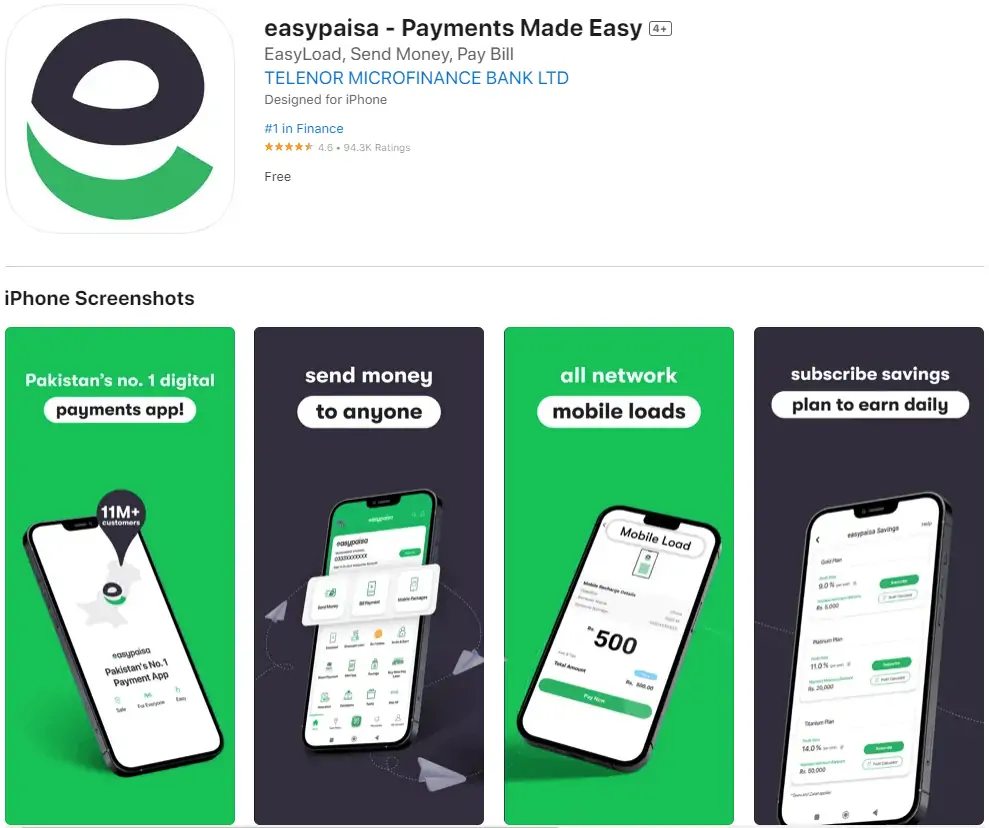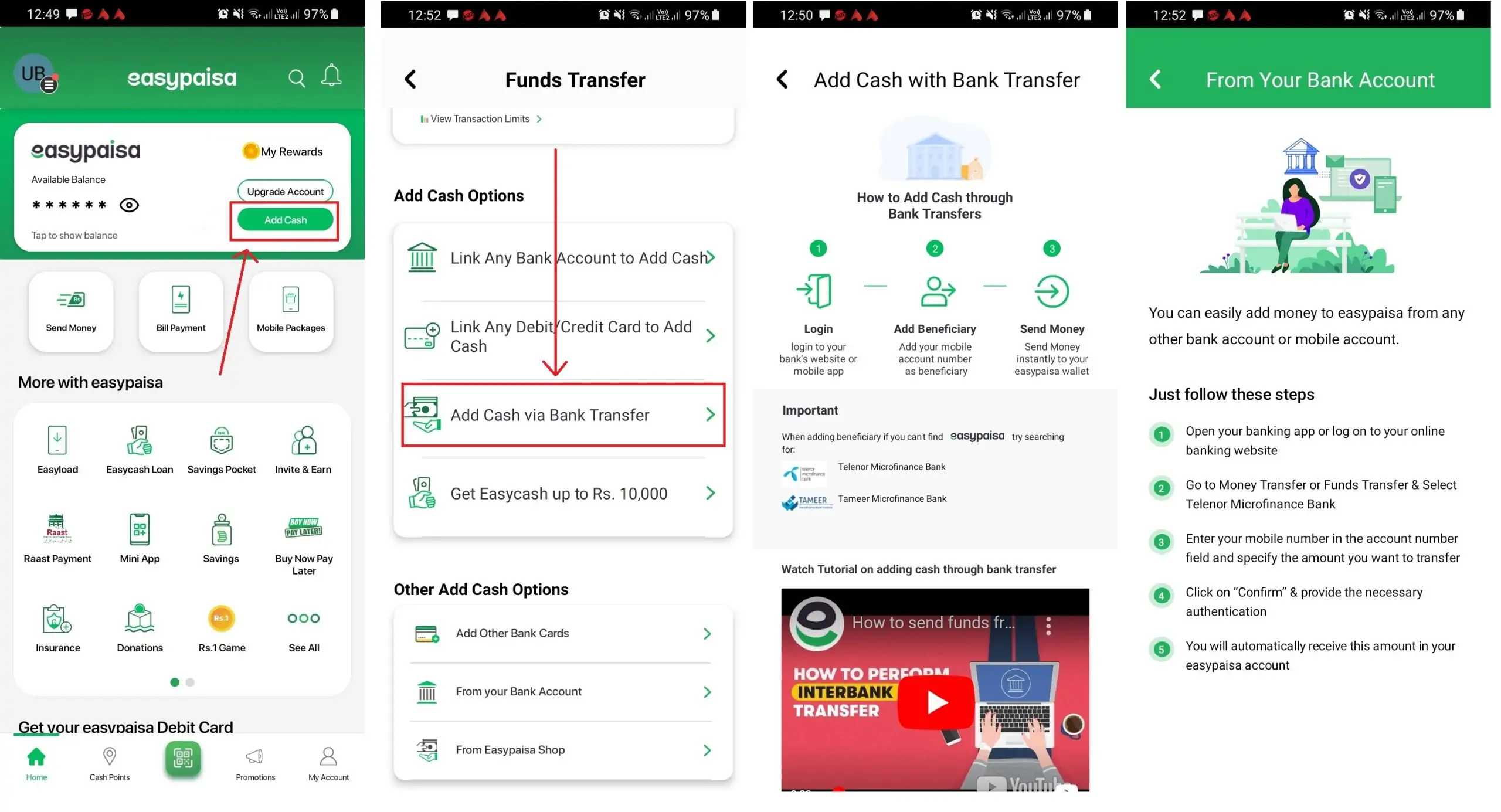Transferring money from one financial service to another is a common need for many people, especially when these services operate in different countries or serve different financial needs. In this article, we will guide you through the process of transferring money from Payoneer, an international money transfer and payment platform, to Easypaisa, a popular mobile payment service in Pakistan. This guide is designed to be straightforward to understand, making it accessible to everyone, regardless of their familiarity with financial services.
Understanding Payoneer and Easypaisa
- Payoneer is a financial services company that provides online money transfer and digital payment services. It allows users to receive payments from foreign clients or companies directly into their Payoneer account. Payoneer is widely used by freelancers, online sellers, and businesses looking to make or receive international payments.
- Easypaisa is a mobile banking service in Pakistan that offers a variety of financial services, including money transfers, bill payments, and mobile top-ups. It is accessible through a mobile app, making it convenient for users to manage their finances from anywhere.
Step-by-Step Guide to Transfer Money from Payoneer to Easypaisa
Step 1: Prepare Your Accounts
Before initiating the transfer, ensure that you have active accounts on both Payoneer and Easypaisa. Your Payoneer account should be verified, and you should have access to your Easypaisa account through its mobile app. If you do not have accounts on either platform, you will need to sign up and complete the necessary verification processes, which may include providing personal identification and other relevant documents.
Step 2: Link Your Bank Account to Payoneer
Since Payoneer does not directly transfer money to Easypaisa, you will need to link a Pakistani bank account to your Payoneer account. This bank account should also be linked to your Easypaisa account.
- Log in to your Payoneer account.
- Navigate to the “Bank Accounts” section under the “Settings” or “Profile” menu.
- Choose to add a new bank account and enter your Pakistani bank account details, including the bank name, account number, and the account holder’s name as it appears on your bank account.
- Submit the details for verification. Payoneer will make two small deposits into your bank account for verification purposes. Verify these amounts in your Payoneer account to complete the linking process.
Step 3: Transfer Money from Payoneer to Your Bank Account
Once your bank account is linked and verified with Payoneer, you can proceed to transfer money.
- Go to the “Withdraw” section in your Payoneer account.
- Select the option to withdraw funds to your bank account.
- Enter the amount you wish to transfer and select your linked Pakistani bank account.
- Review the transaction details, including any fees and the estimated arrival time of the funds. Confirm the transaction.
Step 4: Transfer Money from Your Bank Account to Easypaisa
After the funds have been transferred to your Pakistani bank account, the final step is to move the money to your Easypaisa account.
- Open the Easypaisa app on your mobile device.
- Navigate to the “Money Transfer” option.
- Select the option to transfer money from a bank account to your Easypaisa account.
- Enter your bank account details and the amount you wish to transfer.
- Confirm the transaction. You may need to authenticate the transaction using a One-Time Password (OTP) sent to your registered mobile number.
Tips for a Smooth Transfer Process
- Check Transfer Limits: Both Payoneer and Easypaisa have transfer limits. Ensure the amount you wish to transfer is within these limits.
- Be Aware of Fees: There may be fees associated with transferring money from Payoneer to your bank account and from your bank account to Easypaisa. Check the fee structures on both platforms to avoid surprises.
- Timing: Transfers can take several business days, especially when moving money internationally. Plan accordingly and allow for some time for the transactions to be processed.
- Secure Your Accounts: Always use strong, unique passwords for your financial accounts and enable two-factor authentication (2FA) where available to enhance security.
Related articles:
- How To Pay PTS Fee Through Easypaisa
- Which Is Better JazzCash Or EasyPaisa
- How To Create Easypaisa QR Code
- How to Load Mobile Balance from Easypaisa
Conclusion
Transferring money from Payoneer to Easypaisa involves a few steps but is straightforward once you understand the process. By preparing your accounts, linking your Pakistani bank account to Payoneer, transferring funds to your bank account, and then moving them to Easypaisa, you can efficiently manage and access your money. Remember to pay attention to transfer limits, fees, and security measures to ensure a smooth and safe transaction process.