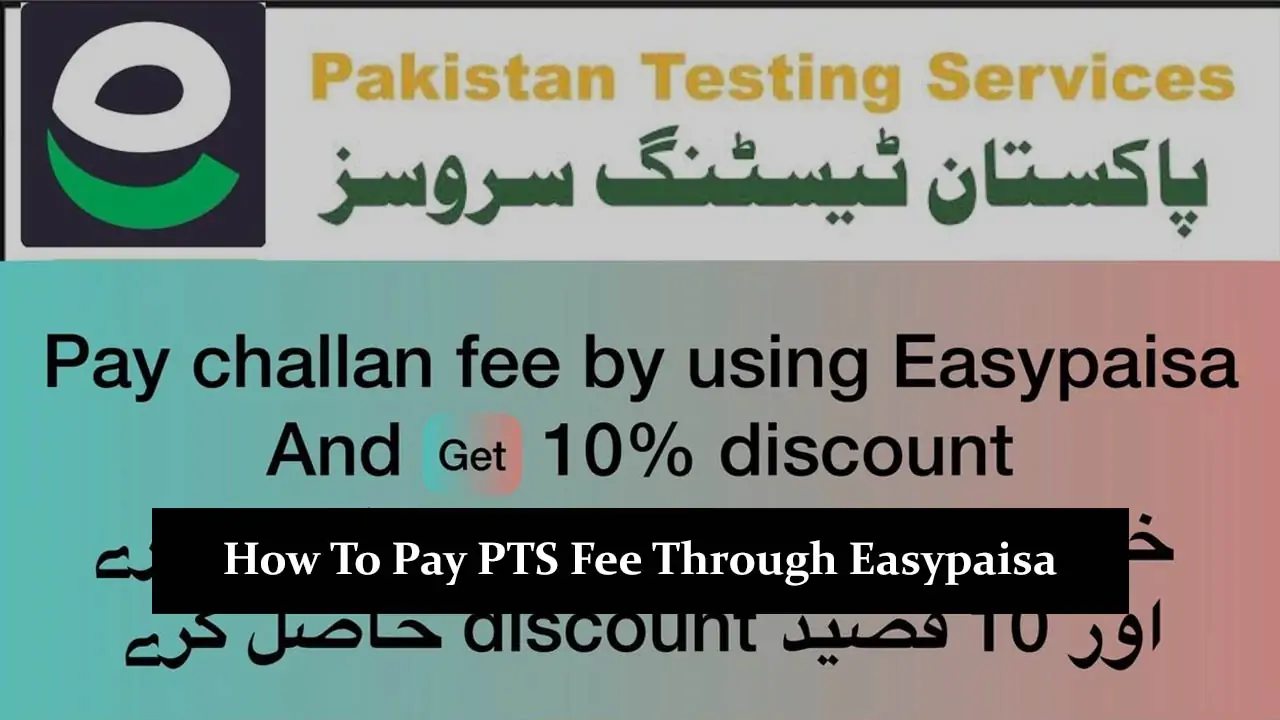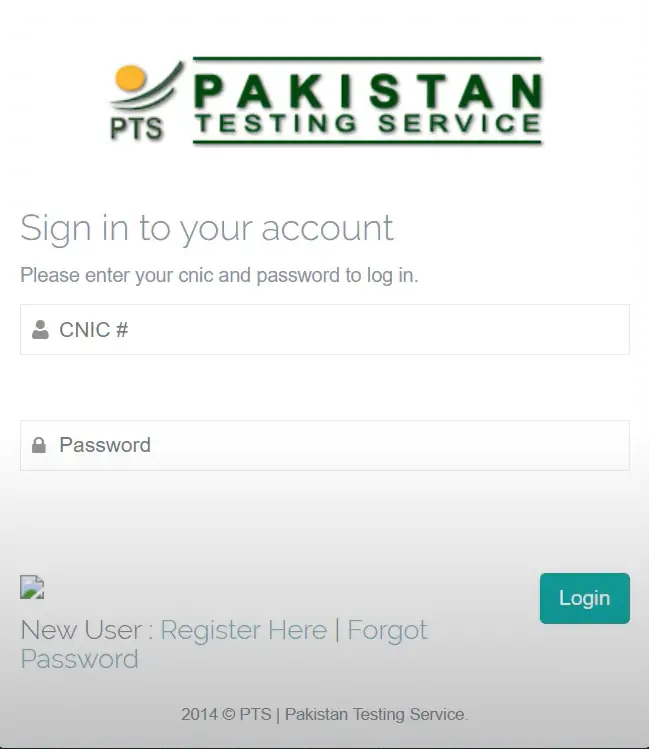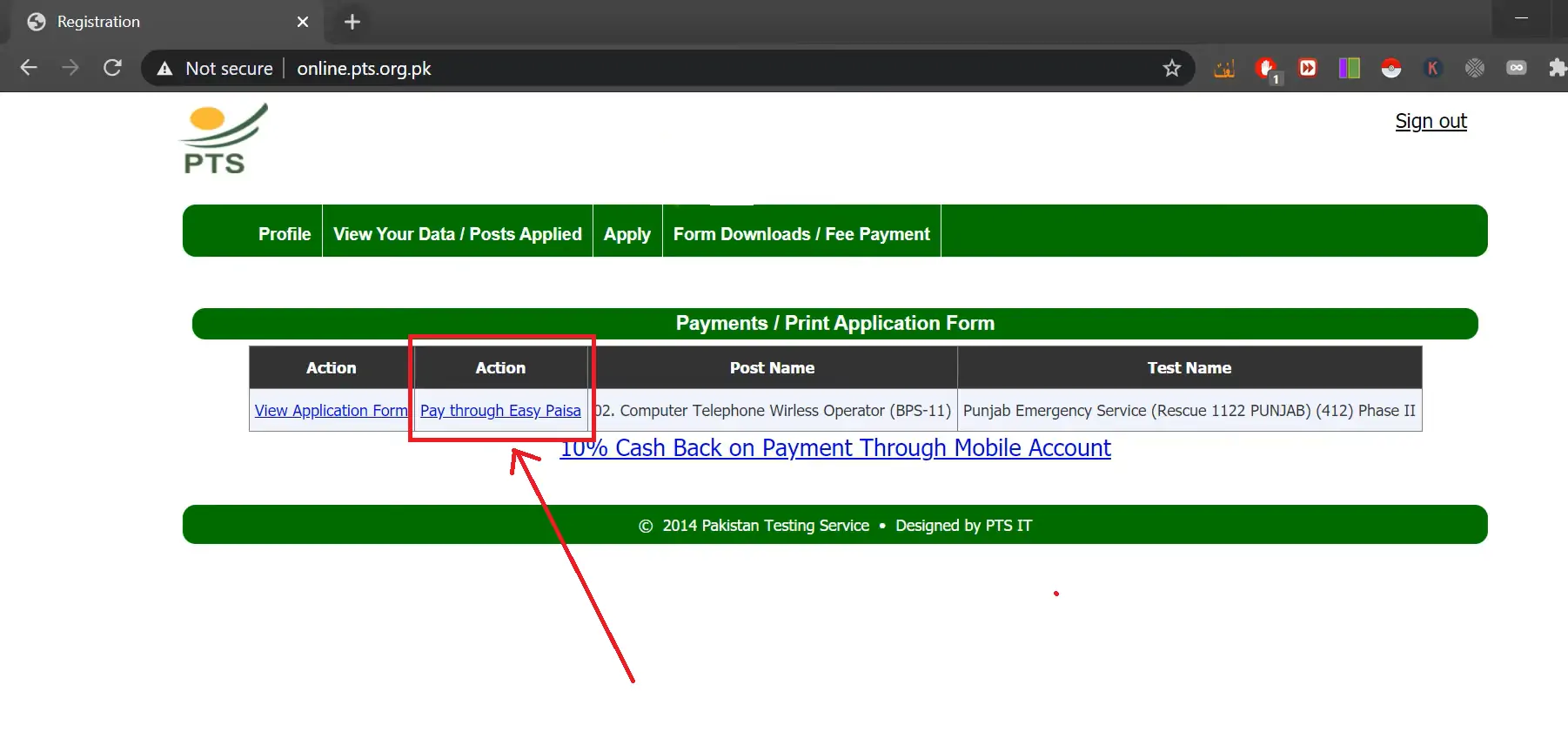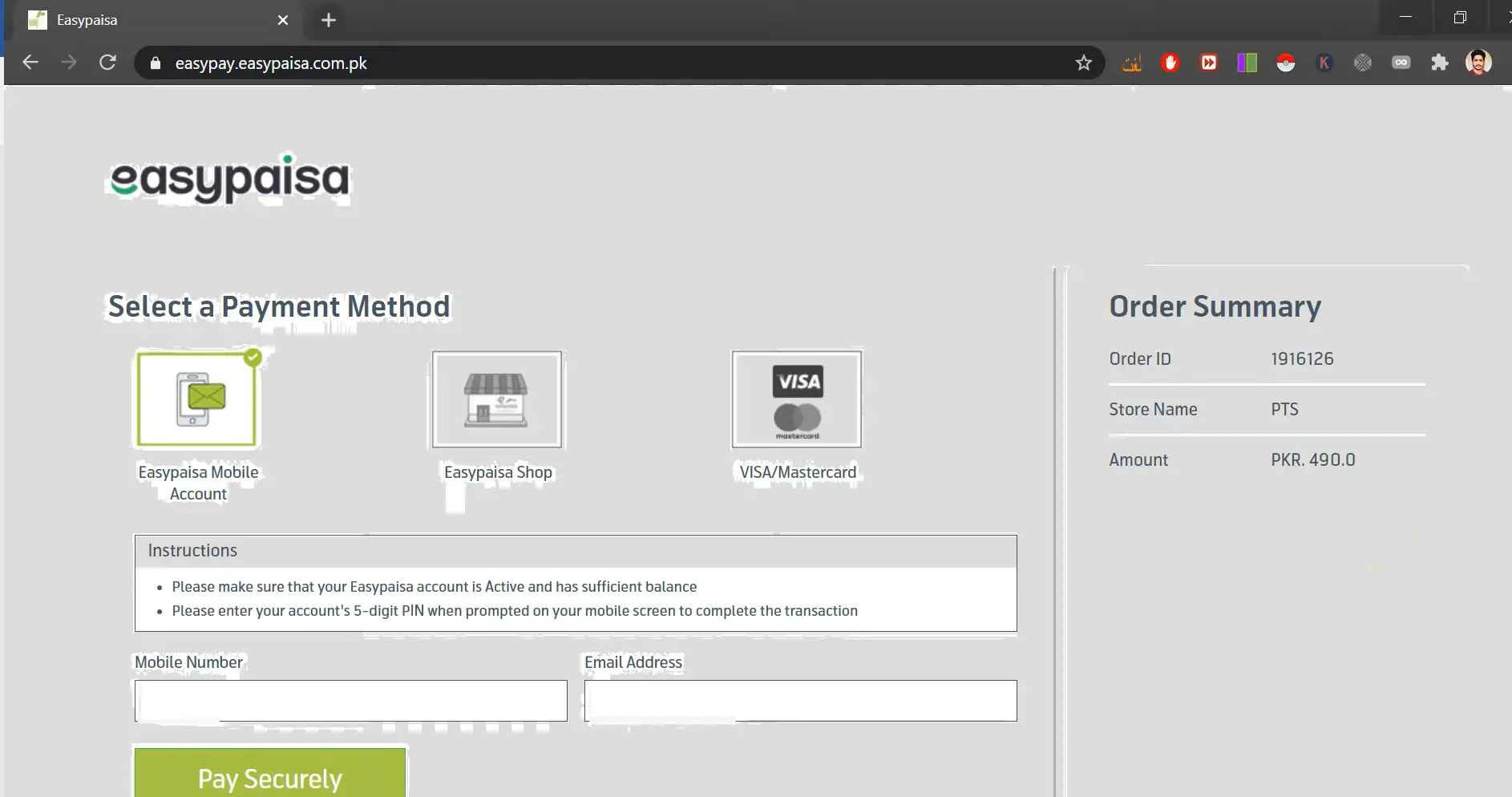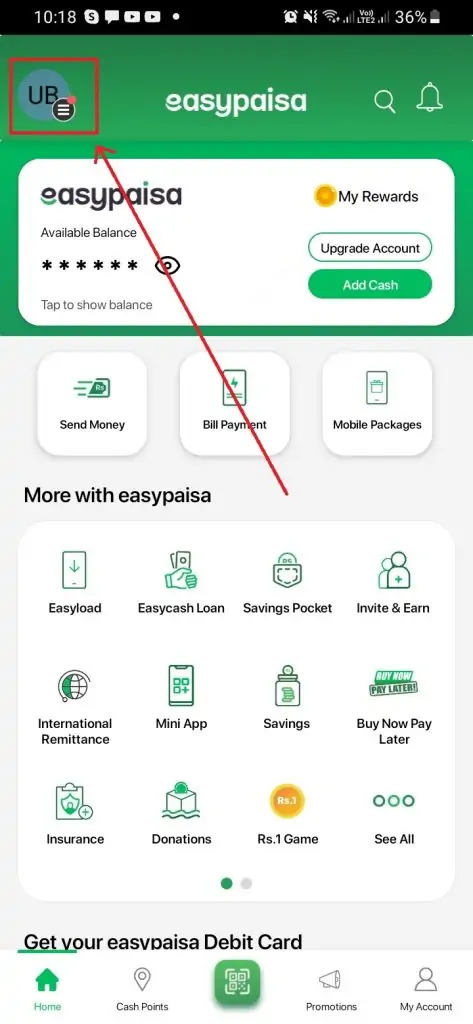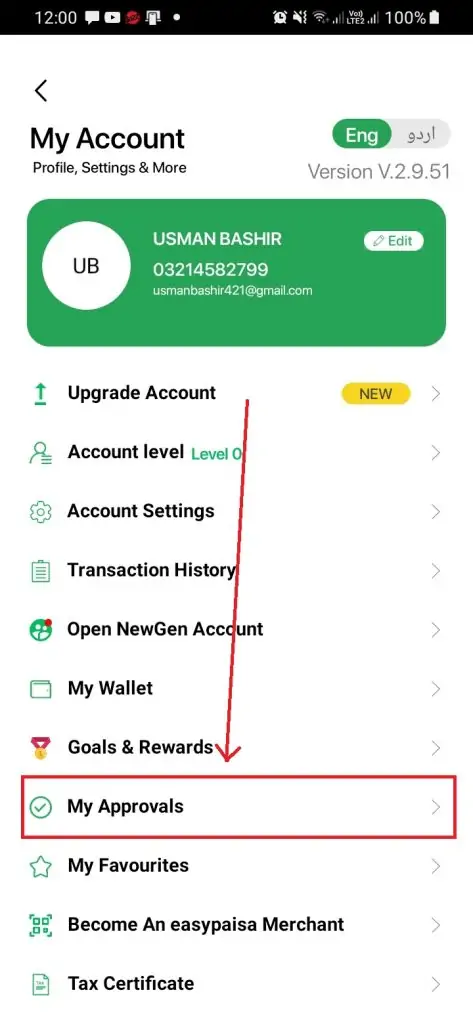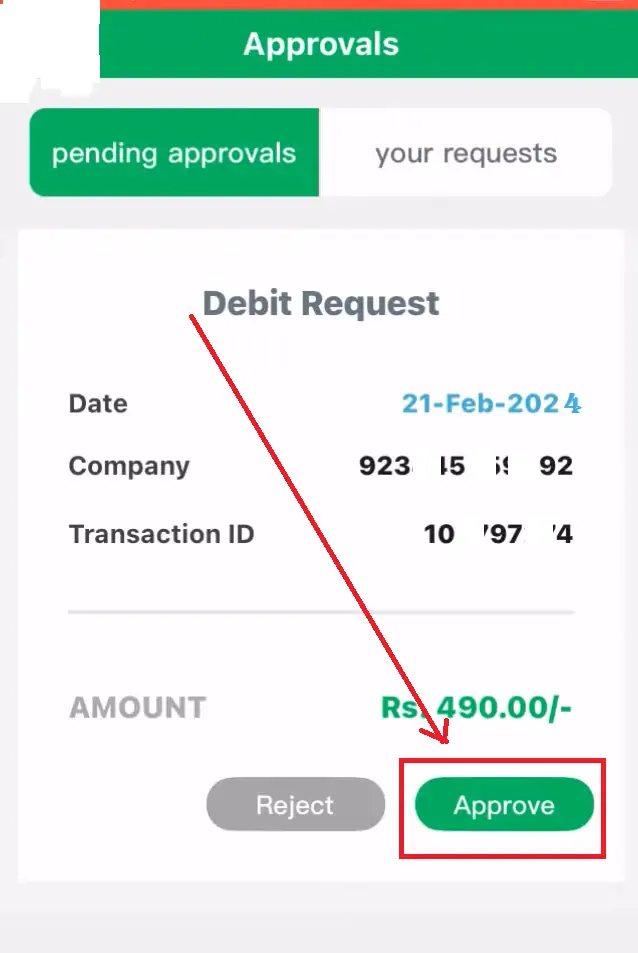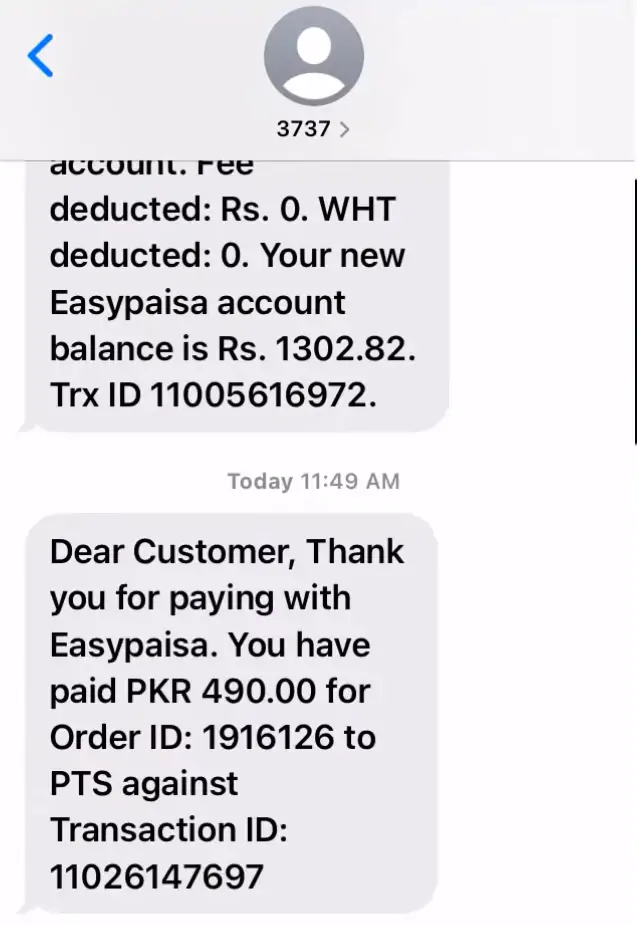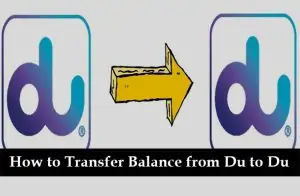Paying fees for the Pakistan Testing Service (PTS), which is crucial for participating in various examinations and recruitment processes, involves specific steps that are slightly different from general service payments. PTS conducts assessments for academic, professional, and recruitment purposes in Pakistan. If you’re looking at how to pay PTS fee through Easypaisa, here’s a simplified guide that specifically addresses this context.
Understanding PTS Fee
The PTS fee is required for registering for tests and examinations administered by the Pakistan Testing Service. These fees cover the cost of processing applications, preparing examination materials, and other administrative expenses associated with conducting exams.
Steps To Pay PTS Fee Through Easypaisa
By below mentioned steps you can learn how to pay the PTS fee through Easypaisa.
1. Check Fee Details and Deadlines
- Visit the PTS Website: Start by visiting the official PTS website to find details about the fee for the specific test or examination you’re interested in. Fee details are usually listed in the examination notification or under the relevant section of the website.
- Note the Deadlines: Pay close attention to the fee payment deadlines. Late payments may result in your application being rejected.
2. Choose Your Payment Method
PTS typically offers multiple payment options, including bank deposits, online bank transfers, and mobile payments. As of my last update, here are the common methods:
- EasyPaisa: For convenience, PTS also accepts payments through EasyPaisa’s Android/iOS app, a popular mobile payment service in Pakistan. You’ll need to follow the specific instructions provided by PTS for making payments using EasyPaisa.
3. Make the Payment
After selecting the payment method, proceed to make the payment. Ensure that you enter the correct details, such as the order ID number for online transfers, and follow the instructions carefully if paying through EasyPaisa.
4. Open Easypaisa APP
After this, you have to open the Easypaisa app. After signing in you have to click on your profile picture.
5. Go To My Approval
Select the option of my approval.
6. Click Approval
For payment click on the approval button.
7. Confirm
After sending the payment check the confirmation message.
Tips for a Smooth Payment Process
- Double-check all details: Before making a payment, verify all the details, including the amount and the order ID.
- Follow instructions: Adhere strictly to any instructions provided by PTS for payment, especially if using mobile payment options like EasyPaisa.
- Keep deadlines in mind: Make your payment well before the deadline to avoid any last-minute issues.
Related articles:
- How To Transfer Money From Payoneer To Easypaisa
- Which Is Better JazzCash Or EasyPaisa
- How To Create Easypaisa QR Code
- How to Load Mobile Balance from Easypaisa
Conclusion
Paying your PTS fee doesn’t have to be complicated. By following these steps and paying close attention to the details and deadlines, you can ensure that your payment is made correctly and on time. Whether you’re paying via bank deposit, online transfer, or EasyPaisa, the key is to keep proof of your payment and follow the application instructions provided by the Pakistan Testing Service. This will help you avoid any hassles and focus on preparing for your examination.