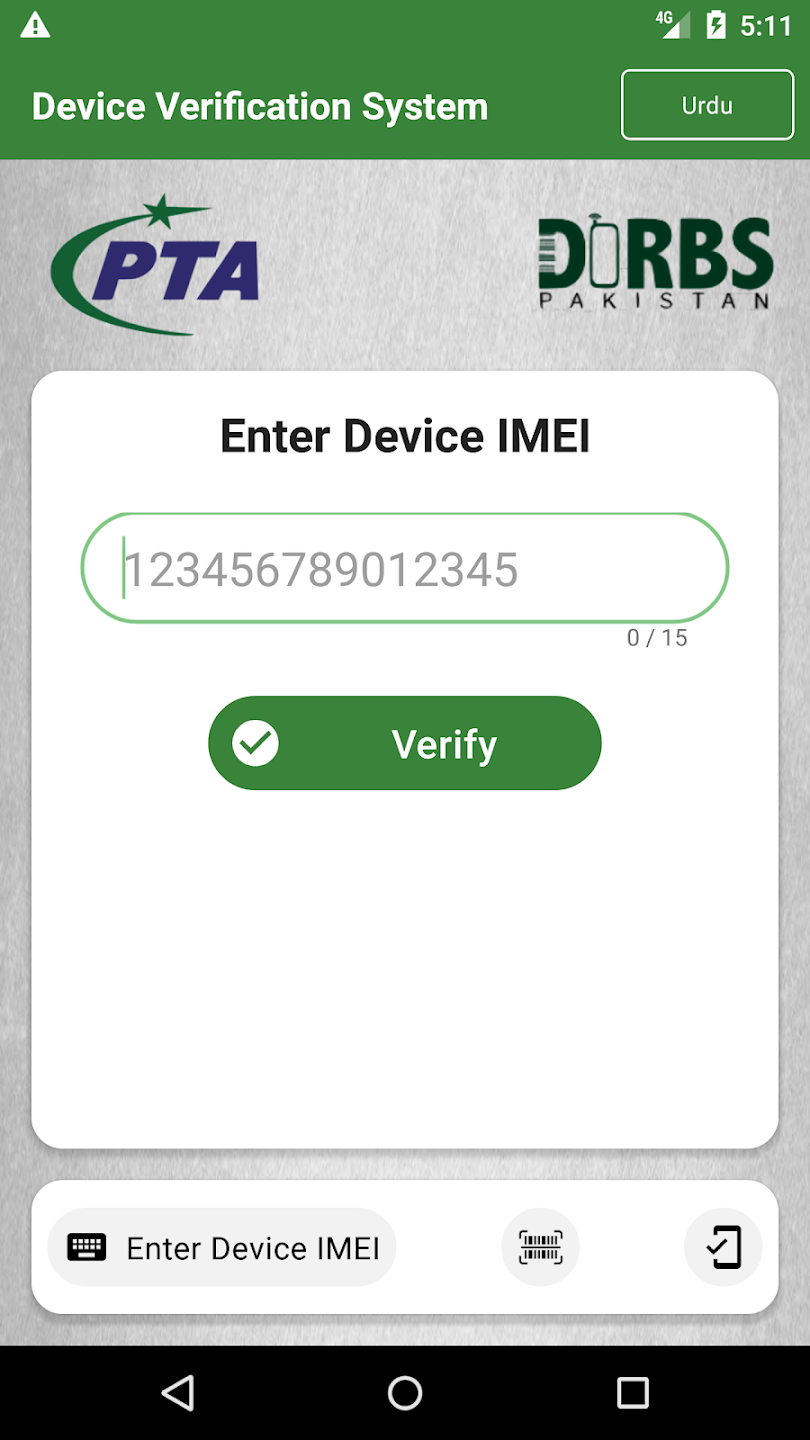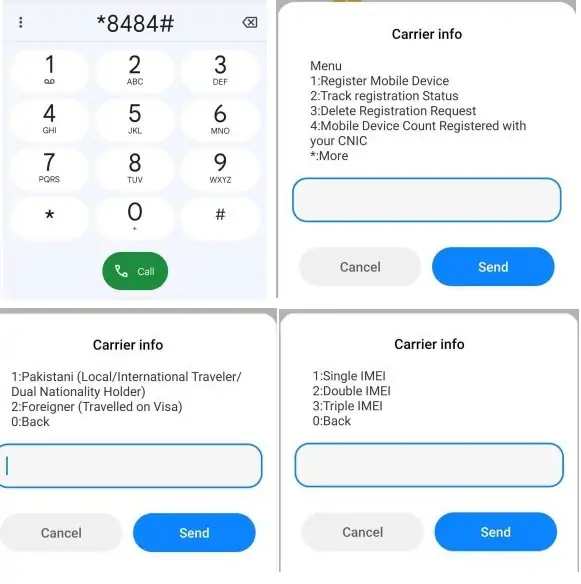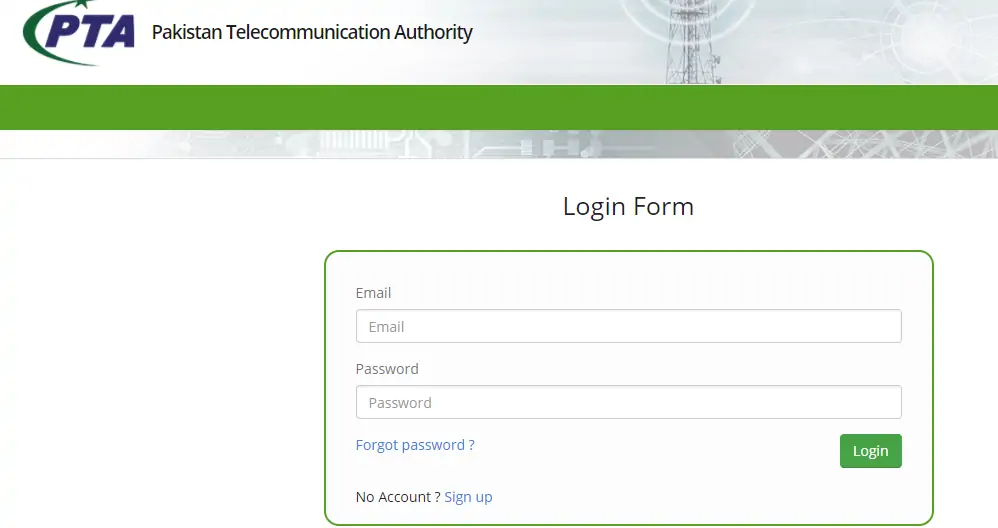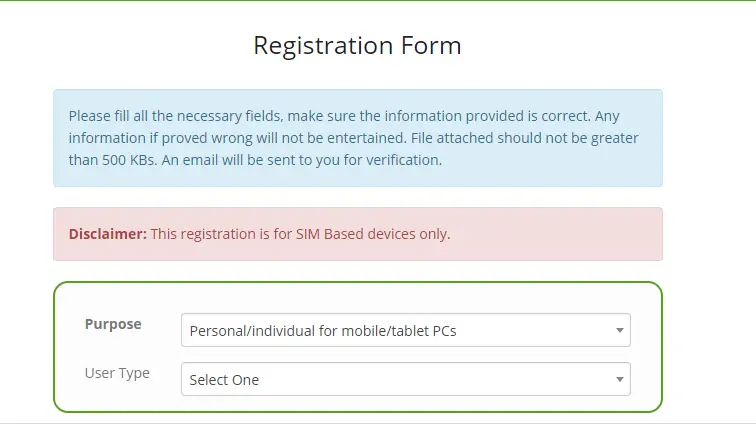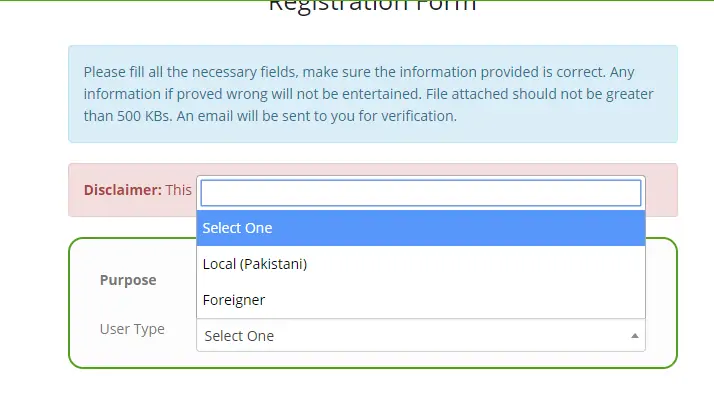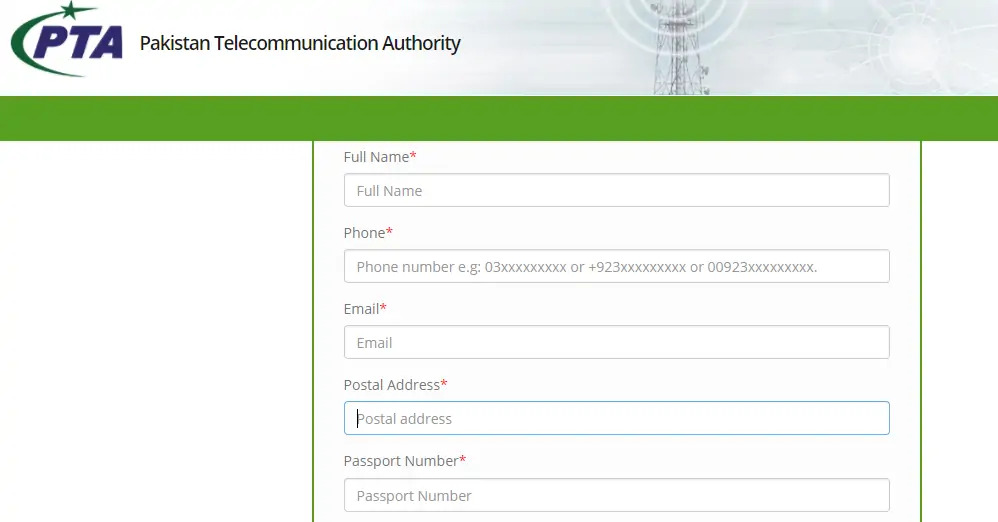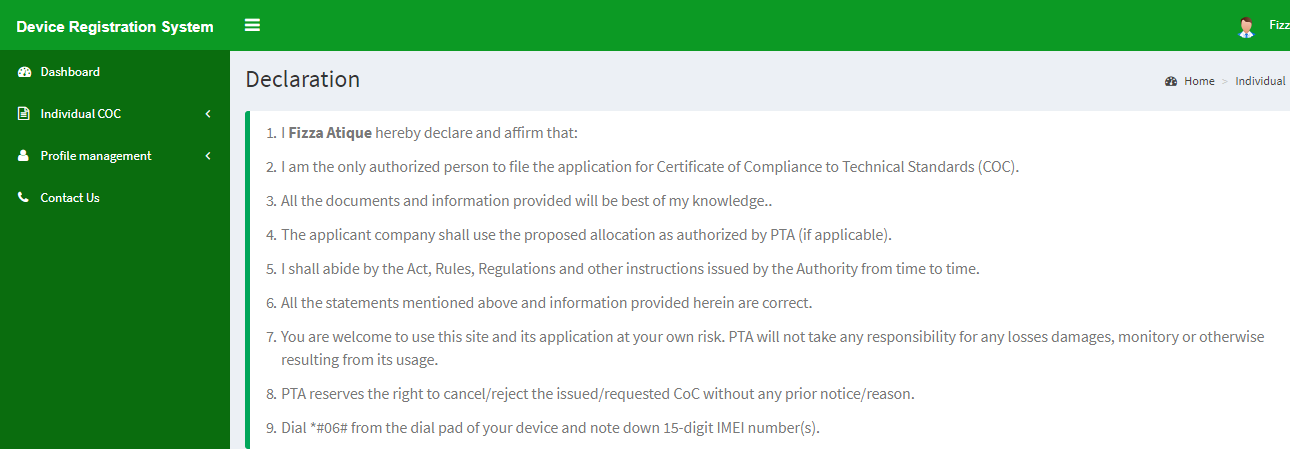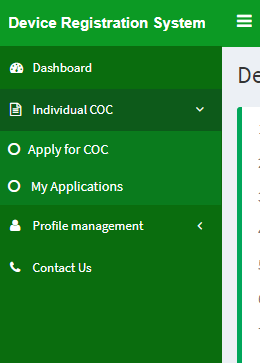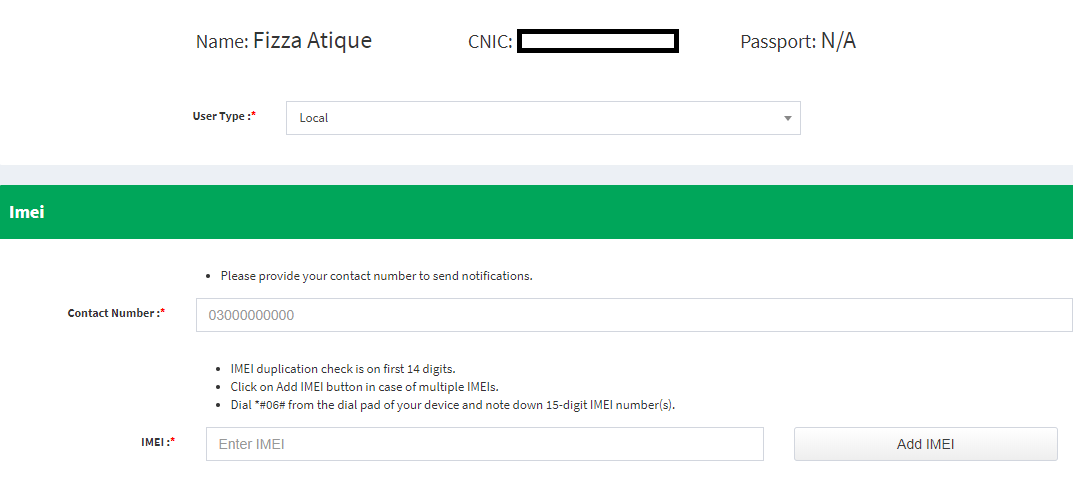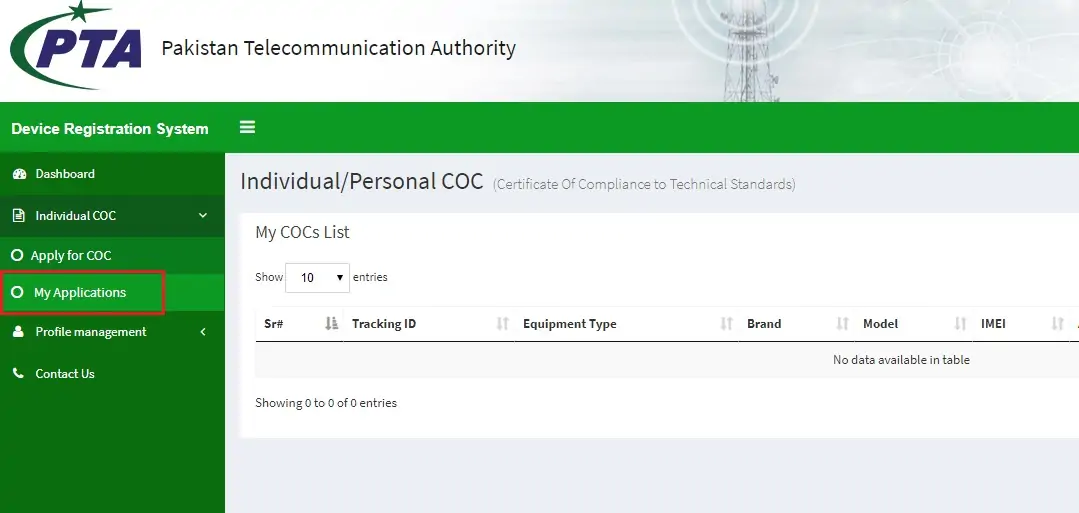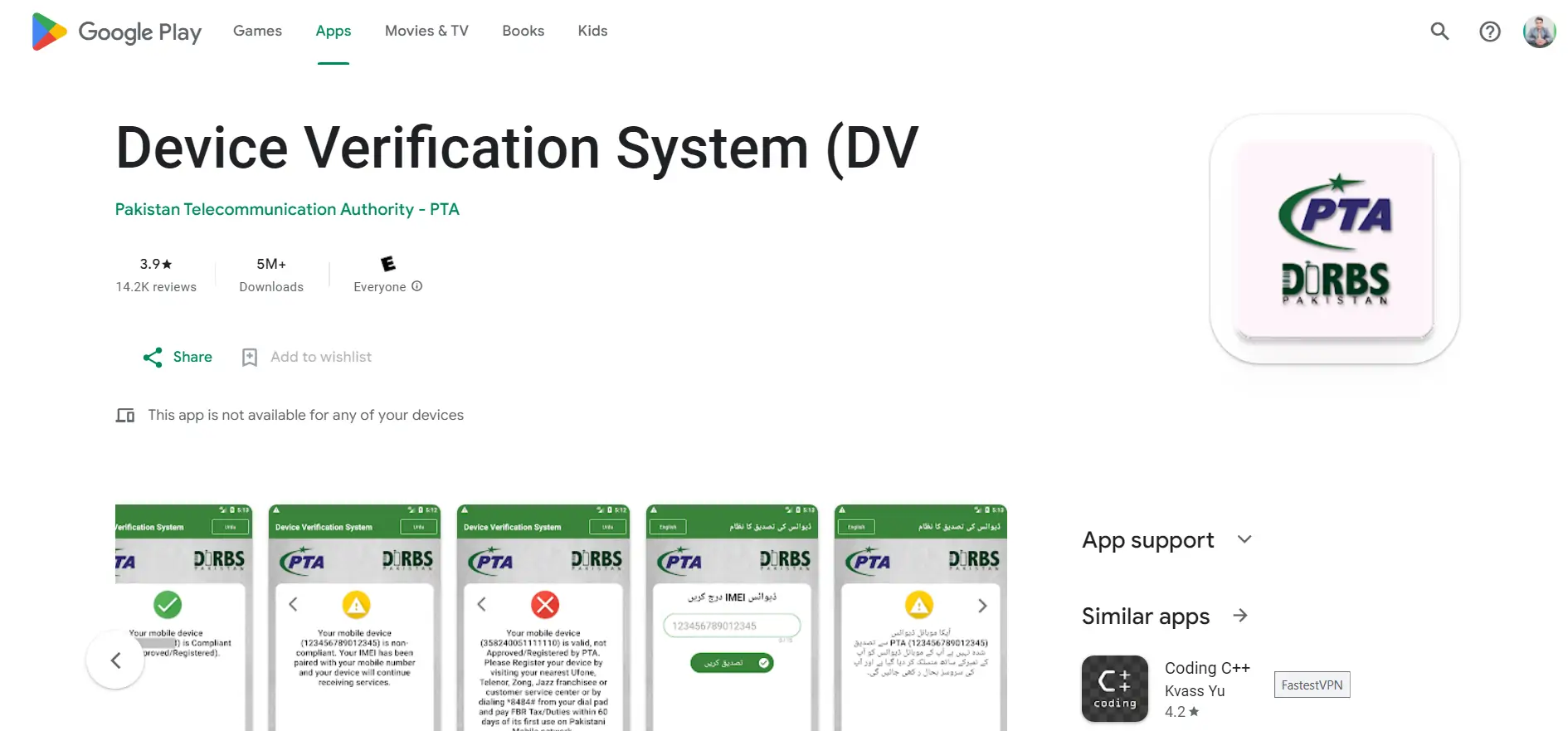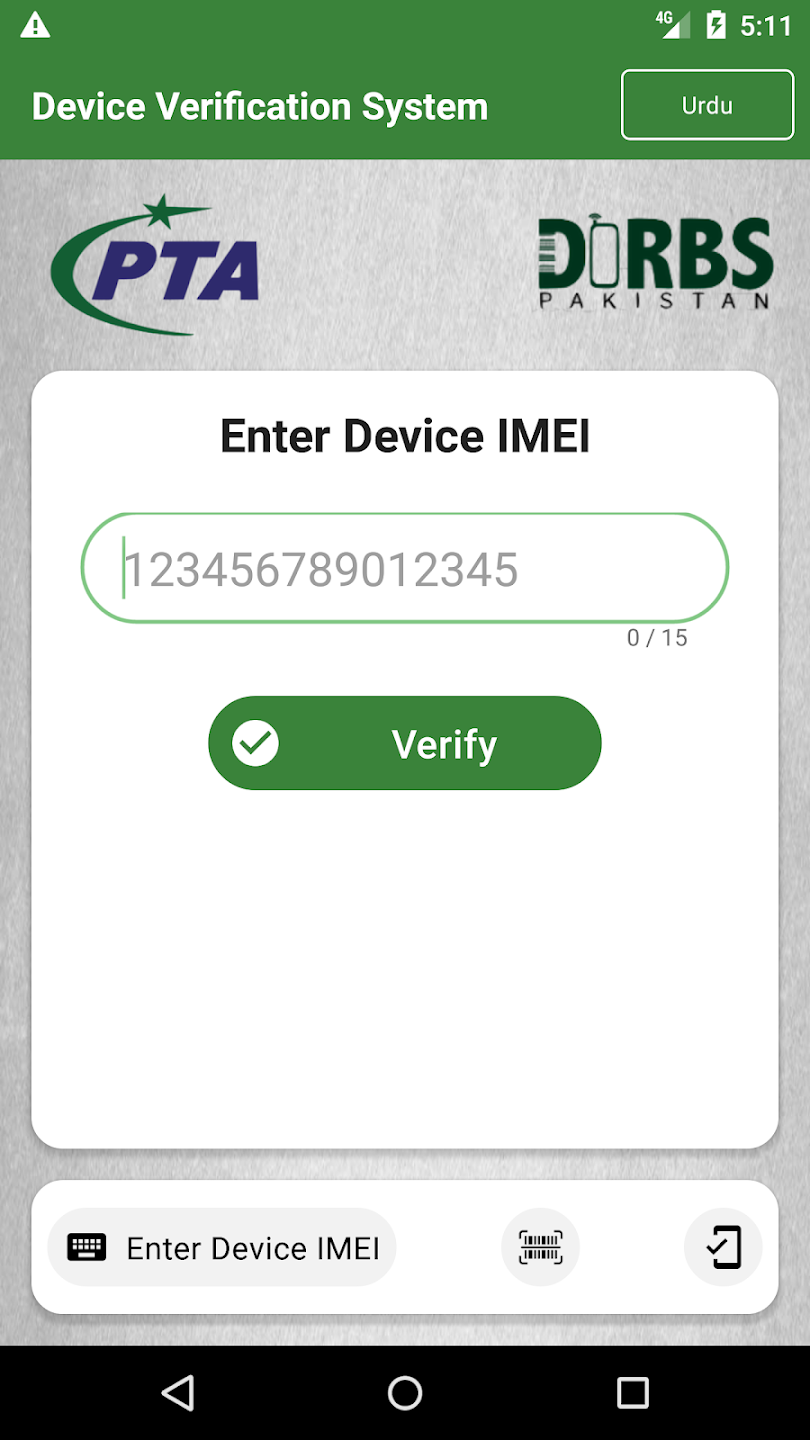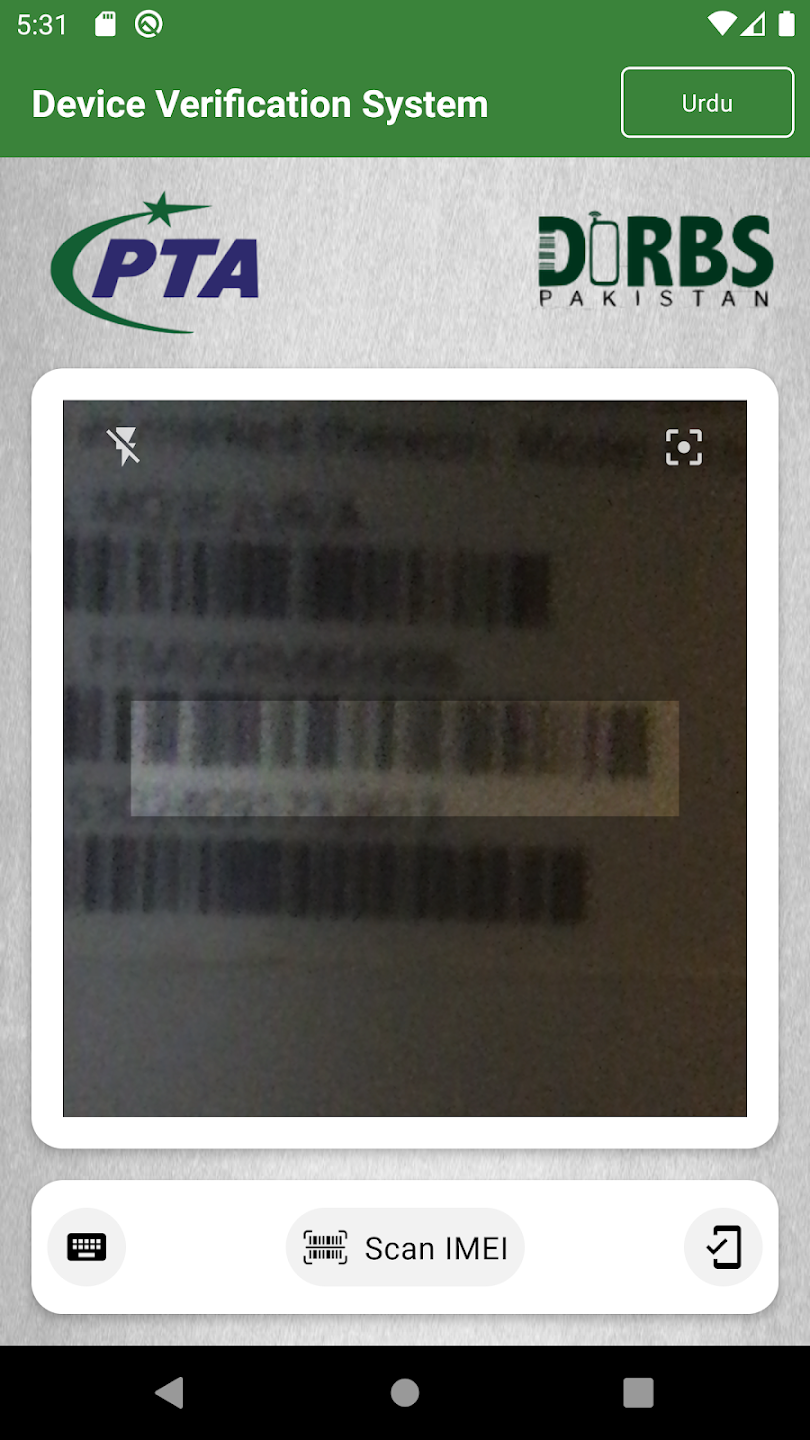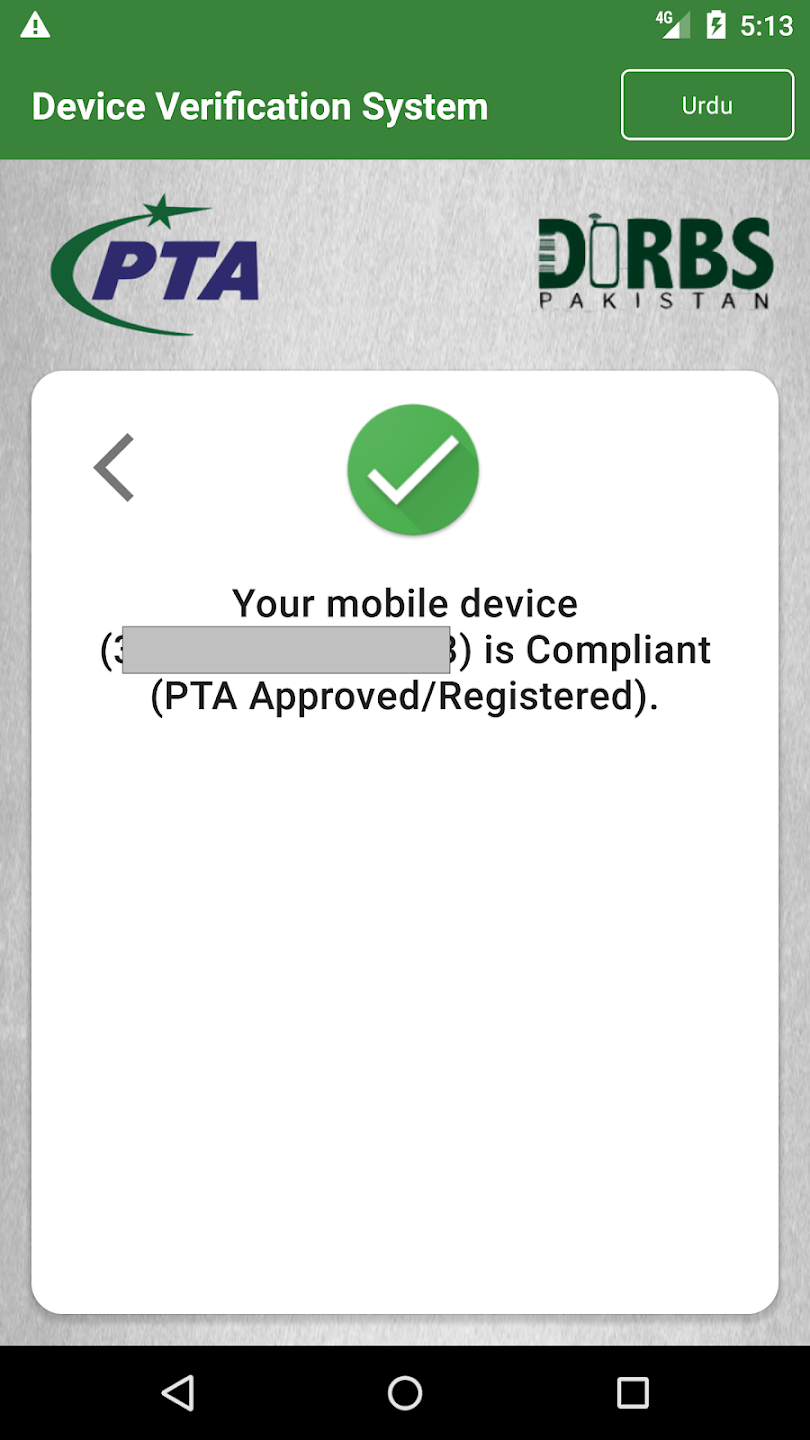Registering your mobile phone with the Pakistan Telecommunication Authority (PTA) is a crucial step in ensuring the legal use of your device in Pakistan. By doing so, you are contributing to preventing illegal devices and counterfeit products and protecting the country’s telecommunication infrastructure. Unable to register a mobile phone with PTA can block or restrict the device from accessing network services. Learn how to register mobile phone with PTA in Pakistan?, check IMEI, and understand the importance of compliance for a secure telecom network.
Understanding PTA and DIRBS
The PTA is a group that works for the government in Pakistan to set up and look after the systems used for communicating in Pakistan, like phone and internet services. One important project they have is called DIRBS. This project is all about keeping a list of mobile devices (like smartphones) that are brought into the country legally and are properly registered. DIRBS helps to spot fake phones, stolen ones, and those brought in without following the rules. This is important because such devices can cause problems and make the phone and internet systems less safe and reliable.
How can I check the IMEI of my device?
The International Mobile Equipment Identity IMEI number is a unique identifier for your mobile device. You can check the IMEI of your device using the following methods:
- Dialing #06#: From the dial pad of your device, dial *#06# to display the 15-digit IMEI number. Note down this number for future reference.
- Device box: The IMEI number is often printed on the box that your device came in. Look for a sticker or a printed section on the box that contains the 15-digit number.
- Back cover: Some devices have the IMEI number printed on the back cover. Check for any labels or printed text on the back of your device that may contain the IMEI number.
- Removing the back cover: If your device has a removable back cover, you can take it off and look for the IMEI number printed on a sticker or directly on the device’s body.
- Removing the battery: For devices with removable batteries, the IMEI number may be printed on a sticker or directly on the device under the battery compartment. Remove the battery carefully to check for the IMEI number.
- Checking the settings: The IMEI number can also be found within the device’s settings. On most devices, go to “Settings,” then “About Phone,” or “About Device,” and look for an option that displays the IMEI number. This process may vary slightly depending on the device’s make and model.
Checking Mobile Phone’s Registration Status
Before register mobile phone with PTA, checking its registration status with the PTA is essential. You can do this through two methods:
Method # 1
Using SMS:
Text your phone’s unique code (IMEI number) to the number 8484. You’ll get a text back telling you if your phone is officially recognized, not recognized, or blocked. Make sure you know what each answer means before you try to register your phone.
Method # 2
Using the PTA website:
Go to the PTA website and find the section for mobile phone registration. Once there, type in your IMEI number to see if your device is registered.
Method # 3
Using DVS App:
Get the Device Verification System (DVS) app from the Google Play Store. You can use this app to see if your mobile is registered.
You may also like to read: What is CPID PTA Approved?
What is the procedure for registering a Mobile Phone with PTA?
There are four ways a user can register his mobile device:
Method#1: By dialing the USSD code:
- Find Your IMEI Number:
- Dial *#06# on your mobile phone.
- The IMEI number(s) will be displayed on the screen. Note them down, as you will need this information for registration. If your phone has dual SIM functionality, it will have two IMEI numbers.
- Send IMEI Number via SMS:
- Compose a new SMS message with the IMEI number of your phone.
- Send this SMS to the code 8484.
- Await Response:
- After sending the SMS, you will receive a response from PTA indicating the registration status of your mobile phone.
- The response will inform you whether your device is compliant (registered), non-compliant (not registered), or blocked.
- Follow Further Instructions:
- If your device is not registered, the response SMS will typically include instructions on how to register your device.
- You may be directed to the PTA website or to use the DVS (Device Verification System) app to complete the registration process.
- Complete the Registration Process:
- If required, visit the PTA website or download the DVS app to provide further details for registration.
- You may need to provide personal information and possibly pay a tax or duty if the phone has been imported.
- Confirmation of Registration:
- Once you have completed the necessary steps, you will receive a confirmation message from PTA confirming that your mobile phone is now registered.
Important Tips:
-
- Keep Records: Save the IMEI number(s) and any correspondence from PTA for your records.
- Check Registration Status: Even if you have not received any notification from PTA, it is a good practice to check the registration status of your phone, especially if it is an imported device.
- Avoid Delays: Register your device as soon as possible to avoid any potential blocking of your phone services.
2. By visiting the DIRBS website:
To register your mobile phone with PTA online, just follow these easy steps:
Open the Device Registration Portal:
First thing, go to the PTA’s website for device registration by clicking on this link: https://dirbs.pta.gov.pk/drs.
Sign Up for an Account:
If you don’t already have an account on the portal, you’ll need to sign up. Just click on the sign-up option.
Choose Your User Type:
During sign-up, you’ll have to pick what type of user you are – either a local Pakistani or a foreigner. This is important for the next steps.
Fill in Your Details:
You’ll need to enter some information about yourself like your name, phone number, email, postal address, and if you’re a foreigner, your passport number too.
Confirm Your Email:
After signing up, check your email. You should receive a confirmation email from PTA. Click on the link in that email to confirm your account. This will take you back to the login page.
Log In to Your Account:
Now, log in using your email and password that you just set up.
Go to the Declaration Window:
Once logged in, you’ll see a declaration window. Here, click on the individual COC (Certificate of Compliance) option on the left side.
Apply for COC:
You’ll see two options: “Apply for COC” and “My applications”. Click on “Apply for COC”.
Enter IMEI Number:
Now, you need to enter the IMEI number of your mobile phone. You can find this by dialing *#06# from your phone. Along with the IMEI, enter the mobile number you’re registering.
Check for Tax Instructions:
After submitting your IMEI, you’ll receive a text message on the phone number you provided. This message will tell you if you need to pay any tax for your registration.
Track Your Application:
Finally, you can keep an eye on your application’s status by clicking on “My Application”.
Remember, overseas Pakistanis can register their mobile devices for free within 60 days of arriving in Pakistan. People living in Pakistan can also register through this portal but might have to pay some tax, depending on the device.
3. By DVS App
Steps to Use the DVS App for Mobile Phone Registration with PTA:
- Download the App:
- Go to the Google Play Store on your Android device.
- Search for the “Device Verification System (DVS) PTA”.
- Download and install the app.
- Open the App:
- Once installed, open the DVS app on your device.
- Enter IMEI Number:
-
- You will be prompted to enter the IMEI number of your mobile phone.
- You can find your phone’s IMEI by dialing *#06# or by checking in the settings under “About Phone”. You can also scan IMEI.
- Check Registration Status:
- After entering the IMEI number, the app will display the registration status of your mobile device.
- Follow Registration Steps if Needed:
- If your device isn’t registered, the app will help you register it with PTA. You might need to share some personal and device information, and pay any needed taxes or fees.
- Confirmation:
- After signing up, the PTA will let you know if your registration is successful.
- Important Notes:
- Ensure Accuracy: Enter the correct IMEI number to avoid any issues with registration.
- Compliance: Registering your device is mandatory to use mobile networks in Pakistan.
- Deadlines: Be aware of any deadlines for registration to avoid service interruption.
- Fees: There may be fees associated with the registration, depending on the device and its import status.
4. By visiting a franchise/customer service centre: Users can also register their mobile devices by visiting the franchise or customer service center (CSC) of any mobile operator across Pakistan. Bring your mobile device, IMEI number, and identification documents to the CSC. The staff will guide you through the registration process and assist you in completing it.
Troubleshooting and Common Issues
Common problems encountered during cell phone registration with PTA include incorrect IMEI numbers, gadget registration failure, and payment issues. Ensure that you have entered the correct IMEI number and followed the registration instructions correctly. If you face problems, consider contacting the PTA’s helpline for assistance.
Prevalence of Non-PTA Registered Mobile Phones in Pakistan
We have also shared a list of non-PTA mobile phones in Pakistan, showing that many people use phones that aren’t officially recognised. Even though the potential consequences and risks linked with using non-PTA registered mobile phones, some people continue to use these devices, without even knowing it. These phones that aren’t registered can be bad for Pakistan’s phone services and might not work well for those using them. We want to make people more aware and encourage them to register their phones with the PTA, helping to secure phone services in Pakistan more safely and better.
Stay Connected with Confidence:
Exploring Pakistan soon? Ensure uninterrupted mobile connectivity with our detailed PTA temporary mobile registration process guide. This article sheds light on the nuances, helping visitors and residents register their devices seamlessly. Equip yourself with this knowledge and enjoy a hassle-free communication experience in Pakistan. Dive in and stay ahead!
Related article:
Conclusion
Complying with PTA’s mobile phone registration requirements is crucial for using your device legally in Pakistan. Registering your mobile phone with PTA not only protects the country’s telecommunication framework but also guarantees that you have full access to all network services.
When you register your device, you help fight against fake and illegally brought-in devices. This makes the communication environment safer and more secure for everyone in Pakistan. By following the outlined procedures and understanding the importance of registration, you can help promote a responsible and reliable telecommunication ecosystem in the country.
Suppose you have any further queries or require additional information. In that case, you can visit the DIRBS FAQs to access comprehensive resources and guidelines for mobile phone registration and compliance in Pakistan.
Disclaimer
The data in this article is for typical people awareness purposes only. We do our best to make the information authentic and up-to-date, but we cannot promise that everything is perfect or complete. We also cannot guarantee that everything you need for your mobile will be available or that all services and items will always be accessible. If you decide to use the information, it’s all up to you, so be careful. In case you intend to follow up on the data obtained here, it is wise to first check it with appropriate sources, such as the Pakistan Telecom Authority (PTA), to guarantee accuracy.
PTA DIRBS Note: All consumers are advised to verify the status of each IMEI in their device. Especially if it has dual or multiple IMEIs, by sending an SMS through 8484, PTA conducts audits to ensure that IMEIS registered under different models within an application are identified, delisted, and blocked as they constitute fraudulent activity. Users should confirm their programmed IMEIS by dialling *#06# or, in the case of an iPhone, by checking the programmed physical and e-SIM IMEI through settings > about phone. Additionally, it is recommended that users always obtain a copy of the customs duty slip for their devices as a record at the time of purchase if the device is registered under the individual category.