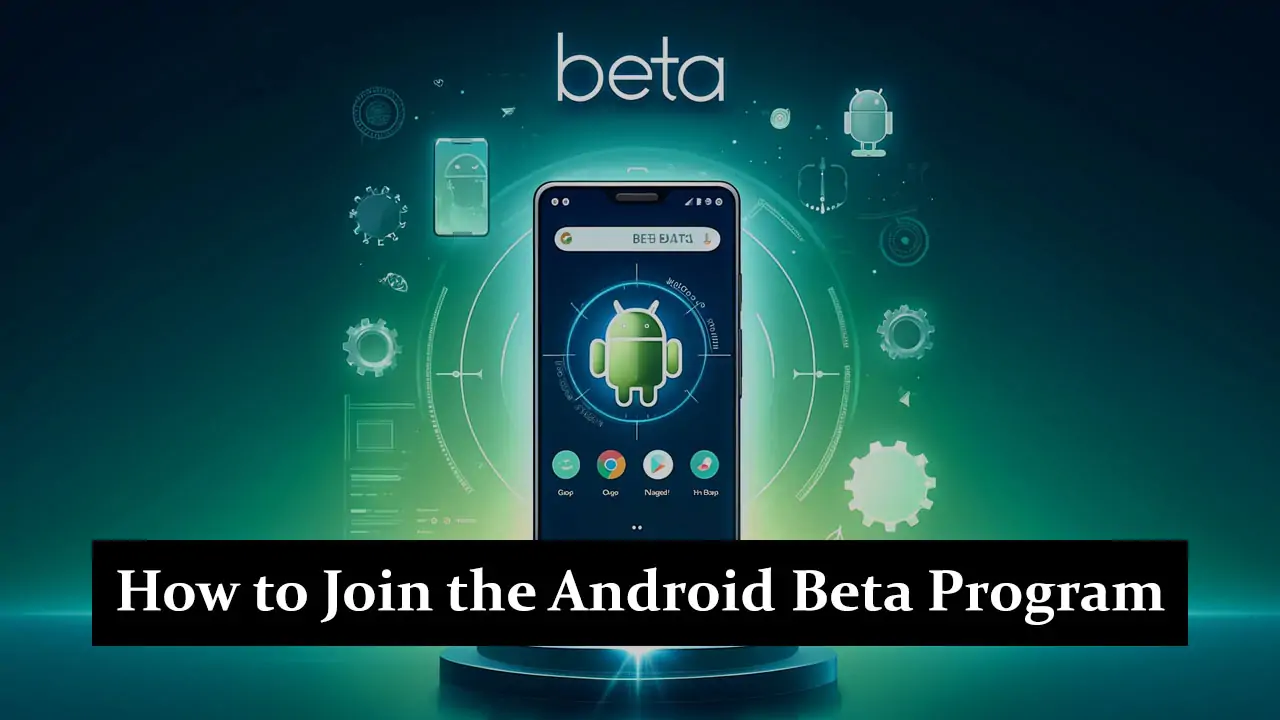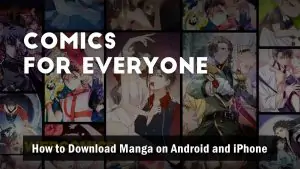Imagine being the first to explore Android’s newest features and innovations before anyone else. Joining the Android Beta Program offers you exclusive access to the cutting-edge updates and improvements being developed by Google. It’s your chance to shape the future of Android by providing valuable feedback, all while enjoying the thrill of discovering what’s next. Become an insider, experience the latest advancements, and help make Android even better!
Step 1: Check Device Compatibility
Not all Android devices are eligible for the beta program. Ensure your device is compatible by visiting the official Android Beta Program website. Commonly supported devices include Google’s Pixel series and select models from other manufacturers.
Step 2: Backup Your Data
Beta versions can be unstable and may lead to data loss. It’s crucial to back up your data to ensure you can restore your information if something goes wrong. Use Google Drive or another backup method to save your important data.
Step 3: Visit the Android Beta Program Website
Go to the Android Beta Program website using your device’s web browser. Sign in with the Google account linked to your Android device.
Step 4: Enroll Your Device
On the website, you will see a list of eligible devices associated with your Google account. Select the device you want to enroll in and click on the “Opt-in” button. You will receive a confirmation message indicating that your device has been enrolled in the beta program.
List of Eligible Devices for the Android Beta Program
Google Pixel Series:
- Pixel 4, Pixel 4 XL
- Pixel 4a, Pixel 4a (5G)
- Pixel 5, Pixel 5a
- Pixel 6, Pixel 6 Pro, Pixel 6a
- Pixel 7, Pixel 7 Pro
Other Manufacturers:
- Select models from brands like OnePlus, Xiaomi, Oppo, and more. The updated list of eligible devices can be found on the Android Beta Program website.
Step 5: Download the Beta Update
Once your device is enrolled, you will receive a notification prompting you to download the beta update. Go to your device’s settings, navigate to System > Advanced > System Update, and follow the instructions to download and install the beta version.
Step 6: Provide Feedback
Your feedback is valuable as a beta tester. Use the Feedback app in the beta software to report bugs, suggest improvements, and share your experience with the development team. Your input helps improve the final release.
Step 7: Opting Out of the Beta Program
If you encounter issues or decide to no longer participate in the beta program, you can opt-out. Visit the Android Beta Program website, select your device, and click the “Opt-out” button. Your device will revert to the latest stable version of Android, but this process will erase all data, so ensure your data is backed up.
Conclusion
Joining the Android Beta Program is a great way to experience new features and contribute to developing the Android operating system. Follow these steps carefully to enroll and enjoy the latest innovations from Google.