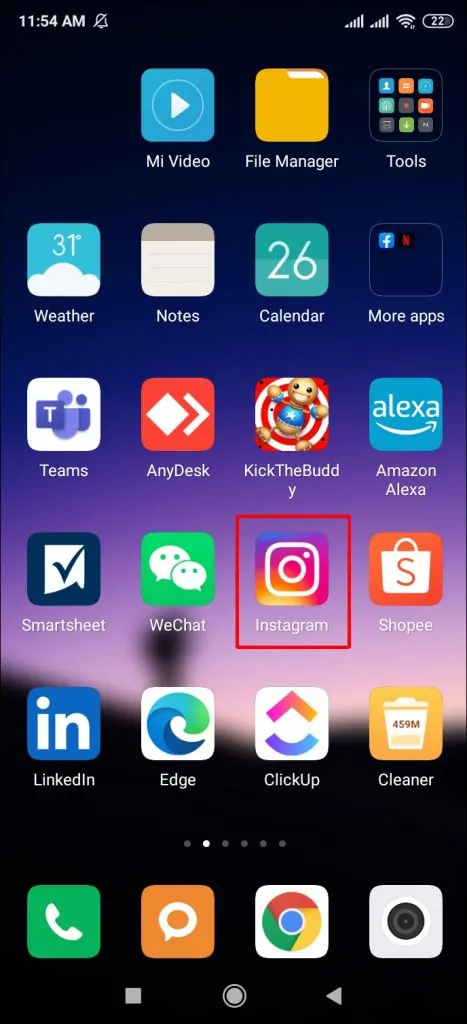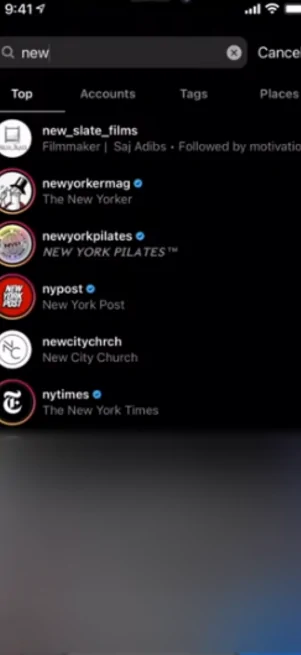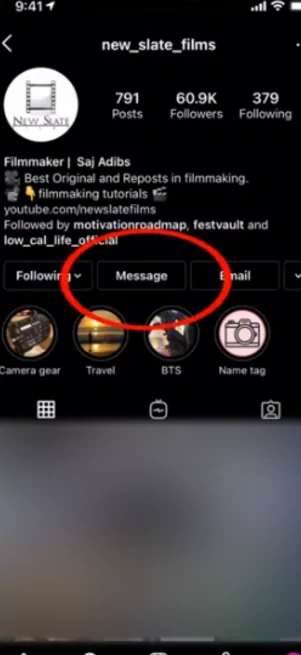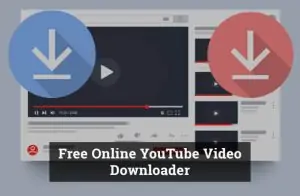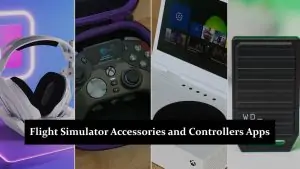Instagram is one of the most popular social media platforms, used by millions of people for personal and business communication. One of the most important features on Instagram is Direct Messaging (DM). DMs allow you to send private messages, which are great for chatting with friends, networking, or even handling business conversations. This guide will show you how to use Instagram DMs easily and effectively.
What is a DM on Instagram?
A Direct Message (DM) on Instagram is a private message you send directly to another person. It’s different from public posts or stories. Instagram’s DM feature allows you to send text, photos, videos, links, voice messages, and even disappearing messages. DMs are perfect for personal chats, business communication, or sharing media privately.
Steps to Send a DM on Instagram
1: First, open the Instagram app on your phone and log in with your username and password.
2: Once logged in, you’ll see the paper airplane icon at the top of your screen. Tap it to go to the DM section.
3: In the DM section, there’s a search bar where you can type the name or username of the person you want to message.
4: After finding the person’s profile, click on it and tap the “Message” button to start a chat.
5: Once the chat is open, type your message in the box at the bottom of the screen and press Send. You can also send photos, videos, or voice messages by tapping the icons next to the text box.
Instagram DM Tips and Best Practices
When using Instagram Direct Messages (DMs), it’s important to follow some simple rules, especially when sending personal or business messages.
Etiquette for Sending DMs (Personal vs Business)
Personal DMs: Keep your messages friendly and respectful. Don’t message someone too often without getting a reply, and make sure you’re not being pushy or invading their privacy.
Business DMs: Be polite and professional. When reaching out to someone for the first time, introduce yourself or your business. Keep the message clear and relevant to the person you’re contacting.
Avoid Spamming and Write Professional Messages for Business
Don’t send too many messages in a short time, as it can be seen as spam. When writing a DM for business, keep it short, to the point, and professional. Avoid using too many emojis or slang that might seem unprofessional.
Using Instagram’s Features for Business DMs
Instagram has some helpful tools for business messaging:
- Quick Replies: You can save commonly used messages and send them with a shortcut, making it easier to reply faster.
- Saved Replies: This feature allows you to store messages that you often send, which is useful for responding to frequently asked questions.
Conclusion
Instagram DMs are a great way to communicate, whether for personal chats or business purposes. They help you connect with friends, clients, or potential partners privately and directly. By following these simple tips, you can make sure your messages are polite, effective, and professional. Start using Instagram DMs to network and build connections!