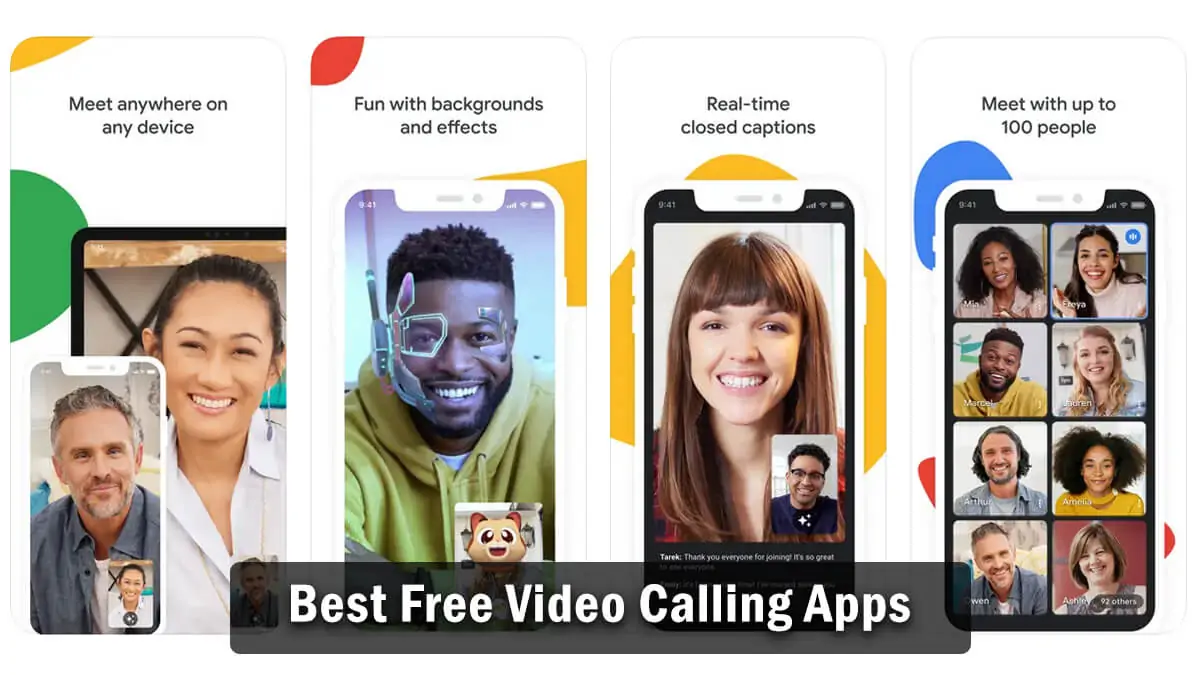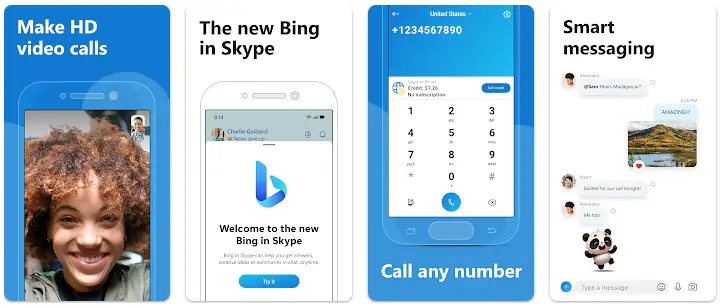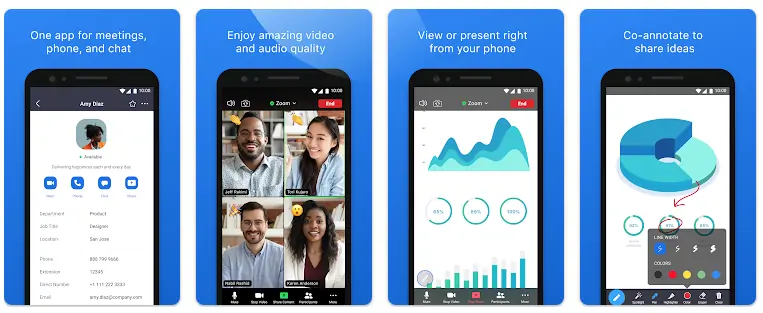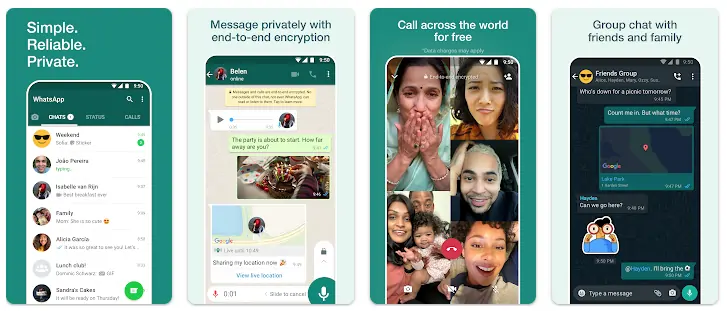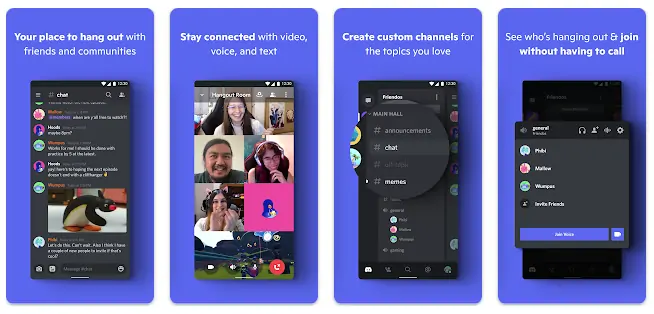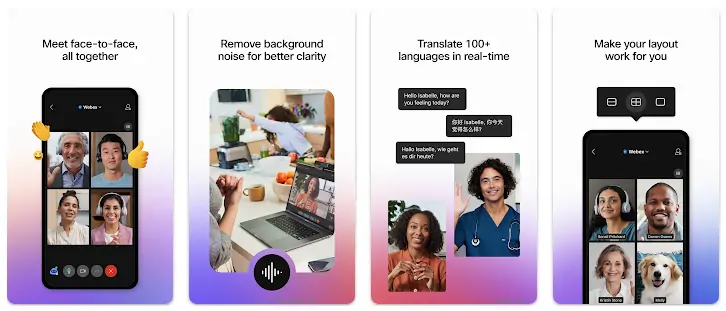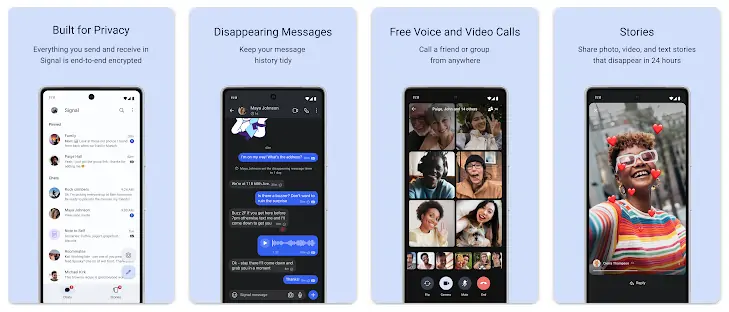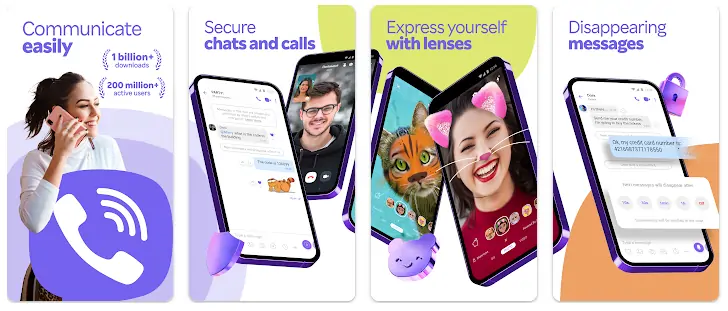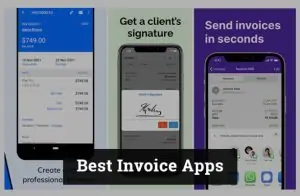Hi there! It’s amazing how technology lets us stay in touch with people no matter where they are. Whether you’re having a virtual hangout with friends, checking in with family, or working with colleagues from different places, video calling apps make it super easy. And guess what? Many of them are free! Let’s take a look at some of the best free video calling apps you can use to stay connected. Ready? Let’s get started!
Best Free Video Calling Apps for Android and iPhone
1. Skype
Talk. Chat. Collaborate.
Skype has been a trusted name in video calling for years, making it a top choice for both personal and professional use. It allows you to chat with up to 50 people at once, perfect for virtual gatherings or team meetings. The app is available on almost every device, including smartphones, tablets, and computers, ensuring you can stay connected wherever you are. With its user-friendly interface and reliable performance, Skype continues to be a go-to for free video calls, voice calls, and instant messaging.
2. Zoom – One Platform to Connect
Team Chat, Phone, Video & More
Dec 27, 2023
In-app purchases Offers In-App Purchases
us
en
Zoom has become synonymous with video conferencing, especially in the realm of remote work and online education. Known for its ease of use, Zoom enables seamless connections with large groups, supporting up to 100 participants in its free plan. Its features like screen sharing, virtual backgrounds, and breakout rooms enhance the meeting experience, making it ideal for both professional and personal use.
3. Google Meet
Video calling and meetings
Google Meet is an excellent choice for anyone with a Google account, offering an accessible and straightforward platform for video calls. It’s integrated with other Google services like Calendar and Gmail, making it easy to schedule and join meetings. Google Meet supports up to 100 participants for free, providing a great solution for meetings, virtual hangouts, or family gatherings. Its clean interface and reliable performance make it a convenient option for staying connected with colleagues, friends, and family.
4. WhatsApp Messenger
Simple. Reliable. Private.
Dec 18, 2023
us
en
WhatsApp Messenger isn’t just for text messaging; its video call feature is fantastic for connecting with people worldwide. You can make high-quality, encrypted video calls to anyone with the app, ensuring your conversations remain private. It’s perfect for quick catch-ups, family check-ins, and keeping in touch with loved ones across the globe. With its widespread popularity and easy-to-use interface, WhatsApp Messenger is a go-to app for millions of users.
5. FaceTime
2023-09-18
Free
English, Arabic, Catalan, Croatian, Czech, Danish, Dutch, Finnish, French, German, Greek, Hebrew, Hindi, Hungarian, Indonesian, Italian, Japanese, Korean, Malay, Norwegian Bokmål, Polish, Portuguese, Romanian, Russian, Simplified Chinese, Slovak, Spanish, Swedish, Thai, Traditional Chinese, Turkish, Ukrainian, Vietnamese
FaceTime is the ultimate video calling app for Apple users, offering high-quality video calls directly integrated into your device. Whether you’re using an iPhone, iPad, or Mac, FaceTime makes it easy to connect with friends and family. You can chat with up to 32 people simultaneously, making it perfect for group calls and virtual hangouts. Its seamless integration with other Apple services ensures a smooth and reliable experience every time you call.
6. Microsoft Teams
Call. Chat. Collaborate
Dec 19, 2023
us
en
Microsoft Teams is a powerhouse for work and collaboration, combining video calls with chat, file sharing, and app integration. It’s designed to enhance productivity, making it ideal for professional meetings and team projects. Teams allow you to host large meetings, collaborate in real-time, and integrate with other Microsoft Office tools like Word and Excel. Whether you’re working remotely or managing a team, Microsoft Teams provides all the features you need to stay connected and productive.
7. Discord – Talk, Chat & Hang Out
Group Chat, Friends & Gaming
Dec 18, 2023
In-app purchases Offers In-App Purchases
us
en
Discord started as a platform for gamers but has grown into a versatile app for everyone. It offers high-quality voice and video calls, text chat, and file sharing, all within customizable channels. You can create different channels for various topics, making it easy to organize and participate in conversations. With its user-friendly interface and community-focused features, Discord is perfect for staying connected with friends, family, and online communities.
8. Webex Meetings
Video Conferencing
Dec 11, 2023
us
en
Webex Meetings is a reliable choice for business meetings and professional use, offering robust video conferencing features. It includes tools like screen sharing, meeting recording, and virtual backgrounds, making it suitable for hosting large meetings and webinars. Webex supports high-quality video and audio, ensuring clear and effective communication. Trusted by many companies worldwide, Webex Meetings is a dependable solution for staying connected in a professional setting.
9. Signal
Say “hello” to privacy.
Dec 18, 2023
us
en
Signal is renowned for its strong focus on privacy and security, providing end-to-end encrypted video calls. It’s designed to keep your conversations private, making it a top choice for anyone concerned about security. The app is simple and straightforward to use, allowing you to make high-quality video calls with ease. Free to use and available on multiple platforms, Signal ensures your communications are both secure and accessible.
10. Viber
Message with Confidence
Dec 14, 2023
Contains ads Offers In-App Purchases
us
en
Viber combines messaging and video calls with a touch of fun, offering a vibrant and engaging platform. You can make high-quality video calls and enjoy features like stickers, GIFs, and instant messaging. Viber also supports group calls, making it easy to stay in touch with friends and family. With its user-friendly interface and fun features, Viber is a great choice for personal use and socializing.
11. Jitsi Meet
Video meetings for everyone
Nov 23, 2023
us
en
Jitsi Meet is an open-source video calling app that stands out for its simplicity and privacy. You can start a video call without creating an account simply by creating a room and sharing the link. It supports features like screen sharing and chat, making it great for quick, hassle-free meetings. Free to use and respecting your privacy, Jitsi Meet is an excellent choice for spontaneous video calls and group meetings.
12. Telegram Messenger
Fast. Secure. Powerful.
Dec 24, 2023
In-app purchases Offers In-App Purchases
us
en
Telegram Messenger is known for its secure messaging and has a robust video call feature to match. You can make high-quality video calls and enjoy the app’s other features like channels, groups, and file sharing. Telegram is fast, reliable, and secure, offering end-to-end encryption for all communications. It’s a versatile app that’s perfect for both personal use and group chats, ensuring you stay connected in a secure environment.
FAQs
How Can You Video Call for Free?
Video calling for free is possible with several apps that offer high-quality services without any cost. Apps like WhatsApp, Skype, Facebook Messenger, and Google Duo allow users to make video calls for free over Wi-Fi or mobile data.
Which App is Best for Secret Video Calling?
For secret video calling, Signal stands out as the best option. Signal offers end-to-end encryption by default for all communications, ensuring that only the intended recipients can view the video call content.
What App is Private for Video Call?
For private video calls, Telegram is an excellent choice. Telegram offers end-to-end encryption for its 'Secret Chats' feature, which can be used for secure video calls. The app also provides privacy-oriented features such as self-destructing messages and media, ensuring that your conversations remain confidential.
What Are the Best Apps for Group Calls?
When it comes to free video calling apps for group calls, Zoom and Google Meet are top contenders. Zoom allows free group video calls with up to 100 participants, though calls are limited to 40 minutes per session in the free tier. Google Meet also offers robust group video calling features with no time limits for one-on-one calls and a 60-minute limit for group calls, accommodating up to 100 participants.
Which Free Video Calling App Has the Best Video Quality?
For those prioritizing video quality, Google Duo is highly recommended. Google Meet is known for its exceptional video quality, even on slower internet connections. The app uses advanced video compression techniques to deliver high-definition video calls with minimal lag or interruption. Google Meet also offers features like low-light mode and the ability to switch between Wi-Fi and mobile data seamlessly, ensuring a smooth and high-quality video calling experience.
Conclusion
These free video calling apps offer a variety of ways to keep in touch with the people who matter most. Whether you need to catch up with friends, hold a business meeting, or simply see a loved one’s face, there’s an app here to suit your needs. From the robust features of Zoom and Microsoft Teams to the privacy-focused Signal and the fun, user-friendly Discord, each app brings something unique to the table. So, go ahead and try out a few – you’ll soon find the perfect fit for your video calling needs.