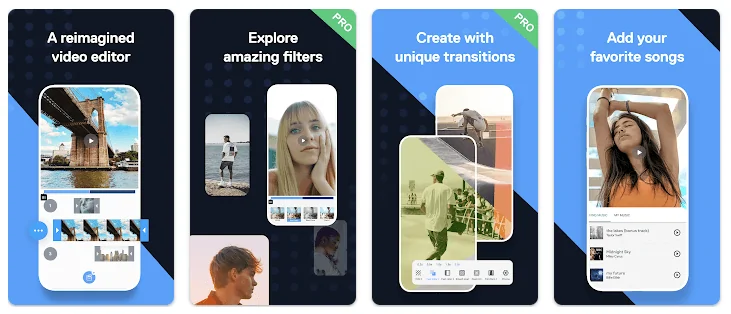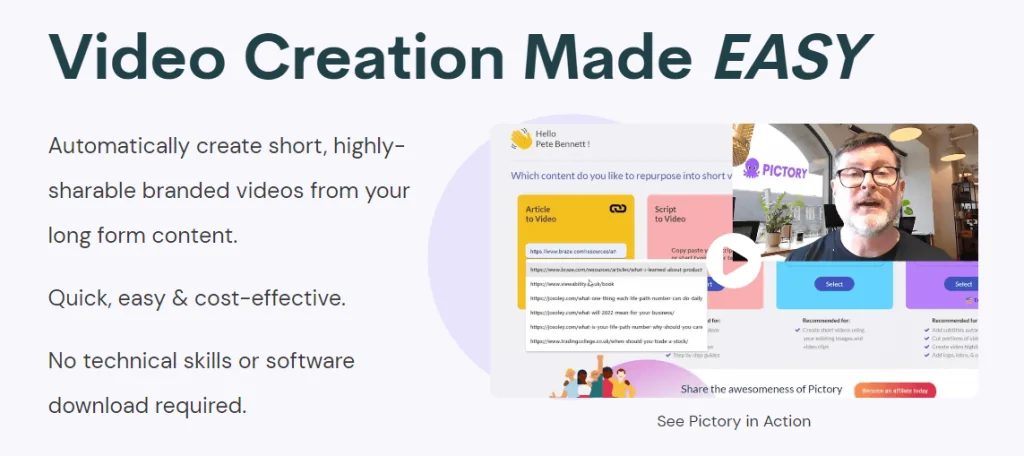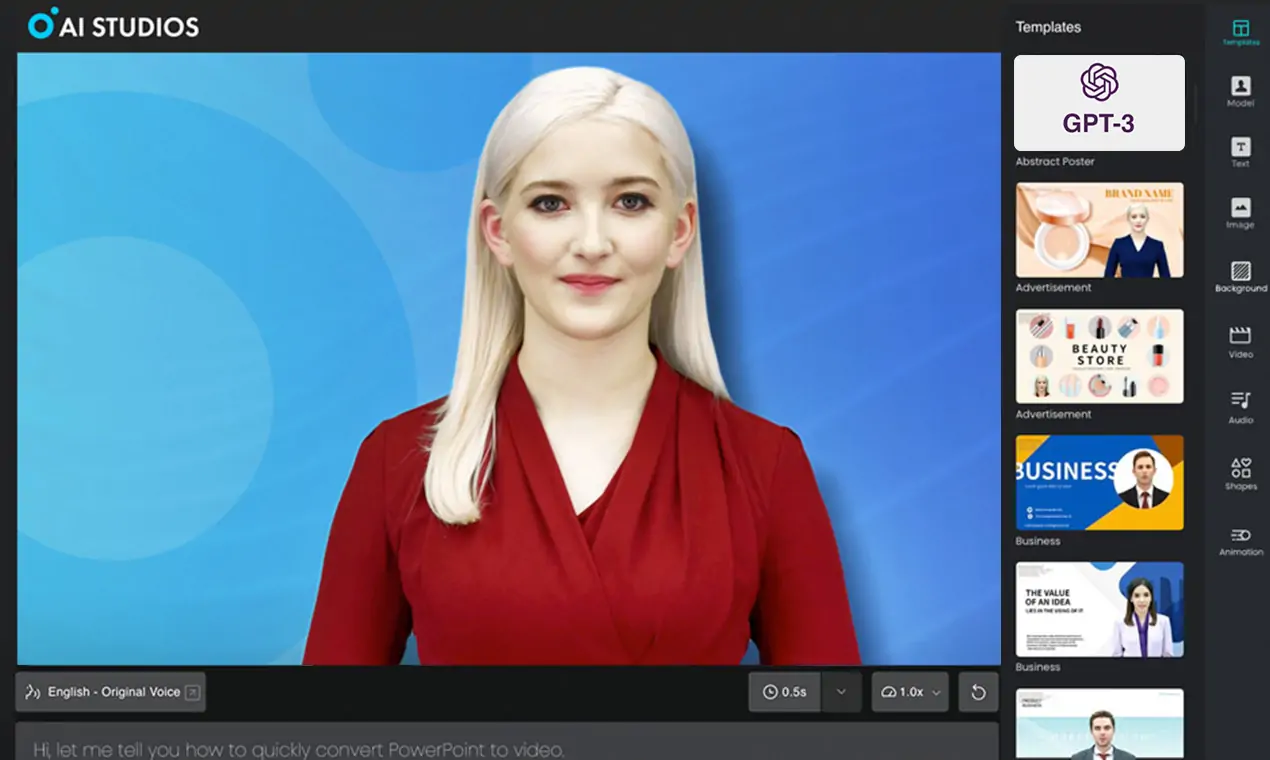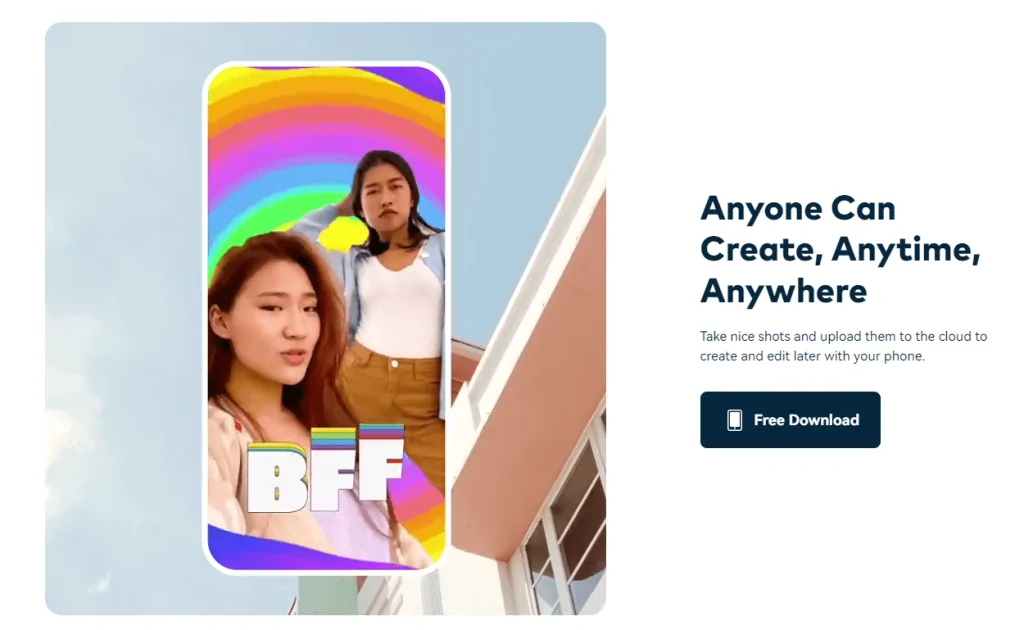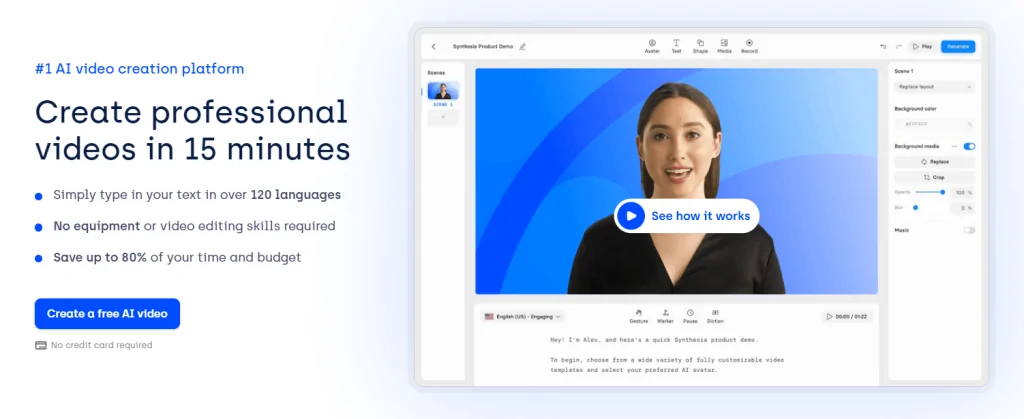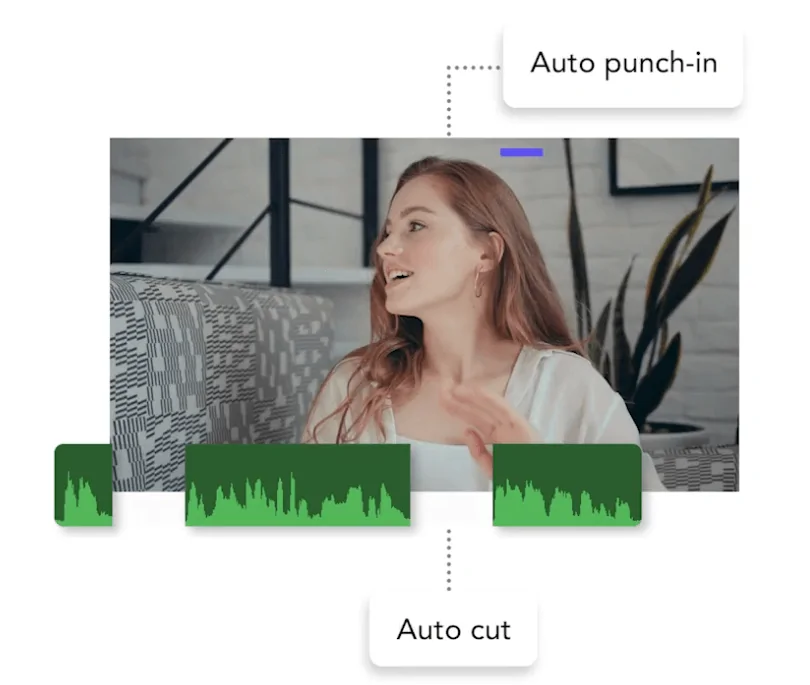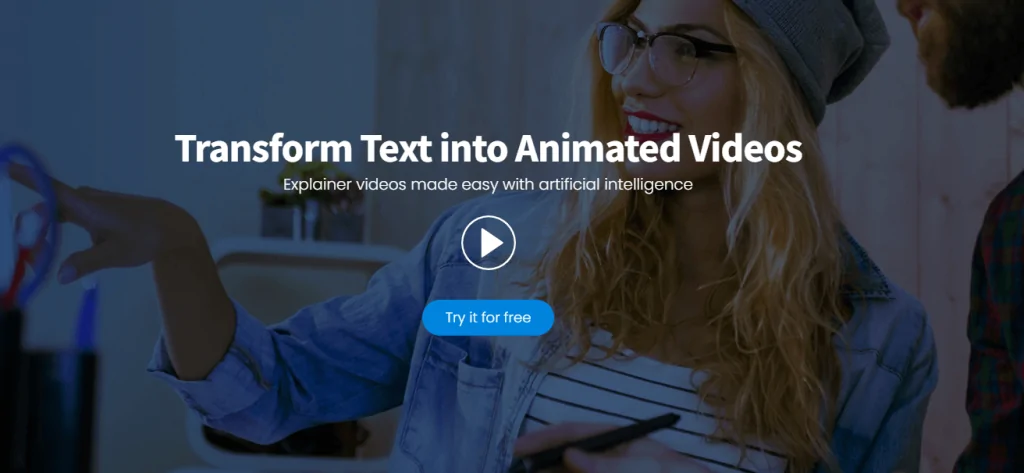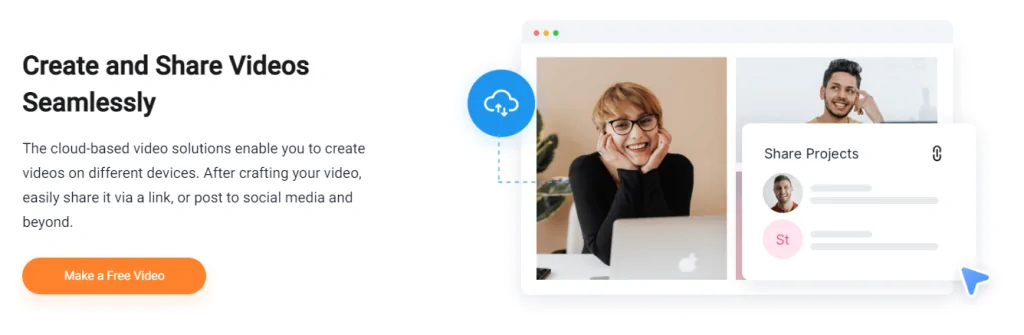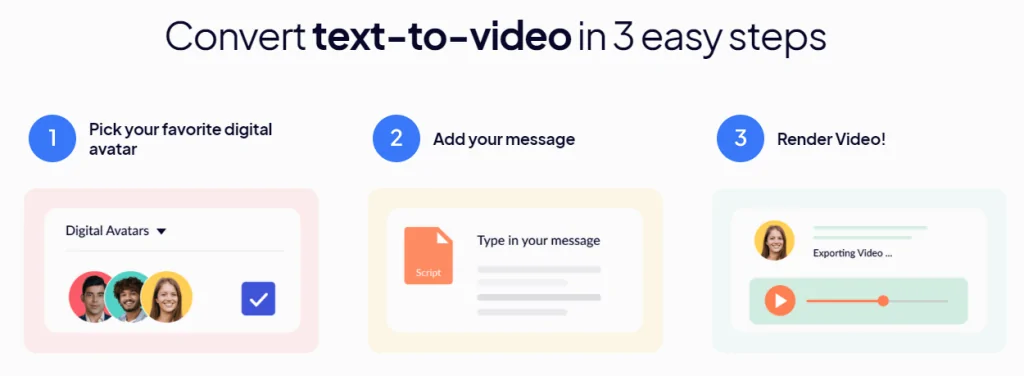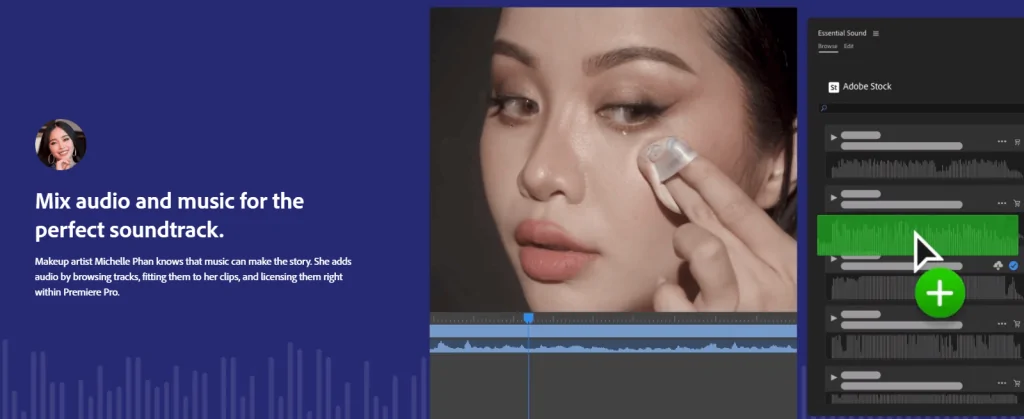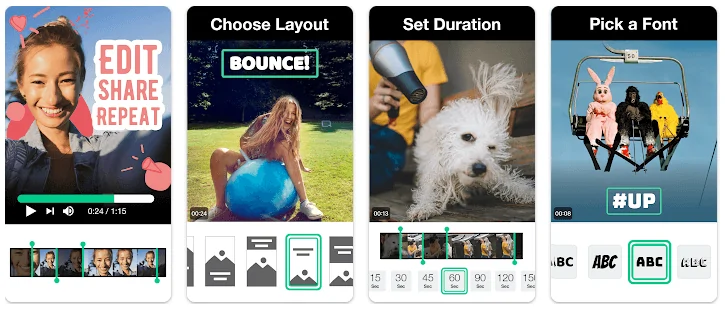With the rise of AI technology in video editing, creating high-quality videos has never been easier. AI video editors are available for anyone and can help you create professional-looking videos without prior experience. In our digital age, videos are becoming increasingly important for person-to-person communication. Explore the best AI apps for video editing with our comprehensive guide. Find free and paid options, revolutionizing your video creation process.
From social media to marketing to education, video is everywhere. And as more and more people make videos, the need for quality video generation and video editing software increases.
Luckily, many great AI video editor software tools are on the market today. Many people are looking for faster, easier ways to make videos!
What Are the Best AI Video Editor Software Tools?
For anyone looking for the best AI apps for video editing, many AI-powered tools are available to ensure your projects stand out.
From automated facial recognition for tagging videos to the creative use of templates and sounds – these software tools have gone beyond revolutionary. Sleek audio filters, intuitive title effects, and various color profiles offer the power to ease any project from concept to completion.
Whether you’re just getting started making videos or already a pro who wants to brush up on the latest advancements in video editing, AI-based software packages are worth considering for all your editing needs!
This article will review the top 11 AI video editing apps and rate them on their features, pros, and cons.
1. InVideo
If you want to create professional videos on your computer, InVideo is a great way.
You don’t need fancy equipment or knowledge of complicated video editing software – upload your videos or use existing footage, choose from a wide selection of templates and effects, and hit publish!
The sophisticated AI technology recognizes your video’s size and aspect ratio for the best viewing experience. No matter what device you play it on, your videos made with InVideo will always look sharp and stunning.
Artificial intelligence ensures that every video is unique and perfectly optimized for social media platforms or any other purpose. InVideo is my top choice as an AI video editor due to its easy-to-use interface, huge stock video footage library, ability to add text-to-speech voiceovers, and affordable cost!
Features
- Library of 50+ AI-based templates to easily convert text into videos in three steps.
- Easy to use, even for users with no video editing experience.
- Royalty-free images and videos are available for creating high-quality videos without hours of searching.
2. Pictory
Pictory can help you create amazing videos with ease and accuracy, from social media clips and YouTube videos to anything in-between. Its intuitive user interface makes navigation a breeze, and its AI-assisted editing capabilities help you automatically detect scenes, generate subtitles, and make corrections for any errors that might happen during the editing process.
Pictory is one of the best AI video editing tools, and it helps you easily turn long-form content into beautifully crafted short videos.
Its user interface is super intuitive, so navigation and workflow are a breeze. Plus, it has awesome features like automated color correction and enhancement, time remapping capabilities, audio device integration, and more – all designed to let you easily craft amazing videos!
Features
- An intuitive user interface for easy navigation and workflow
- AI-assisted editing capabilities to detect, generate, and correct scenes, subtitles, and more
- Customizable video creation tools to tailor videos according to individual needs
- Ability to edit multiple sources simultaneously
- Automated color correction and enhancement feature
- Flexible time remapping options for creating slow or fast motion effects
- Audio device integration for adding soundtracks and voiceovers
- Supports a wide range of image, audio, and video formats for import/export
3. DeepBrain AI Video Editor
Looking to create high-quality videos with minimal effort? DeepBrain’s ai video editor is an innovative tool that leverages the power of artificial intelligence to simplify video creation and editing.
With DeepBrain AI Video Editor, you can start with a pre-made video template, saving you hours of design and editing time. The platform offers over 70 AI avatars that can act as presenters in your video, adding a unique touch to your content.
The process is simple and straightforward. Type your video script into the editor, and watch as the AI generates a Text-to-Speech (TTS) voiceover in seconds. You can choose from any of the 80+ supported languages, making this tool versatile and adaptable to a wide range of users.
But that’s not all. DeepBrain AI Video Editor allows you to customize your video footage by adding backgrounds, text, transitions, animations, videos, photos, audio, and more. This feature-rich tool makes it easy to create professional-quality videos tailored to your specific needs. Once you’re satisfied with your edits, let the AI-powered software take over. In just a few minutes, your video is ready for viewing, sharing, or uploading to your preferred social media platform.
Curious to test out these features? DeepBrain AI Video Editor offers a free trial, giving you the opportunity to experience the power of AI-driven video editing firsthand.
Features
- Over 70 AI avatars for unique video presentation
- TTS voiceover generation in 80+ languages
- Comprehensive video customization options
- Quick and efficient video generation
Looking to take your video editing skills to the next level? Wondershare Filmora is an AI-powered video editor software tool that provides a powerful yet intuitive experience.
With features like automated color correction, motion tracking, and noise reduction, you can easily create professional-quality videos. Whether you’re new to video editing or have filmmaking experience, Wondershare Filmora makes creating videos with stunning visuals easy and fun.
You can easily create stunning visuals with Wondershare Filmora AI video editing software. From automated color correction to motion tracking and noise reduction, the built-in AI tools help you easily achieve professional-level results.
Filmora is my overall choice as an AI video editing tool for beginners, as it has the features most people need to edit their videos quickly and easily!
Features
- The AI tool provides accurate color correction to bring out the best in your video footage.
- This helpful feature allows you to easily track objects within your videos for enhanced editing accuracy.
- Reduce background noise for a higher-quality final product.
- Choose from various effects to liven up your scenes.
- Add professional-looking titles and graphics with ease.
- Apply various audio effects to enhance sound quality.
- Switching between the two is easy!
You may also like: Best Apps for Making and Editing Reels
5. Synthesia
Looking to create professional videos quickly? Synthesia video editing tool is here to help. This video editor offers intuitive tools and automated processes to simplify video creation.
With Synthesia, you can turn any blog post or article into an engaging story with just a few clicks. The AI technology can automatically add effects, music, and more – helping you generate videos faster than ever.
Synthesia is best for creatives and professionals seeking powerful, easy-to-use AI video editing process capabilities. The platform has an AI-powered drag-and-drop video editor making it incredibly easy to create videos with human-looking AI faces, titles, effects, music, and voiceover in minutes.
Features
- Create customized videos using AI avatars.
- Automatically generate finished videos from text scripts.
- Upload your content to the platform or select from the Synthesia library of media assets.
- Combine multiple visuals in a single video with multi-track editing.
- Millions of royalty-free graphics, audio track options, and templates are available.
- Leverage natural language processing (NLP) to automatically correct your video script’s grammar, spelling, and formatting errors.
- Enhance visuals with animation effects, color correction, and more.
6. Lumen5
Lumen5 is an AI-powered video editor that helps you create videos with ease. With its intuitive user interface and automated tools, anyone can quickly produce high-quality video content in no time.
With Lumen5, you can easily turn blog posts into engaging videos with minimal effort. The AI-powered editing tools are designed to help make the process faster and easier than ever before.
This powerful platform provides the tools needed to quickly create stunning videos with minimal effort, making it perfect for busy entrepreneurs, marketers, and business owners who don’t have the time or resources to create complex visuals from scratch.
Features
- Leverage AI to quickly and easily create stunning visuals.
- Generate a range of video styles, from professional-quality motion graphics to interactive stories.
- Access to high-quality audio and video libraries.
- Ability to customize videos with your own media or stock photos and audio files.
- Automatically scale videos to fit any platform.
7. Wisecut
Looking for a video editor that’s both powerful and intuitive? One program to check out is the Wisecut video editing software. This AI-driven video editor offers all the features of traditional video editing tools, plus automated processes to help you quickly create professional quality videos.
With Wisecut, you can easily add effects, music, and more – helping you get the most out of your content without breaking a sweat.
Wisecut is best for novice and professional video editors who need an AI solution to edit videos quickly and easily. With its AI-driven video editing tool, users can automatically enhance their videos with captions, transitions, music, and titles, to create engaging stories around their footage.
Features
- The software automatically adds music to match the video’s emotion and message.
- Choose from millions of royalty-free audio files available.
- The AI algorithms detect pauses in your videos and edit them automatically – this helps your videos be shorter and more concise.
- Uses AI and facial recognition to “punch in” on faces when doing jump cuts – this makes videos look more professional, and it looks like you had used two different cameras (when really, you only used one!).
- Use Wisecut to quickly and automatically transform your long-form content videos into shorts.
8. RawShorts
Looking for a top-notch video editor that’s easy to use? Check out the RawShorts video maker! This awesome, AI-powered video editor makes creating videos a breeze.
With automated processes and all the features you need to create stunning content, you’ll be able to get the most out of your content without spending hours refining it. RawShorts is fantastic for people who need to create explainer videos with stock footage or turn a blog post into an animated or “sketched” video.
RawShorts is best for marketers, entrepreneurs, and creatives who need fast and easy AI video editing capabilities. Its automated video editor lets users easily create stunning videos with beautiful templates, animations, and effects in minutes.
Features
- Create professional-looking videos at lightning speed with AI-driven video templates.
- Personalize your videos by editing text, images, music, and sound effects.
- Choose from millions of royalty-free graphics, audio files, and templates available.
- Include voiceover and add subtitles to enhance the viewer’s experience.
- Leverage natural language processing (NLP) to automatically correct grammar, spelling, and formatting errors in voiceover scripts (this is a very helpful feature!).
- Enhance visuals with animation effects, color correction, and more.
- Create interactive elements in your videos with animated links and CTAs.
Must Read: Best AI Photo Editing Apps
9. FlexClip
Looking to make your videos stand out from the crowd? Then you need to check out the FlexClip video maker. This AI-powered video editor is designed to help you create professional-looking videos easier than ever.
Automated processes and intuitive features will help you get more from your footage without spending hours refining it.
FlexClip is best for anyone looking for a cloud-based AI video editor to create professional-quality videos easily. Its AI-powered video editor lets users quickly and easily edit their footage with various text, graphics, transitions, and animations.
Plus, users can take advantage of FlexClip’s AI-generated captions and audio to ensure their videos look great and sound great.
Features
- Select from thousands of pre-made video templates to save time.
- Easily customize videos with drag-and-drop actions.
- Enhance visuals with animation effects, color corrections, motion graphics, and more (all in just a few minutes!).
- Compose music to match the video’s emotion and message.
- Leverage natural language processing (NLP) to automatically correct grammar, spelling, and formatting in voiceover scripts.
- Access millions of royalty-free photos, images, audio track options, and stock footage for your videos.
- Automatically scale videos to fit any platform.
- FlexClip is a cloud-based program that does not use much of your computing power.
10. Rephrase.ai
Looking to create incredible videos with digital human avatars? Then Rephrase.ai AI Video Editor is a perfect choice.
This AI-powered software is designed to be convenient and easy to use, allowing you to add effects and music, titles, and more quickly. Automated processes will save you time while helping you create professional-level results.
Rephrase.ai is best for content creators looking for an AI-powered video editor to quickly and easily produce quality videos with realistic-looking human digital avatars.
The platform also provides deep learning-based facial recognition technology that accurately follows objects on-screen to give better editing results. And with its AI-generated captions and audio capabilities, users can ensure their videos look and sound great.
Features
- Insert and correct captions, subtitles, and voice-over scripts effortlessly.
- Access a curated library of 60+ languages, accents, and dialects.
- Leverage advanced AI algorithms to analyze audio and generate top-notch text transcriptions.
- Access a platform to create custom voice models for unique projects.
11. Adobe Premiere Pro
Are you looking for an easy way to make amazing videos? Take a look at the Adobe Premier Pro AI Video Editor from the Adobe Creative Cloud! This user-friendly software is powered by AI and designed to help you create fantastic videos quickly.
Its automated functions will save you time and energy while at the same time helping you achieve pro-level results.
Adobe Premiere Pro is best for anyone looking for an AI-enhanced video editing experience. Its powerful artificial intelligence algorithms allow users to quickly and efficiently edit their videos with various text, graphics, transitions, and animations.
Features
- Master clips to quickly apply changes and effects across multiple projects.
- Automatically generate time-saving AI-powered audio editings features such as auto-ducking, noise reduction, and speech enhancement.
- Quickly add titles and captions with built-in AI-powered text styling tools.
- Leverage artificial intelligence algorithms to detect faces in the video sequence.
- Develop custom color correction looks with color wheels, curves, and more.
- Utilize motion tracking technology to follow objects on-screen accurately.
- The intelligent search engine finds what you need faster than ever before.
Read also: Best Apps for Removing Elements From Photos
12. Magisto
Are you looking for a way to make amazing videos with ease? Check out Magisto AI Video Editor! This user-friendly software has advanced features and automation to make stunning videos quickly. Plus, the AI technology on board does all the hard work for you, so you don’t have to.
Magisto is best for content creators who want to quickly and easily produce high-quality videos with AI-powered technology. The platform’s artificial intelligence algorithms allow users to automatically edit their footage with text, graphics, transitions, animations, and more.
Features
- Automatically turn boring, everyday videos into stunning movies with AI-backed magic.
- Create stories around your videos using captions and transitions.
- Add animated titles and graphics to spice up your videos.
- Leverage AI-based deep learning algorithms to detect faces in the video sequence.
- Utilize motion tracking technology to follow objects on the screen accurately.
- An intelligent search engine helps you find the perfect music track for your video.
What To Look for Before Downloading And Using Best AI Apps for Video Editing
When considering AI apps for video editing, it’s important to keep several factors in mind to ensure the app you choose meets your requirements and provides a good user experience. Here’s what you should look for:
- Purpose and Functionality:
- Editing Capabilities: Does the app offer the specific AI-driven features you’re looking for, such as automatic scene detection, color correction, or object removal?
- Special Features: Some AI apps offer unique features like style transfer, where you can apply the visual aesthetics of one video to another, or AI-driven animation tools.
- User Interface and Usability:
- Intuitive Design: An app with an intuitive user interface can significantly speed up the editing process and reduce the learning curve.
- Tutorial Availability: AI can be complex; thus, the app should provide guides, tutorials, or user manuals.
- Compatibility and Integration:
- Platform Support: Ensure the app is available and optimized for your operating system, whether that’s iOS, Android, Windows, or Mac.
- Integration with Other Apps: It’s useful if the AI video editing app can seamlessly integrate or export to other video software or platforms you use.
- Performance and Processing:
- Speed: With AI processes, some edits can be resource-intensive. Ensure the app can perform tasks in a reasonable time frame.
- Cloud vs. Local Processing: Some apps might process data in the cloud, while others do it on your device. Determine which is more suitable for your needs and consider data costs and processing speeds.
- Quality of Output:
- Export Options: Check the available video resolutions, formats, and quality options when exporting.
- AI Accuracy: The AI’s decisions (like automatic cuts or color corrections) should be accurate and enhance the video’s quality.
- Reviews and Reputation:
- Look for user reviews on app stores or tech review websites. Feedback from real users can provide insights into the app’s strengths and weaknesses.
- Reputation of the developer or company behind the app can be an indicator of the app’s quality and reliability.
- Cost and In-app Purchases:
- Subscription vs. One-time Purchase: Some apps may require a monthly subscription, while others have a one-time purchase fee.
- Free Trials: Before committing to a purchase, see if there’s a free trial available so you can evaluate the app’s capabilities.
- Data Privacy and Security:
- If the app processes data in the cloud, it’s crucial to know how your data is stored, used, and whether it’s shared. Check the app’s privacy policy.
- Ensure encrypted connections are used if the app requires an internet connection.
- Customer Support:
- Check if the app offers robust customer support in case you encounter issues or have questions. This could be in the form of chat support, email, or FAQs.
- Regular Updates:
- AI is a rapidly evolving field. Ensure the app receives regular updates, bringing new features and improving the existing ones.
By considering the above factors, you can find an AI video editing app that not only simplifies the editing process but also adds a professional touch to your videos.
FAQ’s
What Are AI Video Editor Software Tools?
AI video editor software tools are an innovative technology quickly becoming popular with content creators. Unlike traditional editing, AI video editors utilize artificial intelligence capabilities to automate various post-production processes, such as noise reduction and color grading. While these software tools have become a promising alternative to traditional editing techniques, they also provide many distinct advantages. For example, you can get much faster results when editing footage because they automatically identify objects in the video and make changes in a split second.
What is the best AI video generator?
Wondershare Filmora stands out as a top leader in the artificial intelligence video creation space. It has advanced tools, technology, and robust AI capabilities, and it provides immense value for those looking to create unique video content with minimal effort. Whether you want to make stunning demo videos with facial detection or energize your visuals with its special effects, Filmora Wondershare is the perfect platform for AI-driven video clips that deliver quality.
How to create AI videos?
Creating AI videos is easier than you think! Just use AI video-editing software like Filmora, InVideo, or Adobe to create visuals from data and text instantly. Additionally, you can add voiceover and personalized music for effect. You’ll be able to mix the elements of your video for a truly unique experience. AI videos are cost-effective, so you don’t need to hire expensive professionals to get stunning results. With simple steps and the right resources, anyone can quickly learn to make an AI video from scratch.
Conclusion
The possibilities given by AI-powered video editors are immense! From automatically color-grading films to creating nature sounds, these tools for filmmakers provide an incredible range of possibilities to help you bring your creative vision to life. Among the available options, users can choose from free and paid tools to suit their needs and budget.
Whether you’re a budding filmmaker, a creative artist, or a business looking to make an impact with video content, an AI video editor can help you. In addition, you can always play around with AI voice-over generators and AI video upscaling software programs to make your video content even better!