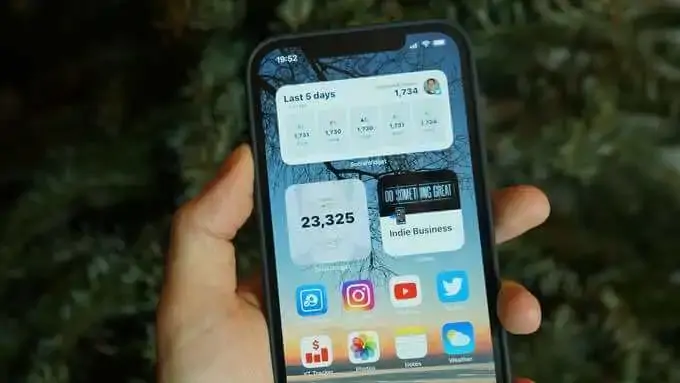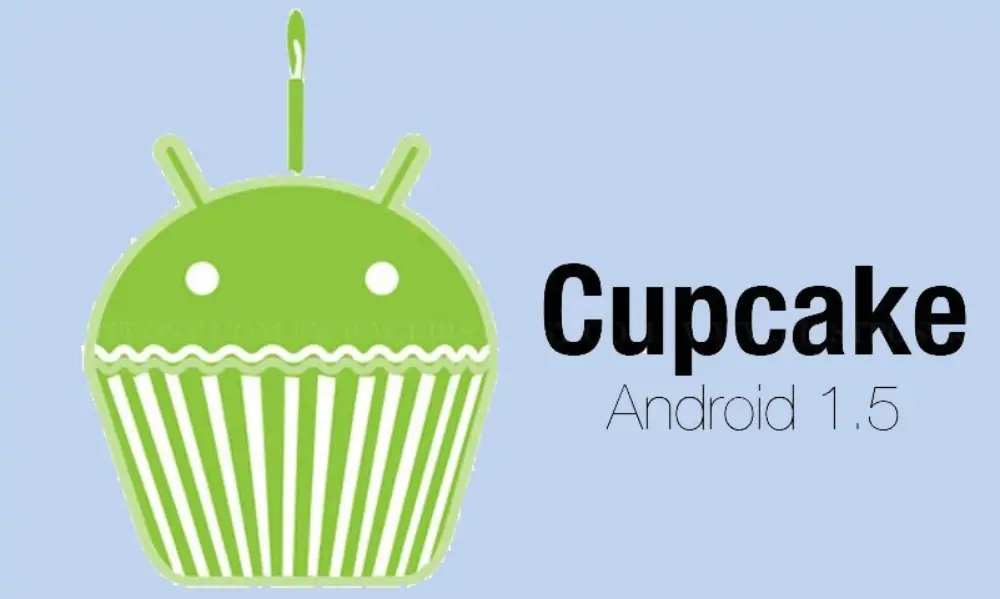Android is a mobile operating system created by Google. It is the most widely used mobile OS globally due to its user-friendly interface and high level of customization. It has revolutionized smartphone usage, making them smarter and more powerful. In 2008, Android 1.0 made its debut, marking the beginning of an era of groundbreaking advancements in mobile technology.
History and Development
Origins of Android
Founding of Android Inc.
Android Inc. was started in October 2003 by Andy Rubin, Rich Miner, Nick Sears, and Chris White. They initially aimed to create an operating system for digital cameras. However, they soon realized that the camera market needed to be bigger. This led them to shift their focus to developing a new operating system for mobile phones. Their vision was to create an open and flexible platform that different phone manufacturers could use.
Investment by Google
In 2005, Google saw the potential in Android and decided to invest in it. Google bought Android Inc., bringing the team into their company. This investment gave Android the financial support and resources needed to grow and develop. With Google’s backing, Android became the powerful and popular mobile operating system we know today.
Development Process
Early Vision and Goals
The early vision of Android was to create an open-source operating system that any phone manufacturer could use. The goal was to make smartphones more accessible, powerful, and user-friendly. The creators wanted a flexible platform developers could easily build, allowing various apps and services. This vision aimed to give users more choices and better device experiences.
Key Developers and Contributors
Andy Rubin is often called the “father of Android” because of his key role in its creation. Alongside him, Rich Miner, Nick Sears, and Chris White were also crucial in the early development stages. After Google acquired Android, many talented engineers and designers from Google joined the project. Their combined efforts helped shape Android into a leading mobile operating system. These contributors collaborated to innovate and improve the platform, making it more powerful and user-friendly.
Release of Android 1.0
Image Source: gizbot.com
Android 1.0 was officially launched on September 23, 2008. The HTC Dream, the T-Mobile G1, was the first to feature this operating system. Oukitel U2 and Elephone P6i are the other two devices with android 1.0. This launch started Android’s presence in the mobile market, introducing users to a new and innovative operating system.
Features of Android 1.0
User Interface
Home Screen and Navigation
Android 1.0 introduced a simple and user-friendly home screen. Users could personalize this screen with shortcuts to their favorite apps and widgets. The navigation was straightforward, with a few buttons and gestures allowing users to move between different screens and apps easily. This design made it easy for users to quickly access their most-used features and applications.
Widgets and App Icons
Android 1.0 allowed users to place widgets and app icons on their home screens. Widgets provided quick access to information like weather updates or calendar events without opening an app, and app icons were shortcuts users could tap to open their favorite apps directly. This feature made the home screen more functional and customizable, giving users a personalized and efficient way to interact with their phones.
Core Applications
Google Maps
Google Maps was introduced as a robust navigation and location service app. This app allowed users to search for addresses, obtain driving directions, and locate local businesses. It offered detailed maps and satellite views, simplifying exploration and travel. With real-time traffic updates and route planning, Google Maps quickly became an essential app for Android users.
Gmail
Image Source: pcmag.com
Android 1.0 came with the Gmail app, which allowed users to access their email on their cell phones. The app was designed for easy use, letting users read, send, and organize emails efficiently. Features like push notifications alerted users to new emails in real-time.
YouTube
Image Source: searchenginejournal.com
The YouTube app allows users to watch videos directly on their phones. With Android 1.0, YouTube became easily accessible, bringing a vast library of videos to user’s fingertips. Whether watching music videos, tutorials, or entertainment clips, users could enjoy seamless streaming and a personalized video experience on their mobile devices.
Calendar
The Calendar app helped users manage their schedules efficiently. With Android 1.0, the Calendar app allows users to add and organize events, set reminders, and view their agenda. This feature ensured that users could keep track of important dates and appointments, helping them stay organized and on top of their daily activities.
Android Market (now Google Play Store)
Introduction to the App Marketplace
Android 1.0 introduced the Android Market, now the Google Play Store. This app marketplace allowed users to browse, download, and install various apps directly onto their phones. The introduction of the Android Market was a game-changer, providing a centralized platform where users could find apps to enhance their device’s functionality and personalize their user experience.
Early App Availability and Categories
When Android 1.0 launched, the Android Market had a limited selection of apps. Despite the small number, these apps covered essential categories like games, productivity, social media, and utilities. As the platform grew, the variety and number of available apps quickly expanded, giving users more options to customize and enhance their Android devices. This early foundation set the stage for the diverse and extensive app ecosystem we see today.
Technical Specifications
Hardware Requirements
To run Android 1.0, devices needed specific hardware specifications. These included a minimum amount of RAM, adequate processing power, and sufficient storage space. These requirements were necessary to ensure the operating system could function smoothly and provide a good user experience. The hardware standards helped maintain consistent performance across different devices.
Kernel and Architecture
Android 1.0 was built on a modified version of the Linux kernel. This foundation provided stability, security, and compatibility with various hardware. The Linux kernel’s robust architecture allowed Android to manage system resources efficiently and support multitasking. This choice of kernel helped Android become a reliable and versatile operating system for mobile devices.
Development Environment
Android SDK
The Android Software Development Kit (SDK) is a set of tools and resources for developers to create Android apps. It includes libraries, sample code, documentation, and debugging tools. The SDK allows developers to write, test, and debug their applications in a controlled environment. With the Android SDK, developers can build apps compatible with various Android devices, ensuring a wide reach for their creations.
Programming Language(Java)
Android apps were primarily developed using the Java programming language. Java was chosen because of its popularity, ease of use, and extensive libraries, which made it ideal for building robust and versatile applications. With Java, developers could create powerful apps running smoothly on various Android devices, using the language’s strong object-oriented features and wide community support.
Versions of Android 1.0 and its Features
Android 1.0 had several early versions and updates, each aimed at improving performance and adding new features. These versions were:
Android 1.1
Android 1.1 was released in February 2009 to update the original Android 1.0. This version included minor changes and bug fixes to enhance the system’s stability and performance. Some notable improvements included better support for long in-call screen timeout, saving attachments in messages, and various API updates. These refinements improved the overall user experience and paved the way for future advancements in the Android platform.
Key Features
- Improved in-call screen timeout
- Ability to save attachments in messages
- Various API updates for developers
- Enhanced stability and performance
- Minor bug fixes and optimizations
Cupcake (Android 1.5)
Image Source: tudocelular.com
Released in April 2009, Cupcake (Android 1.5) significantly enhanced the Android operating system. This version introduced the on-screen keyboard, allowing users to type without needing a physical keyboard. It also added video recording capabilities, enabling users to capture and share moments easily. Other notable features included support for Bluetooth A2DP, widgets for the home screen, and various performance improvements. Cupcake marked a substantial step forward in making Android more versatile and user-friendly.
Updates:
- On-screen keyboard for typing without a physical keyboard
- Video recording capabilities
- Support for Bluetooth A2DP (Advanced Audio Distribution Profile)
- Home screen widgets for quick access to information and apps
- Performance improvements and bug fixes
- Animated screen transitions
- Option to automatically connect to paired Bluetooth devices
- Ability to upload videos to YouTube and photos to Picasa directly from the phone
Public and Critical Reception for Android 1.0 and All Versions
Android 1.0
The initial release of Android 1.0 was met with curiosity and optimism. Users and critics appreciated its open-source nature and integration with Google services like Gmail and Google Maps. However, some pointed out that the interface needed more polish, and the app selection needed to be improved compared to competitors like iOS.
Android 1.1
Android 1.1 received positive feedback for its stability and minor improvements. The bug fixes and enhancements made it a more reliable version, but it didn’t introduce any major new features, so it was seen as a necessary but incremental update.
Cupcake (Android 1.5)
Cupcake (Android 1.5) was widely praised for its significant new features and improvements. The introduction of the on-screen keyboard, video recording, and support for Bluetooth A2DP was particularly well-received. Critics and users alike noted that these additions made Android more competitive with other mobile operating systems. Using widgets on the home screen was also a highlight, offering greater customization and functionality.
Conclusion
Android 1.0 began a new era in mobile technology, introducing a flexible and customizable operating system. Since then, Android has grown significantly, becoming the world’s most popular mobile OS. This journey from Android 1.0 to the present shows how much the platform has evolved and improved. Android will continue to innovate and lead the way in mobile technology.