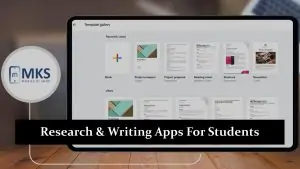Do you love to draw but don’t always have a sketchpad with you? Now, you can turn your Android phone or tablet into your own drawing tool with free apps! These drawing apps for Android make it easy to create beautiful art wherever you are, and you don’t have to spend any money. Whether you’re just having fun or you’re serious about art, there’s something for everyone. In this blog, we’ll look at the best free drawing apps that anyone can use. Let’s find the perfect app to bring your ideas to life!
Free Drawing Apps for Android
Sketchbook
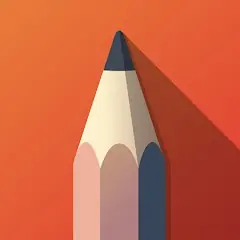
Mar 1, 2024
Everyone
In-app purchases
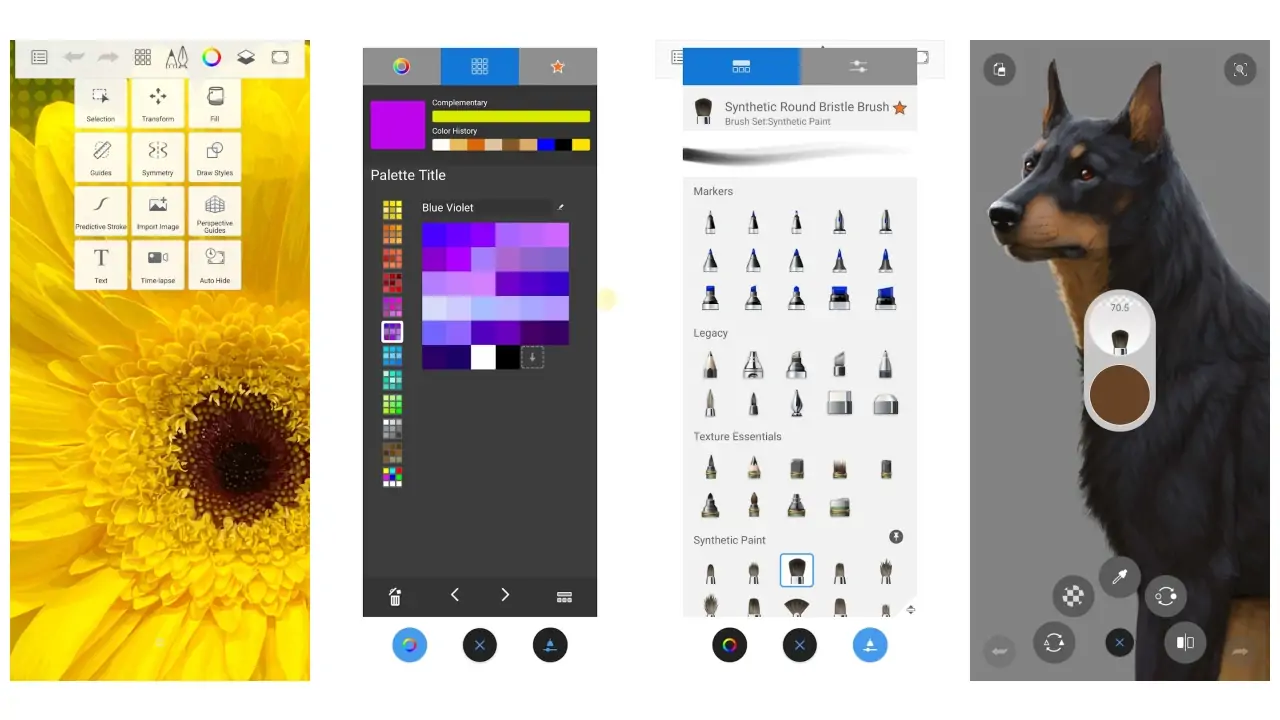
Sketchbook is a drawing app that’s easy to use for everyone, whether you’re just starting out or already good at art. It has lots of tools like brushes and colors to help you draw and paint. You can make simple sketches or detailed artwork on it. The app also lets you work with layers, which means you can add more details without messing up your drawing. It’s great for anyone who loves to draw.
MediBang Paint – Make Art !

Jul 4, 2024
Teen
Contains ads
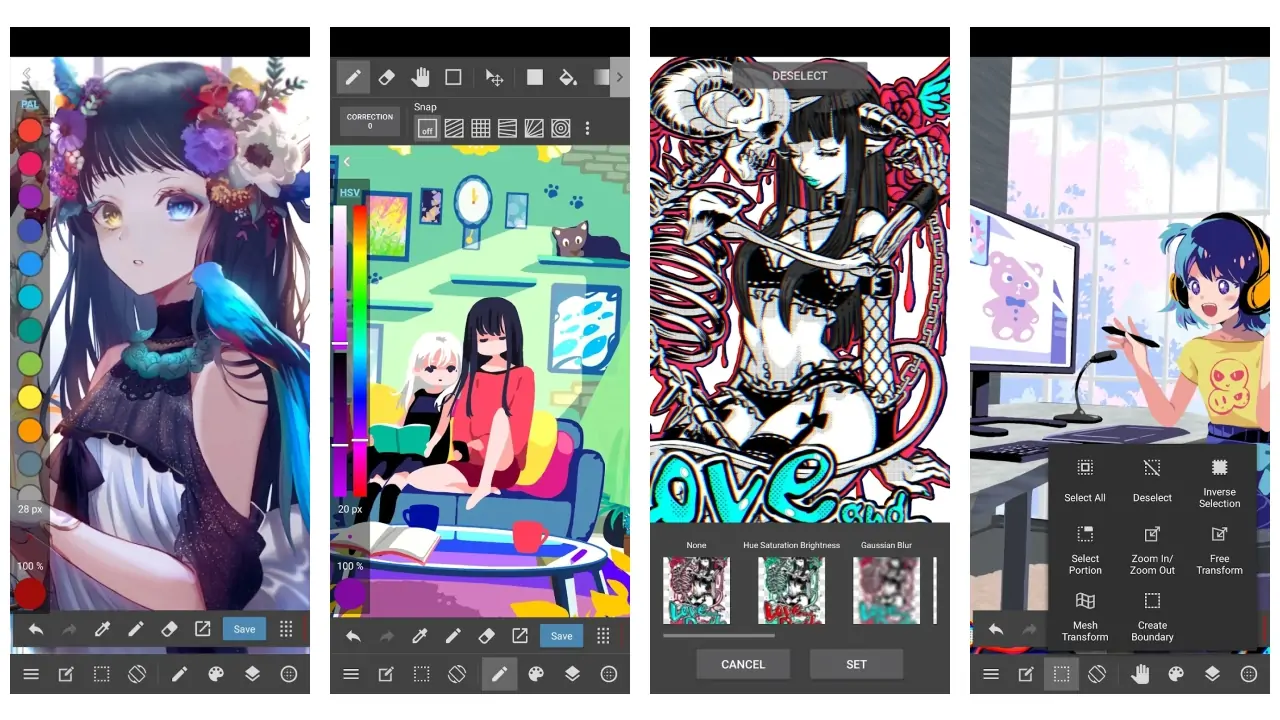
MediBang Paint is a free app that helps you create digital art easily. It has many brushes, fonts, and backgrounds to make your drawings look cool. You can use layers to add more details and even make comics with it. The app also lets you save your work in the cloud, so you can access it from any device. It’s perfect for artists who want to create on the go.
Infinite Painter

Jun 13, 2024
Everyone
In-app purchases
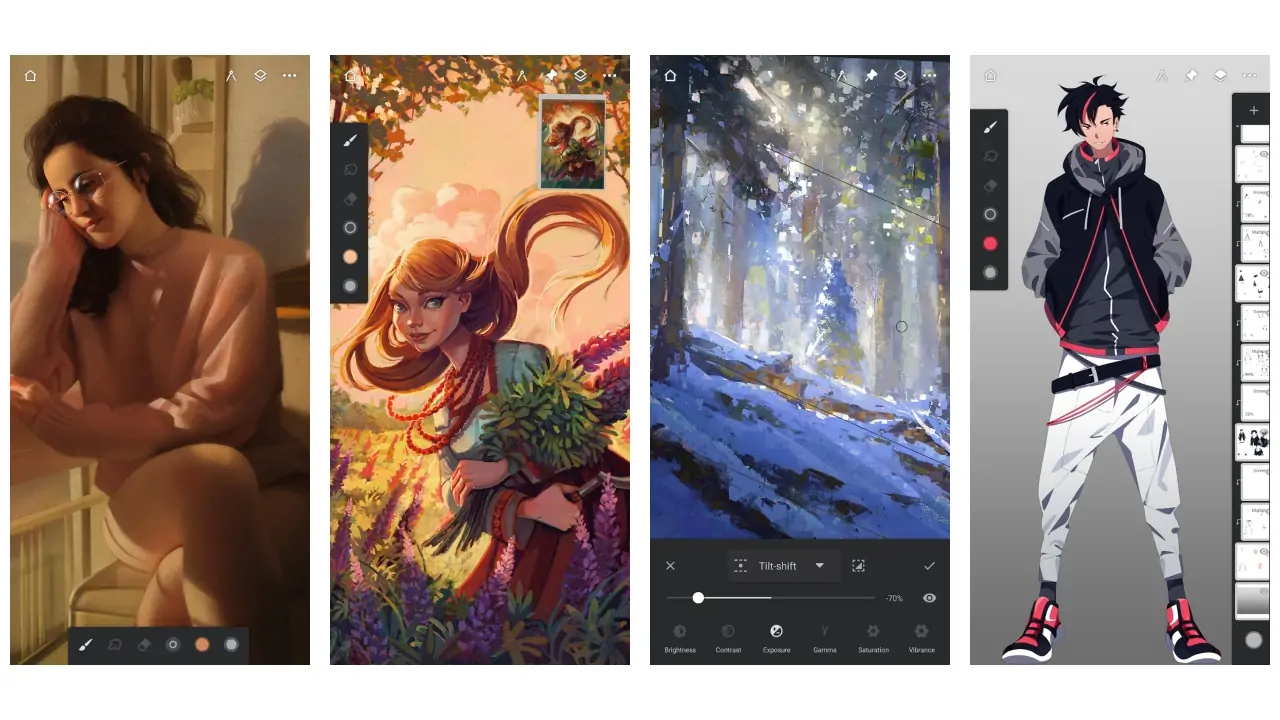
Infinite Painter is an app for drawing and painting that feels just like using real brushes. It has many different brushes, and you can even make your own. The app is easy to use, with a simple design that lets you focus on your art. You can also use layers and other tools to make your drawings look professional. It’s great for anyone who wants to explore their creativity.
Tayasui Sketches

Dec 20, 2023
Everyone
In-app purchases
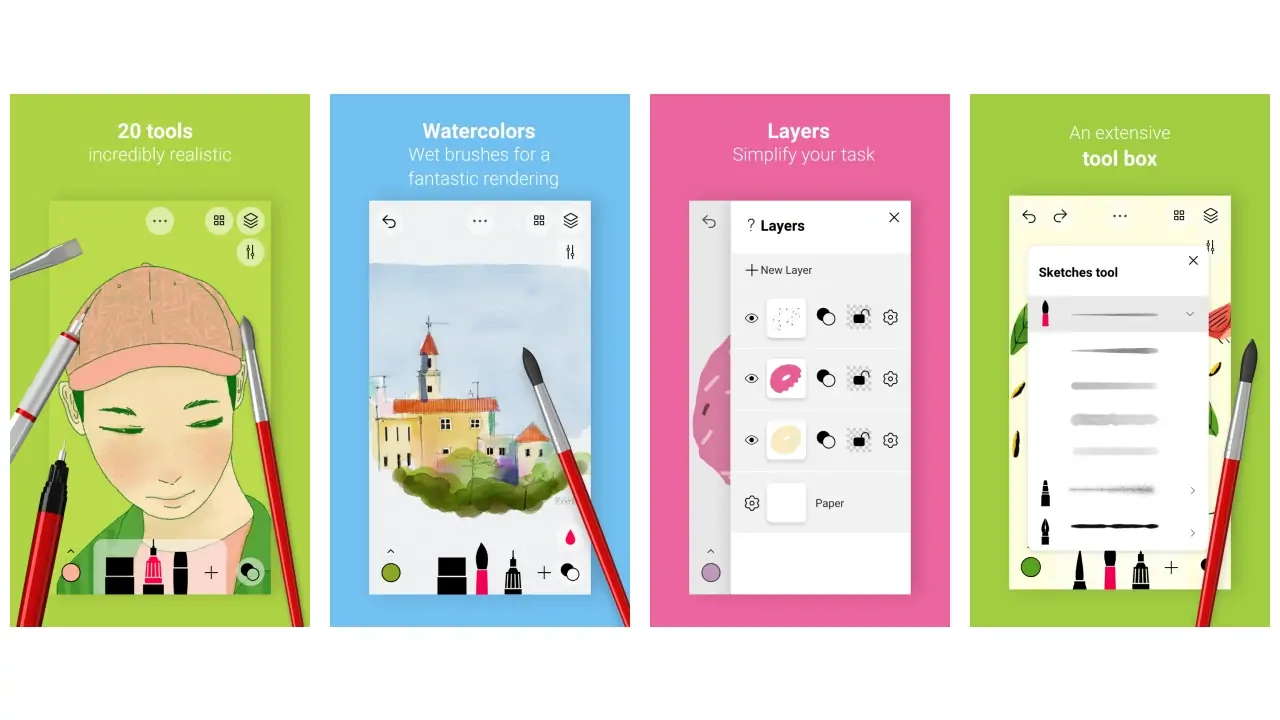
Tayasui Sketches is a drawing app that feels like using real paper and pencils. It has simple tools like pens and brushes to help you create beautiful sketches. The app is easy to use, with a clean and simple design. You can keep your drawings organized in sketchbooks and save them in high quality. It’s perfect for anyone who loves to draw, from beginners to experts.
PaperColor
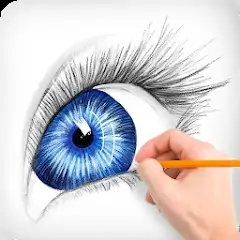
May 7, 2024
Everyone
In-app purchases
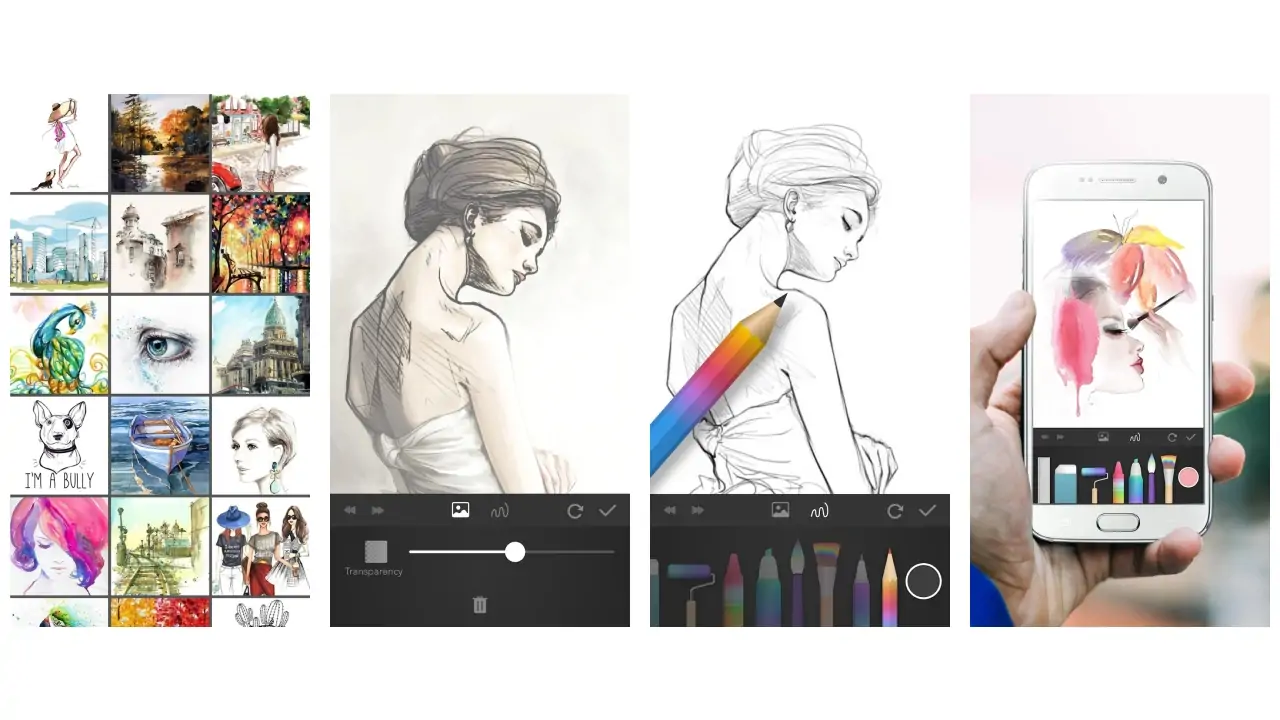
PaperColor is a drawing app that feels like drawing on real paper. It has many brushes like pencils and watercolors to help you create realistic art. The app is simple and easy to use, so anyone can start drawing right away. It also has a feature that lets you trace images to improve your skills. PaperColor is great for artists of all levels.
dotpict Easy to draw Pixelart
Apr 9, 2024
Teen
Contains ads