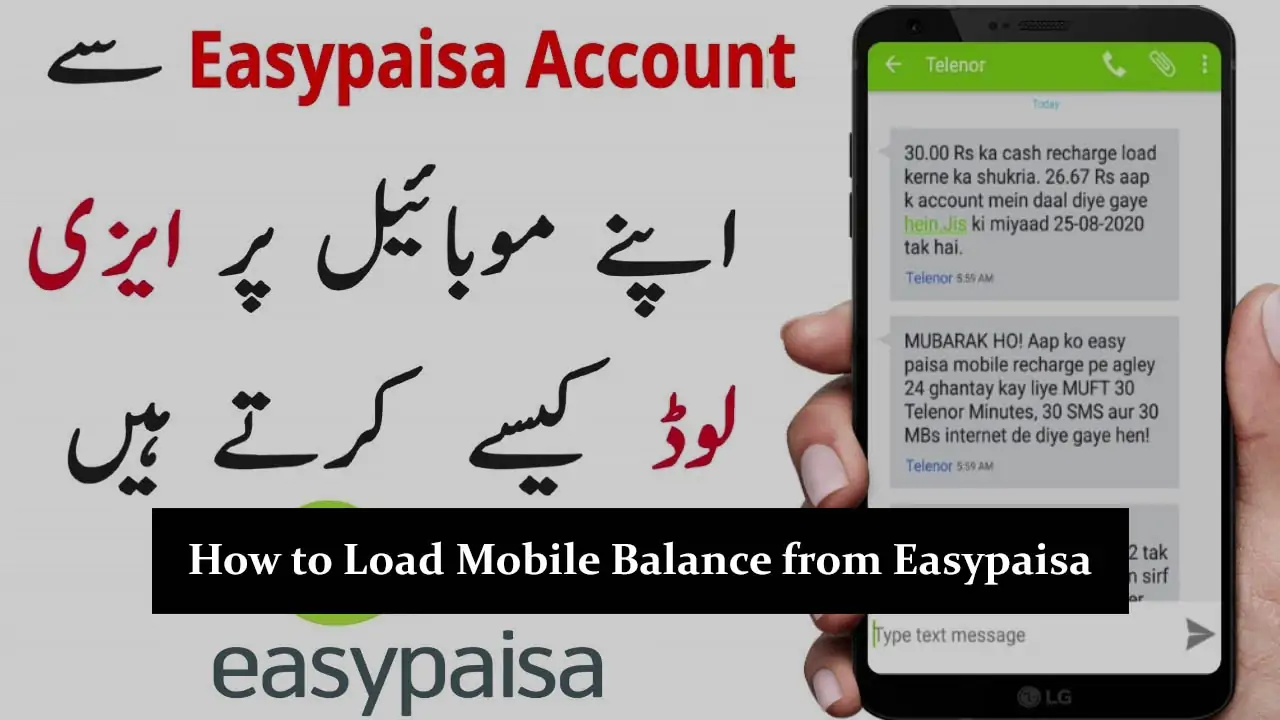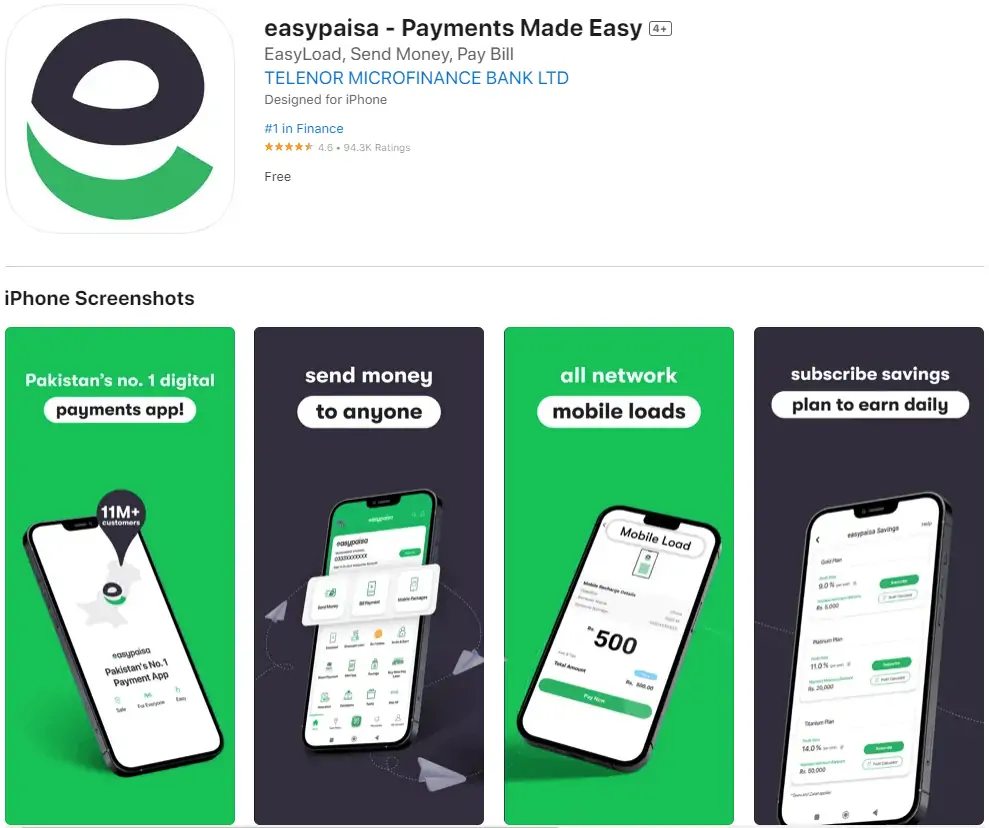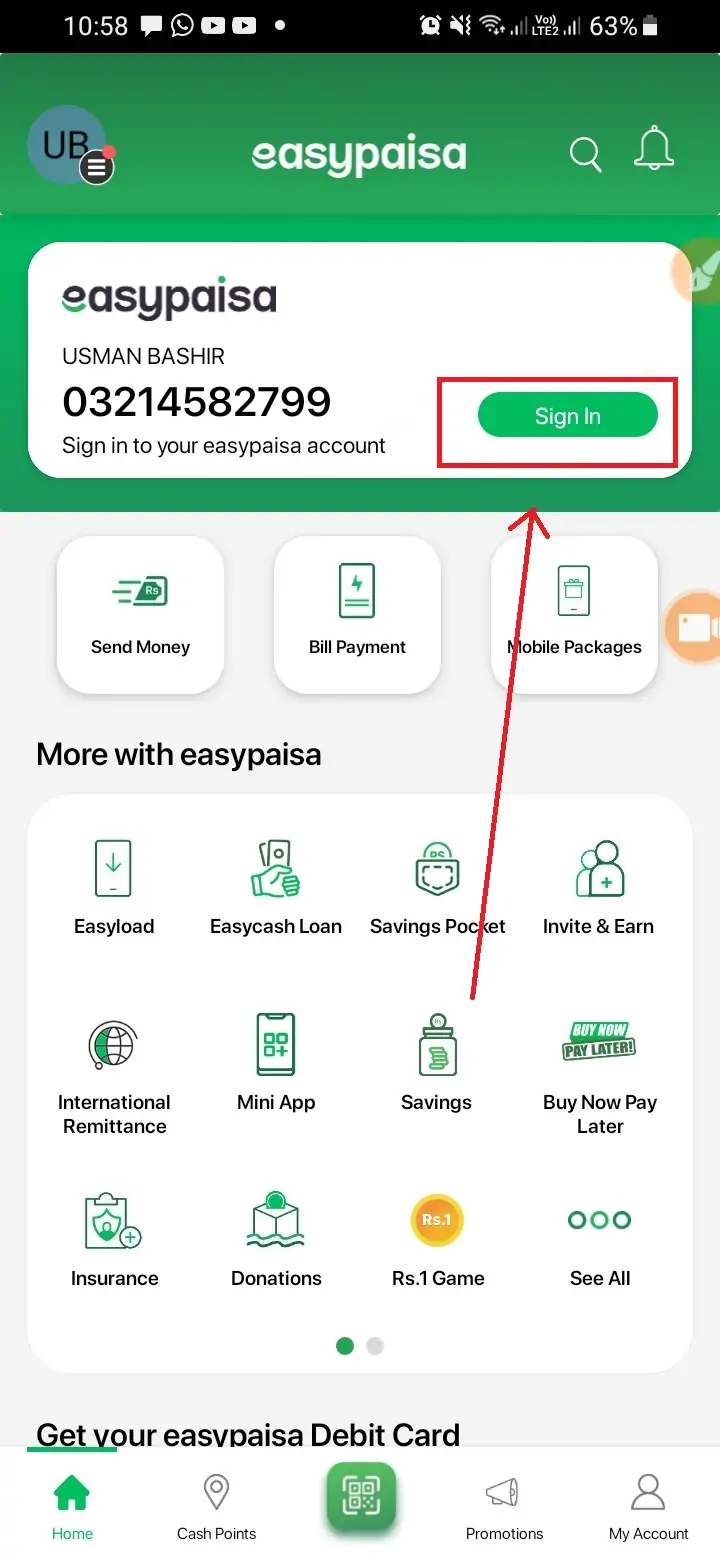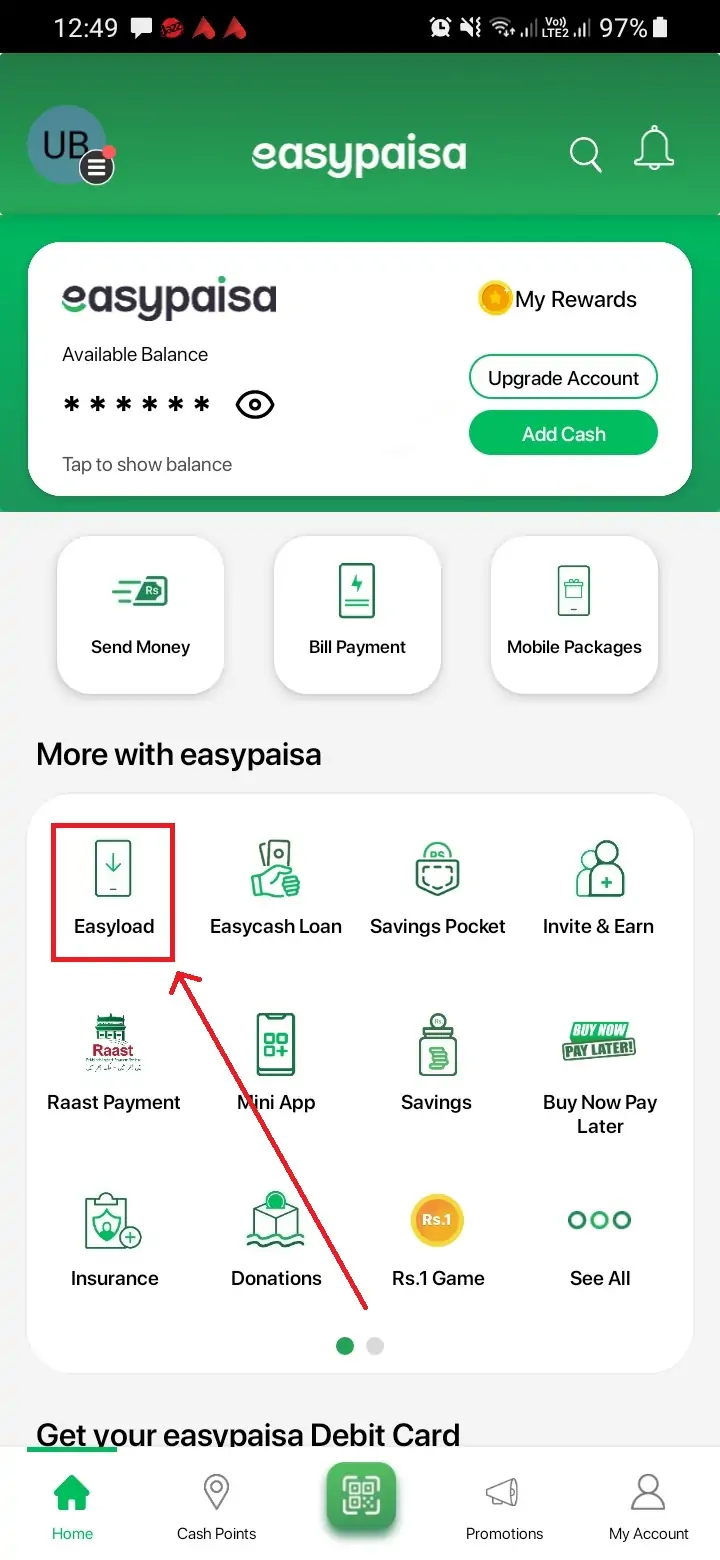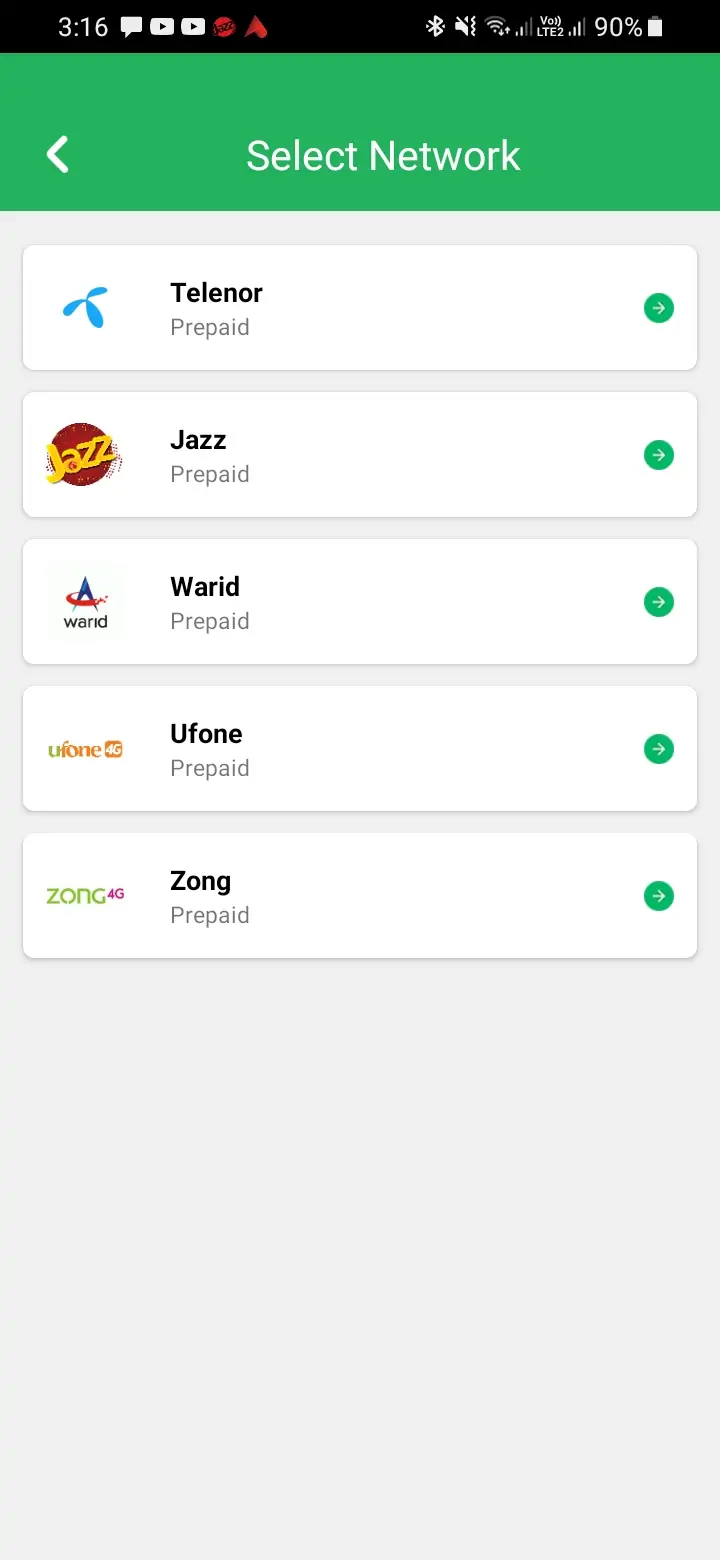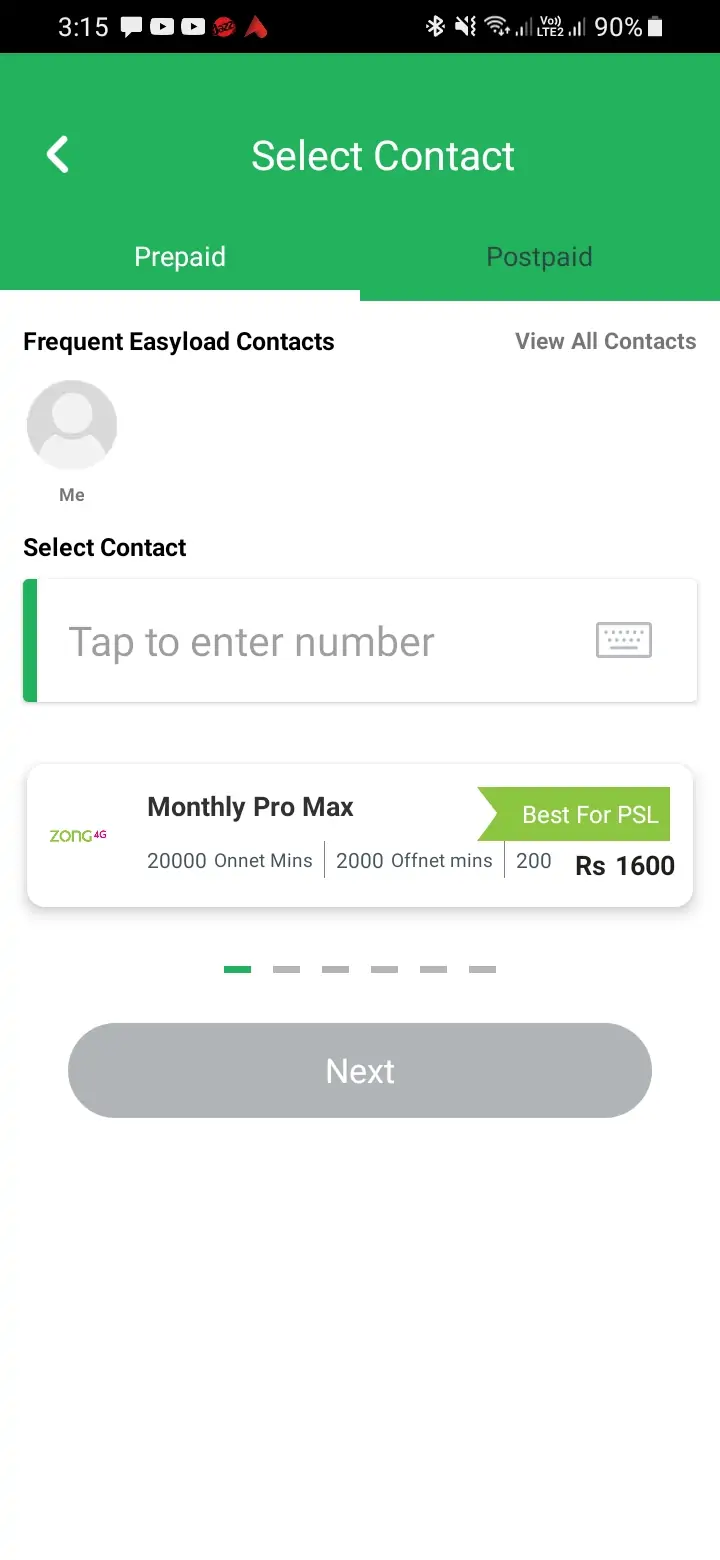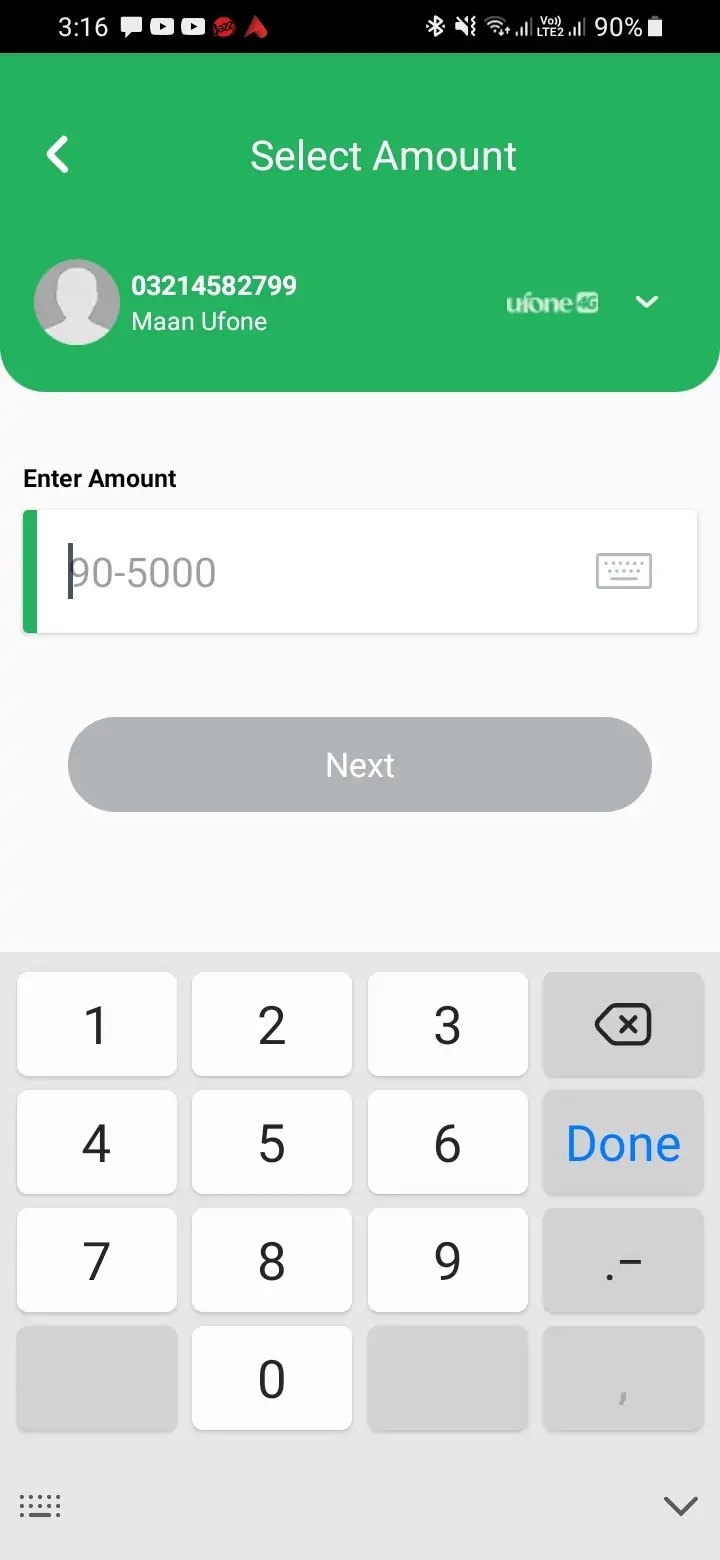Mobile phones have become an essential part of our daily lives. They keep us connected with our family, friends, and the rest of the world. As such, maintaining an adequate mobile balance is crucial. Easypaisa, a leading mobile financial service provider in many countries, offers an easy and convenient way to recharge your mobile balance. This article provides a detailed, step-by-step guide on how to load mobile balance from Easypaisa.
Steps to Load Mobile Balance from Easypaisa
By following theses steps you will learn how to load mobile balance from Easypaisa.
1. Download the Easypaisa App
The first step is to download the Easypaisa app on your smartphone. The app is available for free on both the Google Play Store for Android users and the Apple App Store for iOS users. Simply search for “Easypaisa” in the store, download, and install the app on your device.
2. Register or Log In
Once the app is installed, open it. If you are a new user, you will need to register by providing your mobile number and following the on-screen instructions to set up your account. If you already have an account, simply log in using your mobile number and PIN.
After logging in, you will be taken to the Easypaisa app’s home screen. Here, look for an option labeled EasyLoad. Tap on it to proceed.
4. Select Mobile Network
You will now need to select the mobile network you wish to recharge. Ensure you select the correct network.
5. Choose the Type of Load
Easypaisa allows you to choose between a prepaid load and a postpaid bill payment. Make sure you select the correct option. If you are recharging a prepaid number, select “Prepaid.” If you are paying a postpaid mobile bill, select “Postpaid.”
6. Review and Confirm
After entering all the required details, you will be shown a summary of your transaction, including the mobile number, the amount of load, and any applicable charges. Review this information carefully to ensure everything is correct. If all details are accurate, proceed to confirm the transaction.
7. Enter Your PIN
To finalize the transaction, you will be prompted to enter your Easypaisa PIN. This is the secure PIN you created when you registered your account. Entering your PIN authorizes the transaction. Ensure you keep your PIN confidential and never share it with anyone.
8. Transaction Completion
Once you enter your PIN and confirm, the transaction will be processed. Within a few moments, you should receive a confirmation message both on the app and via SMS to your registered mobile number. This message will confirm that the mobile load has been successfully added to the number you specified.
Tips for a Smooth Transaction
- Keep the App Updated: Always ensure you are using the latest version of the Easypaisa app. Updates often include new features, bug fixes, and security enhancements.
- Check Network Availability: Ensure you have a stable internet connection before initiating the transaction. Poor connectivity can lead to transaction failures.
- Monitor Your Balance: Keep an eye on your Easypaisa account balance. Ensure you have enough balance to cover the amount of the mobile load plus any applicable service charges.
- Secure Your PIN: Your Easypaisa PIN is the key to your account. Never share it with anyone and avoid easy-to-guess combinations like “1234” or your birth year.
Related articles:
- How To Transfer Money From Payoneer To Easypaisa
- How To Pay PTS Fee Through Easypaisa
- Which Is Better JazzCash Or EasyPaisa
- How To Create Easypaisa QR Code
Conclusion
Loading mobile balance through Easypaisa is a simple and convenient process. By following the steps outlined in this guide, you can easily keep your mobile phone loaded with balance, ensuring you stay connected at all times. Easypaisa’s user-friendly app makes the process quick and hassle-free, highlighting the benefits of modern mobile financial services. Whether you are at home, at work, or on the move, Easypaisa provides a secure and efficient way to manage your mobile recharge needs.