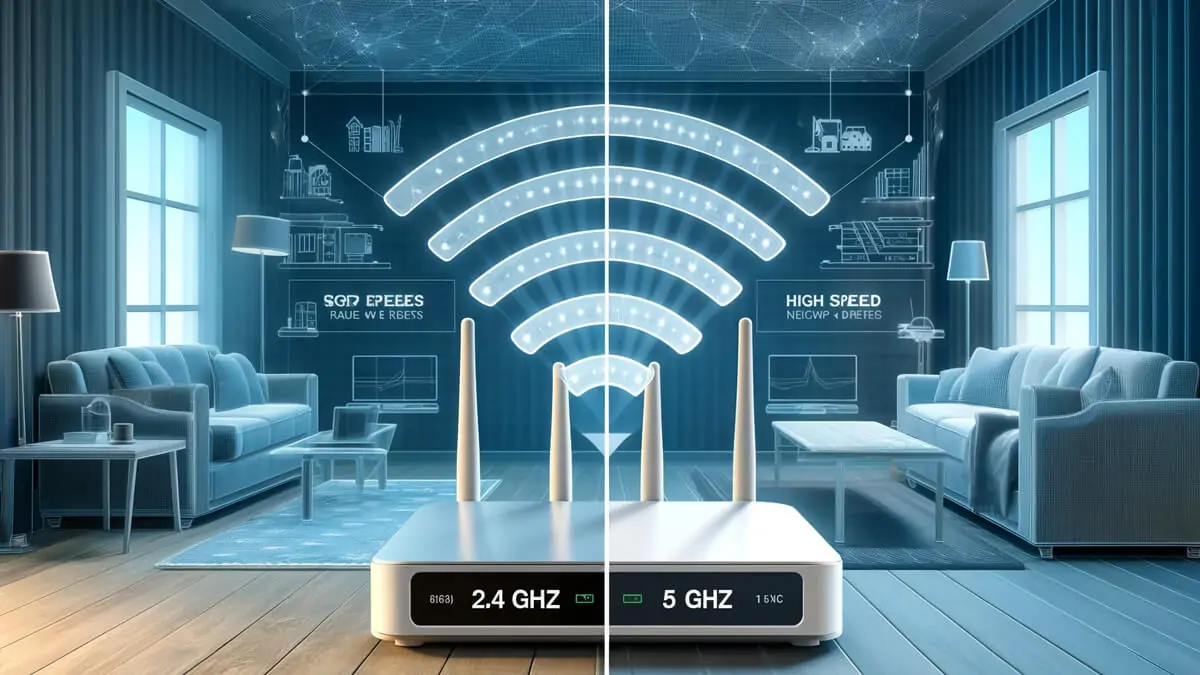When it comes to Wi-Fi networks, understanding the differences between the 2.4 GHz and 5 GHz frequency bands can help you optimize your wireless experience. Here’s a detailed comparison:
2.4 GHz Band
Advantages:
- Longer Range: The 2.4 GHz band covers a larger area, making it ideal for larger homes or spaces where the router is far from the connected devices.
- Better Wall Penetration: This frequency band can better penetrate walls and other solid objects, providing a more consistent connection in multi-room environments.
Disadvantages:
- Slower Speeds: Generally, the 2.4 GHz band offers lower maximum speeds compared to the 5 GHz band.
- More Interference: This band is more prone to interference from other household devices like microwaves, cordless phones, and Bluetooth devices, as well as from other Wi-Fi networks.
5 GHz Band
Advantages:
- Faster Speeds: The 5 GHz band supports higher data rates, making it suitable for activities that require high bandwidth, such as streaming HD videos, online gaming, and large file transfers.
- Less Congestion: Fewer devices use the 5 GHz band, leading to less interference and potentially more reliable connections.
Disadvantages:
- Shorter Range: The 5 GHz band has a shorter range compared to the 2.4 GHz band. It is less effective at penetrating walls and obstacles.
- Limited Compatibility: Some older devices may not support the 5 GHz band, limiting its use to more modern equipment.
Choosing the Right Band
When to Use 2.4 GHz:
- You need coverage over a larger area or multiple rooms.
- There are many walls or obstacles between your router and devices.
- Your devices are older or do not support 5 GHz.
When to Use 5 GHz:
- You require higher speeds for activities like video streaming, gaming, or video conferencing.
- You are in an environment with a lot of Wi-Fi networks or electronic devices that could cause interference on the 2.4 GHz band.
- You are in a relatively small area where the shorter range of 5 GHz is not an issue.
Dual-Band Routers
Modern routers often support both 2.4 GHz and 5 GHz bands simultaneously, allowing you to enjoy the benefits of both. These dual-band routers can automatically switch between bands to provide the best performance for each device.
Tips for Optimization:
- Place the Router Centrally: For the best coverage, place your router in a central location, free from obstructions.
- Use 5 GHz for High-Bandwidth Applications: Connect devices that need more bandwidth (like gaming consoles and smart TVs) to the 5 GHz band.
- Use 2.4 GHz for Simplicity and Range: Connect devices that need a stable connection over a larger area to the 2.4 GHz band.
Understanding these differences and knowing when to use each band can help you get the most out of your Wi-Fi network.
To learn how to change the Wi-Fi frequency band on your Android or iPhone, read our detailed articles for step-by-step instructions.