Grad students often have a lot of writing to do. From essays to research papers, there’s always something that needs to be written down. But writing can be hard. It’s tough to keep your ideas organized, and making sure your grammar and spelling are perfect is not easy. Plus, you want to make sure your work is original and not too similar to someone else’s. Luckily, there are tools out there that can help. These writing and editing tools can make the whole process easier. They help you organize your thoughts, check your grammar, and make sure your work is unique. With these tools, writing doesn’t have to be so hard anymore.
Writing and Editing Tools iOS and Android Apps For Grad Students
For graduate students navigating the complexities of academic writing and editing, a suite of iOS and Android apps offers invaluable assistance. These tools, tailored to meet the unique needs of grad students, provide features ranging from citation management to document editing and real-time collaboration. They help streamline the writing process, enhance productivity, and ensure that students can focus on the quality of their work with greater ease. Whether it’s drafting a thesis, preparing a research paper, or collaborating on projects, these apps are designed to make academic writing more efficient and less daunting.
1. PDF Editor – Edit Everything!
Edit, Convert and Sign PDFs

Feb 1, 2024
4.6(129K Ratings)5M+ Downloads
3.7 (3 Ratings)
Contains ads Offers In-App Purchases
English, Arabic, Catalan, Czech, Dutch, French, German, Greek, Hebrew, Indonesian, Italian, Japanese, Korean, Malay, Polish, Portuguese, Russian, Simplified Chinese, Spanish, Swedish, Tagalog, Thai, Turkish, Vietnamese
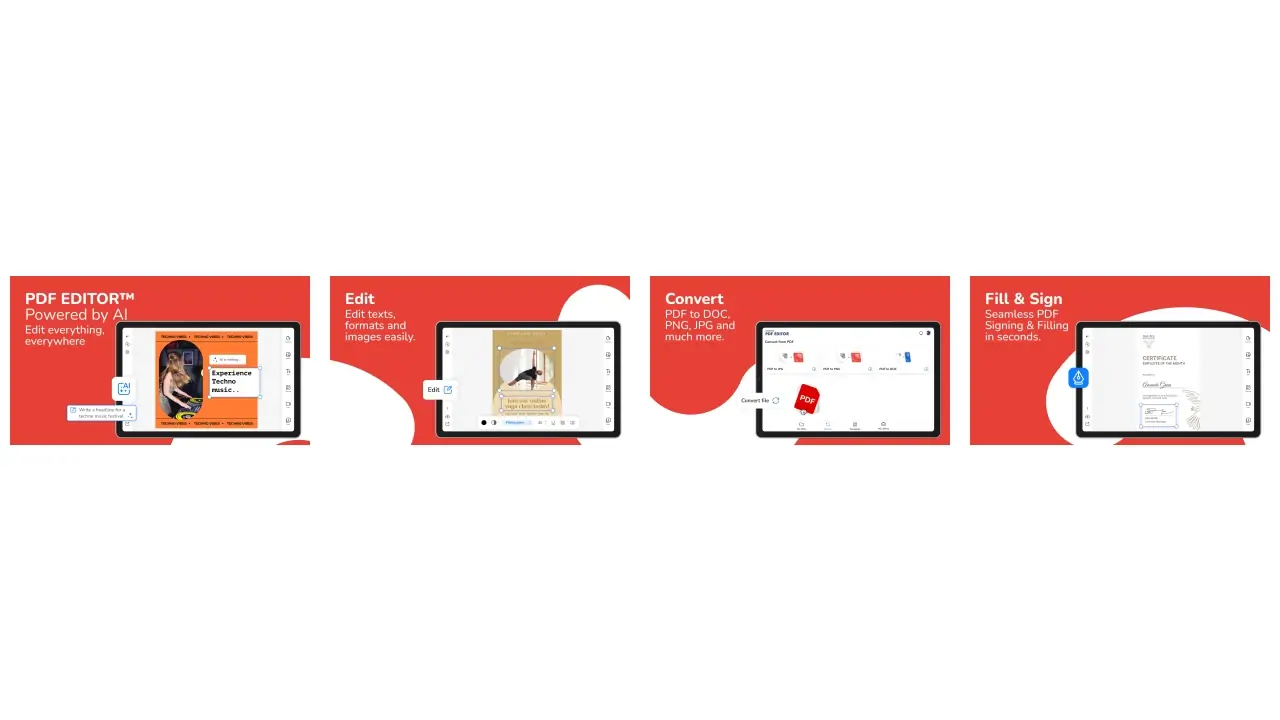
PDF Editor is a comprehensive solution among writing and editing tools, designed to cater to all your PDF needs. It enables users to edit text, images, and even the layout of PDF files with ease. Whether you’re looking to modify a document or annotate PDFs, this tool provides a seamless experience. It stands out for its versatility and user-friendly interface, making it a favorite for professionals and students alike who need reliable writing and editing tools.
2. Writecream – AI Content Writer
Write articles, novels & more!

Sep 14, 2023
4.7(8.4K Ratings)500K+ Downloads
4.9 (107 Ratings)
English

Writecream is an innovative AI content writer specifically tailored for iOS users looking for writing and editing tools for iOS. It leverages artificial intelligence to help you create content effortlessly, from blog posts to emails. Its intuitive design and powerful writing assistance capabilities make it an essential tool for marketers, bloggers, and anyone in need of high-quality content. As a writing and editing tool for iOS, Writecream streamlines the content creation process, making it faster and more efficient.
3. Smart Writer: AI Writer
AI-powered writing assistant

Dec 19, 2023
4.2(686 Ratings)100K+ Downloads
5 (1 Rating)
English
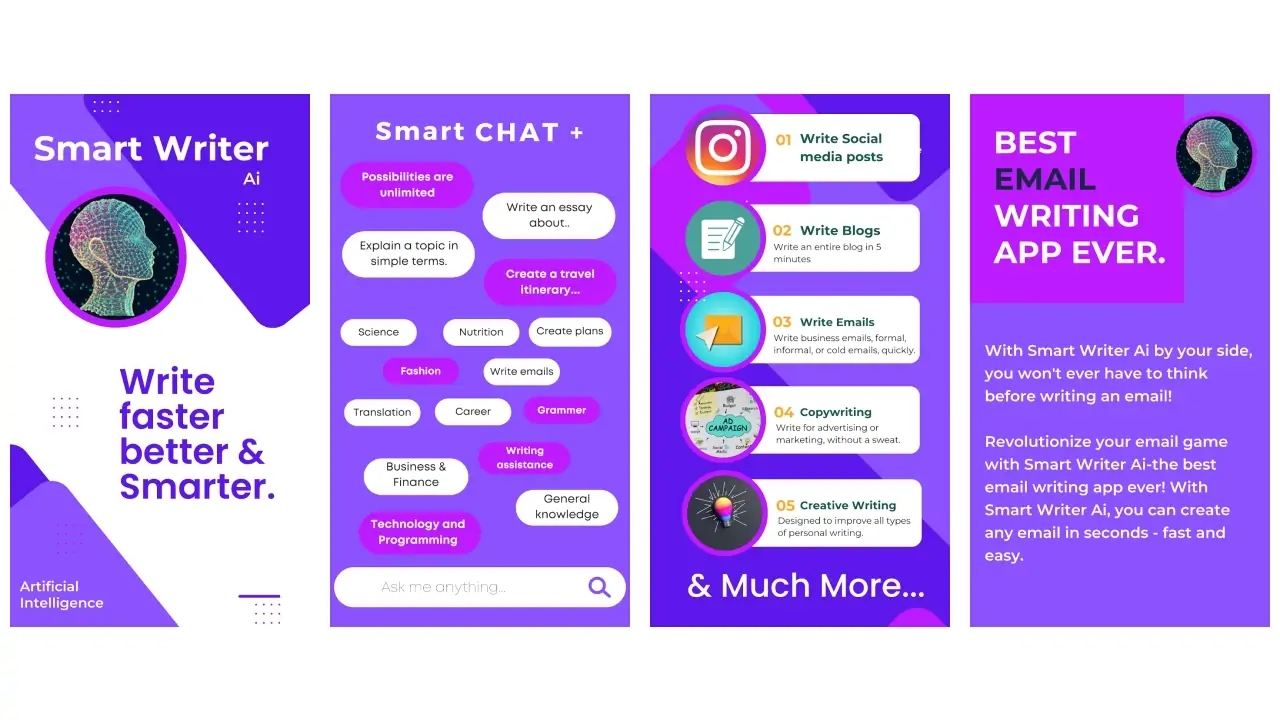
Smart Writer is at the forefront of AI writing technologies, recognized as one of the best writing and editing tools available. It uses advanced algorithms to generate content that ranges from articles to social media posts, adapting to your specific style and needs. Smart Writer is designed to enhance productivity and creativity for writers of all levels, offering suggestions and corrections that improve your work significantly. It’s a top choice for anyone seeking the best writing and editing tools to elevate their writing projects.
People likes to read: Academic Research Apps
4. Grammarly-AI Writing Assistant
AI Keyboard for better writing

Jan 31, 2024
4.3(214K Ratings)10M+ Downloads
4.6 (107.1K Ratings)
In-app purchases Offers In-App Purchases
English
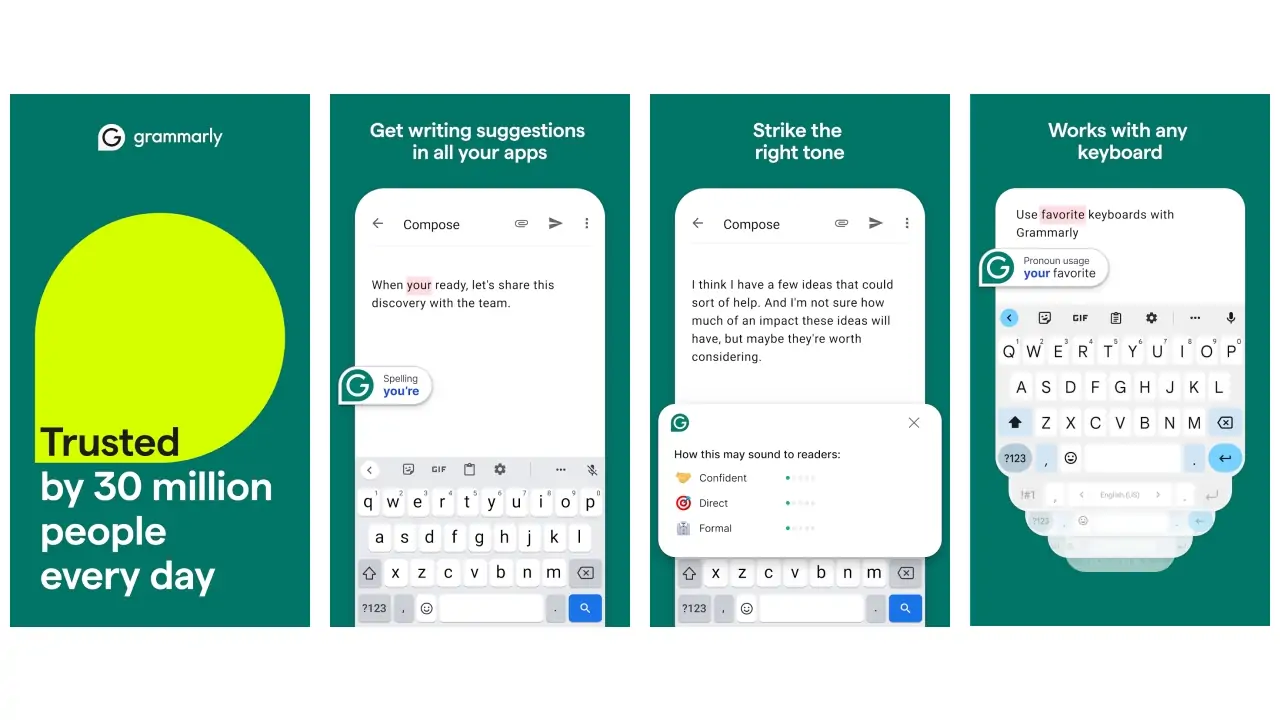
Grammarly is an AI Writing Assistant that stands out as a leading writing and editing software. It offers real-time grammar checking, spelling corrections, and style suggestions to improve the quality of your writing. Grammarly’s advanced features also include plagiarism detection and vocabulary enhancement tools, making it indispensable for students, professionals, and anyone aiming to elevate their writing. This writing and editing software is essential for achieving clear, mistake-free, and effective communication.
5. WriteMaster AI Content Writer

Dec 1, 2023
3.5(439 Ratings)100K+ Downloads
Everyone
In-app purchases
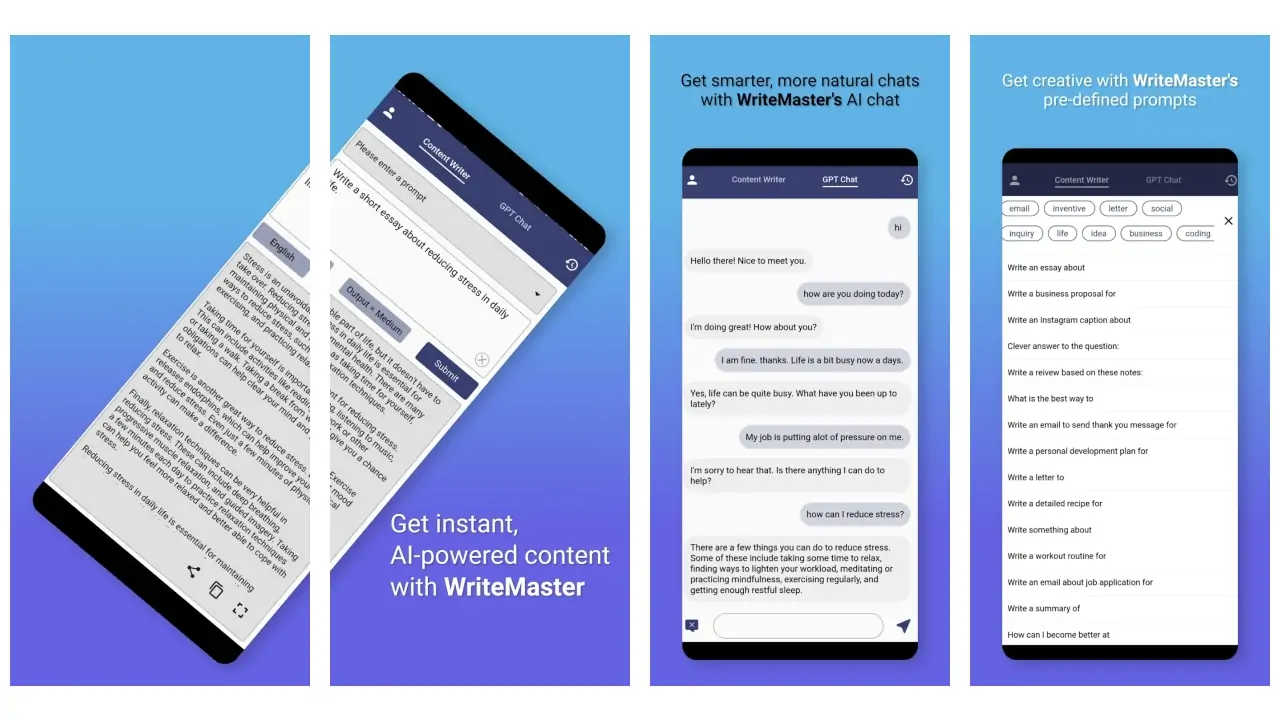
WriteMaster AI Content Writer is a versatile application available for both iOS and Android, designed to cater to a wide range of writing editing tools for iOS and Android needs. It employs artificial intelligence to assist in content creation, from drafting articles to generating creative stories. WriteMaster is ideal for content creators, marketers, and anyone looking to enhance their writing efficiency and creativity across multiple platforms. Its cross-platform availability makes it a valuable tool in the arsenal of writing and editing tools for iOS and Android.
6. Microsoft Word: Edit Documents
Create a Resume, Essay or PDF

Jan 24, 2024
4.8(10M Ratings)1B+ Downloads
4.7 (2M Ratings)
In-app purchases Offers In-App Purchases
English, Arabic, Catalan, Croatian, Czech, Danish, Dutch, Finnish, French, German, Greek, Hebrew, Hindi, Hungarian, Indonesian, Italian, Japanese, Korean, Malay, Norwegian Bokmål, Polish, Portuguese, Romanian, Russian, Simplified Chinese, Slovak, Spanish, Swedish, Thai, Traditional Chinese, Turkish, Ukrainian, Vietnamese
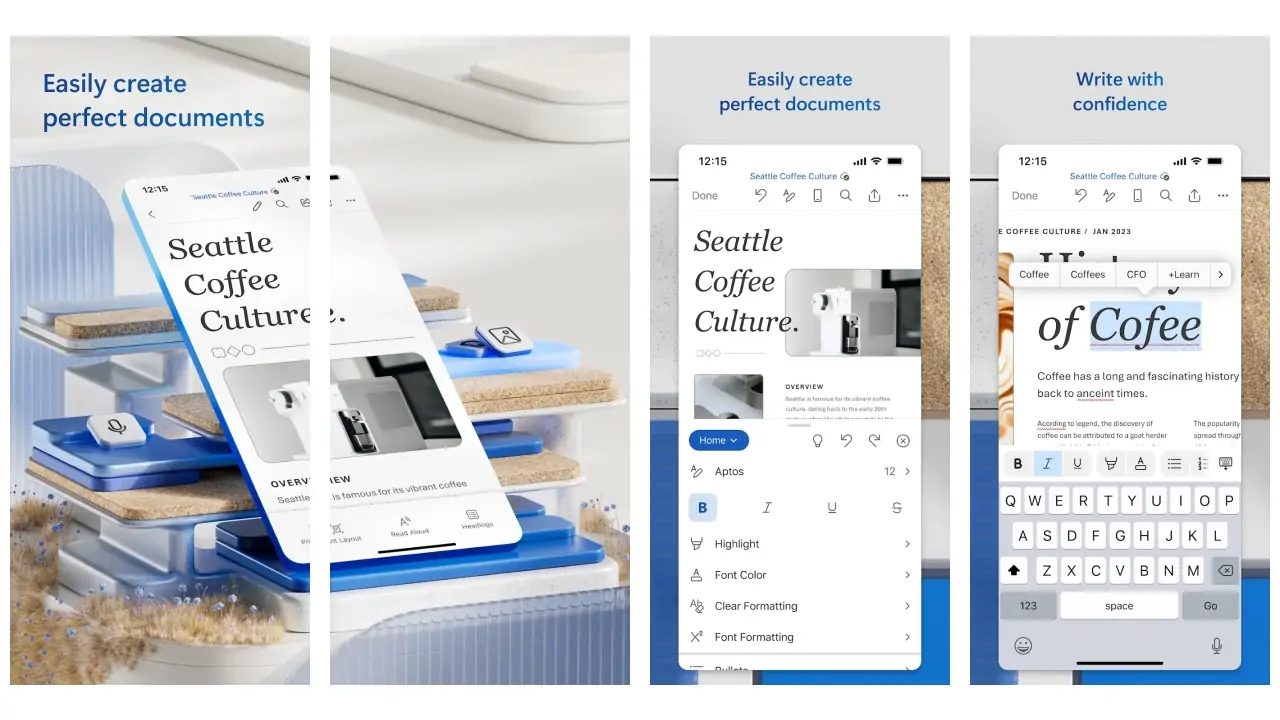
Microsoft Word remains the gold standard for thesis writing and scientific editing tools. It provides a robust set of features for document creation and editing, including advanced formatting options, citation management, and collaboration tools. Microsoft Word is particularly valued by academics and professionals for its reliability and comprehensive support for thesis writing and scientific editing. Its versatility makes it suitable for a wide range of document types, from academic papers to business reports.
Read more: Reference Management Apps
7. pdfFiller Edit, fill, sign PDF
Write on pdf, fill, sign form

Jan 17, 2024
3.7(21.9K Ratings)1M+ Downloads
1.4 (8 Ratings)
In-app purchases Offers In-App Purchases
English, Portuguese, Spanish
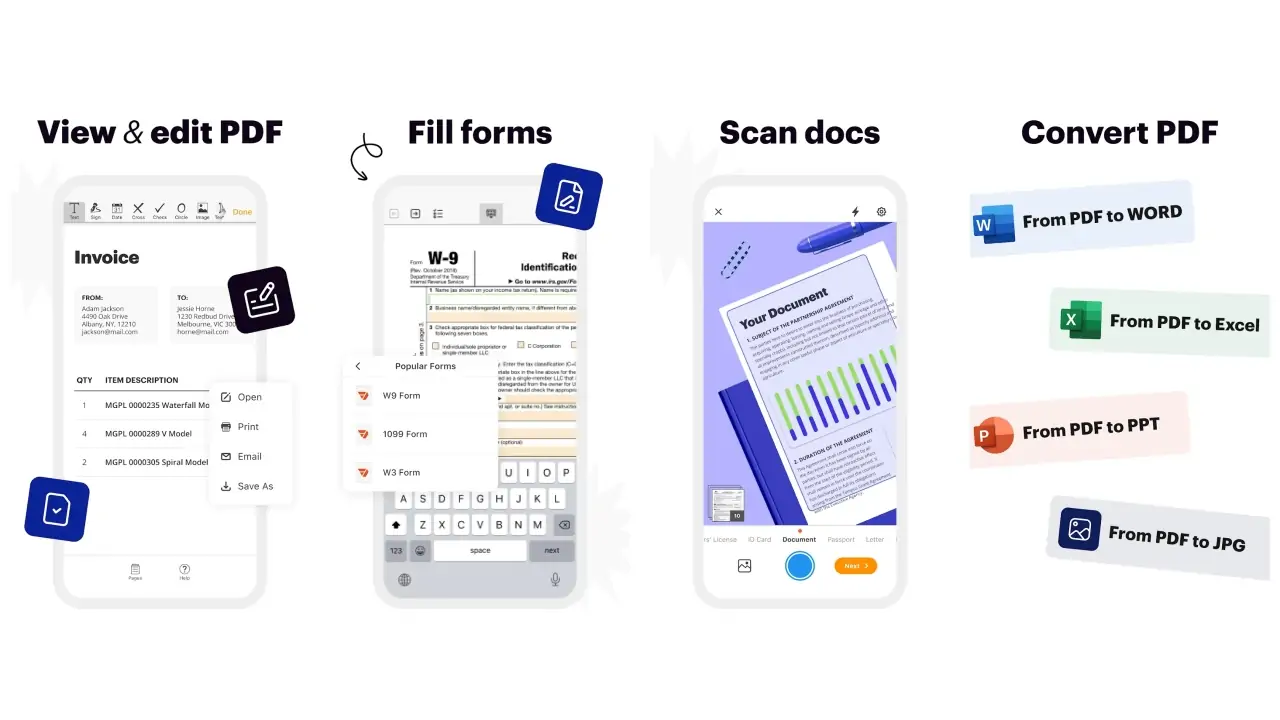
pdfFiller is a dynamic online platform among writing tools that allows users to edit, fill, and sign PDF documents with ease. It’s designed to simplify the management of digital documents, making it easier than ever to modify text, add images, and secure documents with digital signatures. As a tool in the category of what are some writing tools, pdfFiller stands out for its comprehensive features that cater to the needs of businesses and individuals alike, streamlining document workflows efficiently.
8. OfficeSuite docs & PDF editor
Word, Excel sheets, PowerPoint
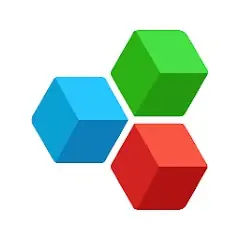
Jan 25, 2024
4.2(1.4M Ratings)100M+ Downloads
4.7 (39.5K Ratings)
Contains ads Offers In-App Purchases
English, Arabic, Bulgarian, French, German, Hebrew, Hindi, Italian, Japanese, Portuguese, Russian, Simplified Chinese, Spanish, Swedish, Thai, Turkish

OfficeSuite is a comprehensive suite that ranks highly among apps for writing and editing. It offers seamless integration of document, spreadsheet, and presentation editing tools with added PDF capabilities. Designed for professionals who require versatile apps for writing and editing, OfficeSuite supports a wide range of file formats and cloud storage services, ensuring accessibility and productivity on the go. It’s an all-in-one solution for mobile and desktop users alike.
9. Ginger Writer, Grammar Speller
Grammar Checker, Paraphraser

Jan 29, 2024
3.9(711 Ratings)100K+ Downloads
4.6 (3.5K Ratings)
In-app purchases Offers In-App Purchases
English
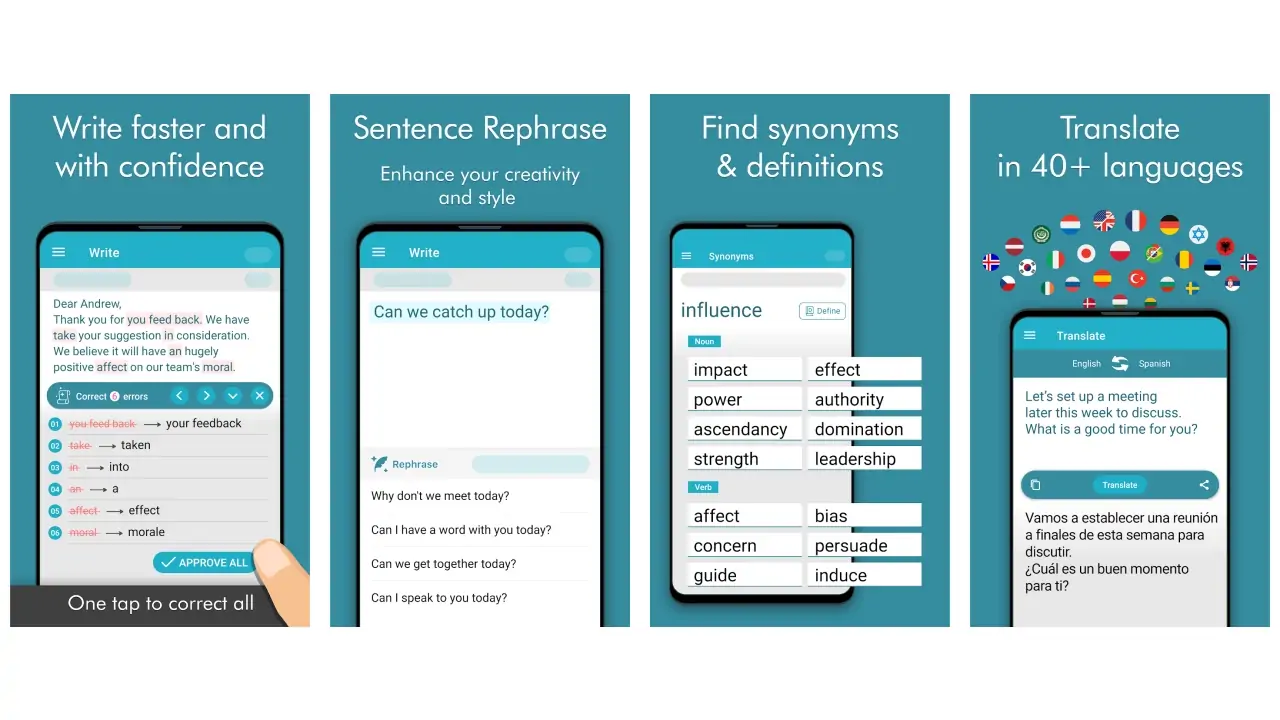
Ginger Writer is a powerful grammar speller and writing enhancement tool, catering to those interested in the types of editing for writing. It provides advanced grammar checking, sentence rephrasing, and translation features to help users write better English. Ginger Writer is designed for both native and non-native English speakers, making it a versatile tool for improving writing skills and confidence. Its focus on the types of editing for writing makes it a valuable resource for students, professionals, and anyone looking to enhance their written communication.
Related article: Note-Taking & Mind Mapping Apps
10. ChatGpt
The official app by OpenAI

Feb 5, 2024
4.7(480K Ratings)50M+ Downloads
4.9 (733.5K Ratings)
In-app purchases Offers In-App Purchases
English
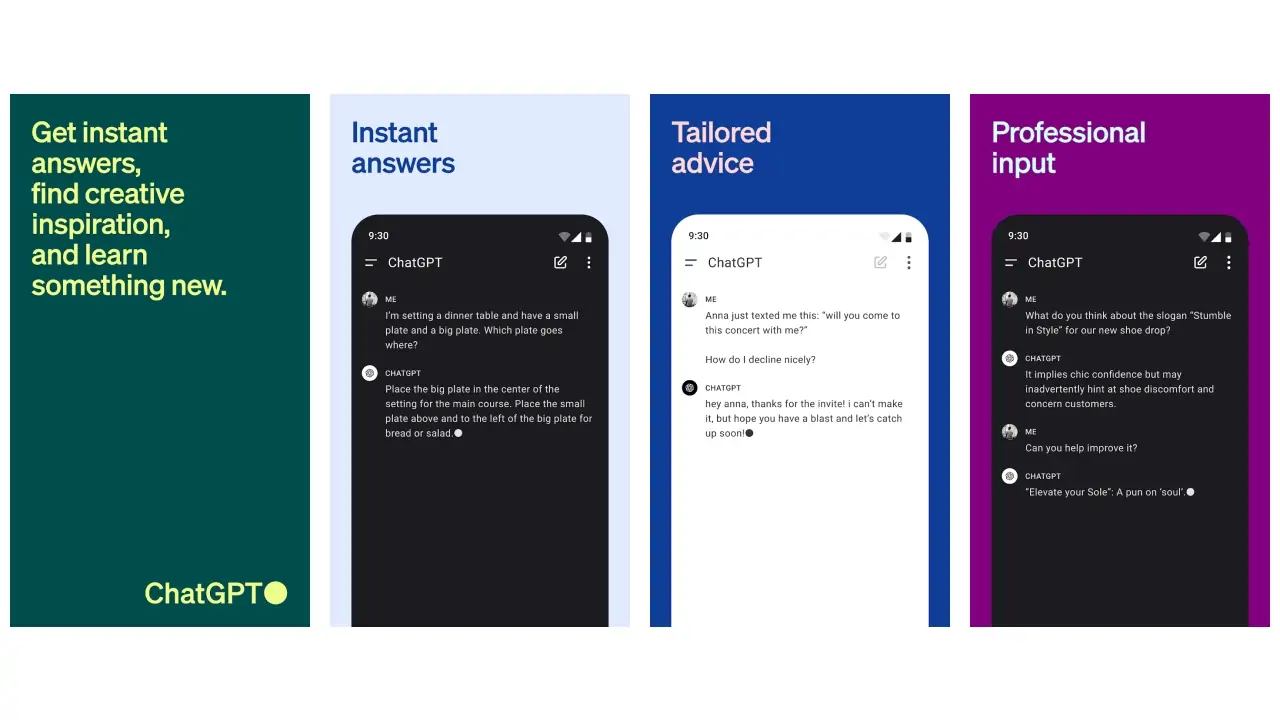
ChatGpt is a cutting-edge AI platform, recognized among the top writing and editing tools for Android. It leverages advanced natural language processing technologies to provide writing assistance, content generation, and conversational interactions. Designed to cater to a wide range of writing needs, ChatGpt is ideal for developers, content creators, and anyone looking for innovative writing and editing tools for Android. Its ability to generate coherent and contextually relevant responses makes it a groundbreaking tool in AI-assisted writing.
Conclusion
In conclusion, the journey of a grad student is filled with writing challenges that can seem overwhelming at times. However, the availability of writing and editing tools offers a beacon of hope, making this journey less daunting. These tools not only simplify the process of organizing ideas and ensuring grammatical accuracy but also help in maintaining the originality of the work. By integrating these tools into their daily writing practices, grad students can significantly enhance their productivity and the quality of their work. Ultimately, these tools are more than just aids; they are essential companions that support grad students in achieving their academic goals with greater ease and efficiency.



