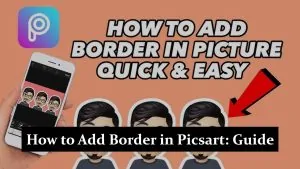If you’re experiencing issues using your Cash App card with Uber, there could be several reasons behind this. It’s important to troubleshoot the issue systematically to identify and solve it. Here are some potential reasons why your Cash App card might not be working with Uber:
Reasons Why Your Cash App Card Isn’t Working with Uber
Insufficient Funds
- Explanation: If there are insufficient funds on your Cash App card, transactions will be declined.
- Solution: Check your Cash App balance to ensure you have enough funds to cover your Uber ride.
Card Not Activated
- Explanation: Your Cash App card needs to be activated before it can be used for transactions.
- Solution: Follow the activation instructions provided in the Cash App to activate your card.
Incorrect Card Details Entered
- Explanation: Entering incorrect card information (card number, expiration date, CVV) will result in transaction failure.
- Solution: Double-check and re-enter your Cash App card details accurately in the Uber app.
Card Locked or Frozen
- Explanation: Your Cash App card may be locked or frozen due to suspicious activities or security concerns.
- Solution: Check the Cash App to see if there are any notifications or messages about your card status. You may need to verify your identity or contact support to unlock the card.
Uber App Issues
- Explanation: Sometimes, the issue might be with the Uber app itself, such as a glitch or outdated app version.
- Solution: Try restarting the Uber app, logging out and back in, or updating the app to the latest version.
Card Type Not Supported
- Explanation: Although Cash App cards (Visa debit cards) are generally accepted, there could be specific restrictions or issues at the time of your transaction.
- Solution: Contact Uber support to confirm if there are any current issues with accepting Cash App cards.
Network or Connectivity Issues
- Explanation: Poor internet connection can interfere with transaction processing.
- Solution: Ensure you have a stable internet connection when attempting to use your Cash App card on Uber.
Bank Declines
- Explanation: Sometimes, the underlying bank may decline transactions due to their own security measures or controls.
- Solution: Contact the support team for your Cash App card to inquire about any bank-related declines.
Related Articles:
How to Log Cash App Out of All Devices?
How to Find Someone’s Number on Cash App?
How to Cash Out on the Playwell App?
Why Don’t I Have a Barcode on My Cash App?
Fake Cash App Payment Screenshot Generators
FAQs
Can I add money to my Cash App card to use on Uber?
Yes, you can add money to your Cash App balance, which is linked to your Cash App card, to use for transactions on Uber.
What should I do if my Cash App card is consistently declined on Uber?
Contact both Cash App support and Uber support to identify the issue. They can provide specific insights or solutions based on your account details.
Are there any fees for using a Cash App card on Uber?
Typically, there are no additional fees for using your Cash App card on Uber, but it's wise to check both Cash App's and Uber's terms for any updates.
Conclusion
If your Cash App card isn’t working with Uber, it’s likely due to one of the reasons listed above. By methodically checking each potential issue, you can identify the problem and take appropriate action to resolve it. Always ensure your Cash App card is activated and loaded with sufficient funds and that all card details are entered correctly in the Uber app.