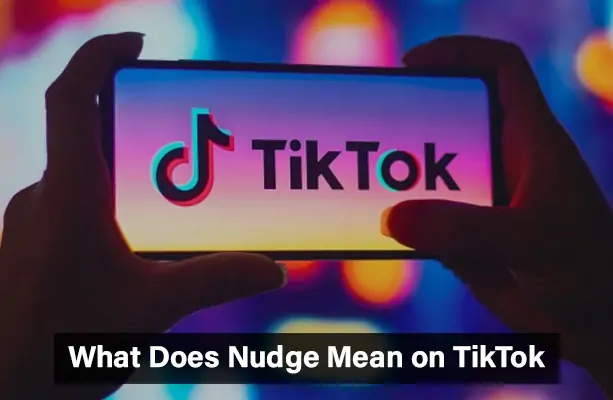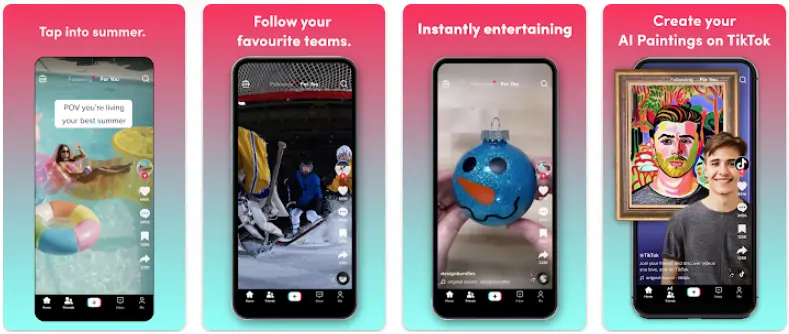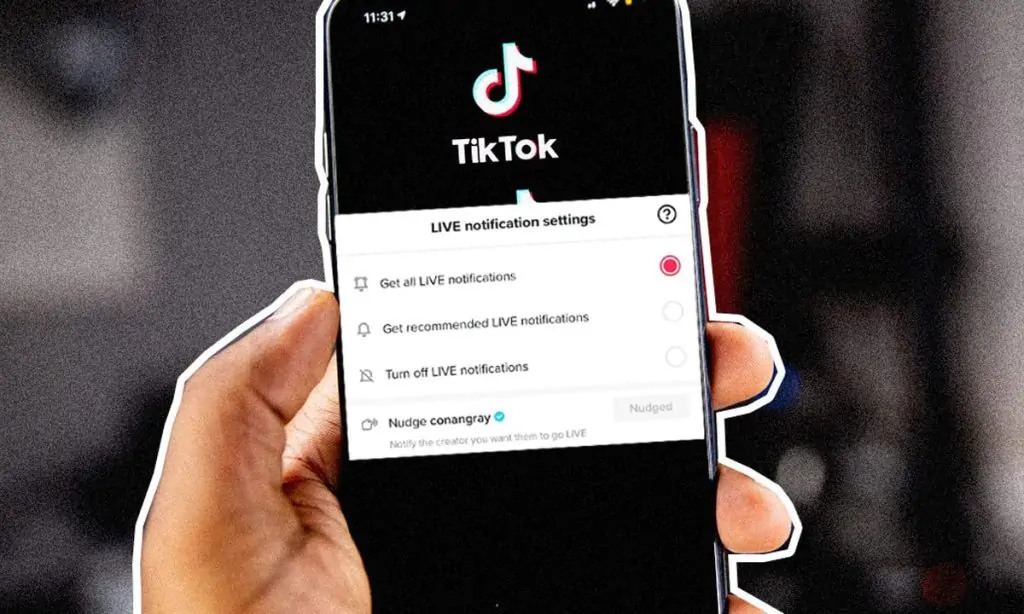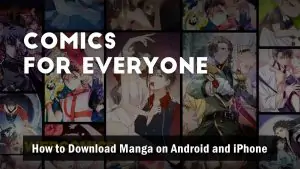TikTok, the popular short-form video platform, has become a hub for creativity and social interaction. It’s not just about creating and sharing videos anymore; it’s about engaging with others and building a community. One feature that’s been instrumental in promoting this engagement is the nudge feature. But what does nudge mean on TikTok? Let’s delve into it.
Understanding the Nudge Feature
What is the Nudge Feature?
The nudge feature on TikTok is a unique tool designed to enhance real-time engagement between users. When you nudge someone on TikTok, you’re essentially expressing your interest in their content and encouraging them to share more. It’s a way of saying, “Hey, I like your content, and I’d love to see more of it!”
Nudge vs Poke
If you’re familiar with Facebook, you might be wondering if TikTok’s nudge is similar to Facebook’s poke. While both features are designed to increase interaction, they serve different purposes. A poke on Facebook is more of a playful gesture, a way of getting someone’s attention. On the other hand, a nudge on TikTok is about active engagement and expressing interest in a creator’s live content.
Promoting Engagement on TikTok
TikTok’s nudge feature is all about promoting engagement. It’s a tool that allows users to interact with their favorite creators and influencers in a more direct and meaningful way. By nudging a creator, you’re not only showing your support but also encouraging them to engage with their audience more frequently.
You May Also Like To Read This: How to Download TikTok Video Without Posting
How to Use the Nudge Feature
Step-by-Step Guide
Using the nudge feature on TikTok is quite straightforward. Here’s how you can do it:
- Visit the profile of the creator you want to nudge.
- Tap on the bell icon to access the live notification settings.
- Here, you’ll find the option to nudge the creator. Tap on it, and voila! You’ve just nudged your favorite TikTok creator.
Changing Live Notification Settings
TikTok allows you to customize your live notification settings for each user. This means you can choose who you want to nudge and receive live updates from. To change these settings, simply visit the user’s profile, tap on the bell icon, and adjust the settings as per your preference.
Benefits of Using the Nudge Feature
Increasing Engagement
The nudge feature is a fantastic tool for increasing engagement on TikTok. By nudging your favorite creators, you’re encouraging them to go live and interact with their audience. This not only boosts their engagement rates but also helps in building a stronger TikTok community.
Building Relationships
Nudging on TikTok isn’t just about increasing engagement; it’s also about building relationships. When you nudge a creator, you’re showing them that you value their content and want to see more of it. This can help in fostering a sense of community and connection between the creator and their audience.
Steps To Access Nudge Analytics On TikTok:
- Go to your TikTok profile and click on Videos from the menu.
- Select the video you want to view nudge analytics for.
- Click on the Insights tab below the video.
- Under the Interactions section, you’ll see a metric called Nudges.
- This will show you the total number of nudges received on that specific video.
- You can also compare nudge activity over time by clicking on the histogram chart next to the nudge count. This breaks it down hour-by-hour.
- To see more detailed nudge analytics, you need to go to your TikTok business profile page.
- Click on Videos and then Insights in the left menu.
- Under the video, you’ll now see stats like average nudges per viewer and peak nudge times.
- You can also export nudge data by video or account-wide by clicking the download icon.
- Exported insights include nudge metrics plus demographic info on who engaged most.
Regularly checking nudge analytics can help optimize where and how you prompt them for maximum viewer engagement over time.
Nudge Feature: A Unique TikTok Innovation
TikTok’s nudge feature is a testament to the platform’s commitment to innovation and user engagement. Unlike other social media platforms, TikTok has always been about more than just sharing content; it’s about creating a community. And with features like nudge, it’s paving the way for more interactive and engaging social media experiences.
You May Also Like To Read This: How to Delete Repost on TikTok
FAQs
How do I nudge someone on TikTok?
Visit the creator's profile, tap on the bell icon to access the live notification settings, and tap on the nudge option.
What does being a nudge mean?
Being a nudge means you're encouraging a creator to engage more with their audience by going live.
What does now mean on TikTok?
The now on TikTok usually refers to a live video that's currently being broadcasted.
How many views on TikTok to get paid?
The number of views needed to get paid on TikTok can vary, but creators generally start earning from the TikTok Creator Fund once they reach a substantial follower count and meet certain eligibility criteria.
Conclusion
The nudge feature on TikTok is more than just a tool; it’s a way of enhancing the social experience on the platform. By nudging your favorite creators, you’re not only showing your support but also contributing to a more engaged and vibrant TikTok community. So go ahead, give it a try, and start nudging today!