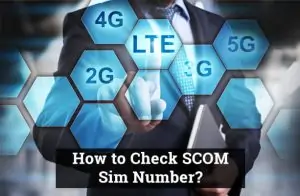WhatsApp is the app we can no longer live without in our day-to-day communication, and a huge majority of Telenor users use Telenor’s special WhatsApp packages to keep data costs to a minimum. However, there are times when you have to unsubscribe from your Telenor WhatsApp package. Maybe you found a better deal, maybe you are leaving the country, or maybe you just don’t want it anymore. We will guide you step by step through how to unsubscribe Telenor WhatsApp package to manage your subscription preferences easily.
Understanding the Telenor WhatsApp Package
Telenor caters to user needs by offering Dedicated WhatsApp Bundles that include messages, voice and video bundles, and media-sharing facilities at remarkable rates. These bundles have been crafted keeping in mind our users’ diverse needs to ensure they have economical options to meet their on-the-go requirements.
Why Unsubscribe?
- Change in Usage: Perchance your data needs have altered, and you no longer require a dedicated WhatsApp bundle.
- Cost-Saving: You may want to switch to some other package that is more appropriate according to your budget or usage.
- Network Switch: Possibly, you are thinking of leaving Telenor and changing your cellular network provider.
How to Unsubscribe from Telenor WhatsApp Package?
Unsubscribing from the Telenor WhatsApp package is a straightforward process. Follow these steps to cancel your subscription:
Step 1: Know Your Current Package
It is important to know which WhatsApp package you are currently using before unsubscribing. Usually, you can find this information in the SMS you receive when you activate the service or in the Telenor app.
Step 2: Dial the USSD Code
- To unsubscribe from most Telenor WhatsApp packages, you can dial a particular USSD code. The package details will often contain this code, or it can be obtained from Telenor customer service.
- For the daily WhatsApp package, you can usually dial
*345*991#to deactivate. To unsubscribe from the monthly WhatsApp package, you can try*22*2#or*247#. That being said, these codes may differ, and you may need to check the exact code for your specific package. - Other methods include using the My Telenor app, where you can find all activated packages, and calling the customer service center at
345.
Step 3: Confirmation
- After dialing the correct USSD code, you will receive a confirmation message informing you that you have successfully unsubscribed from the Telenor WhatsApp package.
- If you do not receive a confirmation or face any difficulties, it’s best to contact Telenor customer support directly for assistance.
Common Telenor WhatsApp Packages for Unsubscription
Here’s a table summarizing the common Telenor WhatsApp packages that users may want to unsubscribe from. Note that all these offers will be automatically unsubscribed once their validity is completed.
| Package Name | Price (incl. tax) | Data Allowance | Validity | Subscribe Code |
|---|---|---|---|---|
| Monthly Social Extreme | Rs. 130 | 8,000 MB (Facebook & WhatsApp) | 30 Days | Dial *345*61# |
| Monthly Social Extreme Plus | Rs. 173 | 15,000 MBs (Facebook & WhatsApp) | 30 Days | Dial *345*18# |
| Monthly Social Pack | Rs. 60 | 2,500 MB (Facebook & WhatsApp) | 30 Days | Dial *911# |
| Monthly Social Pack Plus | Rs. 85 | 3,000 MB (Facebook & WhatsApp) | 30 Days | Dial *660# |
| Monthly Social Ultra | Rs. 104 | 4,000 MB (Facebook & WhatsApp) | 30 Days | Dial *345*115# |
| Weekly Social Pack | Rs. 104 | 5,000 MB (Facebook & WhatsApp) | 7 Days | Dial *345*53# |
This table provides a concise overview of each package, including the cost, data allowance, validity period, and the USSD code to dial for unsubscribing. Remember, these packages will automatically expire at the end of their validity period, so manual unsubscription might not be necessary unless you want to ensure the service is discontinued immediately.
You may also like to read:
Conclusion
By unsubscribing your Telenor WhatsApp package you are able to adjust your mobile data as you see fit. Whether you’re looking to save money, switch to another package, or just don’t need the service anymore, following the steps we covered above will help you manage your subscription with ease. Always keep track of your data usage and stay informed about the latest packages to make sure you’re getting the most out of your mobile data according to your needs.