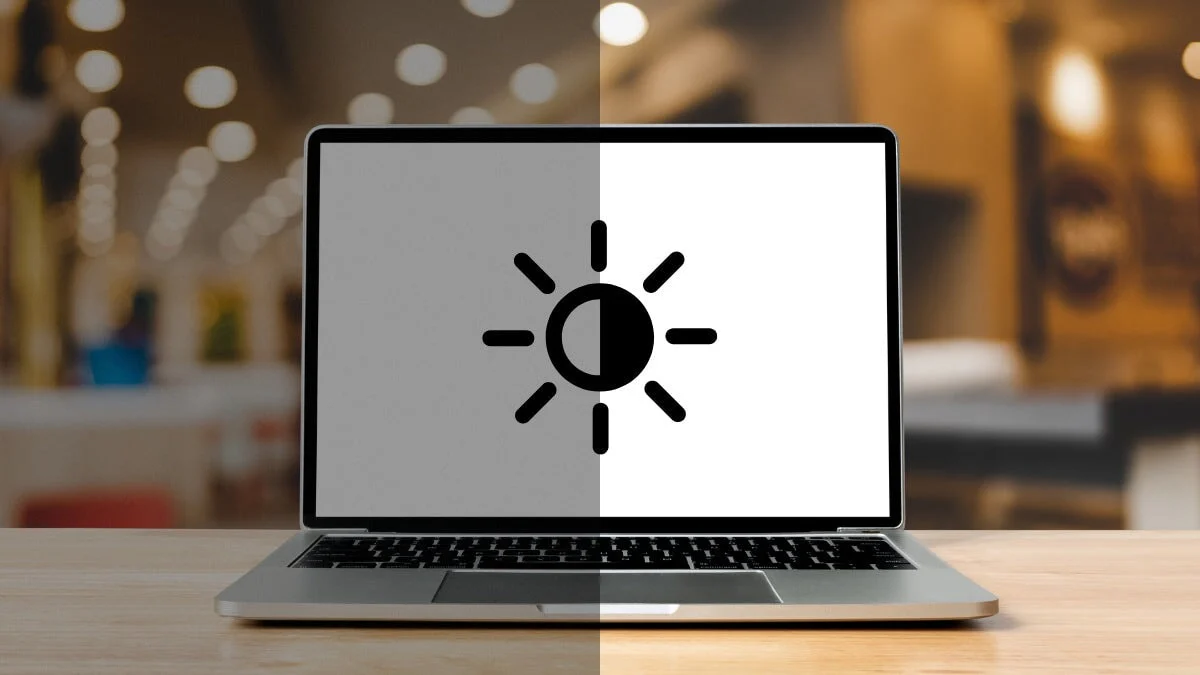Have you ever felt your eyes getting tired, dry, or even heavy after spending a long time looking at your mobile phone, laptop, or TV? One of the main reasons for this is your screen’s brightness. If the brightness is too high, it can strain your eyes and make them feel tired more quickly. If it’s too low, you might squint or struggle to see, making your eyes uncomfortable. Striking the right balance is key—not just for comfort but also to protect your eyes in the long run. Whether working on an important project, binge-watching your favourite show, or scrolling through social media, adjusting your screen brightness to match your environment can significantly reduce eye strain and make your screen time more pleasant and healthier.
What is Screen Brightness?
Screen brightness refers to the level of light emitted by a digital display, such as a smartphone, laptop, or television. It determines how clear and visible the screen appears in different lighting conditions. Screen brightness is typically measured in nits, which is a unit that represents the amount of light a screen produces per square meter (candela per square meter). The higher the nits, the brighter the screen. For example, most modern smartphones have a brightness range of 300 to 800 nits, while high-end mobile phones can reach up to 1,000 nits or more for better visibility in bright sunlight. Understanding screen brightness helps you adjust it to match your surroundings, making it easier to see and reducing strain on your eyes.
Impact of Screen Brightness on Eye Health
- Effects of High Brightness:
- Causes eye strain and fatigue.
- Can lead to headaches and discomfort after prolonged use.
- Forces the eyes to work harder, especially in dark environments.
- Effects of Low Brightness:
- Reduces screen visibility, making it harder to see clearly.
- This leads to squinting, which increases eye strain.
- Can cause eye fatigue, especially in bright surroundings.
- Overall Impact:
- Both excessively high and low brightness levels can harm your eyes.
- Maintaining a balanced brightness level helps reduce strain and ensures a more comfortable viewing experience.
Finding the Right Screen Brightness Level
- Adjusting Brightness Based on Lighting Conditions:
- In bright environments (like outdoors in sunlight), increase your screen brightness to make the content visible without straining your eyes.
- In dimly lit or dark environments, lower the brightness to avoid glare and reduce strain.
- A good rule of thumb is to match your screen brightness to the surrounding light level for optimal comfort.
- The Role of Automatic Brightness Adjustment:
- Most modern cell phones come with an automatic brightness feature that uses sensors to detect the surrounding light.
- This feature adjusts the screen brightness in real time, providing a convenient way to maintain comfort without manual adjustments.
- While helpful, automatic brightness settings might not always align with personal preferences, so fine-tuning them manually when needed is recommended.
Finding the right brightness level ensures your screen is comfortable to look at and helps protect your eyes from unnecessary strain.
Common Eye Health Issues Caused by Improper Brightness
Improper screen brightness can lead to several eye health problems, often grouped under Digital Eye Strain (Computer Vision Syndrome). These issues arise when the eyes are exposed to uncomfortable lighting levels for prolonged periods.
- Symptoms of Digital Eye Strain:
- Headaches and eye fatigue.
- Dry or irritated eyes.
- Blurred or double vision.
- Difficulty focusing, especially after extended screen use.
Balancing your screen brightness can help minimize these issues and improve overall eye comfort.
Tips for Maintaining Eye Health While Using Screens
To protect your eyes and reduce the risk of strain, follow these simple yet effective tips:
- Follow the 20-20-20 Rule:
- Every 20 minutes, look at something 20 feet away for at least 20 seconds to give your eyes a break.
- Adjust Ambient Lighting:
- Ensure your room lighting complements the screen brightness. Avoid working in overly bright or dark rooms.
- Take Regular Breaks:
- Step away from screens periodically to reduce continuous exposure. A 5-10 minute break every hour can work wonders for your eyes.
By combining these practices with balanced screen brightness, you can significantly reduce eye strain and maintain long-term eye health.
Role of Technology in Eye-Friendly Screens
Modern technology has introduced several features to make screens more comfortable for the eyes, helping users reduce strain during extended usage.
- Blue Light Filters:
- Many cell phones now include built-in blue light filter settings, or “Night Mode,” which reduce the amount of blue light emitted by screens.
- This helps minimize eye strain, especially during the night, and reduces the disruption of sleep cycles caused by blue light.
- Adaptive Brightness:
- Adaptive brightness uses sensors to automatically adjust the screen’s brightness based on the surrounding light conditions.
- This ensures optimal viewing comfort without the need for manual adjustments, making it easier on the eyes.
- Advancements in Eye-Care Display Technology:
- Flicker-free Screens: Modern displays minimize screen flickering, a common cause of eye fatigue.
- Anti-Glare Coatings: Many screens now have coatings that reduce glare, making them easier to use in bright environments.
- OLED and Eye Comfort Certifications: OLED screens offer better contrast and deeper blacks, reducing strain, while certified displays meet standards for reduced blue light emissions and better eye care.
Conclusion
Taking care of your eyes is more important than ever, especially with so much time spent in front of screens. Managing your screen brightness is a simple but powerful way to keep your eyes comfortable and healthy. Whether it’s adjusting the brightness to match your environment or using features like blue light filters, these small changes can make a big difference.
Your eyes work hard for you every day, so it’s worth giving them the care they deserve. Try following easy habits like the 20-20-20 rule, taking regular breaks, and balancing your screen settings. By making these adjustments, you can enjoy your screen time without the worry of eye strain or fatigue. Remember, healthy eyes mean happier screen time!