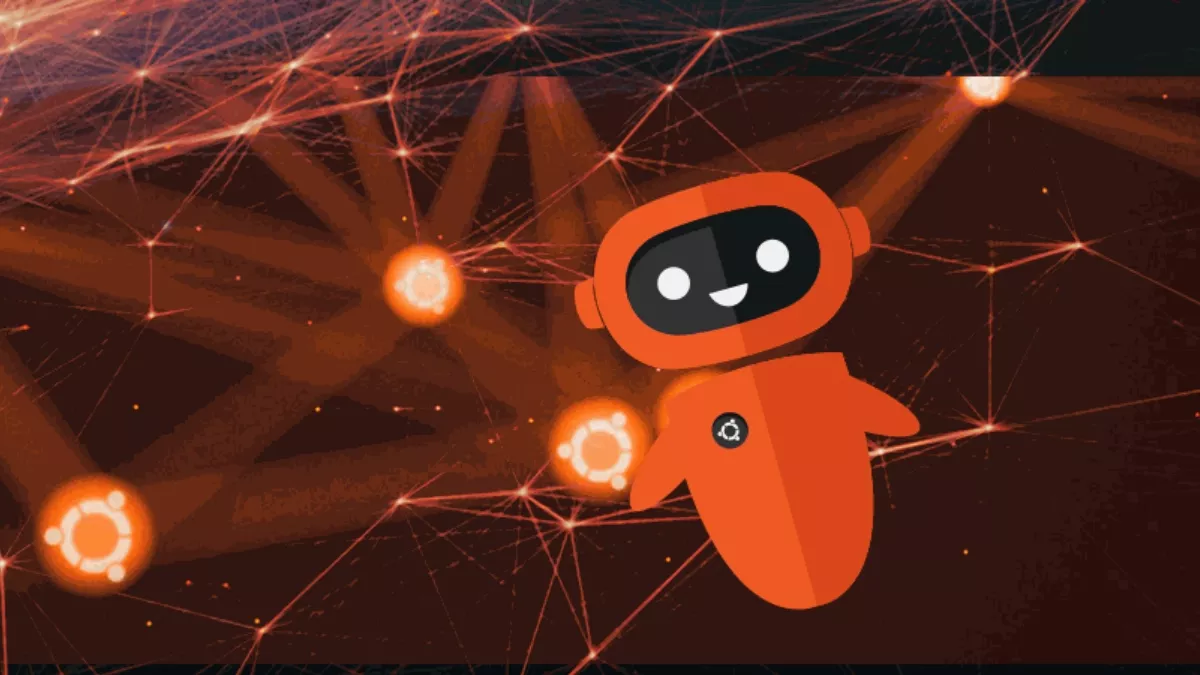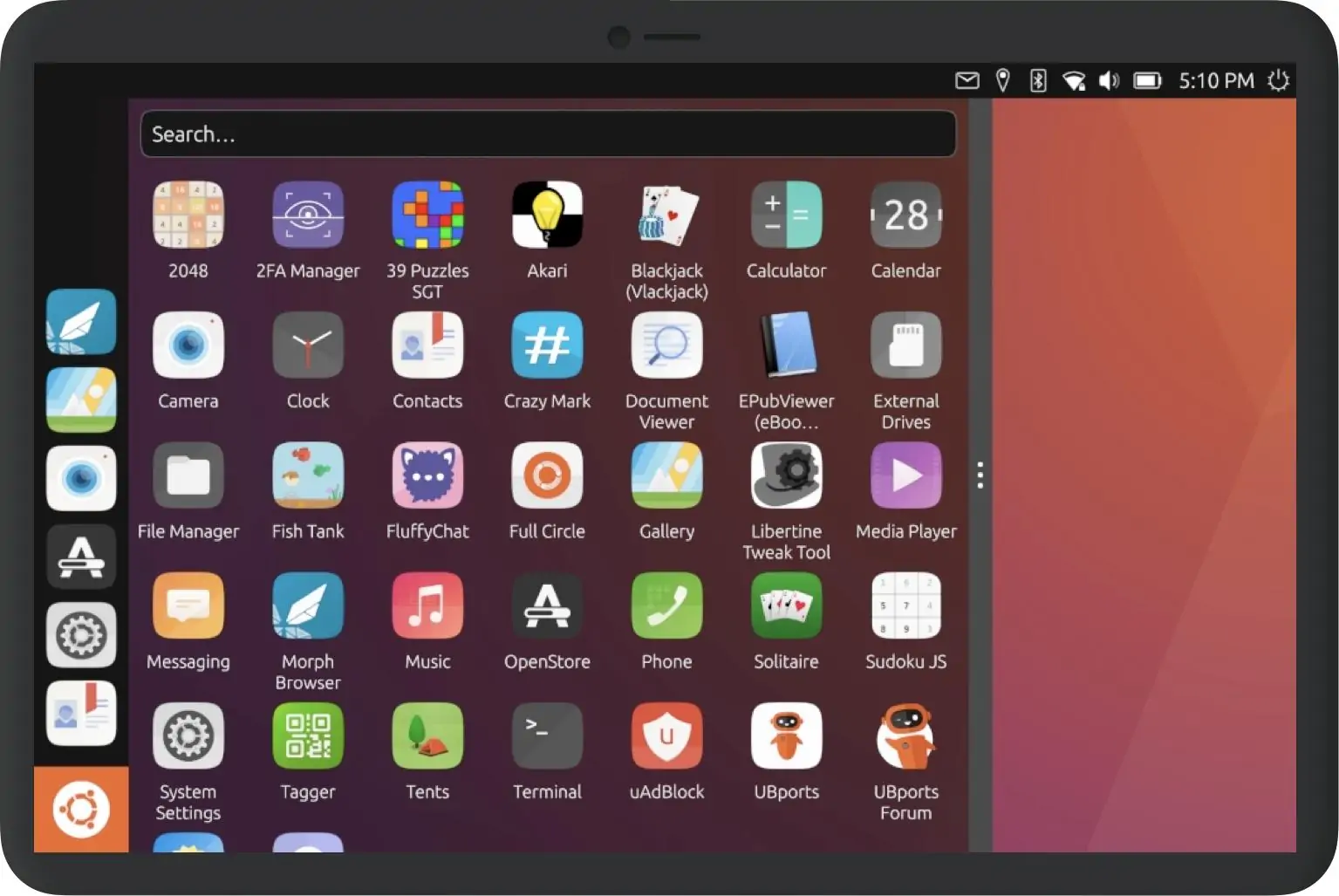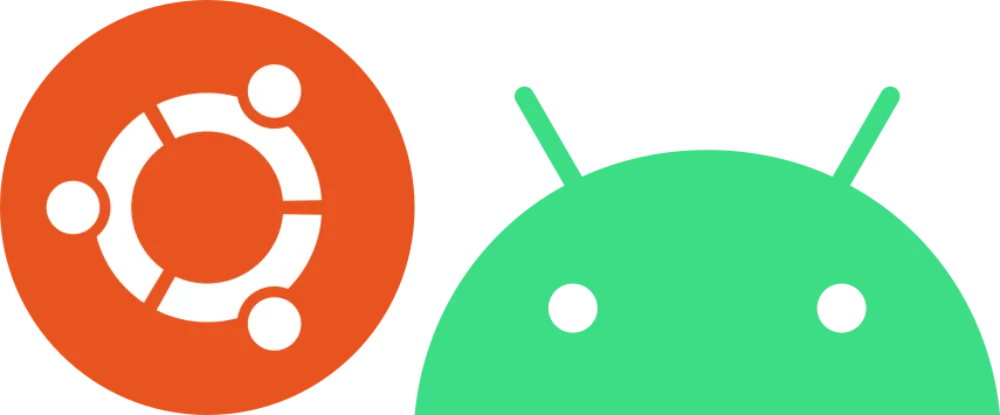Ubuntu Touch is a unique mobile OS developed by the open-source community, aiming to bring the power of Linux to smartphones. It emerged as an alternative for users seeking more control and customization over their mobile experience, distinct from mainstream systems like Android and iOS. The community-driven platform allows enthusiasts to contribute to its development and features. Its open-source nature and focus on privacy and freedom sets it apart in the competitive mobile operating system space, making it especially appealing to open-source advocates.
History and Development
Ubuntu Touch originated as a project by Canonical, the company behind the popular Ubuntu Linux distribution, to create a unified operating system for mobile phones and desktop devices. Canonical spearheaded its early development, investing resources to build a system that offered convergence across devices. However, after Canonical decided to cease its efforts in 2017, the UBports community took over the project, continuing its evolution with a focus on innovation, user control, and expanding device support, thus ensuring Ubuntu Touch’s growth and sustainability.
Key Features of Ubuntu Touch
Convergence
One of Ubuntu Touch’s standout features is its convergence, which allows users to switch between desktop and mobile interfaces seamlessly. This allows users to use the same device for multiple purposes, whether as a smartphone or a full-fledged desktop computer when connected to a larger screen.
User Interface (UI)
Ubuntu Touch boasts a clean, minimalistic UI designed for simplicity and ease of use. The swipe-based navigation ensures that users can access everything they need without clutter, providing a fluid and intuitive experience that prioritizes usability.
Security and Privacy
Security and privacy are central to Ubuntu Touch. Unlike many other mobile operating systems, it does not collect or share personal data, offering users enhanced control over their privacy. It is built on secure Linux foundations to protect user data from potential threats and intrusion.
Open-Source
Being open-source, Ubuntu Touch thrives on community contributions. This means that the OS benefits from the collective efforts of developers worldwide, driving innovation, rapid problem-solving, and transparency. The open nature allows users to modify and improve their experience freely.
App Ecosystem
Ubuntu Touch supports native and web apps, providing users with a diverse and flexible ecosystem. While it doesn’t have access to mainstream app stores, its compatibility with Progressive Web Apps (PWAs) and the growing native app catalog offers plenty of options for users looking for essential tools and services.
Device Compatibility
Devices that support Ubuntu Touch
Ubuntu Touch is compatible with many smartphones and tablets, including popular devices such as the Fairphone, OnePlus One, Nexus 5, and PinePhone. The community continuously works to extend support to new models, ensuring a wider range of users can experience the OS on various hardware.
The Process of Flashing Ubuntu Touch on Compatible Devices
Thanks to the UBports Installer, Flashing Ubuntu Touch onto a compatible device is straightforward. Users simply need to download the installer, connect their device, and follow the step-by-step instructions to replace the existing operating system with Ubuntu Touch. This allows users to explore a different mobile OS while retaining full control over their devices.
Ubuntu Touch Architecture
Ubuntu Touch is built on a robust system architecture that integrates key components of the Linux operating system. At its core, the architecture is designed to deliver a lightweight yet powerful mobile experience.
Core Components of Ubuntu Touch
The core components of Ubuntu Touch include the Linux kernel, the Mir display server, and middleware that manages communication between hardware and software layers. These components ensure the OS’s stability, performance, and smooth operation across different devices.
Interaction with Linux Kernel and Middleware
The OS interacts with the Linux kernel to manage essential system functions, including hardware drivers and process management. At the same time, the middleware acts as the bridge between the applications and the underlying system, ensuring efficient communication and resource utilization.
Use of Mir Display Server
Ubuntu Touch utilizes the Mir display server, which provides a seamless graphical interface while optimizing for performance and energy efficiency on mobile devices. The OS also employs other technologies, like Unity 8, for a consistent user experience across devices, further enhancing its flexibility and responsiveness.
App Availability and Compatibility
Native Apps vs. Web Apps
Native apps on Ubuntu Touch are specifically developed for the platform, taking full advantage of the system’s capabilities. Web apps (PWAs) allow users to access services directly through the browser, ensuring broad compatibility without the need for full native development.
Available Apps on Ubuntu Touch’s OpenStore
The OpenStore is the official app repository for Ubuntu Touch. It offers a growing selection of native apps across various categories, such as productivity, communication, and entertainment. Though smaller than mainstream app stores, the OpenStore provides essential apps and tools to meet users’ daily needs.
Guide to Developing Apps for Ubuntu Touch
Developing apps for Ubuntu Touch is open to the community. Using the Ubuntu SDK, developers can build native applications that integrate smoothly with the OS. Resources and documentation are available to guide new developers in creating innovative apps that run efficiently on Ubuntu Touch’s unique environment.
Security and Privacy
Emphasis on security features in Ubuntu Touch
Ubuntu Touch emphasizes security and privacy, making it a standout option for users who prioritize protecting their data. Unlike other mobile operating systems, the OS is designed to minimize tracking and surveillance by not including pre-installed services that collect personal information.
Protection Against Tracking and Surveillance
Ubuntu Touch ensures that users have full control over their data. It does not track user behavior or send data to third-party services. Its open-source nature allows the community to continuously audit the code for vulnerabilities, ensuring that the OS remains secure and resistant to threats. It offers a safe environment free from unwarranted surveillance.
Community and Development
The role of UBports in sustaining Ubuntu Touch
The UBports community plays a crucial role in sustaining and advancing Ubuntu Touch. After Canonical halted its development, UBports took over, ensuring that the OS continues to evolve with regular updates and improvements.
Community Contributes to Updates and Feature Development
The Ubuntu Touch community is highly active, with developers, testers, and users contributing to the OS’s growth. Through collaboration, the community submits code, reports bugs, and suggests new features, driving the platform forward with a shared vision.
Resources for Getting Involved in Ubuntu Touch’s Development
UBports provides a range of resources for those interested in contributing, including detailed documentation, forums, and development guides. Anyone from developers to enthusiasts can get involved in improving Ubuntu Touch, ensuring that the OS remains open, vibrant, and continuously evolving.
Challenges and Limitations
- Limited App Ecosystem: Compared to mainstream OS platforms, Ubuntu Touch has fewer apps available, particularly in categories like gaming and entertainment.
- Performance on Older Devices: Older or less powerful devices may experience slower performance, including lag and reduced responsiveness when running Ubuntu Touch.
- Lack of Mainstream App Support: Popular apps like WhatsApp and Facebook are not natively available, which may deter users reliant on these platforms.
- Compatibility Constraints: Ubuntu Touch supports a limited number of devices, and flashing the OS may only sometimes be straightforward for non-technical users.
- Steeper Learning Curve: Users new to Ubuntu Touch may find the OS’s interface and navigation methods different from conventional mobile platforms, requiring time to adapt.
Ubuntu Touch vs. Other Mobile OS
Comparison with Android
While Android dominates the mobile market with its extensive app ecosystem and widespread device support, Ubuntu Touch focuses more on privacy and open-source values. Unlike Android, Ubuntu Touch doesn’t track user behavior or rely on proprietary software, making it appealing to privacy-conscious users.
Comparison with iOS
iOS offers a polished and seamless user experience with a tightly controlled app ecosystem, but it is a closed system. In contrast, Ubuntu Touch is open-source and community-driven, providing users with more freedom to customize their experience. However, it needs a more extensive app library and polished integrations that iOS offers.
Comparison with Sailfish OS
Both Ubuntu Touch and Sailfish OS share a strong focus on privacy and open-source principles. Sailfish OS, however, has a slightly more mature app ecosystem and offers better compatibility with Android apps. On the other hand, Ubuntu Touch emphasizes its convergence feature and strong community-driven development.
Conclusion
Ubuntu Touch stands out for its unique focus on privacy, open-source development, and the innovative convergence of desktop and mobile experiences. It offers a refreshing alternative to mainstream mobile operating systems, making it a great choice for tech fans who value control, customization, and security. Users can enjoy a community-driven platform that continually evolves through collaboration by choosing Ubuntu Touch. Tech enthusiasts are encouraged to explore Ubuntu Touch and contribute to the open-source movement, helping shape the future of this dynamic OS.