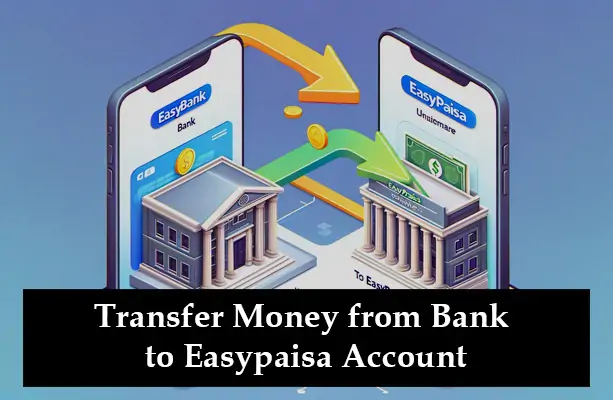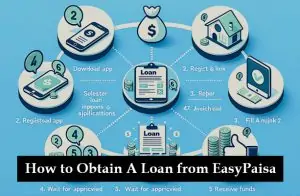In Pakistan’s rapidly growing digital economy, Easypaisa has emerged as a leading mobile wallet, transforming the way people send, receive, and manage money. Whether you’re paying bills, shopping online, or sending funds to loved ones, Easypaisa offers a fast and secure alternative to traditional cash transactions.
Transferring money from your bank account to an Easypaisa wallet is now more important than ever. Many users prefer to top up their Easypaisa balance to pay for daily essentials, such as utility bills, mobile recharges, online shopping, and even groceries, without needing to visit a physical store or ATM. It’s a core part of living a cashless life.
Most major banks in Pakistan, including HBL, Meezan Bank, UBL, Bank Alfalah, and Allied Bank, now support direct transfers to Easypaisa via their mobile apps, internet banking platforms, and even ATMs. The process is simple, fast, and available 24/7, making it convenient for both urban and rural users alike. Whether you’re managing personal expenses or running a small business, learning how to move money from your bank account to your Easypaisa wallet can save time, reduce hassle, and put more control in your hands.
List of Banks That Support Easypaisa Transfers
Transferring money from your bank account to your Easypaisa wallet has become incredibly seamless, thanks to growing partnerships between Easypaisa and leading banks in Pakistan. Whether you prefer using a mobile app, internet banking, or an ATM, several banks now offer built-in support for direct Easypaisa transfers.
Here’s a quick look at the most commonly used banks and the methods they support:
| Bank Name | Transfer Method | Instant Transfer | Charges |
| HBL | Mobile App, ATM | Yes | No |
| Meezan Bank | App, Internet Banking | Yes | No |
| UBL | UBL Digital App | Yes | Varies |
| Allied Bank | myABL App | Yes | No |
| Bank Alfalah | Alfa App | Yes | No |
Method 1: Transfer via Bank Mobile App
One of the easiest ways to move money from your bank account to your Easypaisa wallet is by using your bank’s official mobile app. The process is fast, user-friendly, and available 24/7 from the comfort of your phone.
Here’s a universal step-by-step guide that works similarly across most Pakistani banks:
✅ How to Transfer Money to Easypaisa via Mobile App
- Log in to your mobile banking app using your credentials or biometric verification.
- Navigate to the “Payments” or “Fund Transfer” section from the app’s home screen.
- Select “Mobile Wallet” or directly choose “Easypaisa” from the list of supported wallets.
- Enter the Easypaisa account number (which is the 11-digit mobile number registered with Easypaisa).
- Enter the amount you want to send.
- Review the details and confirm the transfer using your one-time password (OTP) or PIN.
- Wait for the confirmation message from both your bank and Easypaisa.
💡 Tips for a Smooth Experience
- Always double-check the mobile number before proceeding with the transaction.
- Use a stable internet connection to avoid session timeouts or failed transactions.
- Save Easypaisa as a beneficiary for quicker transfers in the future.
Many apps, such as HBL, Meezan Bank, Bank Alfalah, and UBL, offer a clean interface, and some even provide a receipt or transaction ID for record-keeping purposes. If you often transfer money to the same Easypaisa account, you can mark it as a favourite inside the app for instant access.
Method 2: Transfer via Internet Banking
If you prefer using a desktop or laptop, internet banking is another reliable option for transferring money from your bank account to an Easypaisa wallet. This method is ideal for users who feel more comfortable navigating a full-screen interface or don’t have access to their bank’s mobile app.
How to Transfer Funds to Easypaisa via Internet Banking
- Log in to your bank’s official internet banking portal using your username and password.
- From the dashboard, go to the “Fund Transfer” or “Third Party Transfer” section.
- Select the option for “Mobile Wallet” or “Easypaisa” under “Transfer Type”.
- Add a new beneficiary, entering the recipient’s Easypaisa mobile number and full name.
- Once added, select the Easypaisa beneficiary and enter the amount you want to transfer.
- Review the transfer details and confirm the transaction using your one-time password (OTP) or security token.
Most banks require a one-time beneficiary registration before the first transfer. Once saved, future transactions become even faster.
Security Tip
Ensure the banking site URL begins with https:// and verify that you are on the official bank website before entering your credentials. Never share your OTP with anyone.
Internet banking provides users with more control through added features such as transaction history, scheduled transfers, and transfer limits, which can be customised according to individual needs.
Method 3: Transfer via ATM (Selected Banks)
If you don’t have access to internet banking or a mobile app, you can still transfer money to an Easypaisa wallet using an ATM, provided your bank supports this option. While not all banks offer this feature, major ones like HBL and Bank Alfalah do.
How to Transfer Money to Easypaisa via ATM
- Insert your debit card into the ATM and enter your PIN code.
- From the main menu, select “Funds Transfer” or go to “Bill Payments” (depending on the bank’s interface).
- Choose “Mobile Wallet” and then select Easypaisa from the list of available options.
- Enter the Easypaisa mobile number (11 digits) to which you want to send money.
- Enter the amount you wish to transfer.
- Review the information and confirm the transaction.
- Collect your printed receipt as proof of transfer.
Quick Tips
- Always ensure the mobile number is correct before confirming.
- Avoid using ATMs in poorly lit or unsecured areas, especially late at night.
- Keep your receipt in case of any transaction disputes.
ATM transfers are generally instant, but it’s always good practice to confirm with the recipient if the funds have been received. If the money doesn’t reflect immediately in the Easypaisa wallet, wait a few minutes or contact the bank’s helpline.
Common Errors & Troubleshooting Tips
Although bank-to-Easypaisa transfers are generally smooth and quick, some users may occasionally encounter issues. Here are the most common problems and how to handle them effectively:
Transfer Not Showing in Easypaisa
Sometimes, even after a successful transaction on the bank’s side, the funds may not appear instantly in your Easypaisa account. This can happen due to minor delays in the Easypaisa system.
What to do:
- Wait 5–10 minutes and check again.
- Verify the Easypaisa balance via the app or by dialling *786#.
- If you are still missing, please don’t hesitate to contact Easypaisa support and share your bank transaction ID.
Wrong Mobile Number Entered
Entering the wrong number means the money may be sent to someone else’s Easypaisa account. Unfortunately, this kind of mistake is difficult to reverse.
What to do:
- Immediately call Easypaisa helpline at 3737 (or your bank) to report the mistake.
- Share transaction details and request a reversal (though success depends on the recipient’s cooperation).
Bank Downtime or Easypaisa Service Issues
At times, the issue may be technical, either on the bank’s server or Easypaisa’s side. You might see failed or pending status messages.
What to do:
- Try the transfer again after a few minutes.
- Avoid repeated attempts in quick succession—wait and check bank status alerts.
- Use an alternative method (e.g., an ATM or mobile app) if necessary.
What to Do in Case of Failed Transactions
If the amount is debited from your bank but doesn’t reach Easypaisa, it’s considered a failed transaction.
What to do:
- Immediately note the transaction ID, time, and amount.
- Contact your bank’s helpline and Easypaisa support for resolution.
- Refunds are typically processed within 2–3 business days after verification.
How to Check Easypaisa Balance After Transfer
Once you’ve transferred money from your bank to your Easypaisa account, it’s essential to verify that the funds have been successfully received. Thankfully, Easypaisa offers multiple quick ways to check your wallet balance within seconds.
Option 1: Dial 786#
- Open your phone’s dialer and type *786#.
- Select the option for “My Account” or “Balance Inquiry”.
- Your current Easypaisa balance will be displayed on the screen.
This method works on all types of phones, even basic ones without the Easypaisa app.
Option 2: Use the Easypaisa App
- Open the Easypaisa mobile app and log in.
- The wallet balance is shown at the top of the home screen.
- For a more detailed insight, visit “Mini Statement” or “Transaction History” to view the latest incoming transfer.
Is There a Fee for Transferring Money from a Bank to Easypaisa?
One of the best aspects of bank-to-Easypaisa transfers is that they are often free or involve minimal charges. This makes it a cost-effective solution for anyone looking to move money into their Easypaisa wallet for daily use.
Fee Policies by Banks
- Most major banks, including HBL, Meezan Bank, Bank Alfalah, and Allied Bank, do not charge any fees for transferring money to Easypaisa through their mobile apps or internet banking.
- Some banks, such as UBL, may apply a nominal fee, which usually depends on the amount being transferred or the account type. It’s best to check with your specific bank for exact charges.
Daily & Monthly Limits
- Daily transfer limits vary between PKR 25,000 to PKR 100,000, depending on the bank and the sender’s account type.
- Easypaisa wallets also have receiving limits, especially if the wallet is unverified or has not been upgraded to a full account.
- Monthly cumulative limits may apply, especially for basic wallet tiers, so it’s essential to monitor your transaction volume.
Always verify the latest fee and limit structure from your bank’s official website or app to avoid surprises during high-volume transactions.
Safety Tips for Secure Transactions
While transferring money from your bank account to Easypaisa is generally safe, it’s still important to follow essential security practices to protect your funds and personal information. A small oversight can lead to major financial risks, especially with online and mobile transactions.
Best Practices for Safe Transfers
- Use a Secure Internet or Mobile Network
Always connect to a trusted Wi-Fi network or mobile data when accessing banking apps or websites. Avoid public hotspots, which are more vulnerable to hacking. - Never Share Your OTP or PIN
Your One-Time Password (OTP) and PIN are private credentials—no bank or Easypaisa representative will ever ask for them. Sharing these can lead to unauthorized access and fraud. - Avoid Public Devices for Banking
Do not use shared or public computers or phones for financial transactions. These may store login data or be infected with spyware. - Enable App Lock and Fingerprint Authentication
For added protection, enable biometric login or app-specific passwords to prevent unauthorized access in the event your phone is lost or stolen. - Monitor Your Transaction History
Regularly check your Easypaisa app and bank statements for unusual activity. Report anything suspicious immediately.
Frequently Asked Questions
Can I transfer from any bank to Easypaisa?
Most major banks in Pakistan support transfers to Easypaisa through mobile apps, internet banking, or ATMs. However, not all banks may offer this feature. It’s best to check with your specific bank to confirm compatibility.
How long does it take for the funds to be reflected in my Easypaisa account?
Transfers are usually instant, and the amount appears in your Easypaisa wallet within seconds. If there’s a delay, wait a few minutes or contact Easypaisa support for assistance.
Can I reverse a transaction if I enter the wrong number?
Reversals are not guaranteed once a transaction is processed successfully. If you send money to the wrong number, contact Easypaisa and your bank immediately. Recovery depends on whether the recipient cooperates.
What is the daily limit?
Transfer limits vary by bank and Easypaisa wallet type. Generally, daily limits range from PKR 25,000 to PKR 100,000. Easypaisa accounts with biometric verification have higher limits.
Is this service available 24/7?
Yes, transfers from banks to Easypaisa can be done 24/7, including weekends and holidays, provided your bank's mobile or internet banking services are operational.
Conclusion
Transferring money from your bank account to your Easypaisa wallet has never been easier. With multiple methods—mobile apps, internet banking, and even ATMs—this process offers unmatched convenience, speed, and flexibility for everyday transactions. Whether you’re paying bills, topping up your phone, or sending money to family, linking your bank with Easypaisa can simplify your financial life. Start your first bank-to-Easypaisa transfer today and go cashless with ease.