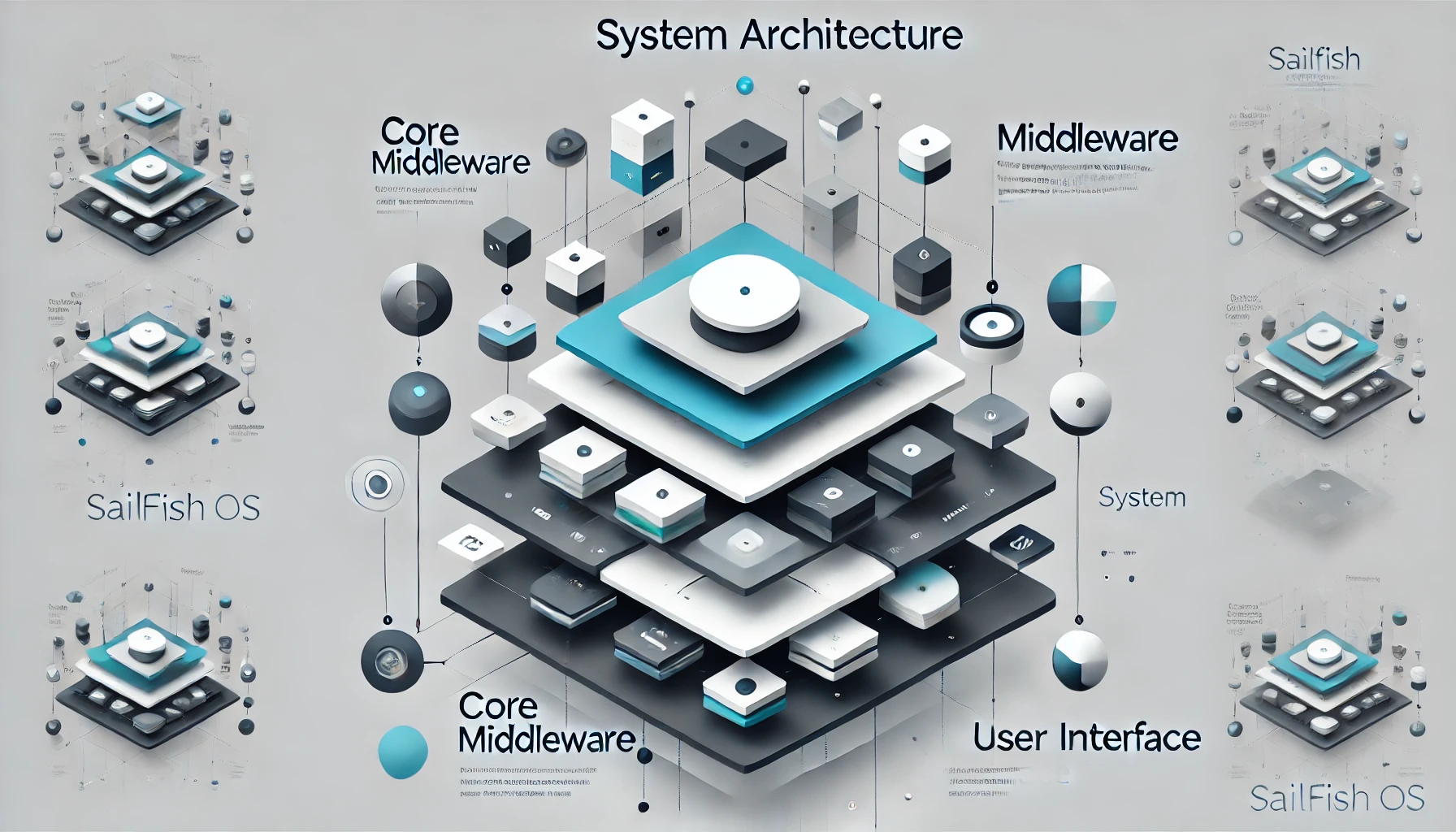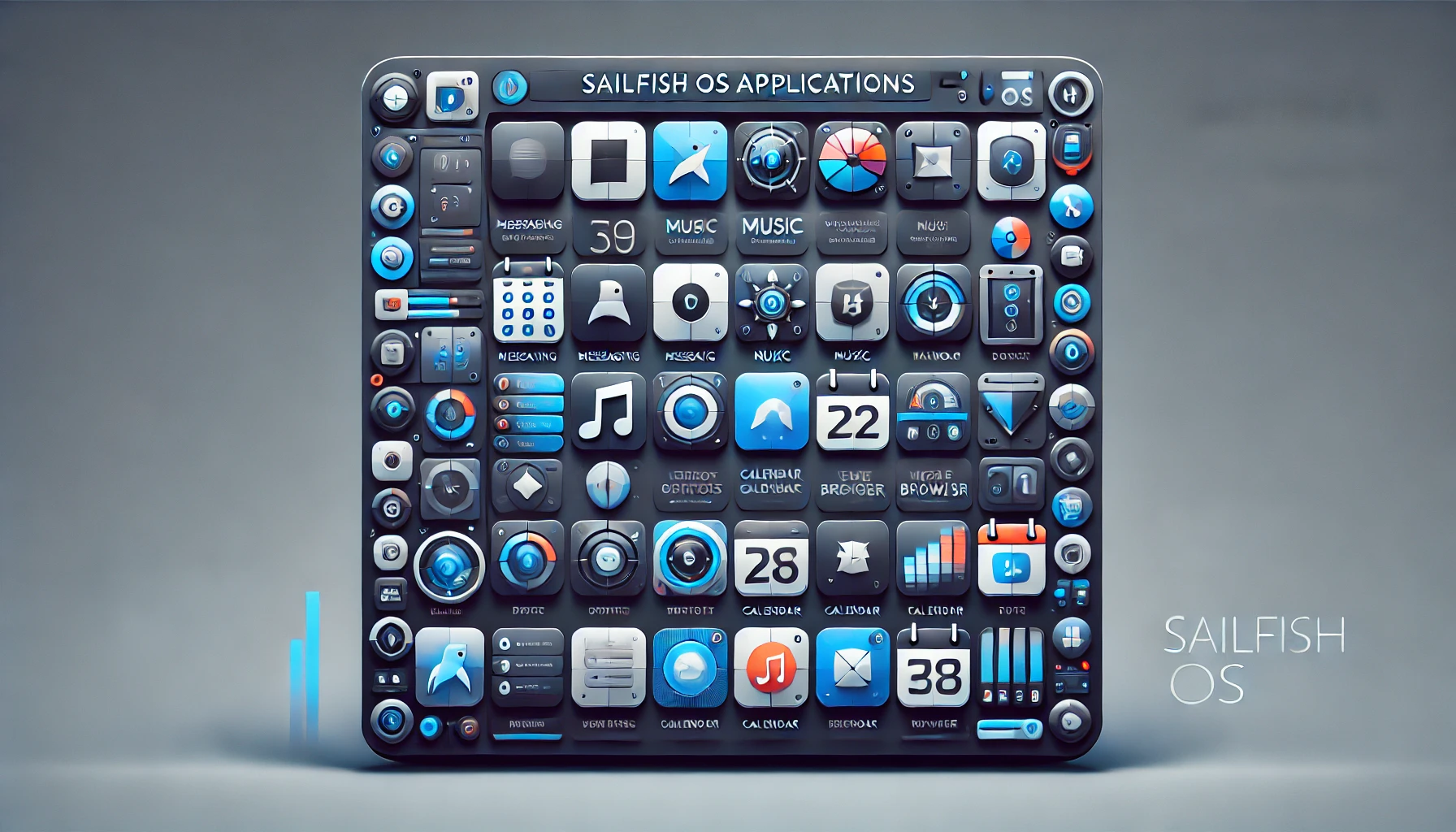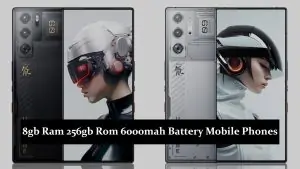Sailfish OS was officially released on November 27, 2013. This innovative mobile operating system, developed by Jolla, offered a fresh alternative to existing OS options focusing on security and user control. Built on the legacy of the MeeGo project, Sailfish OS quickly gained attention for its intuitive gesture-based interface and strong multitasking capabilities. The initial release began a journey to see continuous updates and improvements, solidifying its place in the mobile OS market. Sailfish OS’s unique features and commitment to privacy have attracted a dedicated user base and ongoing community support.
Versions of Sailfish OS
Sailfish OS 1.0 (Laadunjärvi)
Release Date: December 2013
Sailfish OS 1.0, codenamed Laadunjärvi, marked the debut of Jolla’s innovative operating system. Key features included:
- Swipe-based User Interface: Introduced a unique, gesture-based navigation system.
- Ambiance Personalization: Allows users to customize their device’s look and feel.
- Multitasking: Provided real-time multitasking capabilities.
Sailfish OS 2.0 (Yliaavanlampi)
Release Date: September 2015
Sailfish OS 2.0, known as Yliaavanlampi, brought significant UI and usability improvements:
- Enhanced User Interface: Redesigned with a focus on simplicity and ease of use.
- Events View: Aggregated notifications, calendar events, and other information in one place.
- Improved Performance: Enhanced the overall speed and responsiveness of the OS.
Sailfish OS 3.0 (Sipoonkorpi)
Release Date: November 2018
The third major release, Sipoonkorpi, introduced new features and security enhancements:
- Extended Hardware Support: Broadened the range of supported devices.
- Security Updates: Implemented new security features and updates.
- Refined User Experience: Improved the consistency and polish of the user interface.
Sailfish OS 3.1 (Seitseminen)
Release Date: July 2019
Sailfish OS 3.1, codenamed Seitseminen, focused on enhancing usability and system performance:
- New Gestures: Introduced additional swipe gestures for easier navigation.
- Email Improvements: Enhanced email app with new features and better performance.
- System Optimizations: Included various under-the-hood optimizations for smoother operation.
Sailfish OS 3.2 (Torronsuo)
Release Date: October 2019
Torronsuo brought a mix of new features and system improvements:
- Camera Enhancements: Improved camera app with new features and better image processing.
- Connectivity Improvements: Enhanced support for VPNs and improved Wi-Fi performance.
- User Interface Tweaks: Made various UI adjustments for a more cohesive experience.
Sailfish OS 3.3 (Rokua)
Release Date: April 2020
Rokua focused on further refining the user experience and enhancing security:
- Security Enhancements: Introduced new security features and updates.
- User Interface Improvements: Continued to refine the UI for better usability.
- Performance Optimizations: Included various optimizations for improved performance.
Sailfish OS 3.4 (Pallas-Yllästunturi)
Release Date: September 2020
Pallas-Yllästunturi brought new features and improved system stability:
- Android App Support: Enhanced support for running Android applications.
- User Experience Enhancements: Introduced various UI and UX improvements.
- System Stability: Focused on improving the overall stability of the OS.
Sailfish OS 4.0 (Koli)
Release Date: February 2021
Sailfish OS 4.0, codenamed Koli, introduced significant new features and improvements:
- New Browser: Included a new browser with enhanced performance and security.
- Privacy Features: Added new privacy features to protect user data.
- Improved System Performance: Included various performance enhancements.
Sailfish OS 4.1 (Kvarken)
Release Date: June 2021
Kvarken continued to build on the improvements of 4.0 with additional features and optimizations:
- Better App Support: Improved support for native and Android applications.
- User Interface Tweaks: Made various UI adjustments for a more polished experience.
- System Enhancements: Included various system optimizations and bug fixes.
Sailfish OS 4.2 (Verla)
Release Date: October 2021
Verla brought new features and system improvements:
- Enhanced Connectivity: Improved support for various connectivity options.
- User Experience Improvements: Continued to refine the user experience.
- System Optimizations: Included various optimizations for better performance.
Sailfish OS 4.3 (Seitseminen)
Release Date: December 2021
The Seitseminen update focused on enhancing usability and security:
- Security Updates: Included new security features and updates.
- Improved User Interface: Continued to refine the UI for better usability.
- Performance Enhancements: Included various performance optimizations.
Sailfish OS 4.4 (Vanha Rauma)
Release Date: May 2022
Vanha Rauma introduced new features and system improvements:
- New Features: Introduced various new features and enhancements.
- User Experience Enhancements: Continued to refine the user experience.
- System Stability: Focused on improving the overall stability of the OS.
Features of Sailfish OS
User Interface and Experience
Sailfish OS’s user interface is sleek and modern, focusing on providing a seamless and fluid experience. Users can enjoy extensive customization options, allowing them to personalize their devices to suit their preferences. Feedback from users highlights the smooth and responsive nature of the interface, making it a pleasure to use.
Security and Privacy Aspects
Sailfish OS prioritizes security and privacy. The operating system incorporates robust security features, including advanced encryption, to protect user data. Privacy controls allow users to manage their information, ensuring their data remains secure and private. Sailfish OS is designed to address common security threats effectively.
Multitasking Capabilities
Sailfish OS excels in multitasking, allowing users to run multiple apps simultaneously without compromising performance. The operating system’s multitasking features are designed to be user-friendly, making it easy to switch between tasks. This capability enhances productivity and ensures a smooth user experience, even when handling several applications simultaneously.
Sailfish OS and Open-Source Software
Sailfish OS strongly connects with the open-source community, benefiting from contributions and collaboration. The open-source nature of the operating system offers several advantages, including transparency, flexibility, and community-driven innovation. Sailfish OS continues to evolve, with ongoing development plans that leverage the strengths of open-source software.
Sailfish OS Architecture
System Architecture
Sailfish OS is built on a robust, flexible architecture that delivers a seamless user experience. The system architecture is designed to be modular, ensuring that each component can be developed, updated, and maintained independently. This modularity enhances the OS’s stability and performance, allowing for smooth and efficient operation.
Core Components and Subsystems
The core components of Sailfish OS include the user interface layer, middleware, and the Linux kernel. The user interface layer renders the graphical elements and handles user interactions. The middleware comprises various services and libraries facilitating communication between the user interface and the underlying hardware. Key subsystems within the middleware include:
- Telephony: Manages voice and data communication.
- Multimedia: Handles audio and video playback, recording, and streaming.
- Networking: Manages internet and local network connections.
- Application Framework: Provides the necessary tools and libraries for developing and running applications.
Integration with Linux and the Mer Project
Sailfish OS is deeply integrated with the Linux kernel, leveraging its stability, security, and performance. The OS uses a customized version of the Linux kernel, optimized for mobile devices, to ensure efficient resource management and hardware compatibility.
In addition to the Linux kernel, Sailfish OS is built on the Mer project, an open-source middleware distribution aimed at mobile devices. The Mer project provides a solid foundation for Sailfish OS, offering essential components such as system libraries, hardware adaptation, and a package management system. This integration with the Mer project enables Sailfish OS to benefit from the latest advancements in open-source software and ensures compatibility with a wide range of hardware platforms.
Sailfish OS Devices
List of Devices Supporting Sailfish OS
Sailfish OS is compatible with a variety of devices, including both officially supported and community-ported devices. Some of the prominent devices that support Sailfish OS include:
- Sony Xperia X
- Sony Xperia XA2
- Sony Xperia 10
- Jolla Phone
- Jolla Tablet
- Fair phone
- PinePhone
Additionally, several community ports are available for devices from manufacturers like OnePlus, Xiaomi, and Google, providing users with a wider range of options.
How to Install Sailfish OS on Compatible Devices
Installing Sailfish OS on a compatible device involves several steps, which may vary slightly depending on the specific device. Here is a general guide to the installation process:
- Unlock the Bootloader: Most devices require the bootloader to be unlocked before installing a custom OS. This can be done using the device manufacturer’s developer settings or specific software tools.
- Download Sailfish OS: Obtain the Sailfish OS image file for your device. Images for officially supported devices will be available on the Jolla website, while community ports can be found on various forums and developer sites.
- Install Required Tools: Install tools like fast boot and adb on your computer. These tools are used to flash the OS onto the device.
- Flash Sailfish OS: Connect your device to your computer and use the fastboot tool to flash the Sailfish OS image to it. Depending on the device, this process may require specific commands and steps.
- Reboot and Configure: After flashing the OS, reboot your device and complete the initial setup process. This includes configuring network settings, signing in with your Jolla account, and setting up your preferences.
Detailed instructions for specific devices are available on the Sailfish OS.
Performance and User Experience on Different Devices
Sailfish OS’s performance and user experience can vary depending on the device’s hardware capabilities. Here are some general observations:
- Sony Xperia Series: These devices offer a smooth and responsive experience with Sailfish OS. They are officially supported, ensuring optimal performance and regular updates.
- Jolla Phone and Tablet: These devices are specifically designed for Sailfish OS, providing a seamless and integrated user experience. Performance is stable and reliable, with full compatibility for all features.
- Fairphone 2: Known for its ethical production and modular design, Fairphone 2 runs Sailfish OS efficiently. Users report a positive experience, although performance may not match newer devices.
- PinePhone: This community-supported device offers a decent Sailfish OS experience with the added benefit of open hardware. While performance is satisfactory, some features may need to be more polished than officially supported devices.
- Community Ports: Devices like OnePlus and Xiaomi models can run Sailfish OS through community ports. Performance varies widely depending on the device’s specifications and the quality of the port, with some devices offering near-native performance and others experiencing occasional issues.
Sailfish OS Applications
App Ecosystem and Availability
Sailfish OS has a growing app ecosystem supported by both official and third-party developers. The Jolla Store is the primary source for downloading and updating apps, offering a variety of applications ranging from essential utilities to entertainment and productivity tools. Users can access Android apps through compatibility layers, significantly expanding the available selection. Sailfish OS’s open-source nature encourages community contributions, leading to a diverse and evolving app ecosystem.
Popular Apps on Sailfish OS
Some popular apps on Sailfish OS include:
- Jolla Email: A comprehensive email client supporting multiple accounts and advanced features.
- Jolla Browser: A fast and secure web browser tailored for Sailfish OS.
- Fernschreiber: A versatile messaging app supporting multiple protocols, including SMS and instant messaging services.
- Storeman: An alternative app store for Sailfish OS, providing access to a wide range of community-developed applications.
- Android Apps: Popular Android apps such as WhatsApp, Telegram, and Spotify can be installed and used on Sailfish OS devices, providing users access to a broader app ecosystem.
Advantages of Sailfish OS
- Gesture-Based Navigation: Intuitive and user-friendly gesture-based navigation enhances the overall user experience.
- Privacy and Security: Strong focus on privacy and security, with built-in features to protect user data and maintain confidentiality.
- Multitasking Capabilities: Efficient multitasking allows users to run multiple apps simultaneously without compromising performance.
- Compatibility with Android Apps: Ability to run Android apps, significantly expanding the range of available applications.
- Customization Options: Extensive customization options enable users to personalize their devices according to their preferences.
- Open-Source Nature: Built on open-source software, fostering community contributions and continuous improvement.
- Regular Updates: Frequent updates and improvements ensure users can access the latest features and security enhancements.
- Support for a Wide Range of Devices: Compatible with various devices, including officially supported models and community ports.
- Active Community: A vibrant and supportive community that contributes to developing and improving the OS and its applications.
- Smooth User Interface: Sleek and modern user interface that is responsive and easy to navigate.
- Environmentally Friendly: Support for devices like Fairphone 2, which focuses on ethical production and sustainability.
- Developer-Friendly: Comprehensive tools and resources for developers, encouraging innovation and the creation of high-quality applications.
Comparison with Other Mobile Operating Systems
Sailfish OS vs. Android
Sailfish OS features a gesture-based navigation system and sleek design, which contrasts with Android’s traditional interface that relies on navigation buttons and offers various customization options through different skins and launchers. While Sailfish OS supports native and Android apps via compatibility layers, Android boasts an extensive ecosystem with millions of apps on the Google Play Store.
Regarding privacy and security, Sailfish OS emphasizes strong user data protection with robust security measures. In contrast, Android’s security largely depends on the device manufacturer’s implementation despite Google’s regular updates and patches. Customization is significant in Sailfish OS through its interface and settings, yet Android remains unparalleled, allowing for extensive personalization with numerous apps, widgets, and launchers.
Sailfish OS vs. iOS
Sailfish OS’s gesture-based navigation and unique design offer a distinct experience compared to iOS, known for its intuitive, consistent design and smooth animations. Regarding app availability, Sailfish OS has a limited selection of native apps but can run Android apps. In contrast, iOS provides access to a vast ecosystem of high-quality, curated apps on the Apple App Store.
Both operating systems prioritize privacy and security. Sailfish OS focuses on user data protection and robust security features, while iOS is similarly renowned for its strong privacy measures, regular updates, and security protocols. Sailfish OS offers more customization flexibility than iOS, where users are limited to changing wallpapers and organizing apps without deep system customization.
Sailfish OS vs. Windows Mobile
Unlike Windows Mobile’s tile-based interface, Sailfish OS presents a modern, gesture-based design emphasizing productivity. While Sailfish OS supports native and Android apps, Windows Mobile has a limited app selection, with many apps no longer supported or updated. Regarding privacy and security, Sailfish OS strongly focuses on user privacy and robust security measures. In contrast, Windows Mobile provides reasonable security features but lacks active updates and support from Microsoft.
Customization is more extensive in Sailfish OS, offering a range of personalization options. In contrast, Windows Mobile users are mainly restricted to personalizing their experience through Live Tiles, with limited overall customization capabilities.
Challenges Faced by Sailfish OS
- Limited App Ecosystem: One of the primary challenges for Sailfish OS is its relatively limited app ecosystem compared to major operating systems like Android and iOS. While it supports Android apps through compatibility layers, the availability of native Sailfish apps remains restricted, which can deter potential users who rely on a diverse range of applications.
- Hardware Compatibility: Another significant challenge is ensuring compatibility with various hardware devices. While Sailfish OS supports several devices, porting the OS to new hardware can be complex and time-consuming.
- Competing with Established Players: Competing with well-established players like Android and iOS, which have vast resources, extensive developer networks, and strong brand loyalty, is a considerable challenge. Sailfish OS needs to continuously innovate and offer unique value propositions to differentiate itself and attract users.
- Updates and Support: Providing regular updates and long-term support for the operating system and its applications can be challenging, especially with limited resources. Ensuring users receive timely security patches, bug fixes, and feature enhancements is crucial for maintaining user trust and satisfaction.
- Commercial Viability: Ensuring the commercial viability of Sailfish OS while maintaining its commitment to privacy, security, and open-source principles can be challenging. Balancing the need for revenue generation with user-centric values and open-source community contributions requires careful strategic planning and execution.
Conclusion
Sailfish OS stands out with its intuitive gesture-based navigation, robust privacy and security features, and ability to run Android apps. However, it faces challenges like a limited app ecosystem and market penetration. With its unique user experience and strong community support, Sailfish OS offers a refreshing alternative to mainstream mobile operating systems. I encourage readers to explore Sailfish OS and consider joining the community to contribute to its growth and development.