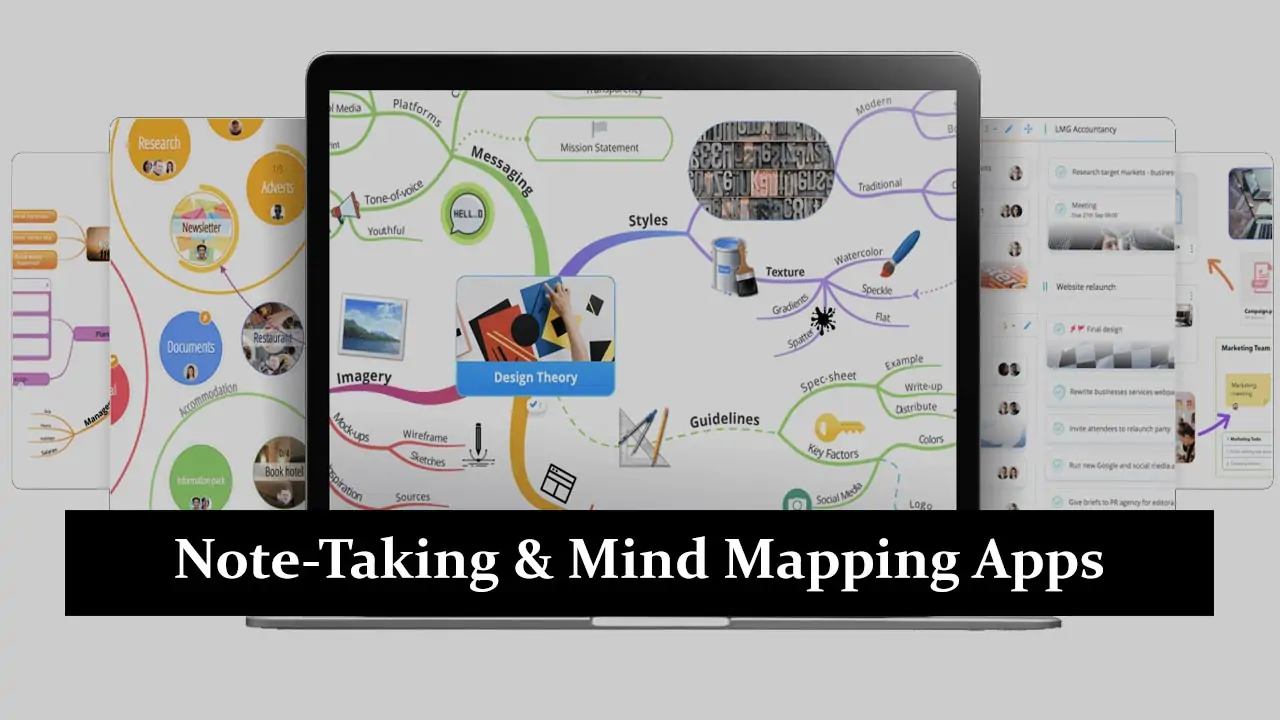Grad students have a lot of information to handle. From lectures and research to papers and projects, it can get really overwhelming. Keeping everything organized in your head is super hard. That’s where note-taking and mind mapping apps come in. These apps help grad students organize their thoughts, notes, and research in one place. They make studying and writing papers easier because everything you need is right there, neatly organized. With these apps, grad students can turn their chaos of information into a well-organized plan.
Note-Taking & Mind Mapping iOS and Android Apps For Grad Students
For graduate students seeking efficient organization and study tools, note-taking and mind mapping apps on iOS and Android platforms offer a versatile solution. These applications are designed to enhance productivity, encourage creative thinking, and facilitate the management of complex academic projects. With features like synchronized note-taking across devices, customizable mind maps for brainstorming, and integration with academic resources, they are indispensable for managing coursework, research, and deadlines. These apps not only streamline the study process but also adapt to various learning styles, making them essential for any grad student’s toolkit.
1. MindMeister
Brainstorming and note taking

Dec 20, 2023
3.9(20.7K Ratings)1M+ Downloads
4.4 (936 Ratings)
In-app purchases Offers In-App Purchases
English, Danish, Dutch, French, German, Italian, Japanese, Korean, Portuguese, Russian, Simplified Chinese, Spanish
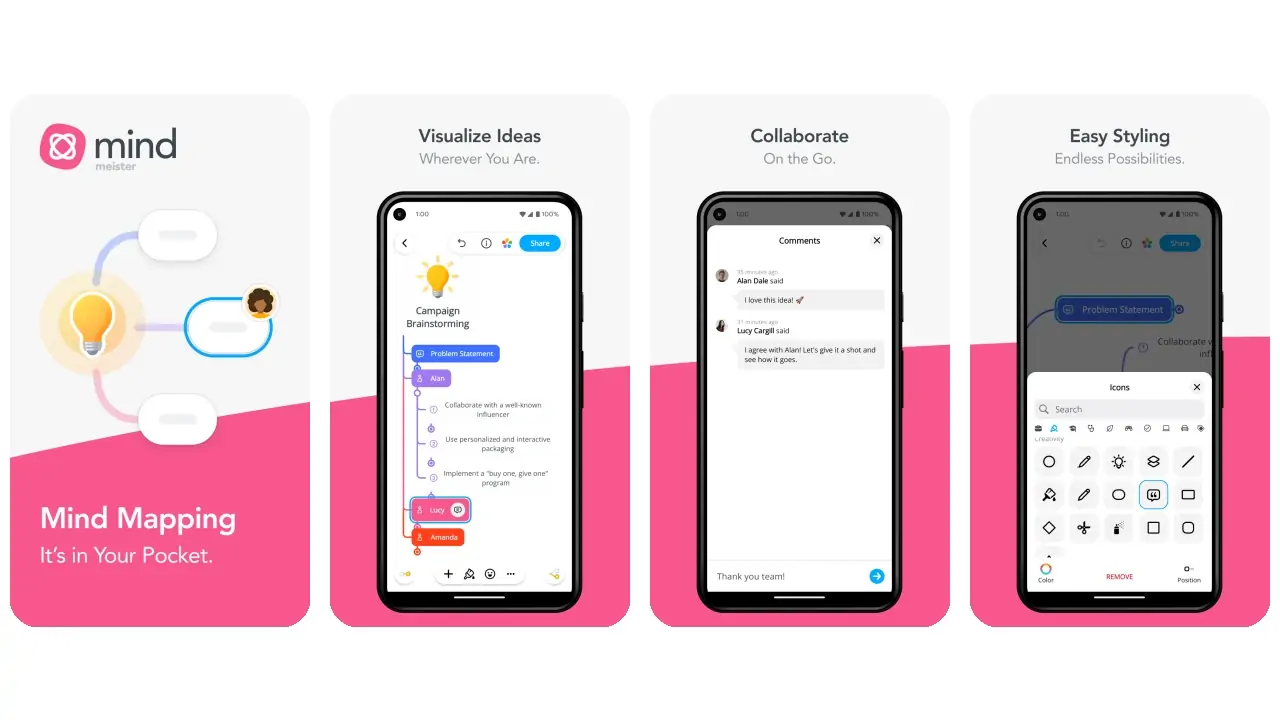
MindMeister is a leading Mind Mapping app designed to help students organize their thoughts, brainstorm ideas, and plan projects efficiently. With its intuitive interface, users can create visually appealing mind maps to enhance their learning and study processes. Whether working individually or collaboratively, MindMeister supports real-time collaboration, allowing students to work together on projects from anywhere. This tool is perfect for students looking to leverage Mind Mapping apps for students to boost their academic performance and manage complex information easily.
2. Coggle

Nov 10, 2021
3.4(891 Ratings)100K+ Downloads
3 (32 Ratings)
English
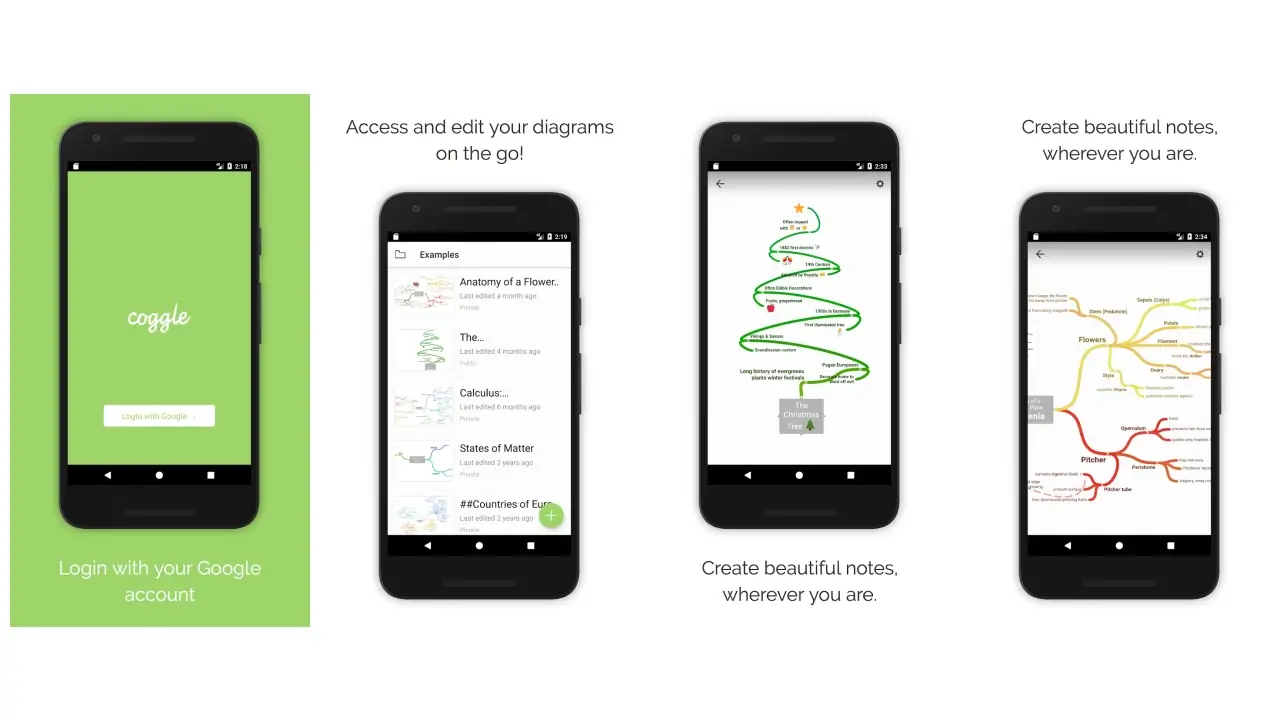
Coggle stands out as a Mind Mapping iOS app specifically tailored for students. It offers a simple yet powerful platform for creating mind maps to visualize ideas, notes, and research. With Coggle, students can easily organize their thoughts, collaborate on projects, and share their work with peers. Its iOS compatibility makes it an excellent choice for students who prefer using Apple devices, ensuring they have access to a top-tier Mind Mapping iOS app for students whenever inspiration strikes.
3. Xmind: Mind Map & Brainstorm
More Than Mind Mapping

Jan 31, 2024
4.5(20.2K Ratings)1M+ Downloads
4.6 (524 Ratings)
In-app purchases Offers In-App Purchases
English, French, German, Indonesian, Italian, Japanese, Korean, Portuguese, Russian, Simplified Chinese, Spanish, Thai, Traditional Chinese
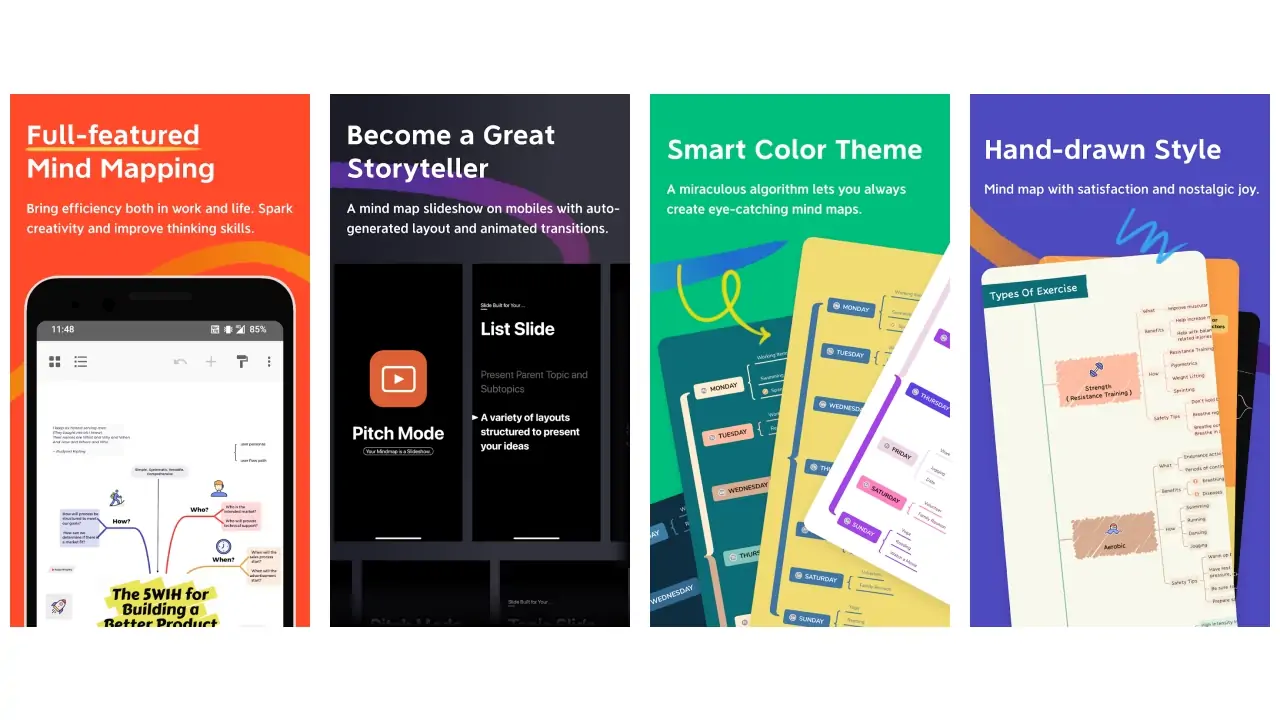
Xmind is a versatile Mind Mapping android app designed for students who prefer brainstorming and organizing their ideas on Android devices. It offers a wide range of features, including different mind map structures, brainstorming tools, and the ability to share maps with others. Xmind supports creative thinking and effective information management, making it a go-to choice for students seeking Mind Mapping android apps for students to enhance their learning and project planning.
People also like: Learning and Skill Development Apps
4. MindLine Mind Map
fast brainstorming tools

Jul 6, 2023
3.7(423 Ratings)100K+ Downloads
4.5 (130 Ratings)
Contains ads Offers In-App Purchases
English, Simplified Chinese, Traditional Chinese
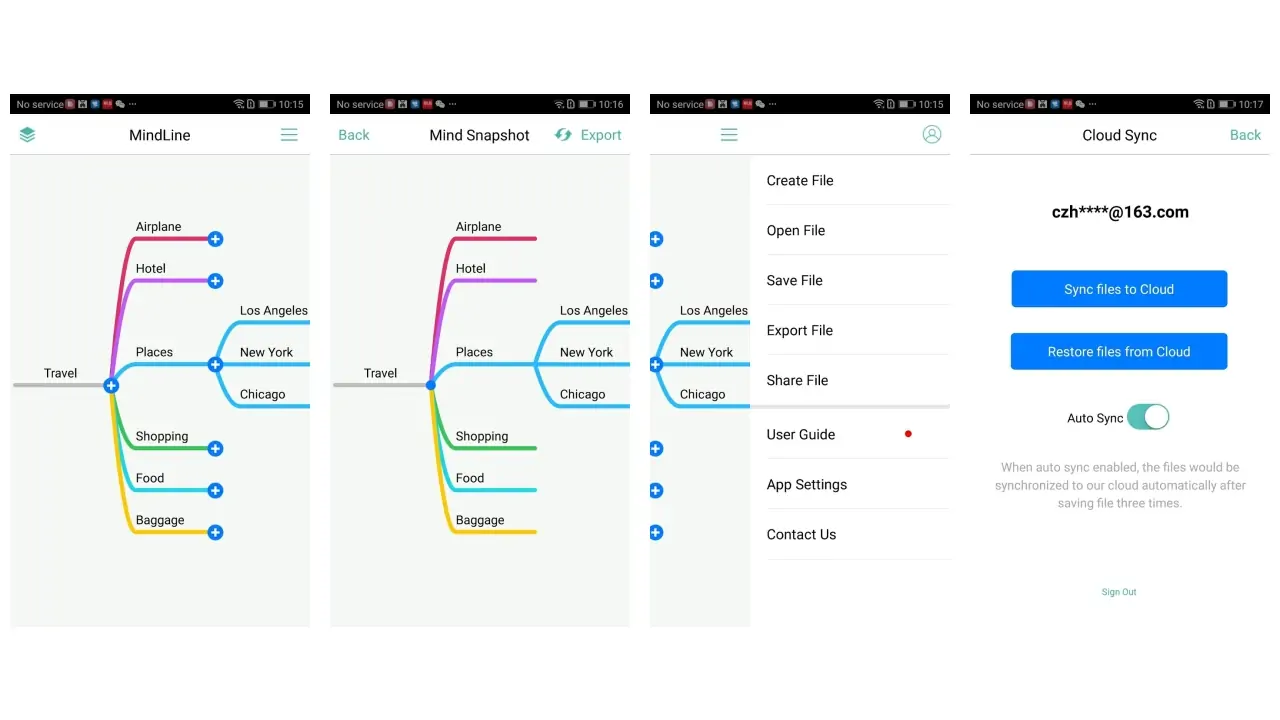
MindLine is an exceptional mind-mapping iOS and Android app catering to both iOS and Android users. It allows students to create structured and visually engaging mind maps to capture and organize thoughts, ideas, and research. With cross-platform compatibility, MindLine Mind Map ensures that students have access to a versatile mind-mapping tool, making it an ideal solution for those looking for Mind Mapping apps for students to support their academic and personal projects.
5. Miro: your visual workspace
Build the next big thing

Feb 2, 2024
4.4(10.7K Ratings)1M+ Downloads
4.7 (3.2K Ratings)
English, French, German, Japanese, Portuguese, Spanish
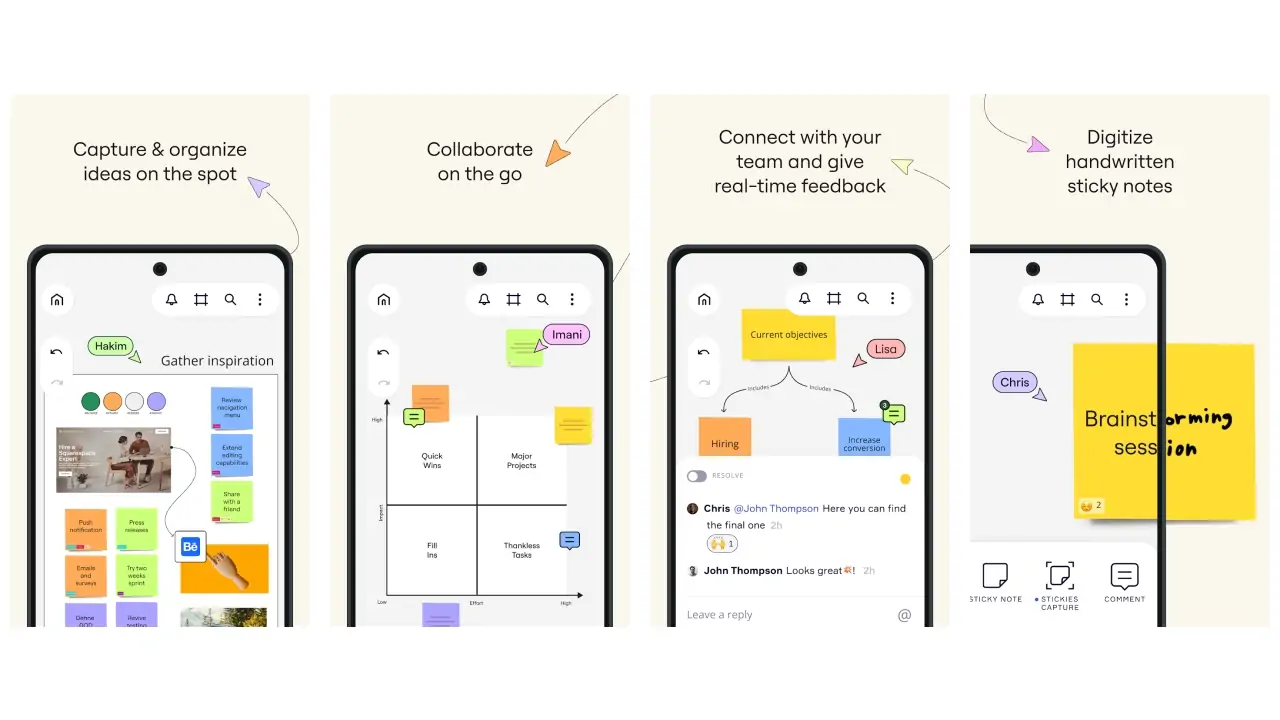
Miro is a comprehensive Mind Mapping Android and iOS app designed to serve as a visual workspace for students. It facilitates collaboration, brainstorming, and project planning through an interactive online whiteboard. Miro’s flexibility and integration capabilities make it perfect for students who require a dynamic platform that supports mind mapping, diagramming, and real-time teamwork. As an app, Miro adapts to various learning styles and project requirements, providing students with a versatile tool for their academic endeavors.
6. GitMind: AI Mind Map, Outline
Mind mapping & Brainstorming

Jan 24, 2024
3.7(1.7K Ratings)1M+ Downloads
3.4 (31 Ratings)
In-app purchases Offers In-App Purchases
English, French, German, Italian, Japanese, Korean, Portuguese, Simplified Chinese, Spanish, Traditional Chinese
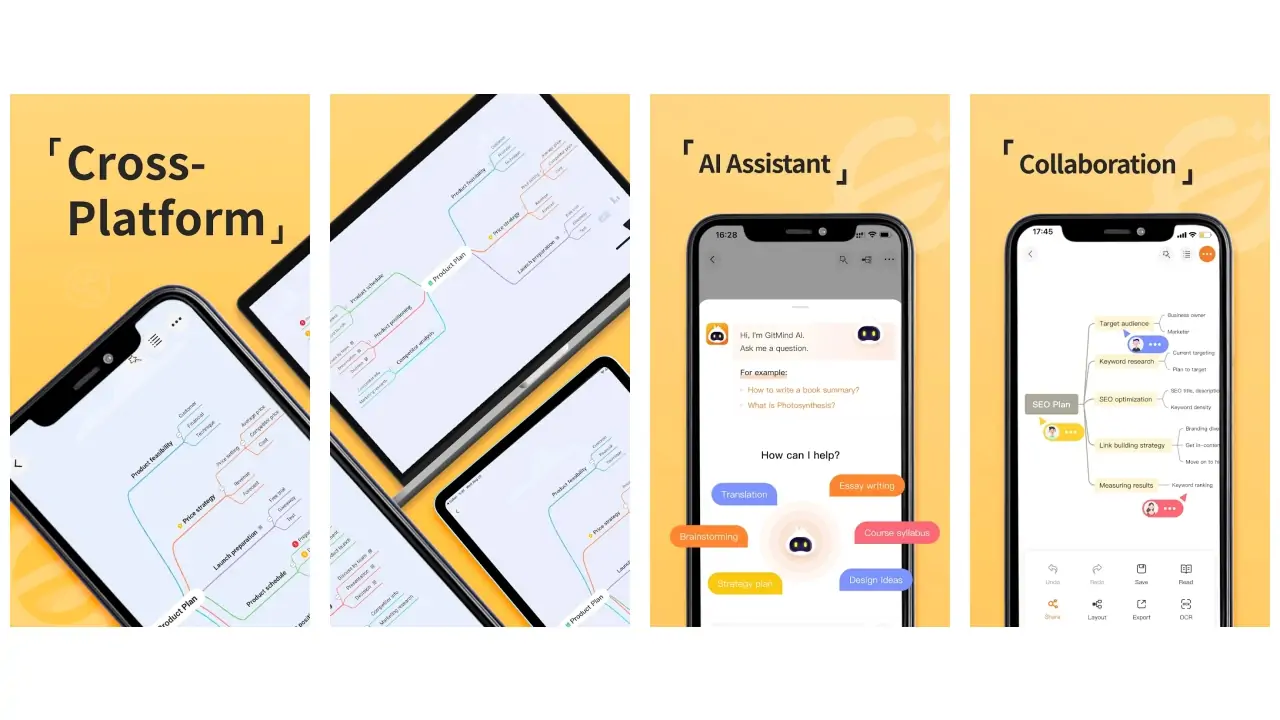
GitMind is a cutting-edge Mind Mapping app with a focus on grad students. It incorporates AI technology to enhance mind mapping and outlining, offering advanced features for complex project planning, research organization, and idea generation. GitMind is specifically designed to meet the needs of grad students, providing a sophisticated platform for apps for grad students seeking to streamline their academic research and collaborative efforts.
Read more: Health And Wellbeing Apps
7. Mindly (mind mapping)

Oct 11, 2023
4.5(36.2K Ratings)1M+ Downloads
4.5 (986 Ratings)
In-app purchases Offers In-App Purchases
English, Arabic, Czech, Finnish, French, German, Indonesian, Italian, Japanese, Korean, Persian, Polish, Portuguese, Romanian, Russian, Simplified Chinese, Spanish, Swahili, Traditional Chinese, Turkish, Ukrainian, Welsh
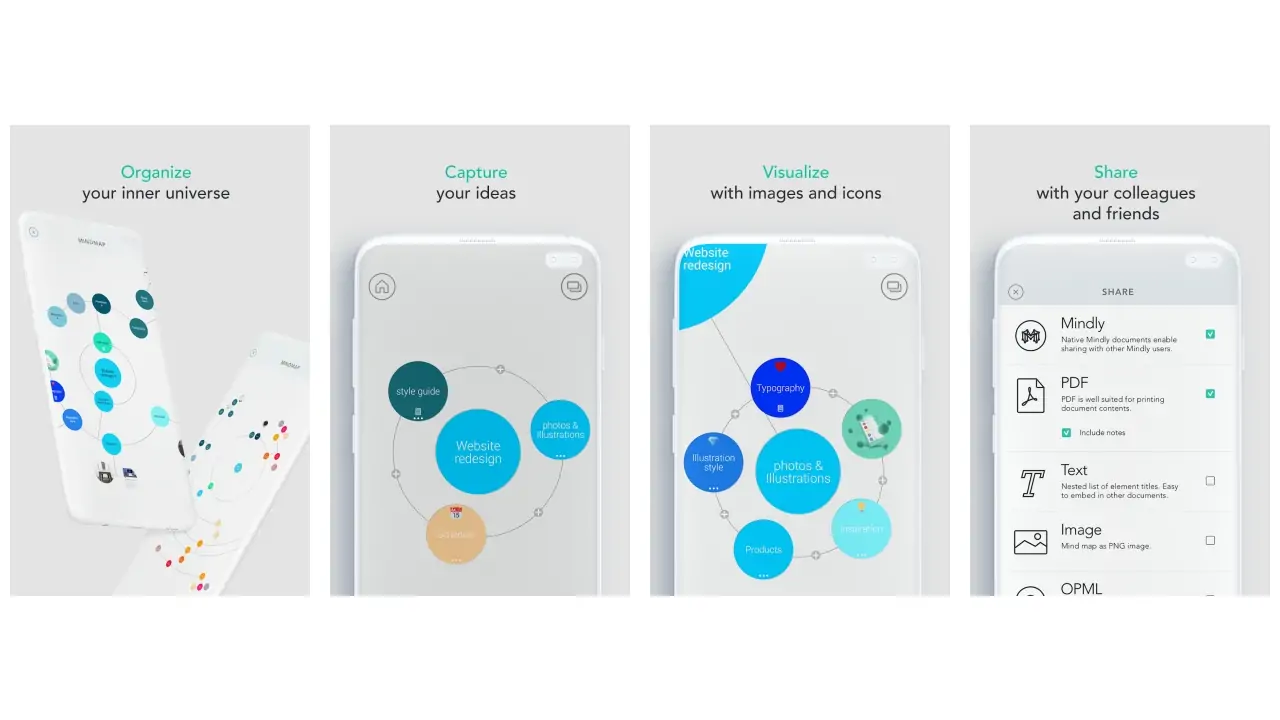
Mindly is a unique mind-mapping app that caters to the needs of graduate students. It offers a distinctive orbital interface that helps users organize their thoughts, concepts, and research in a highly visual manner. Mindly is ideal for graduate students who require a comprehensive and intuitive app for graduate students to manage their complex projects, research topics, and personal ideas efficiently.
8. Microsoft OneNote: Save Notes
Capture Notes, Ideas and Memos

Feb 5, 2024
4.7(1.2M Ratings)500M+ Downloads
4.7 (851.5K Ratings)
English, Arabic, Catalan, Croatian, Czech, Danish, Dutch, Finnish, French, German, Greek, Hebrew, Hindi, Hungarian, Indonesian, Italian, Japanese, Korean, Malay, Norwegian Bokmål, Polish, Portuguese, Romanian, Russian, Simplified Chinese, Slovak, Spanish, Swedish, Thai, Traditional Chinese, Turkish, Ukrainian, Vietnamese
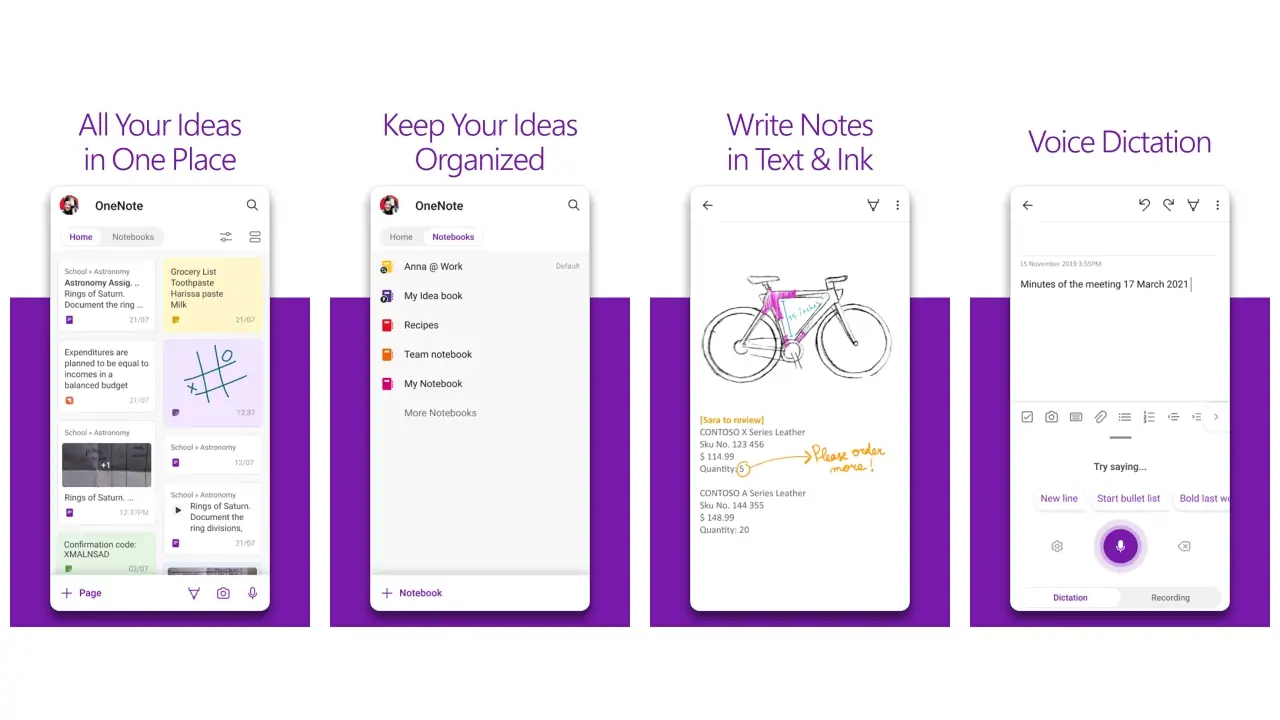
Microsoft OneNote is a versatile Note-taking app for iPhone users, designed to capture, organize, and share notes across various devices. It offers a range of features, including handwriting recognition, multimedia attachments, and collaborative workspaces. OneNote meets the diverse needs of students and professionals alike, providing a flexible solution for managing notes, research, and projects on the go.
9. Simplenote
Simple notes, todos and memos

Feb 1, 2024
3.7(17.1K Ratings)1M+ Downloads
4.8 (4.2K Ratings)
In-app purchases Offers In-App Purchases
English, Arabic, Dutch, French, German, Greek, Hebrew, Indonesian, Italian, Japanese, Korean, Persian, Portuguese, Russian, Simplified Chinese, Spanish, Swedish, Traditional Chinese, Turkish, Welsh
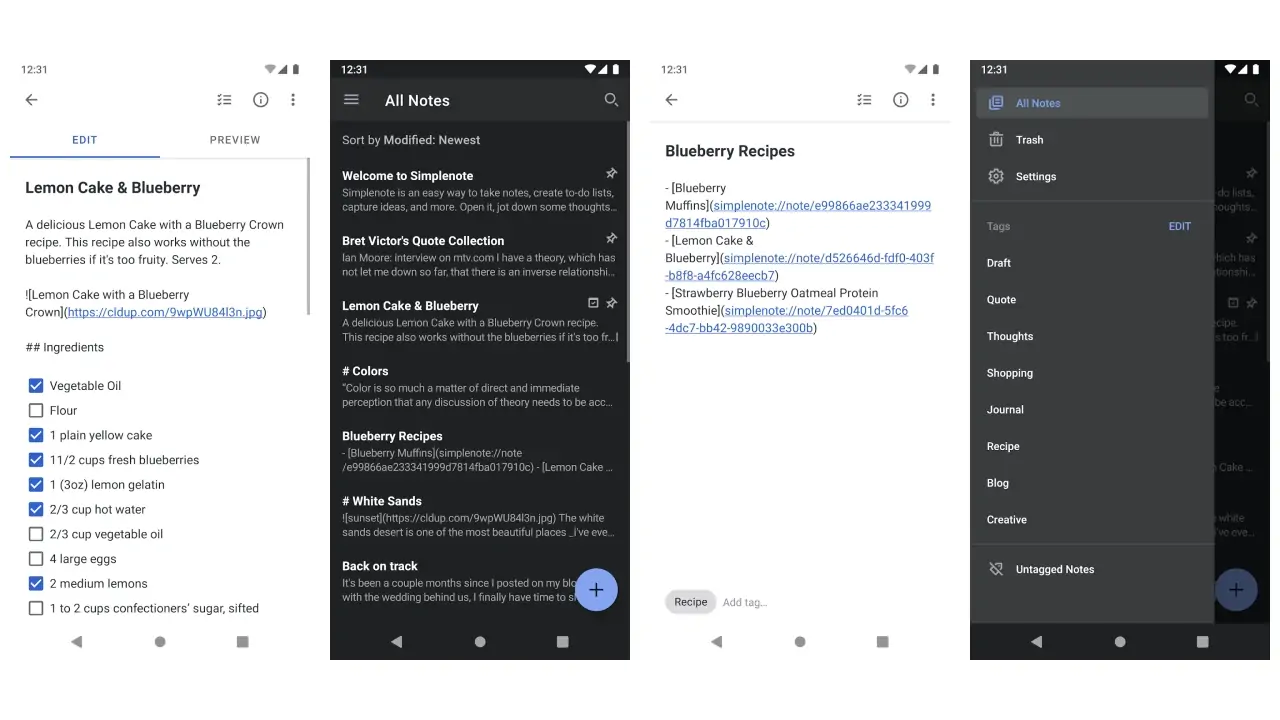
Simplenote is a straightforward and efficient Note-taking app for Android users. It focuses on simplicity and speed, offering a clean interface for quickly capturing thoughts, lists, and reminders. With cloud synchronization, users can access their notes from any device, making Simplenote a reliable choice for those in search of a minimalist app that prioritizes ease of use and accessibility.
Related article: Collaboration And Communication Tools
10. Notability – Note Taking
Take your notes beyond paper
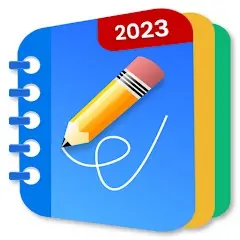
Jan 15, 2024
4.4(76 Ratings)10K+ Downloads
4.7 (41.4K Ratings)
Contains ads Offers In-App Purchases
English, Danish, Dutch, French, German, Indonesian, Italian, Japanese, Korean, Malay, Norwegian Bokmål, Portuguese, Russian, Simplified Chinese, Spanish, Swedish, Thai, Traditional Chinese, Turkish, Ukrainian, Vietnamese
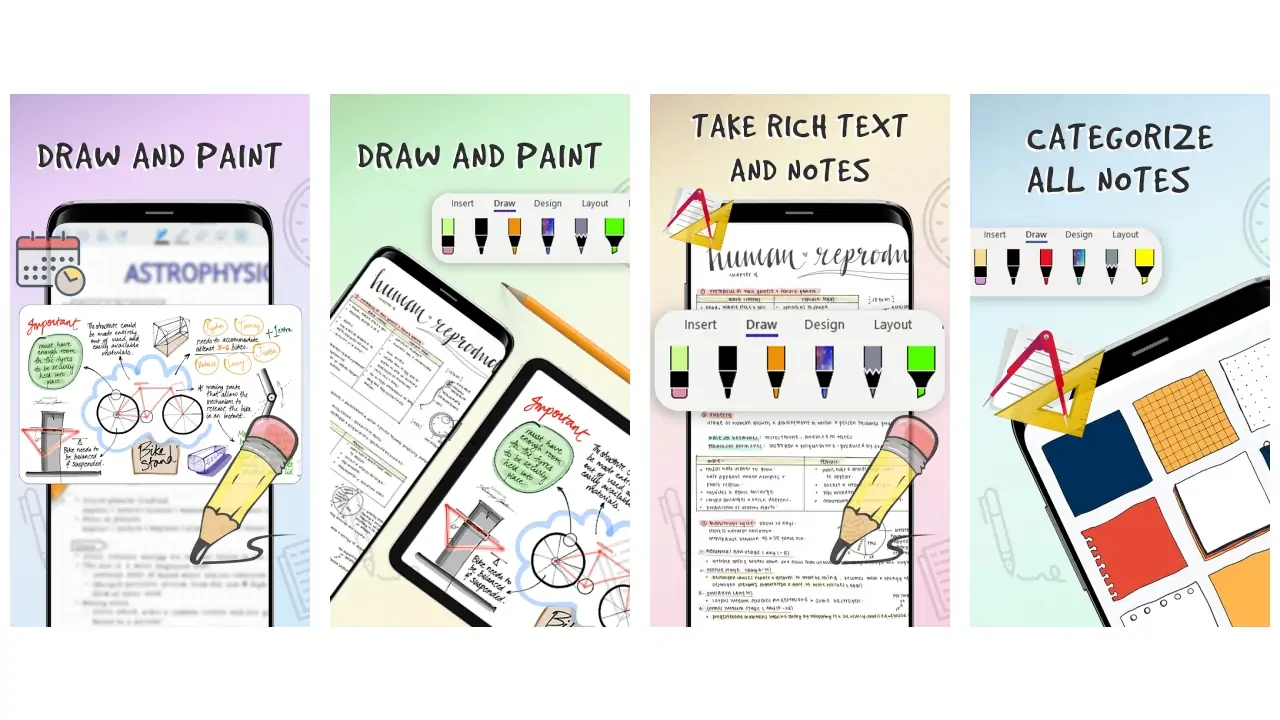
Notability is a powerful Note-taking app available for iOS & Android users, known for its wide range of features including handwriting recognition, multimedia notes, and PDF annotation. It provides an intuitive and flexible platform for students and professionals to take detailed notes, sketch ideas, and annotate documents. Notability offers a comprehensive solution for managing a variety of note-taking and document-editing tasks across multiple devices.
Conclusion
In conclusion, note-taking and mind mapping apps are lifesavers for grad students. They transform the overwhelming flood of information into manageable and organized knowledge. With these tools, students can focus more on understanding their subjects rather than worrying about losing track of their notes. Whether it’s preparing for exams, writing research papers, or managing projects, these apps support every step of the academic journey. Ultimately, they empower grad students to achieve their academic goals more efficiently and effectively.