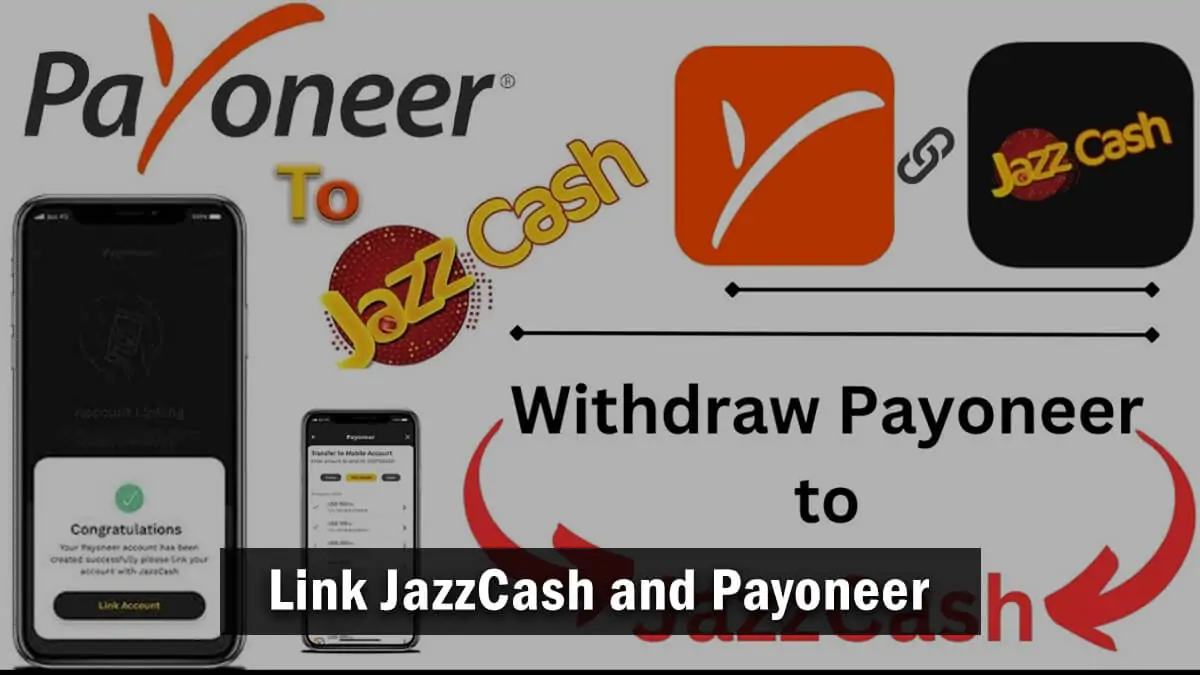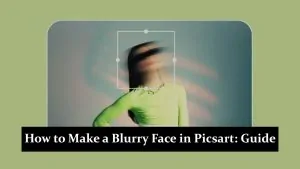If you’re a freelancer or remote worker in Pakistan, managing international payments efficiently is key, and that’s where Payoneer and JazzCash come in. Payoneer is a globally trusted platform for receiving payments from freelance marketplaces and international clients, while JazzCash is one of Pakistan’s leading mobile wallet services, offering easy access to cash withdrawals, bill payments, and local transfers.
By linking your Payoneer account to JazzCash, you unlock a seamless, quick, and secure way to bring your earnings directly into your local mobile wallet, without relying on traditional banks or enduring long delays. This Payoneer JazzCash connection makes it easier to withdraw Payoneer funds through JazzCash and access them in PKR within hours.
Prerequisites Before You Begin
Before you can successfully link your Payoneer account to JazzCash, make sure you meet the following requirements. Missing even one of these can result in failed connections or verification issues during the setup process:
- ✅ Active JazzCash Mobile Account: Your JazzCash account must be registered against your valid CNIC. Make sure the account is fully verified.
- ✅ Verified Payoneer Account: You must have a fully verified Payoneer account, preferably one that receives payments from platforms like Fiverr, Upwork, or clients abroad.
- ✅ Updated JazzCash App: Download or update the JazzCash mobile app from the Google Play Store or Apple App Store to access the Payoneer linking feature.
- ✅ Valid Pakistani CNIC: Both services require a valid Computerised National Identity Card (CNIC) for identity verification and regulatory compliance.
- ✅ Matching Account Details: Ensure that the name on your Payoneer account exactly matches the name on your JazzCash profile. A mismatch will prevent the linking process from completing.
Step-by-Step Guide to Link Payoneer with JazzCash
Follow these steps to seamlessly link your Payoneer account to JazzCash through the mobile app. The entire process takes just a few minutes if all your credentials are ready:
- Step 1: Open the JazzCash App and Log In
Launch the JazzCash mobile app on your phone. Enter your Mobile Number and MPIN to log into your account securely. - Step 2: Navigate to ‘Payoneer Account Services’
On the home screen or from the main menu, tap on ‘Payoneer Account Services’. This section is specifically designed for linking and managing Payoneer integrations. - Step 3: Tap on ‘Link Payoneer Account’
Select the ‘Link Payoneer Account’ option. You will now be redirected to Payoneer’s secure authorisation portal. - Step 4: Sign In to Payoneer via Secure Window
Enter your Payoneer login credentials (email and password) in the secure window that appears. This step ensures that your account is being linked safely.
- Step 5: Confirm the Authorisation
After signing in, Payoneer will request your confirmation to grant JazzCash access. Tap ‘Authorise’ to complete the linking process.
How to Withdraw Payoneer Funds to JazzCash
Once your accounts are linked, withdrawing money from Payoneer to JazzCash is quick and hassle-free. Here’s how you can do it:
Step-by-Step Withdrawal Instructions
- Open the JazzCash App and log in using your Mobile Number and MPIN.
- From the home screen, go to “Payoneer Account Services.”
- Tap “Withdraw Funds” to initiate the transaction.
- Enter the amount in USD that you want to withdraw.
- Review the PKR equivalent, including any charges and exchange rate.
- Tap “Confirm” to proceed with the withdrawal.
Expected Transfer Time
- Funds are usually transferred from Payoneer to JazzCash within 24 hours.
- In some cases, it may be instant or take a few business hours, especially during working days.
Minimum Withdrawal Amount
- The minimum withdrawal amount is typically $1.
- For higher volumes, there is no upper limit, but JazzCash may flag unusually large transfers for verification.
Fees and Currency Conversion
- JazzCash applies a currency conversion fee based on the mid-market rate plus a small margin.
- There are no hidden fees, but always check the conversion summary before confirming.
- Payoneer itself does not charge any extra fee for transfers to JazzCash.
Common Errors and Troubleshooting
Even with a smooth system, some users encounter issues when attempting to link Payoneer to JazzCash or withdraw funds. Below are common problems and how to resolve them:
Account Mismatch Issue
- The name on your JazzCash account must exactly match the name on your Payoneer account.
- Any spelling differences or use of a nickname can cause verification failure.
- Solution: Update your JazzCash profile or contact Payoneer to correct the account details.
Payoneer Not Verifying Connection
- Sometimes, users face errors while trying to authorise JazzCash within the Payoneer login window.
- Possible reasons: outdated JazzCash app, poor internet, or browser issues during authorisation.
- Solution: Update the app, use a strong internet connection, and try the authorisation again. If the issue persists, try unlinking and relinking after clearing the app cache.
Delay in Fund Arrival
- Although most Payoneer JazzCash withdrawals are completed within 24 hours, delays may occur on weekends or public holidays.
- Also, high network traffic or system maintenance can add a few hours.
- Solution: Wait 24–48 hours before raising a concern. Ensure the transaction is displayed as “Completed” in Payoneer.
How to Contact Support
- JazzCash Support: Dial *4444# from your Jazz number or call 111-124-444 for queries related to mobile wallet transactions.
- Payoneer Support: Visit Payoneer Support Centre or use the in-app live chat for faster resolution.
Safety & Verification Tips
When managing international payments through the JazzCash Payoneer connection, security should always be your top priority. Here are some essential tips to keep your accounts and funds safe:
Use Only Official Apps
Download the JazzCash mobile app and access Payoneer through its official login portal only. Avoid third-party apps or websites that may try to steal your information.
Keep your Payoneer and JazzCash account credentials private. Do not share your email, password, or verification codes with anyone—even if they claim to be support staff.
Enable App Security Features
JazzCash offers MPIN protection, and most smartphones allow you to enable biometric login (fingerprint or face unlock). Activate these features to add an extra layer of protection.
Monitor Your Accounts Regularly
Keep an eye on your transaction history in both JazzCash and Payoneer. Report any unusual activity immediately through the proper support channels.
Final Thoughts
Linking your Payoneer account to JazzCash is a game-changer for freelancers and remote workers in Pakistan. It offers a fast, secure, and convenient way to withdraw international payments directly into your mobile wallet, eliminating the need for traditional banking. With just a few steps—from verifying your accounts to authorising the connection—you can start enjoying seamless fund transfers, flexible local spending, and round-the-clock access to your earnings. If you haven’t already, now is the perfect time to take advantage of the JazzCash-Payoneer integration and simplify the way you manage your global payments.