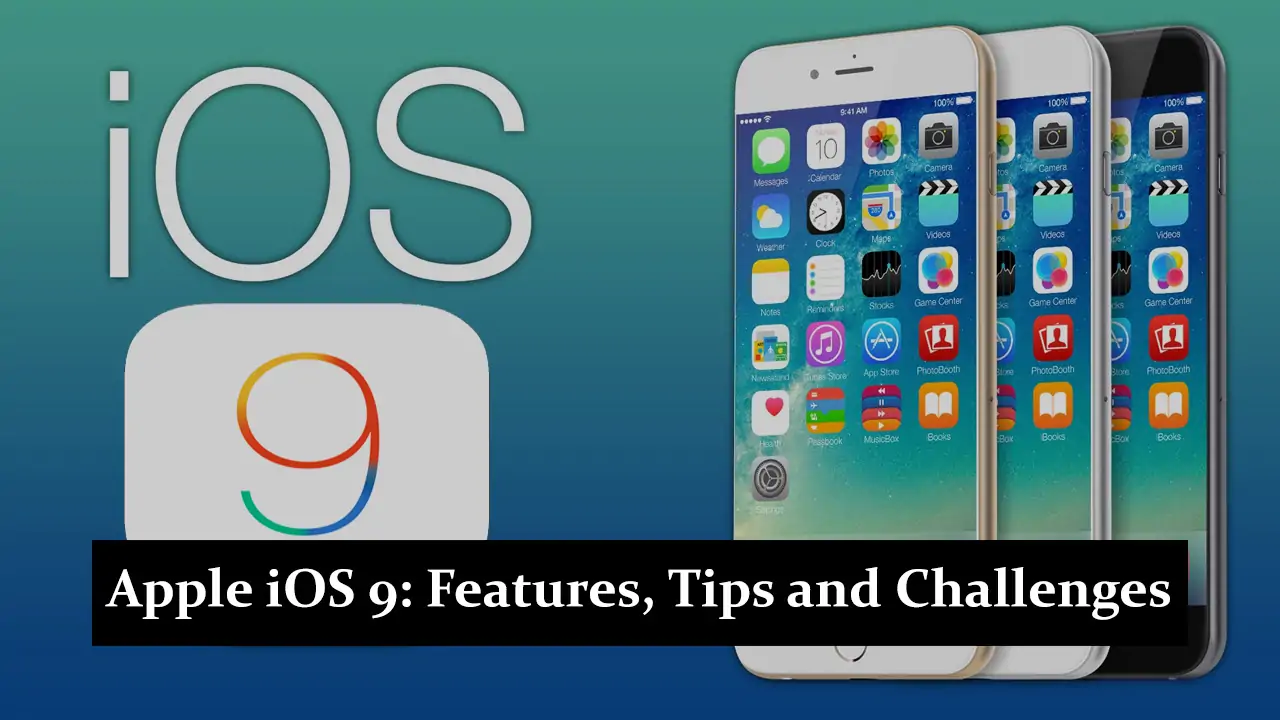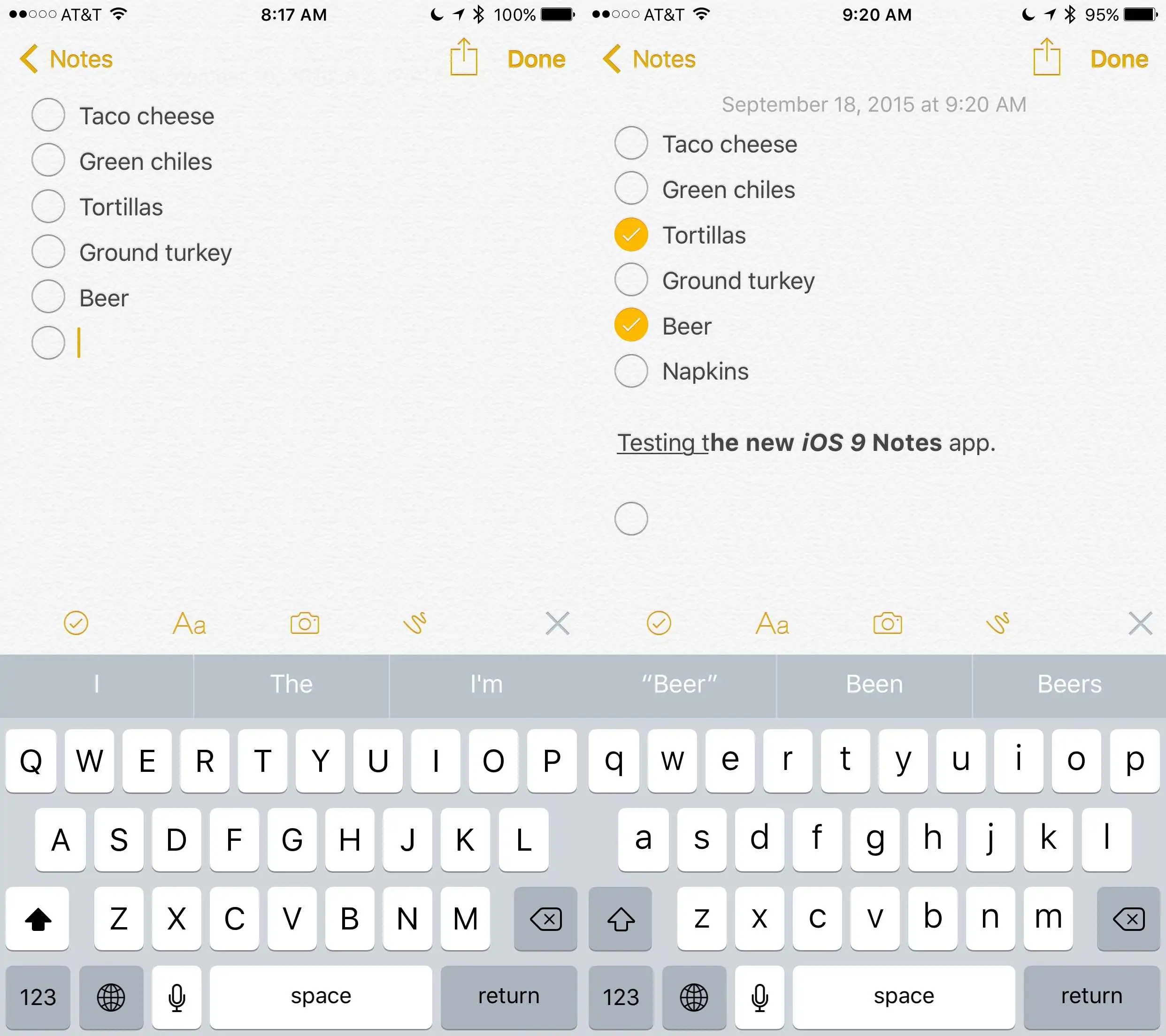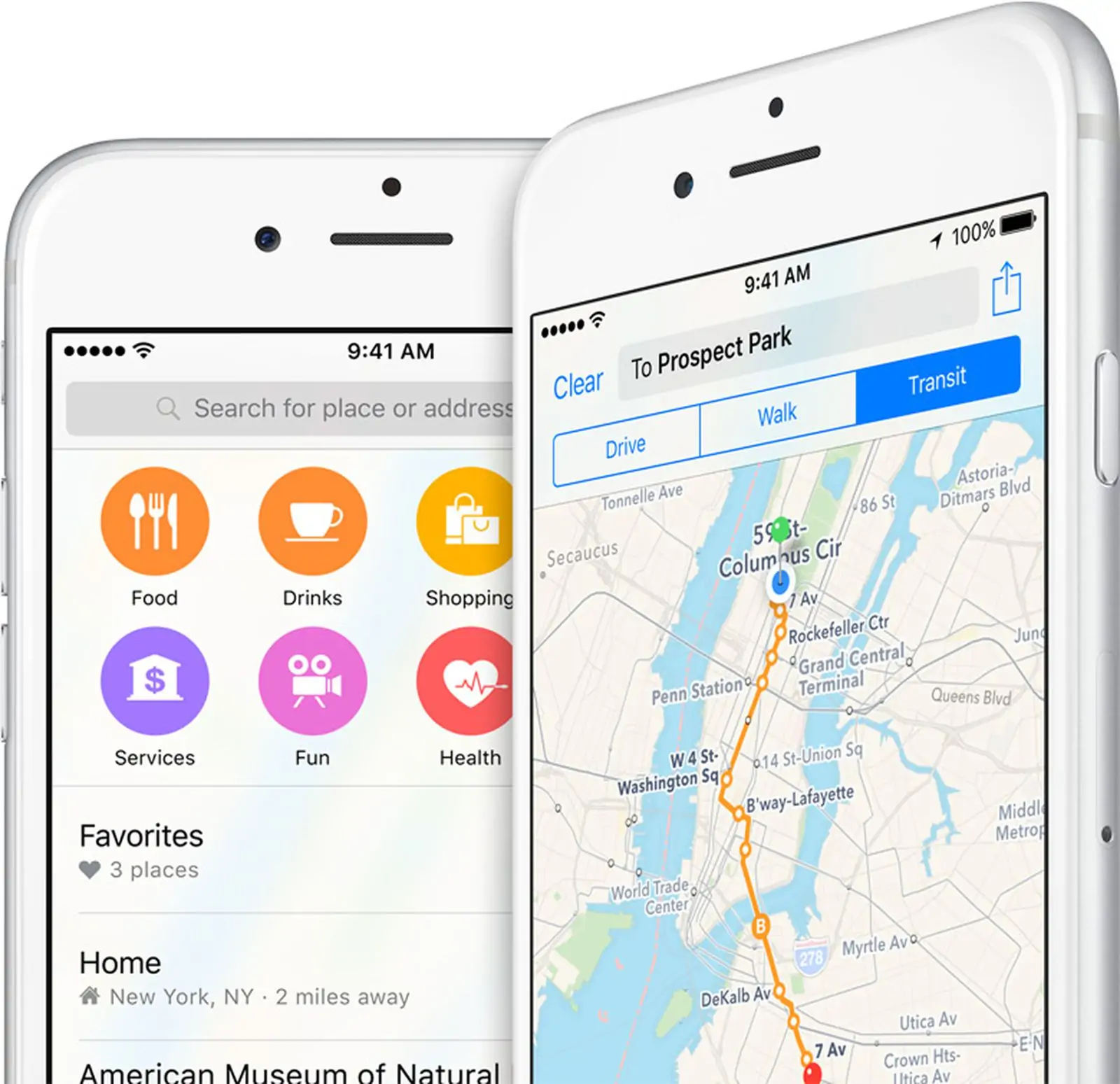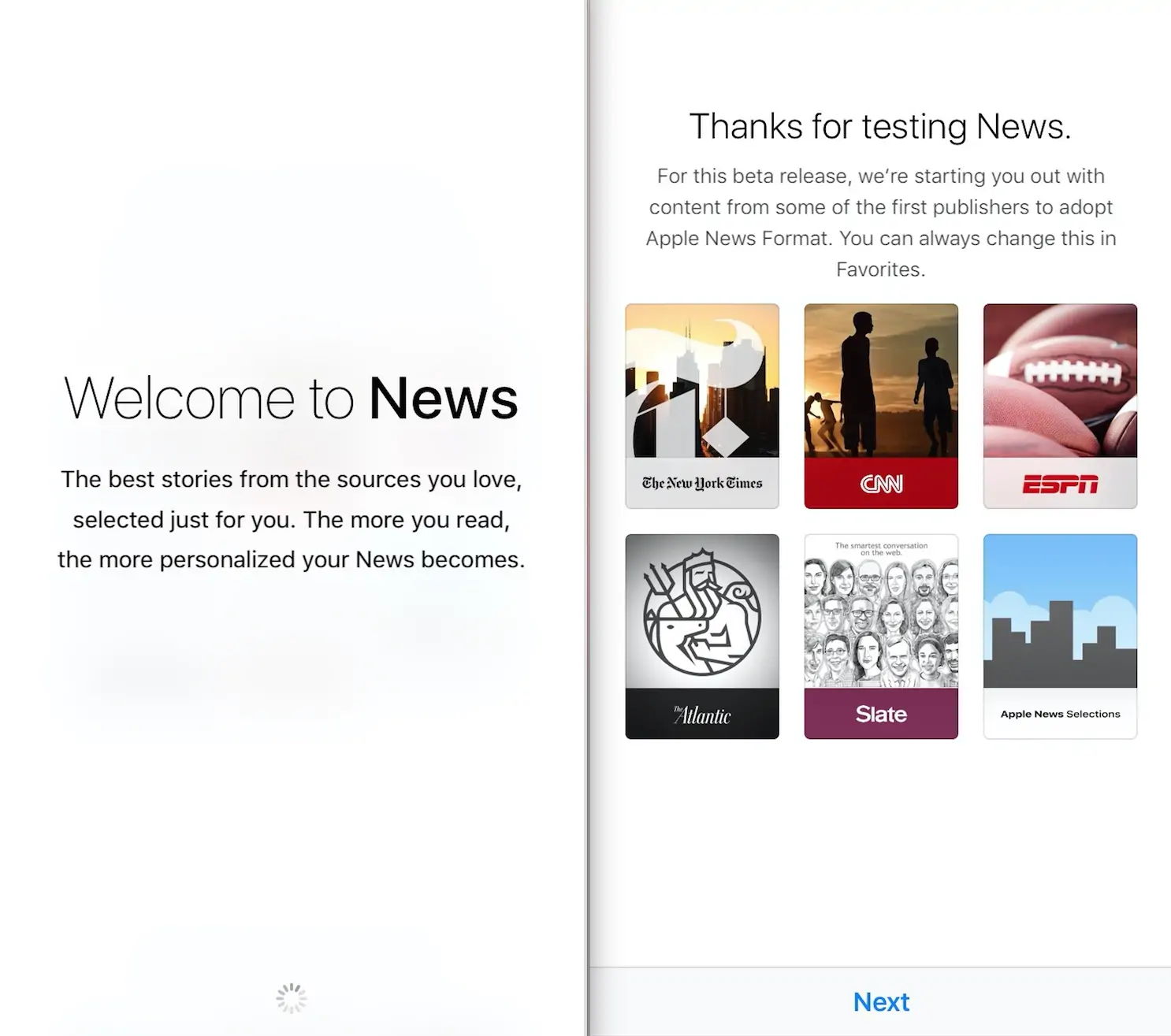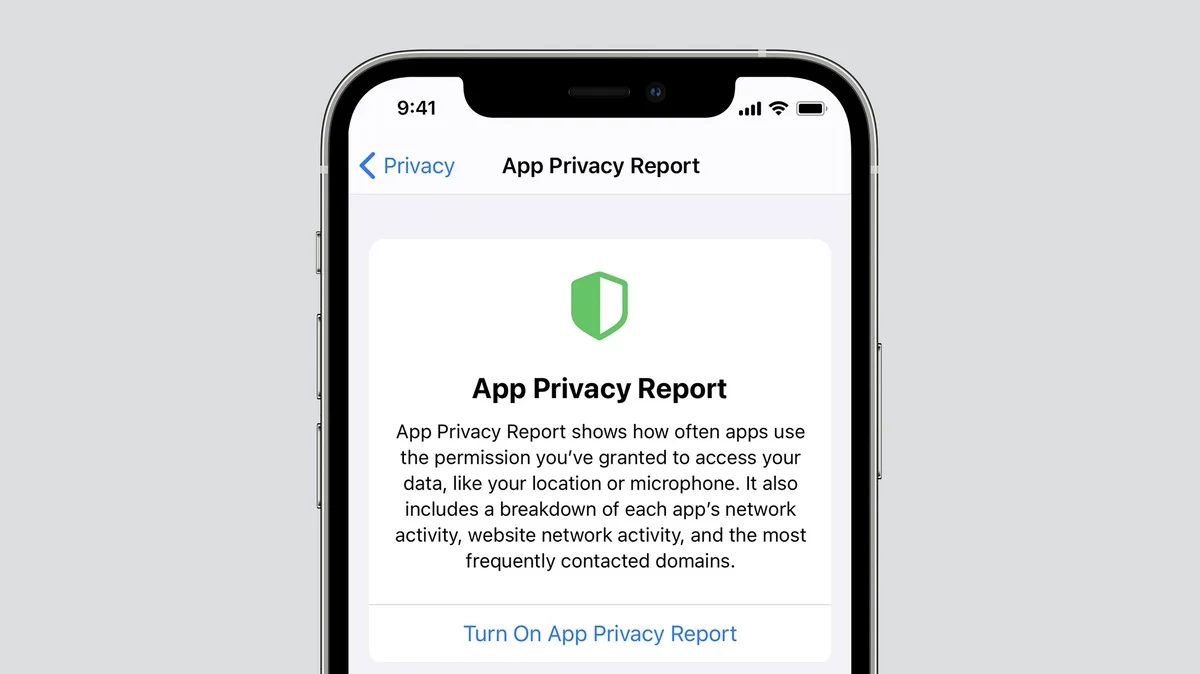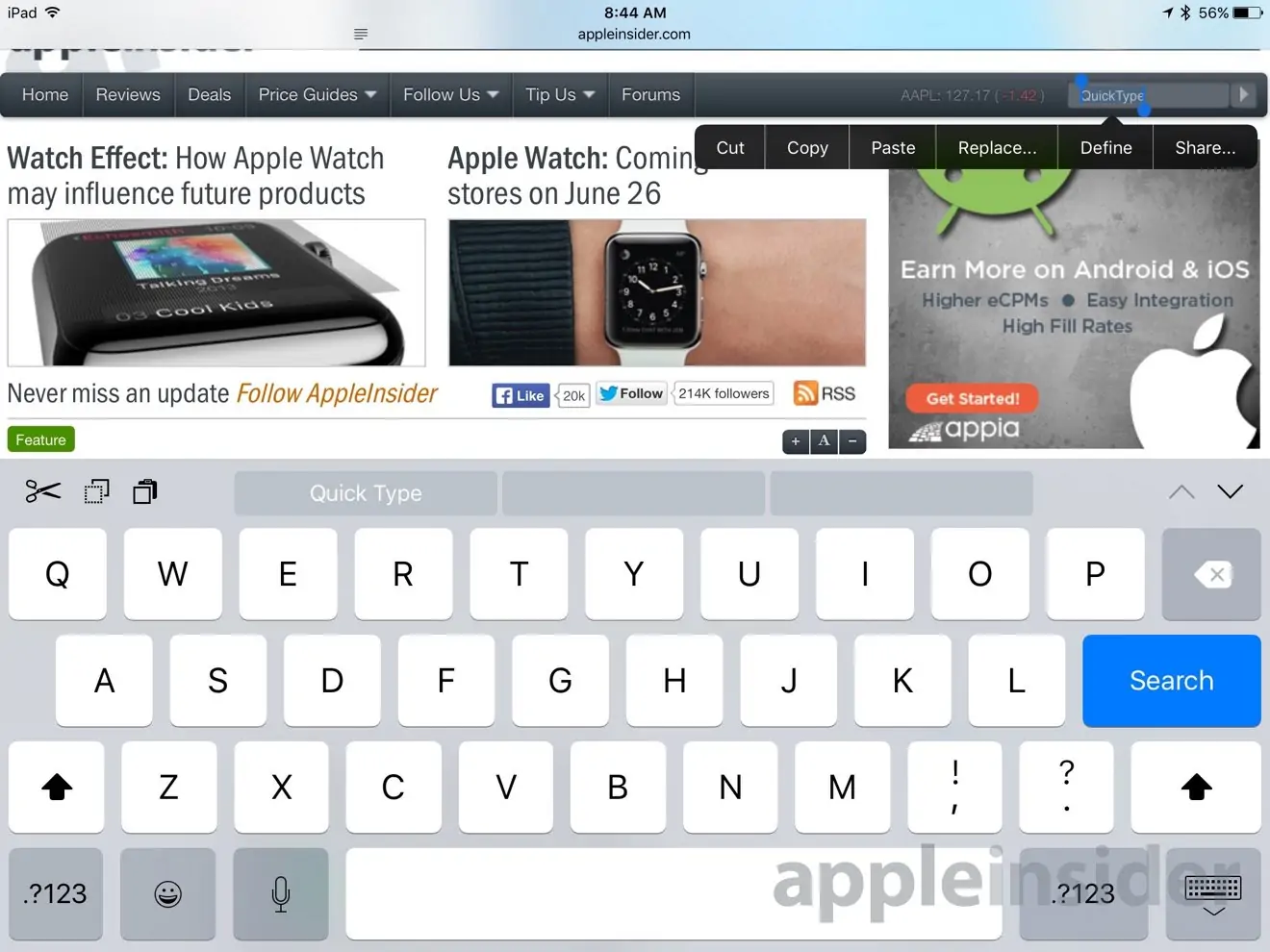Apple iOS 9, released on September 16, 2015, marked a significant upgrade in the Apple ecosystem, focusing on performance improvements and new features like multitasking for iPads and an enhanced Siri. Its impact was profound, streamlining the user experience and solidifying Apple’s commitment to innovation. This article explores the key aspects of iOS 9, highlighting its importance and its initial reception from critics and users.
Key Features of Apple iOS 9
iOS 9 brought several key features that significantly improved the user experience.
Improved Performance and Battery Life
The update focused on enhancing performance across all devices, making them faster and more responsive. A notable addition was the Low Power Mode, which extends battery life by reducing background activity and throttling performance when needed.
Proactive Assistance
Proactive Assistant was introduced to offer smarter suggestions based on user habits. This feature learns from your routines and provides timely recommendations for apps, contacts, and information, making daily tasks more efficient.
Siri Improvements
Siri saw major enhancements, with better integration and more capabilities. Users could now ask Siri to search within apps, set reminders based on location, and provide more contextual answers, making it a more powerful virtual assistant.
Search Enhancements
Spotlight Search was greatly improved with iOS 9. The new search interface allowed for more detailed queries, including in-app search results, news, and nearby locations, providing a richer and more comprehensive search experience.
Multitasking for iPad
iOS 9 introduced multitasking features like Split View, Slide Over, and Picture in Picture, transforming how users interact with their iPads. These features allowed for more efficient use of screen space and the ability to run multiple apps simultaneously, boosting productivity and convenience.
Built-In Apps Enhancements
Notes App
The Notes app received a major overhaul, allowing users to create checklists, sketch with their fingers, and add photos, maps, and web links to their notes. Tips for using the updated Notes app include utilizing the new formatting options and organizing notes into folders for better management.
Maps App
The Maps app saw significant enhancements, introducing transit directions in select cities and making it easier for users to navigate public transportation. Other improvements included more accurate place information and the ability to search for nearby amenities such as restaurants and gas stations.
News App
iOS 9 introduced the News app to curate a personalized reading experience. Users can customize their news feed by selecting their favorite topics and sources. To use the News app effectively, it’s best to regularly update preferences and explore new categories to keep the content fresh and relevant.
Mail and Messages
Mail and Messages apps were also improved, offering new features like adding attachments more easily and better organization of conversations. Usability improvements included quicker access to contacts and more intuitive navigation, enhancing overall communication efficiency.
Security and Privacy Enhancements
Two-Factor Authentication
Two-factor authentication (2FA) was enhanced to provide an extra layer of security for Apple IDs. This feature requires users to verify their identity using a second method, such as a code sent to a trusted device and their password. To set up 2FA on iOS 9, users can go to Settings > iCloud > Password & Security and follow the prompts to enable this feature, adding an essential safeguard against unauthorized access.
App Transport Security
App Transport Security (ATS) was implemented to enforce secure connections between apps and web services. ATS requires apps to use HTTPS instead of HTTP, ensuring that data transmitted between the app and server is encrypted. This enhancement significantly improves app security and user privacy by protecting sensitive information from being intercepted or tampered with during transmission.
Challenges with Apple iOS 9
Initial Bugs and Glitches
Users reported several bugs and glitches upon release, including app crashes, Wi-Fi connectivity issues, and battery drain. Apple responded promptly by releasing updates to address these issues, improving the overall stability and performance of iOS 9 over time.
Compatibility Issues
Some devices, particularly older models like the iPhone 4S and iPad 2, faced compatibility issues after the update. These devices experienced slower performance and reduced functionality. Solutions and workarounds included performing clean installs of the operating system and disabling certain features to improve responsiveness.
Performance on Older Devices
The impact on performance for older models was noticeable, with many users reporting slower app launch times and laggy interfaces. To mitigate slowdowns, users were advised to clear unnecessary apps and data, disable background app refresh, and reduce visual effects in settings.
App Compatibility
Certain apps had issues or required updates to function properly on iOS 9. Users encountered crashes and malfunctions with some third-party applications. Handling app compatibility problems often involved updating the apps to the latest versions, contacting developers for support, or seeking alternative apps fully compatible with the new operating system.
Enhancements and Hidden Gems
Keyboard Enhancements
The QuickType keyboard received notable improvements, including a new trackpad mode activated by a two-finger swipe on the keyboard, allowing for precise cursor movement. These enhancements made typing and editing text more efficient and user-friendly.
Smaller Update Sizes
iOS 9 updates were designed to be smaller than previous versions, making them easier to download and install. This reduction in update sizes minimized the impact on device storage, making it more accessible for users with limited space.
Other Hidden Features
iOS 9 included several lesser-known features that added to its functionality. These included a redesigned app switcher, the ability to quickly return to the previous app with a back button in the status bar, and a new iCloud Drive app for easier file access. Tips for discovering these hidden gems include exploring the Settings app and experimenting with new gestures and shortcuts.
Common Issues and Troubleshooting Tips
Users commonly reported Wi-Fi connectivity problems, battery drain, and sluggish performance on older devices. Troubleshooting tips for these issues included resetting network settings, enabling Low Power Mode, and disabling unnecessary background processes to conserve resources.
Conclusion
iOS 9 significantly improved performance, battery life, multitasking, built-in apps, and enhanced security and privacy features. Despite some initial challenges and compatibility issues, the overall user experience was positive, making it a worthwhile upgrade. The enhancements and hidden features added substantial value, making Apple devices more efficient and user-friendly. If you still need to upgrade, iOS 9 is highly recommended for a smoother and more enriched Apple ecosystem experience.