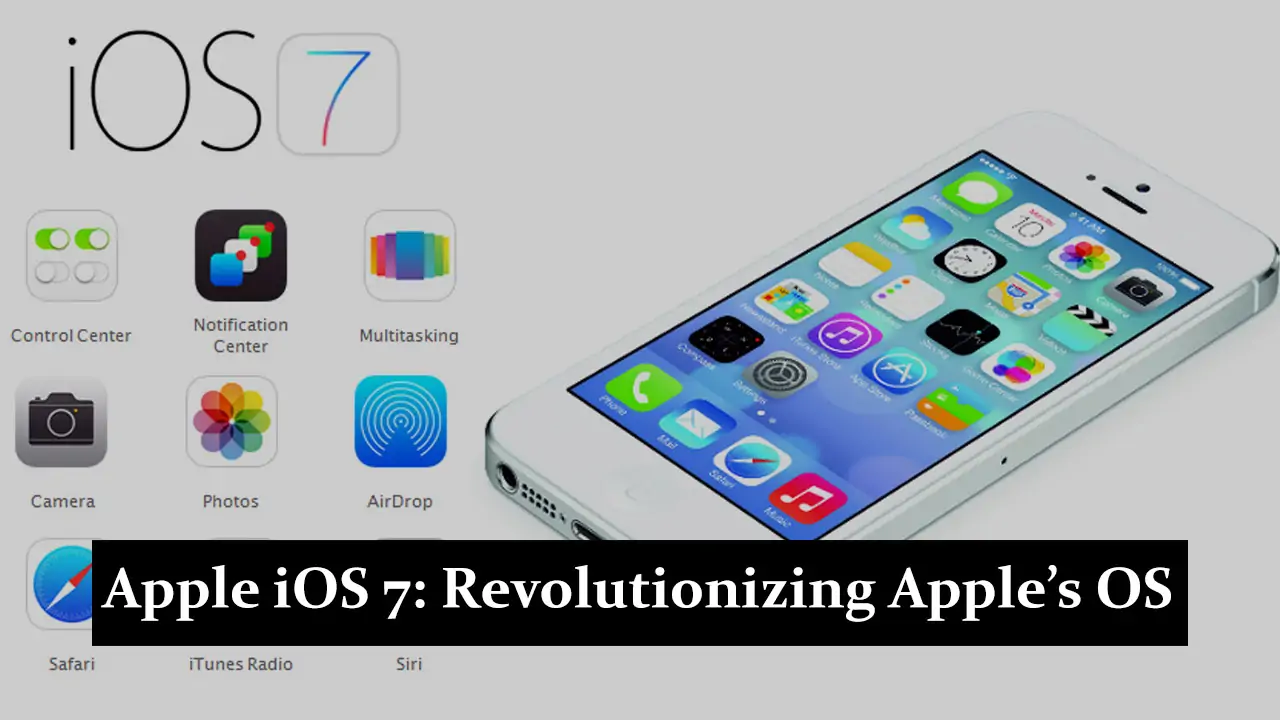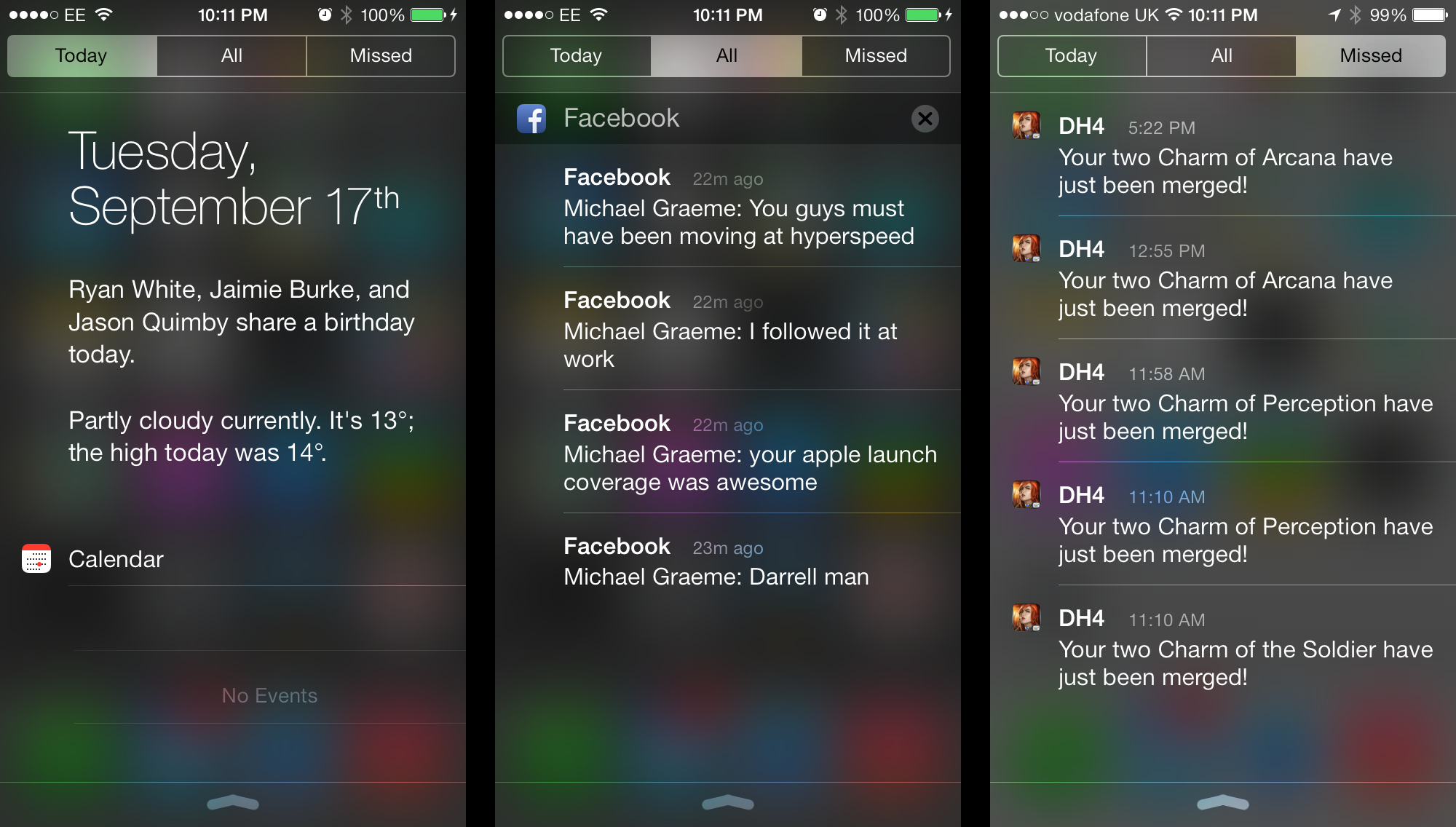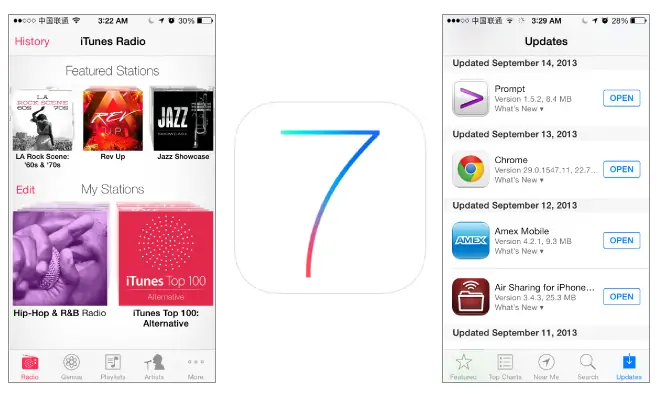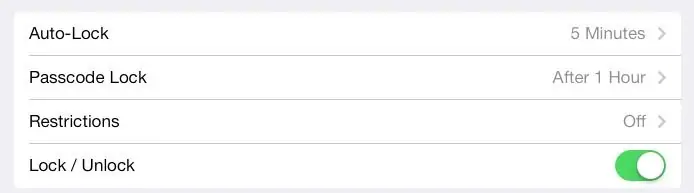iOS 7, introduced by Apple in 2013, was a groundbreaking update to the iOS mobile operating system. It brought a complete design overhaul with a sleek, flat interface, replacing the skeuomorphic design of previous versions. This update was crucial in the evolution of iOS, as it set new standards for aesthetics and functionality, influencing future iterations. iOS 7 also introduced features like Control Center, AirDrop and improved multitasking. iOS 7 marked a pivotal moment for Apple’s mobile OS, laying the foundation for subsequent innovations.
Background and Development of iOS 7
Leading up to iOS 7, Apple’s mobile operating system had undergone several iterations, each introducing new features and refinements. iOS 1 through iOS 6 focused on building a robust foundation, improving performance, user experience, and app ecosystem. The announcement of iOS 7 took place at WWDC 2013, where it was unveiled with much anticipation. A key aspect of its development was the collaboration between Jony Ive, who spearheaded the design overhaul, and Craig Federighi, who led the software engineering efforts. Their joint efforts were instrumental in delivering a fresh and innovative user experience.
Design Overhaul
iOS 7 marked a dramatic transition from copy to flat design, signalling a new era in mobile interface aesthetics. Key visual changes included redesigned icons, modernized typography, and a vibrant, simplified colour palette. This shift was heavily influenced by Jony Ive’s design philosophy, emphasizing minimalism and clarity. While many praised the fresh, contemporary look, the new design also faced criticism from users accustomed to the familiar, textured interfaces of previous versions.
New Features and Enhancements
Control Center
iOS 7 introduced the Control Center, which provides quick access to essential settings and apps with a simple swipe. This feature lets users easily toggle Wi-Fi and Bluetooth, adjust brightness, and control music playback, enhancing the overall user experience.
Notification Center Improvements
The Notification Center was revamped to offer a more organized and informative experience. It included a “Today” view that summarized the day’s events, weather, and reminders, making it easier for users to stay on top of their schedules.
Multitasking Capabilities
iOS 7 significantly improved multitasking, allowing apps to update content in the background. This made the experience smoother and more efficient, enabling users to switch between apps seamlessly without losing data or performance.
AirDrop for iOS
AirDrop was introduced to iOS 7, enabling users to share photos, videos, contacts, and other files wirelessly with nearby iOS devices. This feature leveraged Wi-Fi and Bluetooth technology to provide a fast and secure way to transfer data.
Enhanced Siri Functionality
Siri received major enhancements in iOS 7, including a more natural-sounding voice, better app integration, and new capabilities like controlling settings and searching for information on Twitter and Wikipedia.
iTunes Radio
iTunes Radio was a new addition to iOS 7, offering a free, ad-supported music streaming service. Users could create custom stations based on their favourite artists or genres, and iTunes Radio would curate playlists to match their preferences.
Camera and Photos App Improvements
The Camera and Photos apps saw significant updates in iOS 7. The Camera app introduced new shooting modes, filters, and a redesigned interface. The Photos app featured improved organization, allowing users to group photos by moments, collections, and years, making it easier to browse and manage their photo library.
Technical Improvements
Performance Optimizations
iOS 7 brought various performance optimizations that enhanced the overall speed and responsiveness of the operating system. These improvements ensured a smoother user experience, particularly on older devices.
Security Enhancements
Security was a key focus in iOS 7, with several enhancements to protect user data and privacy. These included stronger encryption methods, improved app permissions, and new features like Activation Lock, which made it harder for thieves to use or sell stolen devices.
64-bit Architecture Support
One of the most significant technical advancements in iOS 7 was the introduction 64-bit architecture support, starting with the iPhone 5s. This leap allowed for more powerful processing capabilities, improved app performance, and set the stage for future innovations in mobile computing.
Background App Refresh
iOS 7 introduced Background App Refresh, allowing apps to update content in the background without compromising battery life. This feature ensured that apps remained current and ready to use, providing a more seamless and efficient user experience.
User Experience
User Reception and Feedback
The release of iOS 7 generated a mix of excitement and controversy among users. Many appreciated the fresh, modern design and new features, while others struggled to adapt to the drastic changes. Feedback varied widely, some praising the enhanced functionality and others criticizing the departure from familiar aesthetics.
Impact on Daily Use and Productivity
iOS 7 significantly impacted daily use and productivity for many users. The introduction of features like Control Center and Background App Refresh made it easier to manage tasks and stay organized. Enhanced multitasking capabilities and improved Siri functionality also contributed to a more efficient and streamlined user experience, ultimately boosting productivity for iPhone and iPad users.
Challenges Faced by iOS 7
Initial Bugs and Performance Issues
Upon release, iOS 7 faced several bugs and performance issues. Users reported problems such as app crashes, sluggish performance, and occasional device freezes, which affected the overall user experience. Apple had to release several updates to address these issues.
Compatibility Problems with Older Devices
Compatibility with older devices was another significant challenge for iOS 7. While the update was available for various devices, including older iPhones and iPads, many users found that these devices needed help to handle the new OS’s demands, leading to slower performance and reduced functionality.
Steep Learning Curve for Users Accustomed to the Old Design
The drastic design changes in iOS 7 presented a steep learning curve for users accustomed to the previous skeuomorphic interface. Many users found navigating the new flat design challenging and adjusting to the reimagined visual elements and features.
Developer Challenges in Adapting to New Design Guidelines
Developers faced considerable challenges adapting their apps to the new design guidelines introduced with iOS 7. The shift to flat design required significant redesign efforts and updates to ensure compatibility and optimal performance, burdening developers considerably.
Mixed Reception of the New Design Aesthetics
The new design aesthetics of iOS 7 received a mixed reception from the user community. While some embraced the modern, minimalist look, others needed to be more enthusiastic, missing the old design’s familiar textures and realistic elements. This division in opinion highlighted the subjective nature of design preferences.
Impact on Developers
Changes in App Development (New APIs, Guidelines)
iOS 7 introduced a slew of new APIs and design guidelines that fundamentally changed app development. Developers had to learn and integrate these new tools to take full advantage of the updated operating system, which included new animations, transitions, and interactive elements.
App Redesigns to Match the New Aesthetic
The shift to flat design required many developers to undertake significant app redesigns. This meant reworking user interfaces to align with iOS 7’s minimalistic aesthetic, updating icons, and ensuring that the overall app experience felt cohesive with the new operating system’s look and feel.
Developer Reception and Adaptation
The developer community had a mixed reception to iOS 7’s changes. While some developers appreciated the fresh opportunities for innovation and the cleaner design language, others found the transition challenging. Despite these hurdles, most developers quickly adapted, updating their apps to comply with the new guidelines and leveraging the new capabilities introduced by iOS 7.
Legacy and Influence
iOS 7’s influence is evident in subsequent iOS versions, with its flat design and intuitive functionality becoming foundational elements in Apple’s mobile operating system. Many design principles and features introduced, such as the Control Center and enhanced multitasking, remain integral to current iOS versions. iOS 7 set a new standard for mobile interface aesthetics and usability, marking a pivotal moment in the evolution of mobile operating system design. Its legacy is reflected in the continued emphasis on simplicity and user-centric design in Apple’s ongoing software development.
Conclusion
iOS 7 introduced transformative changes, including a flat design, a Control Center, and enhanced multitasking, profoundly impacting the user experience. Its bold design shift and foundational innovations remain a milestone in Apple’s software history. iOS 7’s legacy continues to influence current and future iOS versions, driving ongoing advancements in design and functionality. Reflecting on its significance, iOS 7 set the stage for the future of Apple’s mobile operating system.