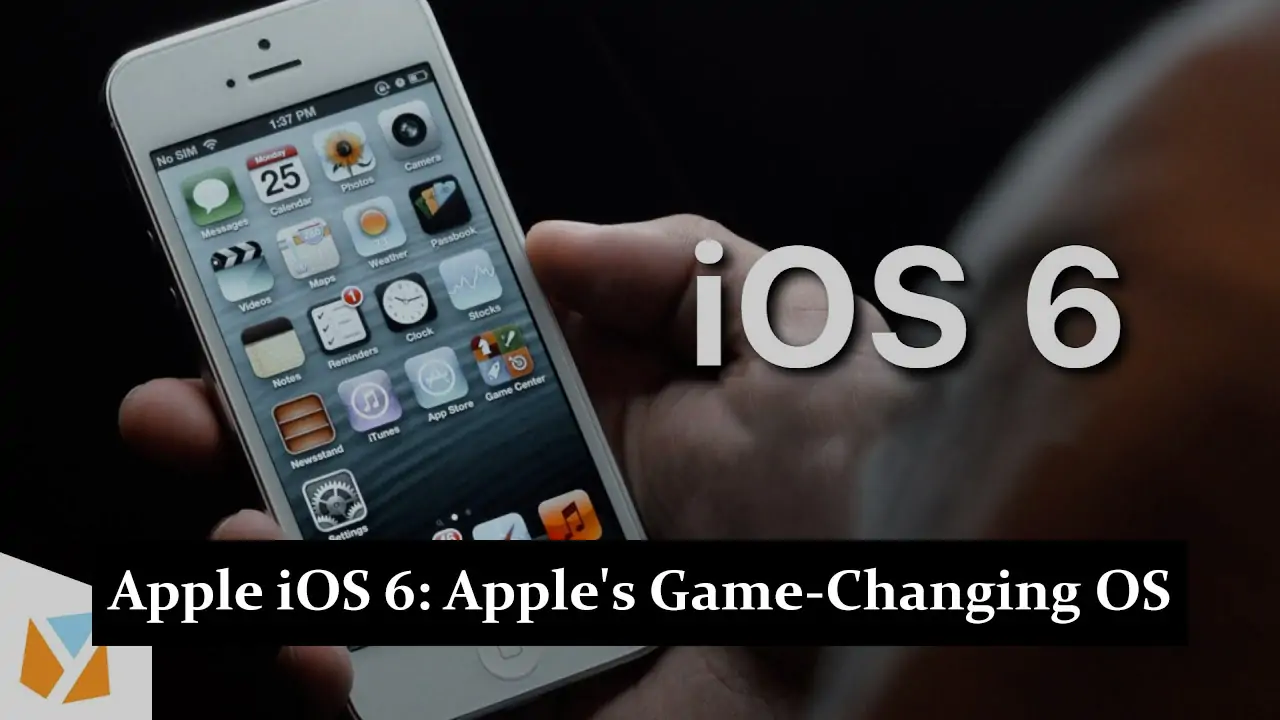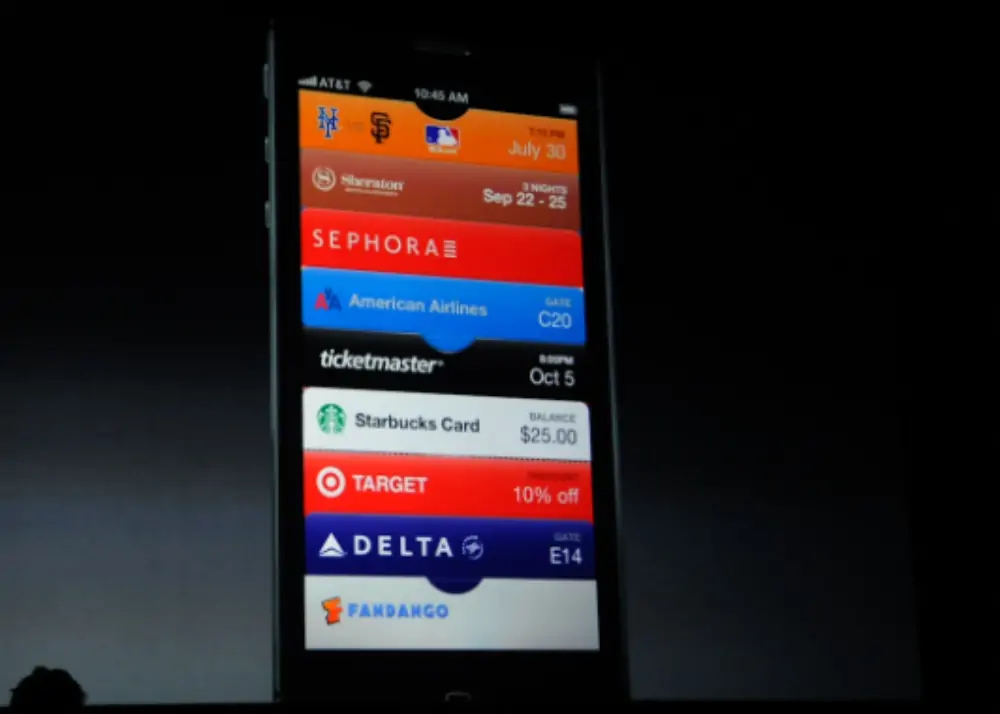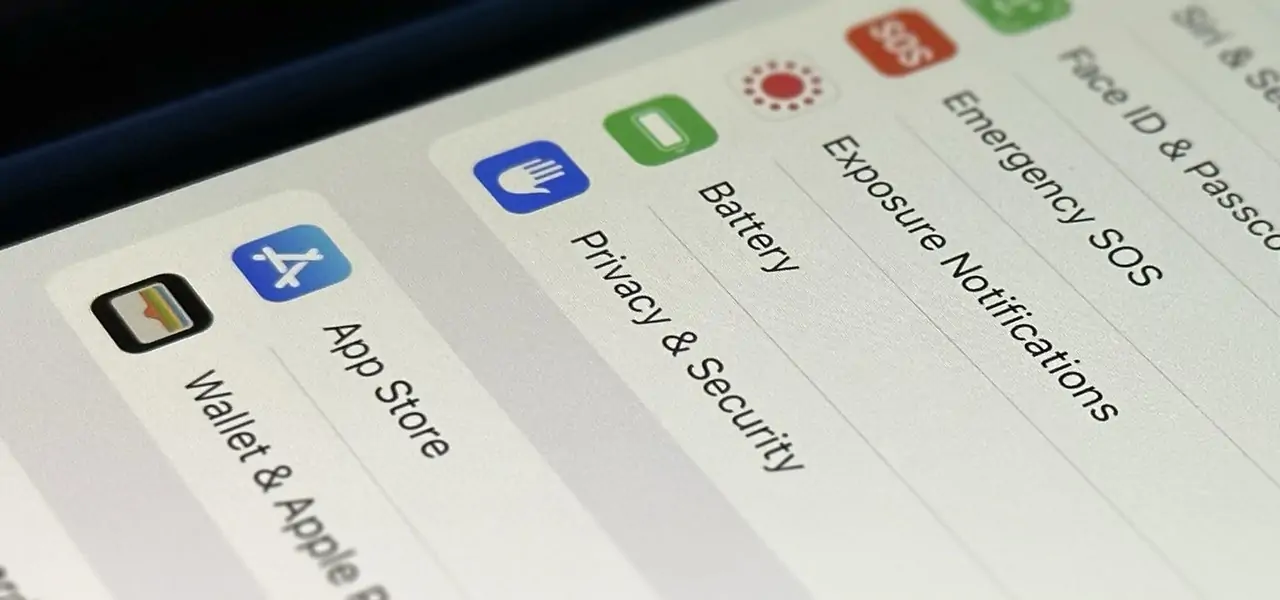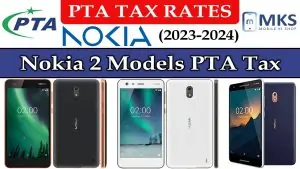iOS, developed by Apple Inc., is a highly influential mobile operating system that powers iPhones, iPads, and iPods. Known for its seamless integration, robust security, and user-friendly interface, iOS has set the benchmark in the mobile OS market. iOS 6, released on September 19, 2012, continued this legacy by introducing significant enhancements and new features. This version marked a pivotal step in Apple’s journey, refining the user experience and expanding the functionality of iOS devices.
Evolution from iOS 5 to iOS 6
The evolution from iOS 5 to iOS 6 brought several key differences and improvements that enhanced the overall user experience. iOS 6 introduced a more refined and intuitive user interface, including an updated Maps app with turn-by-turn navigation, Flyover mode, and vector-based graphics, replacing Google Maps. Siri saw substantial enhancements, gaining new capabilities such as the ability to launch apps, provide sports scores, and make restaurant reservations.
iOS 6 integrated Facebook more deeply into the system, allowing users to share content directly from various apps. The update also revamped the App Store and introduced the new Passbook app for managing tickets, coupons, and loyalty cards, significantly improving functionality and convenience for users.
Major New Features
Maps
With iOS 6, Apple introduced Apple Maps, replacing Google Maps as the default navigation app. This new Maps app featured turn-by-turn navigation, a Flyover mode with photorealistic 3D views, and vector-based graphics for smoother and faster rendering. Despite its innovative features, the initial release faced significant criticism for inaccuracies and lack of detail, prompting Apple to make continuous improvements and updates to enhance its reliability and functionality.
Siri Enhancements
iOS 6 significantly enhanced Siri, expanding its capabilities and making it more versatile. Siri could now understand more languages and was integrated with sports scores, restaurant reservations, and movie information. Siri gained the ability to launch apps and post updates to social media platforms like Facebook and Twitter, making it a more powerful and useful personal assistant.
Facebook Integration
System-wide Facebook integration was a notable addition in iOS 6, simplifying sharing content directly from apps. Users could easily post photos, links, and status updates without leaving the app they were in. The integration also allowed for easier syncing of Facebook contacts and calendar events, ensuring users stayed connected and organized across platforms.
Passbook
iOS 6 introduced Passbook, a new app designed to manage tickets, boarding passes, coupons, and loyalty cards in one place. Early adoption of Passbook showcased its practical uses, such as storing digital movie tickets and airline boarding passes, which could be scanned directly from the iPhone screen. This feature provided a convenient and organized way for users to manage various passes and cards, streamlining their everyday activities.
User Interface and Usability Improvements
- Updated User Interface Elements and Design Tweaks
-
-
- Refined and polished user interface for a more cohesive look.
- Enhanced visual appeal with smoother animations and transitions.
-
- New Features in the Notification Center
-
- Addition of quick access to settings and widgets.
- Improved notifications management, allowing users to control better and organize alerts.
- Improved Phone Call Features
- Introduction of the Do Not Disturb mode to silence calls and notifications.
- Option to respond to calls with pre-written text messages or set reminders to call back.
App Store and iTunes Changes
- Redesigned App Store and iTunes Store:
- Fresh new look with a more visually engaging and user-friendly interface.
- Improved layout and navigation for easier access to content and features.
- Enhanced App Discovery and Browsing Experience:
- Introducing new categories and curated sections to help users find apps and media more efficiently.
- Enhanced search functionality and personalized recommendations based on user preferences and purchase history.
Performance and Stability
- Improvements in Speed and Overall System Stability:
- Enhanced system responsiveness with faster app launch times and smoother multitasking.
- Increased stability, reducing crashes and improving the overall reliability of the operating system.
- Battery Life Enhancements and Optimizations:
- Optimized power management features lead to longer battery life.
- Improvements in background processing and app efficiency to conserve energy.
Privacy and Security
- New Privacy Settings and Controls:
- Introducing enhanced privacy settings allows users more control over data sharing and app permissions.
- Users can now manage app-specific permissions for accessing personal information such as contacts, calendars, reminders, and photos.
- Features like Lost Mode in Find My iPhone:
- The Find My iPhone feature has added Lost Mode, which enables users to lock their devices and display a custom message remotely.
- Lost Mode can track the device’s location, providing added security and helping users recover lost or stolen devices more effectively.
Compatibility and Device Support
List of Compatible Devices:
- iPhone 3GS
- iPhone 4
- iPhone 4S
- iPod Touch 4th generation
- iPod Touch 5th generation
- iPad 2
- The new iPad (3rd generation)
Discussion on Performance Across Different Devices:
iOS 6 was designed to ensure a smooth and responsive experience across all supported devices, including the iPhone 3GS, iPhone 4, iPhone 4S, iPod Touch 4th and 5th generations, iPad 2, and the new iPad (3rd generation). While newer devices like the iPhone 4S and the new iPad experienced enhanced performance and quicker response times, older models such as the iPhone 3GS and iPad 2 benefitted from stability improvements and handled the update well. However, advanced features like Flyover in Maps and Siri enhancements were optimized for the latest hardware, delivering the best performance on newer models.
Challenges Faced by iOS 6
Initial Issues with Apple Maps and the Backlash from Users
The launch of Apple Maps in iOS 6 was criticized due to inaccuracies, missing locations, and lack of detail compared to the previous Google Maps. This backlash led Apple to issue public apologies and work on continuous improvements to the app.
Performance Concerns on Older Devices like iPhone 3GS
While iOS 6 aimed to be compatible with older devices, there were notable performance concerns on the iPhone 3GS. Users reported slower response times and reduced overall performance, highlighting the challenges of running new software on older hardware.
Early Bugs and Glitches Reported Post-Release
As with many major software updates, iOS 6 experienced its share of early bugs and glitches. Users encountered issues such as Wi-Fi connectivity problems, battery drain, and app crashes, which required subsequent updates to address and resolve.
User Adaptation to the New Features and Changes
Introducing new features and changes in iOS 6 required users to adapt. While many welcomed enhancements like Siri improvements and Facebook integration, some users found the transition challenging, particularly with the new Maps app and redesigned interfaces.
Competition with Android and Other Mobile Operating Systems at the Time
iOS 6 faced stiff competition from Android and other mobile operating systems, rapidly evolving and gaining market share. Apple must continuously innovate and address user concerns to maintain its competitive edge in the highly dynamic mobile OS market.
Legacy and Impact
iOS 6 had a significant long-term impact on the evolution of Apple’s mobile operating system, setting the stage for subsequent innovations. The introduction of Apple Maps, despite its rocky start, laid the groundwork for future enhancements in Apple’s navigation services. Siri’s expanded capabilities in iOS 6 paved the way for its transformation into a more sophisticated and versatile virtual assistant. The system-wide integration of Facebook and the debut of Passbook demonstrated Apple’s commitment to deeper app integration and digital wallet functionality, influencing features in later iOS versions.
Final Thoughts
iOS 6 is significant in Apple’s history, introducing pivotal features like Apple Maps, enhanced Siri, and system-wide Facebook integration. Despite initial challenges, it laid a strong foundation for future iOS advancements, influencing design and functionality. Its legacy continues to impact mobile technology, solidifying Apple’s leadership in the industry. Overall, iOS 6’s contributions have been instrumental in shaping the evolution of smartphones.