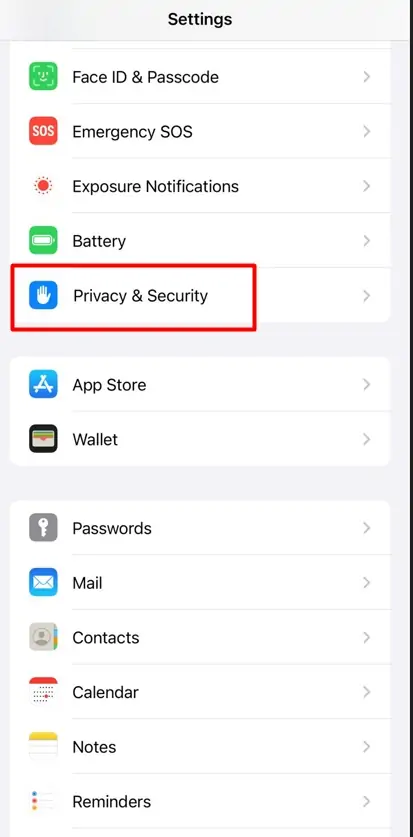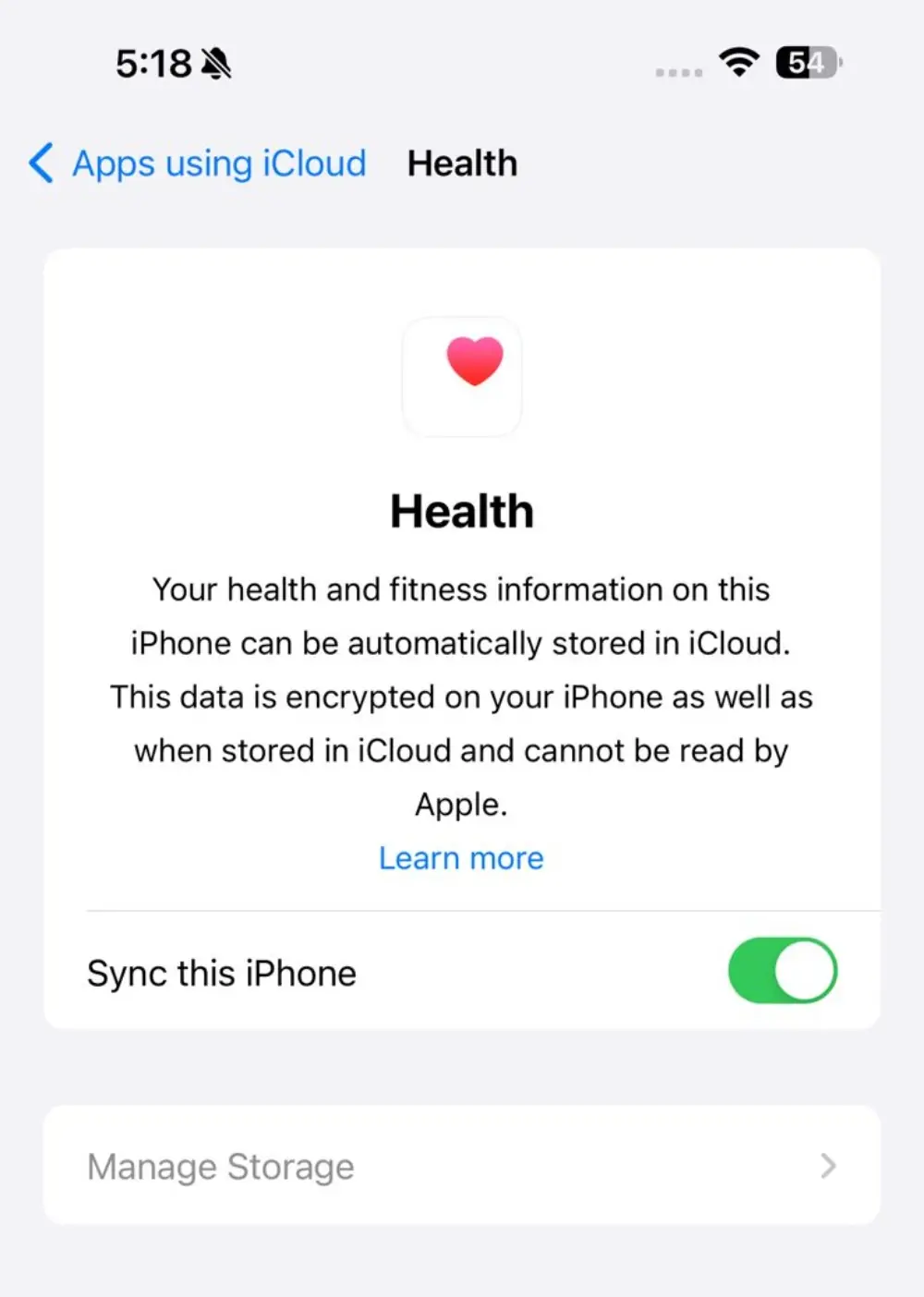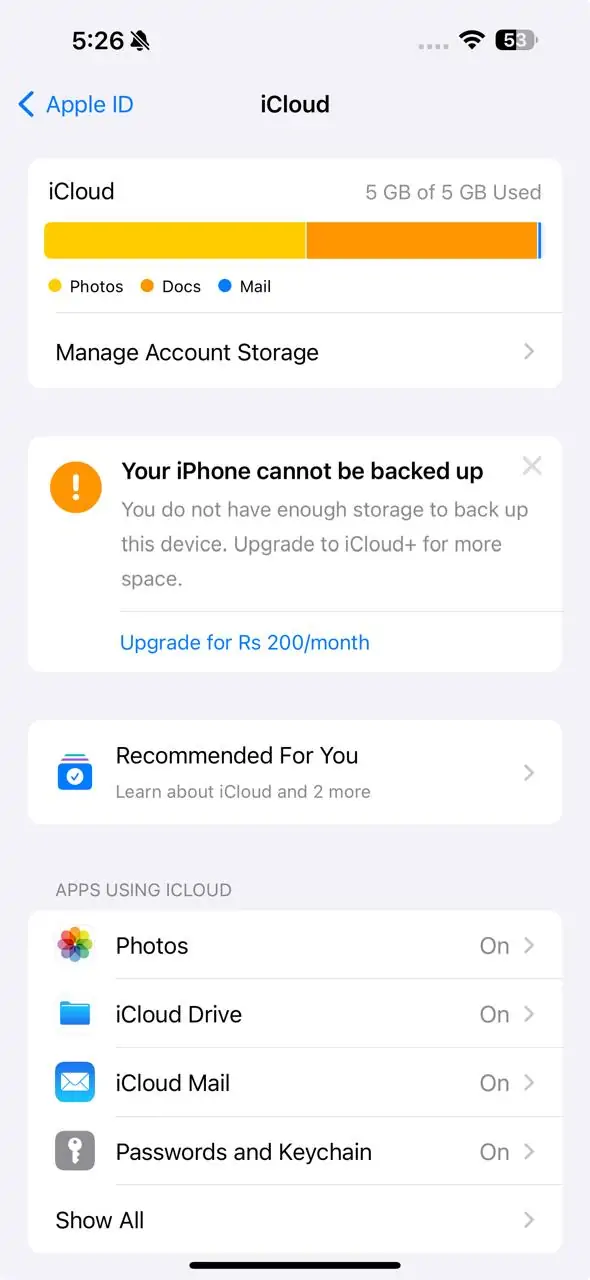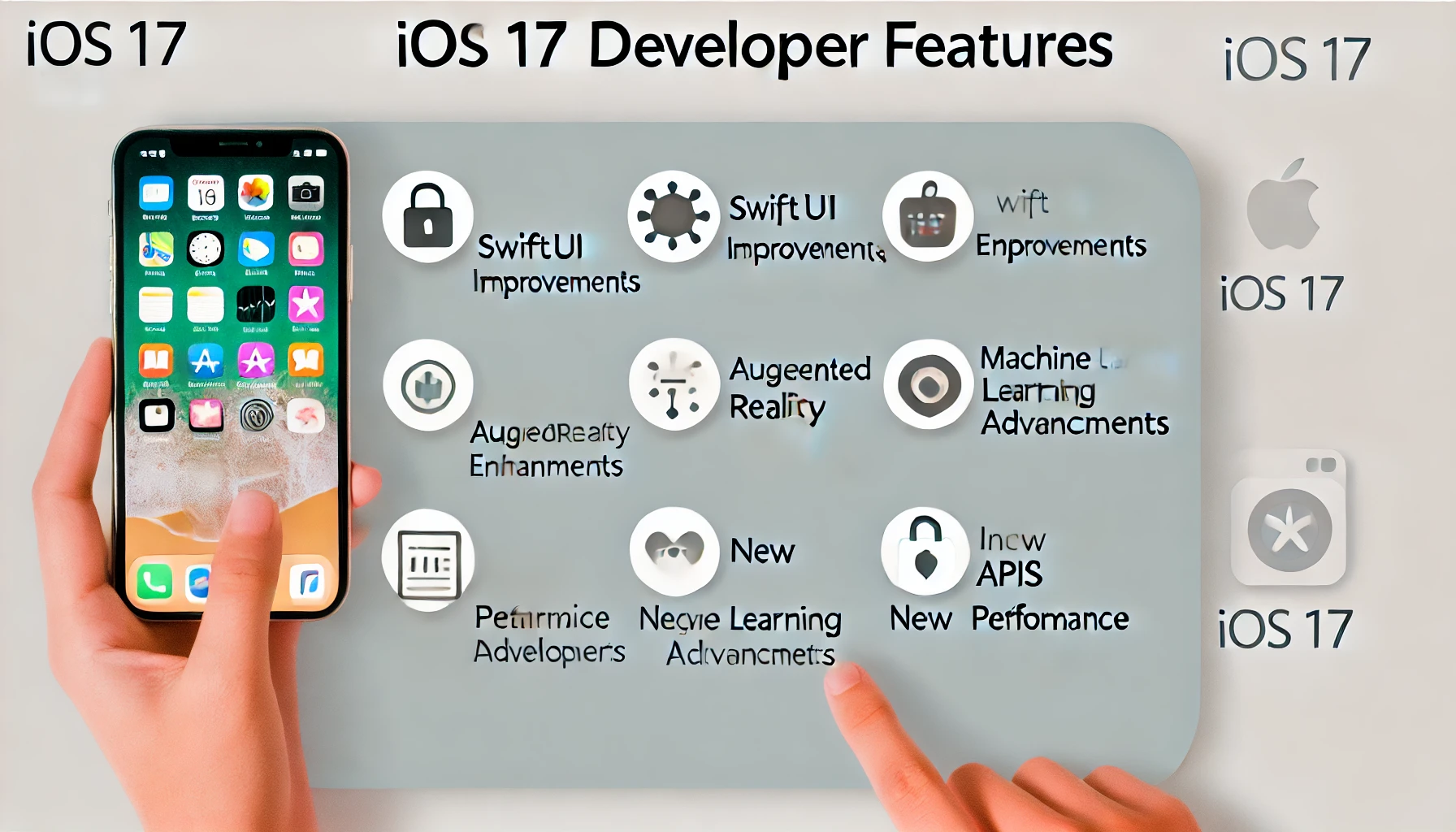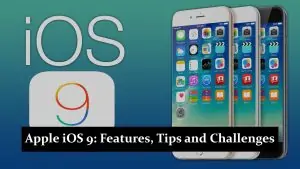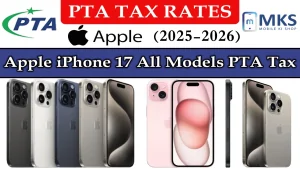iOS 17, the latest iteration of Apple’s mobile operating system, continues to build on its innovation and user experience legacy. Released on September 18, 2023, it received widespread acclaim for its intuitive design and enhanced functionality. The update introduced several key features, including improved multitasking capabilities, advanced privacy settings, and enhanced customization options, setting it apart from its predecessor, iOS 16. Early adopters have praised the seamless integration of new technologies, marking iOS 17 as a significant step forward in Apple’s software evolution.
New Features and Enhancements
Communication Enhancements
- Contact Posters: Customize how you appear on other people’s devices when calling them.
- Live Voicemail: Provides real-time transcription of voicemails as they are being left, allowing you to pick up the call if needed.
- FaceTime Updates: Leave video or audio messages when someone doesn’t pick up, and use your iPhone as a camera for FaceTime on Apple TV
Interactive Widgets
Widgets on the home and lock screens are now interactive, allowing actions like controlling music or marking reminders directly from the widget.
StandBy Mode
When the iPhone is placed horizontally on a charger, it activates a full-screen display with customizable widgets, similar to the Nightstand mode on the Apple Watch.
AirDrop and AirPlay
- NameDrop: Share contact information by bringing two iPhones close together.
- AirPlay in Hotel Rooms: Securely share content from your iPhone to a hotel room TV.
- Proximity-based SharePlay: Share music or videos with nearby iPhones using AirDrop
Enhanced Safari
- Profiles: Separate work and personal browsing with different histories, extensions, and tab groups.
- Improved Private Browsing: Enhanced privacy with Face ID lock and blocking trackers
Accessibility and Security
- Adaptive Audio for AirPods Pro: Dynamically blends Transparency and Active Noise Cancellation based on the environment.
- Sensitive Content Warning: Automatically blurs sensitive images before viewing them
Siri Improvements
- Simplified Activation: Activate Siri by simply saying “Siri” instead of “Hey Siri”.
- Back-to-Back Requests: Issue multiple requests to Siri without reactivating it
User Interface and Design
iOS 17 introduces a redesigned home screen and app icons, offering a fresh and modern look. Users can now enjoy enhanced widget customization for a more personalized and functional home screen. New themes and improvements to dark mode provide a more immersive and aesthetically pleasing user experience.
Performance and Efficiency
Performance has been significantly improved in iOS 17, with faster app launch times and enhanced multitasking capabilities. Thanks to optimized resource management and system efficiency improvements , users will also benefit from improved battery life, providing a longer-lasting, more reliable mobile device.
Privacy and Security
iOS 17 substantially boosts privacy and security. New privacy settings and controls offer users greater control over their data, and advanced data encryption features ensure better protection of personal information. Updates to app-tracking transparency further enhance user privacy by providing more transparency and control over app-tracking activities.
Key Functionalities
Messaging and Communication
iOS 17 brings significant upgrades to the Messages app, including enhanced message organization, improved search functionalities, and new interactive features like live voicemail and transcriptions for voice messages. FaceTime also sees new capabilities, such as gesture-activated AR effects and integration with Apple TV, enhancing video call experiences. Furthermore, the system allows for better integration with third-party messaging apps, providing users with a seamless communication experience across different platforms.
Productivity Tools
Productivity gets a boost with updates to the Notes app, which now supports improved formatting options and better organization tools. The Calendar app benefits from enhanced functionalities, making it easier to manage events and reminders. The Mail app also receives new features, such as advanced search capabilities and improved spam filtering, ensuring users can handle their emails more efficiently.
Health and Fitness
The Health app in iOS 17 introduces new metrics and tracking options, allowing users to monitor their health more comprehensively. The Fitness app is enhanced with new workout types and personalized training suggestions. Integration with third-party health devices is also improved, ensuring users can consolidate their health data from various sources seamlessly.
Integration with Other Apple Services
Apple Watch and Fitness+
iOS 17 enhances the connectivity and synchronization between the iPhone and Apple Watch, ensuring a seamless user experience. New features for Apple Watch users include more detailed health metrics and personalized workout suggestions. The integration with Fitness+ is also improved, offering a more cohesive fitness tracking and workout experience across devices, making it easier to stay on top of fitness goals.
Apple Music and Apple TV+
The Music app in iOS 17 sees significant improvements, with better playlist management, enhanced sound quality, and new interactive features. Integration with Apple TV+ has been streamlined, allowing seamless streaming and a unified media experience. New features like synchronized lyrics and expanded content libraries offer users a more immersive media experience.
iCloud and Continuity
iCloud receives enhanced storage options and new features that make managing files and backups more efficient. Improved Continuity features ensure seamless integration between devices, allowing for smoother transitions and workflows. New Handoff capabilities enable users to start tasks on one device and effortlessly continue them on another, further enhancing productivity and convenience.
Compatibility and Installation
Supported Devices
iOS 17 is compatible with a range of iPhones and iPads. Supported devices include the iPhone XR, iPhone XS, iPhone XS Max, iPhone SE 2020 and iPhone SE 2022, and any model from the iPhone 11, iPhone 12, iPhone 13, iPhone 14, and iPhone 15 series. For iPads, models from the iPad Pro (2018) and newer are supported. The minimum hardware requirements include an A12 Bionic chip or later.
Installation Guide
To install iOS 17, follow these steps:
- Backup Your Device: Ensure all important data is backed up via iCloud or iTunes.
- Check Compatibility: Confirm that your device is compatible with iOS 17.
- Update Software: Go to Settings > General > Software Update. If iOS 17 is available, click “Download and Install.”
- Follow Prompts: Follow the on-screen instructions to complete the installation process.
Tips for a Smooth Upgrade
- Ensure your device has sufficient battery life or is connected to a charger.
- Make sure you have a stable Wi-Fi connection to avoid interruptions.
- Clear some storage space if your device is running low on available memory.
Troubleshooting Common Installation Issues
- If the update does not appear, restart your device and check for updates again.
- If the installation fails, ensure your device has enough storage and a stable internet connection, then try again.
- For persistent issues, connect your device to a computer and use iTunes or Finder to update.
Developer Features
New APIs and Tools
iOS 17 introduces several new APIs that provide developers with more powerful tools to enhance their apps. Notable updates include advanced machine learning capabilities, improved Core ML, and new frameworks for augmented reality (AR) and virtual reality (VR) development, allowing for richer and more immersive user experiences. Updates to Swift and Xcode streamline the development process, offering new language features and enhanced debugging tools to boost productivity and code quality.
App Store and Distribution
The App Store policies have been updated in iOS 17 to foster a more developer-friendly environment. Changes include more flexible app monetization options like expanded subscription models and new in-app purchase capabilities. The app submission process has been improved, with faster review times and more transparent guidelines, making it easier for developers to get their apps approved and distributed. These enhancements aim to support developers in creating high-quality apps and reaching a broader audience.
Potential Issues and Solutions
Common Bugs and Glitches
Like any major software update, iOS 17 has its share of bugs and glitches. Commonly reported issues include occasional app crashes, battery drain, and connectivity problems with Wi-Fi and Bluetooth. Temporary workarounds for these issues include restarting the affected apps or the device, resetting network settings, and ensuring all apps are updated to their latest versions. Apple is working on patches and updates to address these issues in subsequent releases.
User-Reported Problems
Users have reported several problems with iOS 17, such as unexpected battery drain, issues with Face ID, and problems with notifications. Apple has acknowledged these issues and released updates to fix them. Official responses from Apple often suggest updating to the latest software version, as many bugs are fixed in minor updates. For troubleshooting, Apple recommends restarting the device, checking for app updates, and, if necessary, performing a factory reset after backing up data. For persistent issues, users can contact Apple Support for further assistance.
User Experience and Feedback
Early user reviews of iOS 17 have generally been positive, with many praising the new design enhancements and performance improvements. Users particularly appreciate the redesigned home screen, interactive widgets, and advanced privacy features. However, there have been criticisms regarding some persistent bugs and glitches, such as battery drain and occasional app crashes. Compared to iOS 16, users find iOS 17 to be a more polished and feature-rich update, though some feel that the transition has not been entirely smooth due to the initial bugs.
Conclusion
iOS 17 stands out with its redesigned user interface, enhanced performance, and robust privacy features, making it a significant upgrade over iOS 16. Key highlights include improved widget customization, faster app launch times, and advanced data encryption. Looking ahead, Apple is expected to continue refining the user experience with future updates, addressing initial bugs and introducing new functionalities.