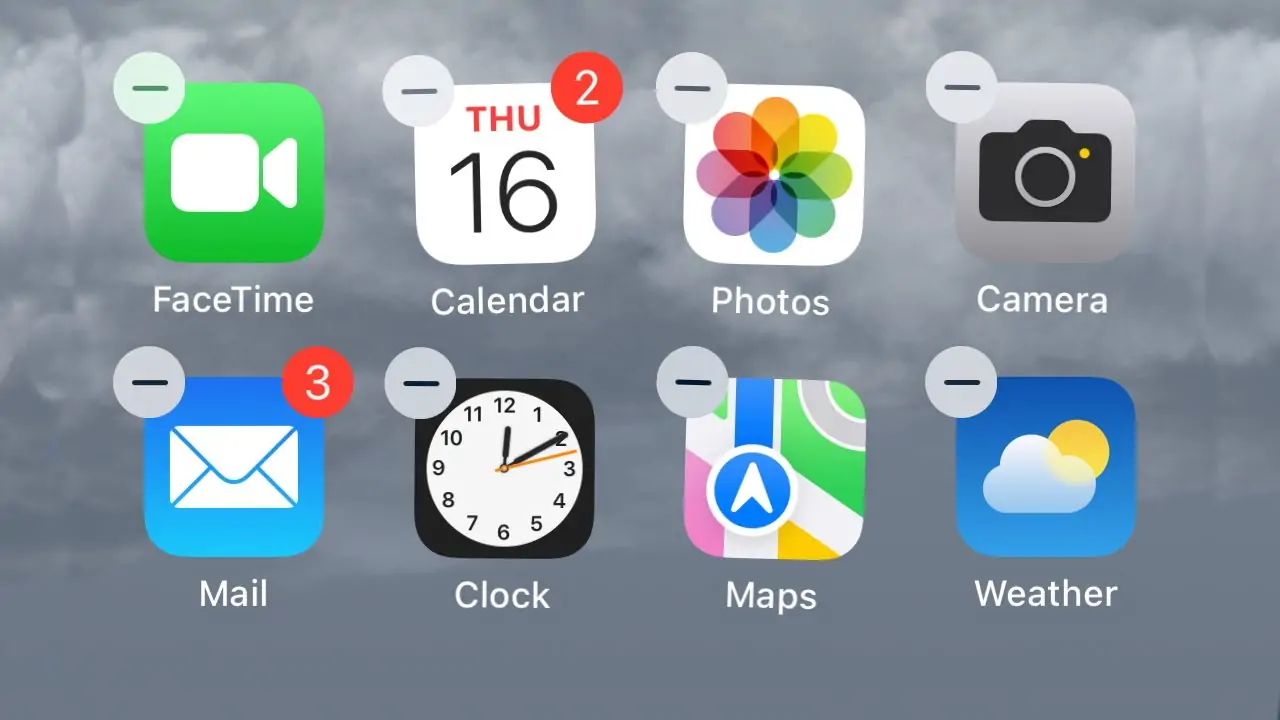iOS 16, released on September 20, 2023, is the latest update from Apple, bringing a range of new features and enhancements to the iPhone experience. This update is significant as it introduces innovative functionalities and improves performance and security. With a focus on user customization, enhanced privacy features, and seamless integration across Apple’s ecosystem, Apple iOS 16 marks a notable advancement in mobile operating systems. The update is designed to provide users with a more intuitive and secure digital experience, making it a must-have for iPhone users.
Apple iOS 16 Key Features and Enhancements
Redesigned User Interface
iOS 16 introduces new design elements and aesthetics, offering a refreshed look and feel. The user interface has been reimagined with smoother animations, providing an enhanced and more intuitive user experience. This redesign focuses on making navigation easier and more visually appealing, enhancing the overall usability of the iPhone.
Enhanced Privacy and Security Features
iOS 16 prioritizes privacy and security, with new controls and features to protect user data. The update includes improved app permissions, allowing users more control over what information apps can access. iOS 16 enhances data tracking transparency, giving users clearer insights into how their data is used and shared, thus reinforcing Apple’s commitment to user privacy.
Improved Performance and Efficiency
iOS 16 is designed to deliver faster processing and improved battery management, ensuring a smooth and efficient experience. The update optimizes performance even on older devices, providing a more responsive and seamless experience. These improvements contribute to a more efficient use of resources, enhancing both the speed and longevity of iPhones.
Major Updates to Core Apps
Messages and FaceTime
iOS 16 significantly updates Messages and FaceTime, enhancing communication and sharing. In Messages, users can enjoy improved Memoji customization and new sharing options that make sharing content with friends and family easier. FaceTime sees a major upgrade with the introduction of spatial audio, creating a more immersive sound experience and a new grid view that allows for better organization and viewing during group calls. These enhancements aim to make interactions more engaging and intuitive.
Safari and Browser Updates
Safari receives a major overhaul in iOS 16, featuring a redesigned interface that simplifies navigation and browsing. The update introduces a new, streamlined tab management system, making organizing and switching between multiple tabs easier. Safari enhances user privacy with improved tracking prevention and more transparent privacy reports, giving users better control over their online activities and data security.
Photos and Camera
The Photos app in iOS 16 includes new editing tools and photo organization features, allowing users to enhance and manage their photo library more effectively. The update also enhances the Camera app, introducing new modes and options such as improved low-light performance and advanced computational photography features. These updates give users more creative control and better tools to capture and edit photos and videos.
New and Improved Functionalities
Focus Mode
iOS 16 introduces Focus Mode, a powerful tool designed to help users minimize distractions and stay focused on what matters most. This feature allows users to customize Focus profiles, such as work, personal, or sleep, each with specific notifications and app usage settings. Focus Mode integrates seamlessly with other apps, enabling users to filter notifications and prioritize activities, creating a more productive and less distracting environment.
Live Text and Visual Lookup
Live Text is a standout feature in iOS 16, offering text recognition capabilities within photos and images. This functionality allows users to interact with text found in photos, such as copying, pasting, and translating it. Visual Lookup enhances the photo experience by identifying objects and scenes within images, providing more context and information about the subjects. These features make it easier to extract useful information from visual content.
Apple Maps sees significant improvements in iOS 16, including detailed city experiences with rich, interactive visuals. These updates give users more accurate and immersive navigation, highlighting landmarks and key locations. Integrating augmented reality (AR) features enhances the navigation experience by offering real-time, on-screen directions and guidance. These enhancements make Apple Maps a more comprehensive and user-friendly tool for navigation and exploration.
Challenges and Issues with Apple iOS 16
Compatibility and Performance on Older Devices
While iOS 16 brings numerous enhancements, users with older iPhone models may face challenges with compatibility and performance. Some older devices may not support all new features, and the update could impact performance, potentially slowing down the system or affecting battery life. These issues are a common concern for users with aging hardware, as the demands of new software can strain older components.
App Compatibility and Bugs
Another challenge with iOS 16 is app compatibility, particularly with third-party applications. Some apps may not be fully optimized for the new operating system, leading to crashes or unexpected behavior. Users have reported various bugs, such as issues with connectivity, glitches in the user interface, or problems with specific features. These bugs can affect daily use and require updates from developers to resolve.
Learning Curve for New Features
iOS 16 introduces several new features, such as Focus Mode and Live Text, which may come with a learning curve for users. Adapting to these new functionalities and understanding how to use them effectively can be challenging, especially for less tech-savvy people. Additionally, user interface and settings changes may require users to re-familiarize themselves with their devices, potentially leading to initial confusion or frustration.
Compatibility and Device Support
Compatible Devices
iOS 16 is compatible with a wide range of iPhone models, starting from the iPhone 8 and newer. Users need to check their device’s compatibility before attempting to update, as this ensures they can fully utilize the new features and improvements. Devices that support iOS 16 include the iPhone SE, iPhone 8 and 8 Plus, iPhone 11, 11 pro, 11 pro max, iPhone 12, 12 pro, 12 pro max, 12 mini, iPhone 13, 13 mini, 13 pro, 13 pro max, and the latest iPhone 14, 14 pro, 14 pro max, 14 mini, 14 plus.
How to Update to Apple iOS 16
Updating to iOS 16 is straightforward. Users can go to “Settings” > “General” > “Software Update” to check for the latest update. Before updating, it’s recommended to back up the device using iCloud or iTunes to prevent data loss. Additionally, ensuring the device is charged or connected to a power source and has a stable Wi-Fi connection will facilitate a smooth update process. Following these steps will help users easily transition to the new operating system.
Comparison with Previous Versions
Key Differences and Improvements from iOS 15
iOS 16 introduces several significant improvements and new features compared to iOS 15. Key differences include a redesigned user interface, enhanced privacy and security features, and new functionalities like Focus Mode and Live Text. The update also brings improvements in performance and battery management.
Unlike iOS 15, iOS 16 offers a more refined and feature-rich experience, making it a compelling upgrade for users looking to enhance their iPhone’s capabilities. Whether it’s worth upgrading depends on the user’s specific needs and the device’s compatibility, but for most, the new features and improvements make iOS 16 a valuable update.
Final Thoughts
iOS 16 has exciting new features like a redesigned interface, enhanced privacy controls, and innovative tools like Focus Mode and Live Text. These improvements make it a significant update for iPhone users, enhancing functionality and user experience. We invite you to share your thoughts and experiences with iOS 16 in the comments below. Remember to visit for more updates and the latest tech news!