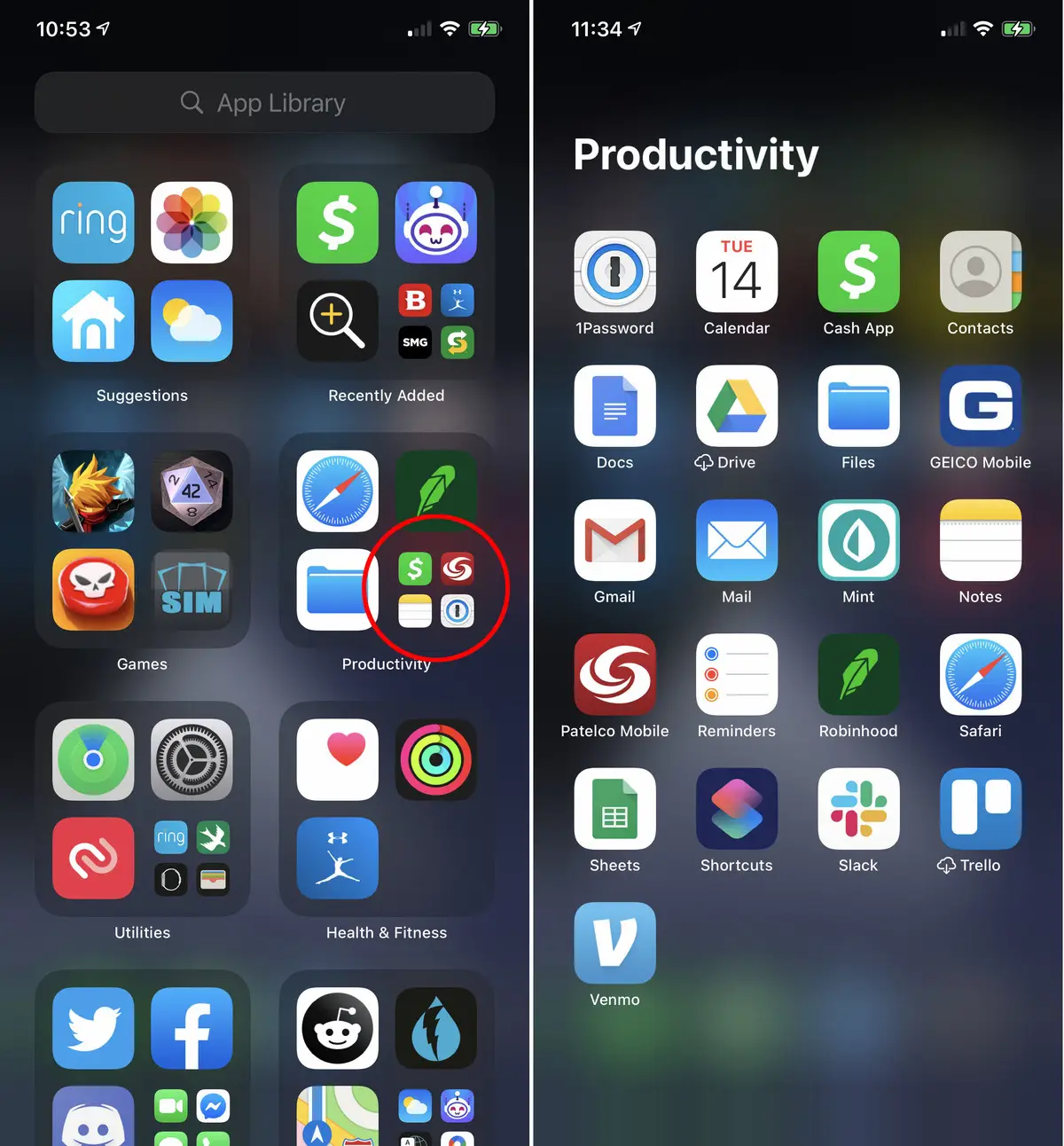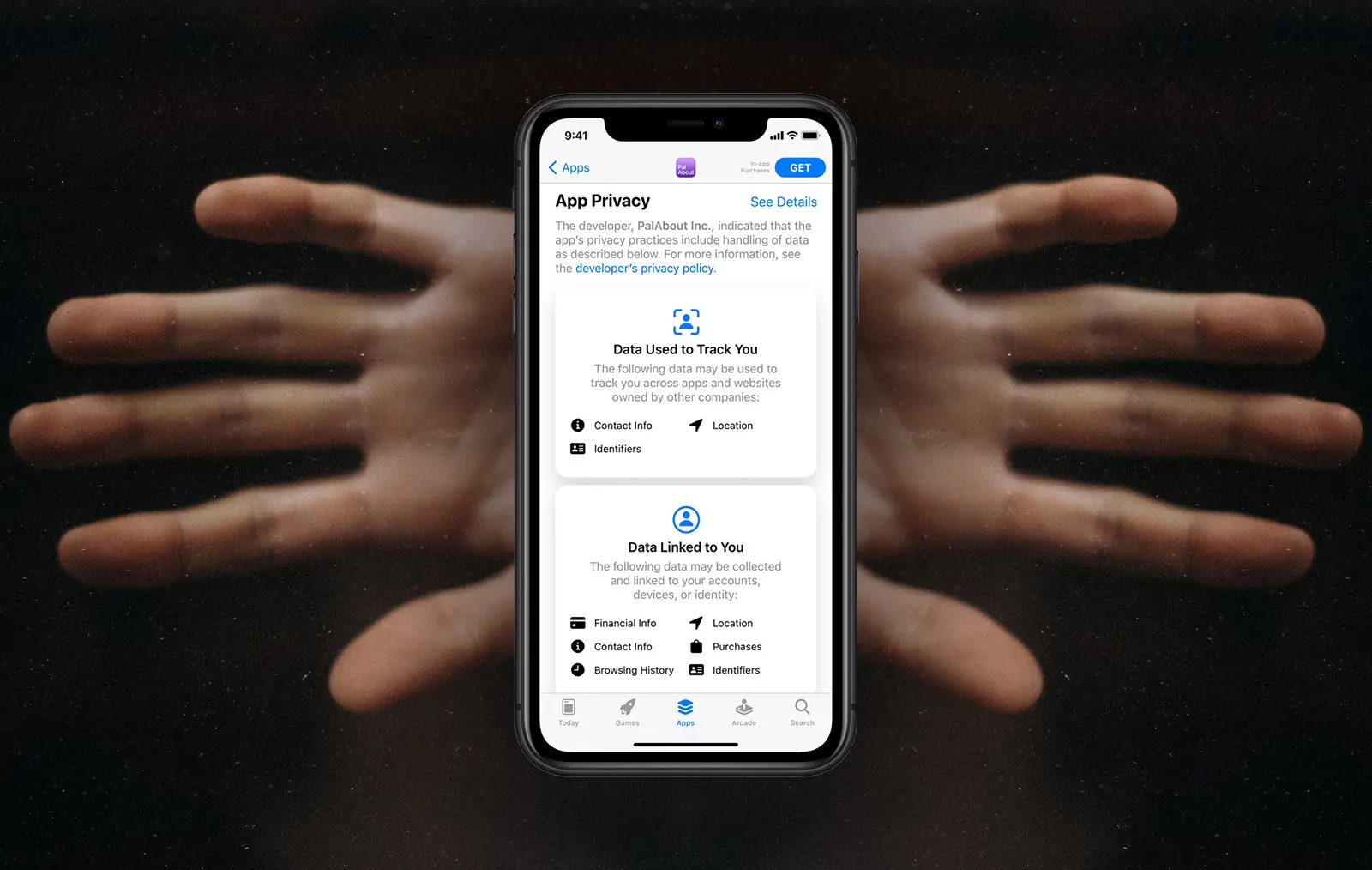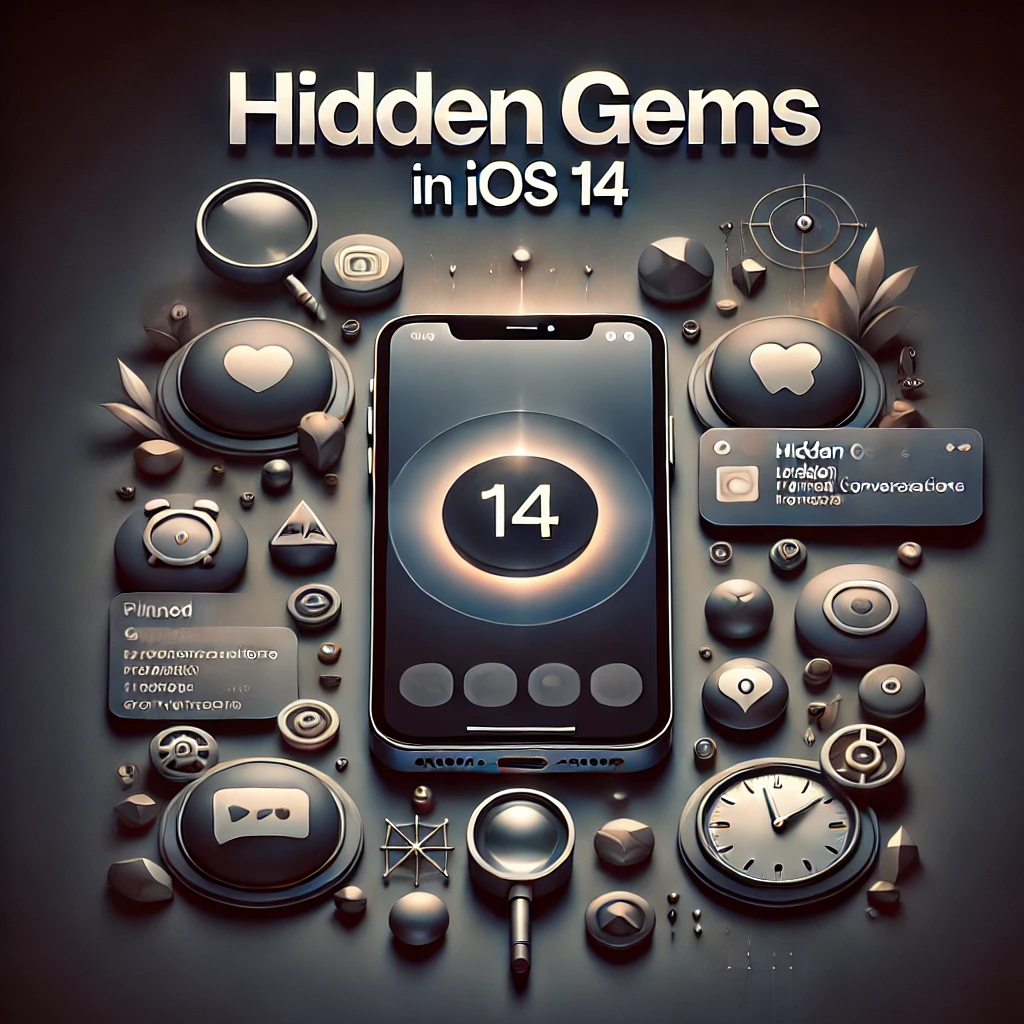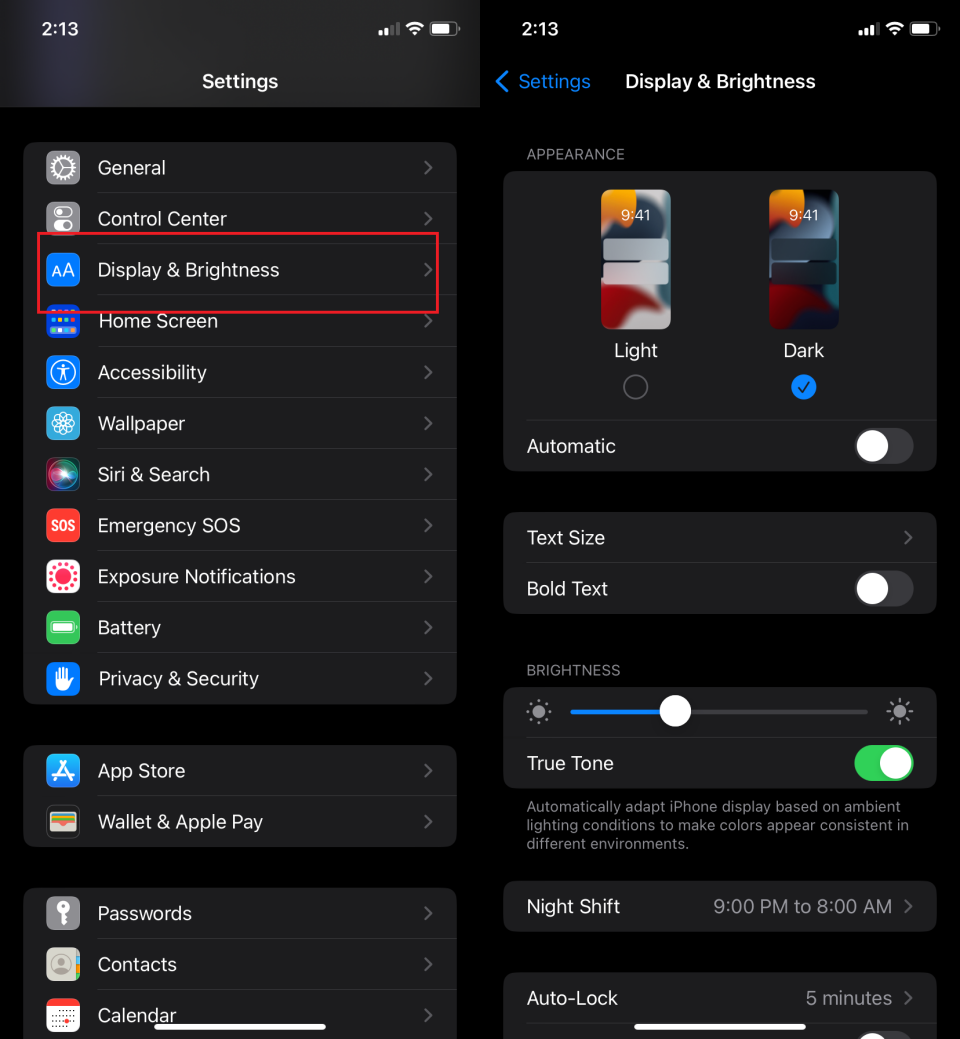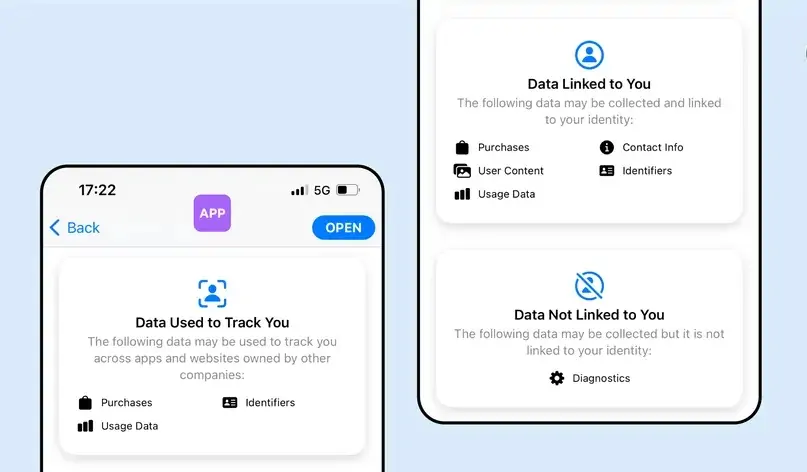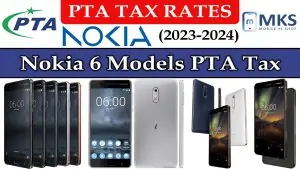iOS 14 represents a major advancement in Apple’s mobile operating system, offering many new features and enhancements. It was released in September 2020 and is compatible with iPhone 6s and later models. This update is crucial as it significantly enhances user experience through improved customization options, advanced privacy controls, and optimized performance. In this blog, we will delve into the standout features of iOS 14, explore how it can enhance your daily smartphone usage, and provide tips for maximizing its potential.
Latest Key Features of iOS 14
Home Screen Redesign
iOS 14 introduces a fresh home screen design, allowing users to personalize their iPhone experience like never before. With the new App Library, apps are automatically organized, making it easier to find what you need without endless scrolling.
Widgets
One of the most exciting additions is the introduction of widgets. These interactive elements can be placed on the home screen in various sizes, providing at-a-glance information and enhancing the overall functionality of your device.
App Library
The App Library offers a new way to organize your apps. It automatically categorizes your apps into smart folders, making finding and accessing them simple without cluttering your home screen.
Compact Calls
Incoming calls no longer take over your entire screen. With compact calls, phone calls and FaceTime calls appear as a small banner at the top of the screen, allowing you to continue what you were doing without interruption.
Picture in Picture (PiP)
Multitasking becomes seamless with Picture in Picture mode. You can now watch videos or continue a FaceTime call while using other apps, with a small, movable window that keeps your video in view.
Enhanced Privacy Features
Privacy takes center stage in iOS 14. The update includes features like app tracking transparency, which gives you more control over how apps track your activity. Additionally, you can see which apps have used your camera, microphone, or location recently.
New Messaging Features
iOS 14 enhances the messaging experience with several new features. Pinned conversations allow you to keep important chats at the top of your list. Group chats see improvements with in-line replies, making it easier to follow specific threads within a conversation.
Pinned Conversations
You can pin up to nine conversations in the Messages app, ensuring that your most important chats are always accessible.
Group Chats Improvements
Group chats interact more with in-line replies, allowing you to respond directly to specific messages and create threaded conversations within the main chat.
Inline Replies
Inline replies enhance group messaging by enabling you to respond to specific messages within a thread, making conversations more organized and easier to follow.
Maps and Cycling Directions
Apple Maps now offers cycling directions, providing routes that include bike lanes, paths, and roads. This feature helps cyclists find the best routes with elevation changes and traffic conditions in mind.
Siri Improvements
Siri gets smarter and more compact in iOS 14. The digital assistant can now answer a broader range of questions, send audio messages, and translate more languages. The new compact design means Siri doesn’t take over your entire screen when activated.
App Clips
App Clips are a fast, lightweight version of apps that launch in seconds to complete a specific task. Whether you need to rent a bike, pay for parking, or order food, App Clips lets you do so without downloading the full app.
Hidden Gems in iOS 14
Back Tap Functionality
The Back Tap functionality is a lesser-known but highly useful feature in iOS 14. This feature allows you to double or triple-tap the back of your iPhone to trigger various actions, such as taking a screenshot, locking your screen, or launching specific apps. It’s a convenient way to customize your device for quicker access to your most-used functions.
Sound Recognition
Sound recognition is another hidden gem that enhances accessibility. This feature can identify specific sounds, such as doorbells, sirens, or dog barks, and notify you with a visual alert. It’s particularly helpful for users with hearing impairments, ensuring they never miss important sounds around them.
Improved Search
The search functionality in iOS 14 has been significantly improved. It now offers more relevant and comprehensive results, including web searches, in-app content, and quick access to contacts, apps, and settings. This makes finding information and navigating your device faster and more efficient.
Enhanced Safari Features
Safari gets several upgrades in iOS 14, making browsing the web more secure and user-friendly. The new Privacy Report feature shows you which trackers have been blocked, and the built-in translation tool allows you to translate entire web pages with a single tap. Safari also supports password monitoring to help you identify and update compromised passwords.
Improved Sleep Tracking in the Health App
The Health app now includes enhanced sleep tracking features, providing more detailed insights into your sleep patterns. You can set sleep goals, create bedtime routines, and view comprehensive sleep analysis to help you improve your sleep quality. This feature integrates seamlessly with the Apple Watch, offering a holistic approach to health and wellness.
Customization Options
Personalizing the Home Screen
iOS 14 brings a new level of personalization to the home screen. You can now rearrange your apps, place widgets of various sizes, and hide entire pages to create a cleaner, more organized look. This allows you to tailor your home screen to your preferences and usage patterns.
Custom Widgets
Custom widgets are one of the standout features in iOS 14. These widgets can be resized and placed anywhere on the home screen, providing at-a-glance information and quick access to essential functions. With the Widget Gallery, you can choose from various widgets for different apps, making your home screen more functional and aesthetically pleasing.
App Icons
Another exciting customization option is the ability to change app icons. Using the Shortcuts app, you can create custom icons for your apps, transforming your home screen’s look completely. This feature lets you express your style and make your iPhone truly unique.
Dark Mode and Other Display Settings
iOS 14 supports Dark Mode, which reduces eye strain and saves battery life by using darker colours. You can schedule Dark Mode to turn on automatically at sunset or a specific time. iOS 14 offers more display settings, such as adjusting text size, bold text, and reducing motion for a more comfortable viewing experience. These options ensure your iPhone’s display settings match your preferences and needs.
Privacy and Security Enhancements
App Privacy Labels
iOS 14 introduces app privacy labels on the App Store, providing users with clear and detailed information about the data each app collects. Similar to nutrition labels on food, these labels allow you to make informed decisions about which apps to download based on their privacy practices.
Microphone and Camera Indicators
To enhance privacy, iOS 14 includes new indicators that notify you when an app uses your microphone or camera. A small dot appears at the top of your screen—orange for the microphone and green for the camera—ensuring you are always aware of when these features are in use.
Limited Access to Photos
With iOS 14, you have more control over your photos. Instead of granting an app access to your entire photo library, you can select specific photos to share. This feature protects your privacy while still using photo-based apps and services.
Sign In with Apple Improvements
Sign In with Apple has improved iOS 14, making it even more secure and user-friendly. It now supports more apps and websites, offering a seamless and private way to sign in without sharing unnecessary personal information. You can upgrade existing accounts to Sign In with Apple, enhancing your privacy and security.
Challenges with iOS 14
- Initial Bugs and Glitches: Like many major updates, iOS 14 experienced some initial bugs and glitches. Users reported app crashes, connectivity problems, and unexpected battery drain issues.
- App Compatibility Issues: Some apps initially faced compatibility issues with iOS 14, leading to performance problems or unexpected behaviour. Developers needed time to update their apps to work smoothly with the new operating system.
- Learning Curve for New Features: Introducing new features like widgets and the App Library came with a learning curve. Users had to understand how to use these new tools effectively to enhance their experience.
- Battery Life Concerns: Some users reported concerns about battery life after updating to iOS 14. While the update aimed to improve efficiency, the initial release sometimes caused faster battery drain as background processes adjusted to the new system.
- Privacy Settings Confusion: Although beneficial, the enhanced privacy settings in iOS 14 led to some confusion. Users had to navigate new options and permissions, which could be overwhelming for those unfamiliar with the settings.
- Home Screen Organization Challenges: The new home screen customization options, including widgets and the App Library, presented challenges for users accustomed to the traditional app layout. Organizing the home screen effectively required time and experimentation.
Conclusion
iOS 14 introduces significant updates with its new home screen design, enhanced privacy features, and performance improvements. Despite some initial challenges, the benefits of the update far outweigh the drawbacks. IOS 14 is a major step forward in usability and customization. I encourage all readers to update their Apple devices and explore the new features to fully experience the improvements Apple has brought to their iPhones.