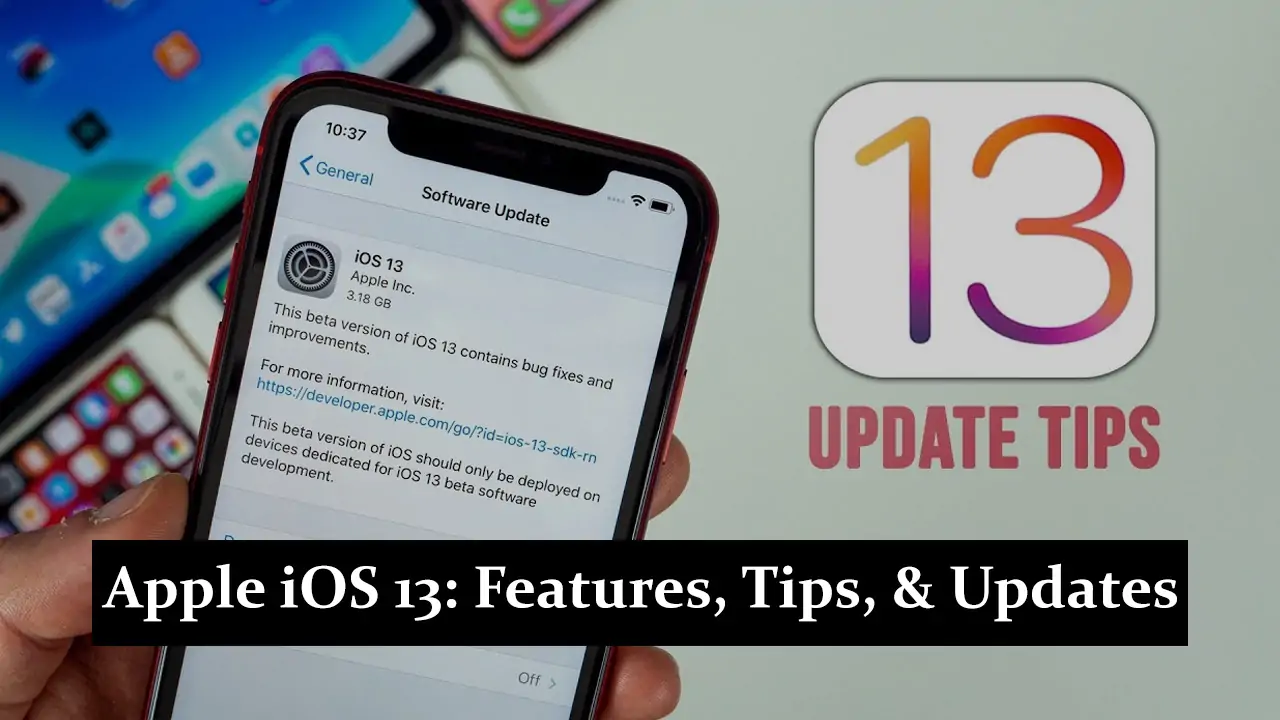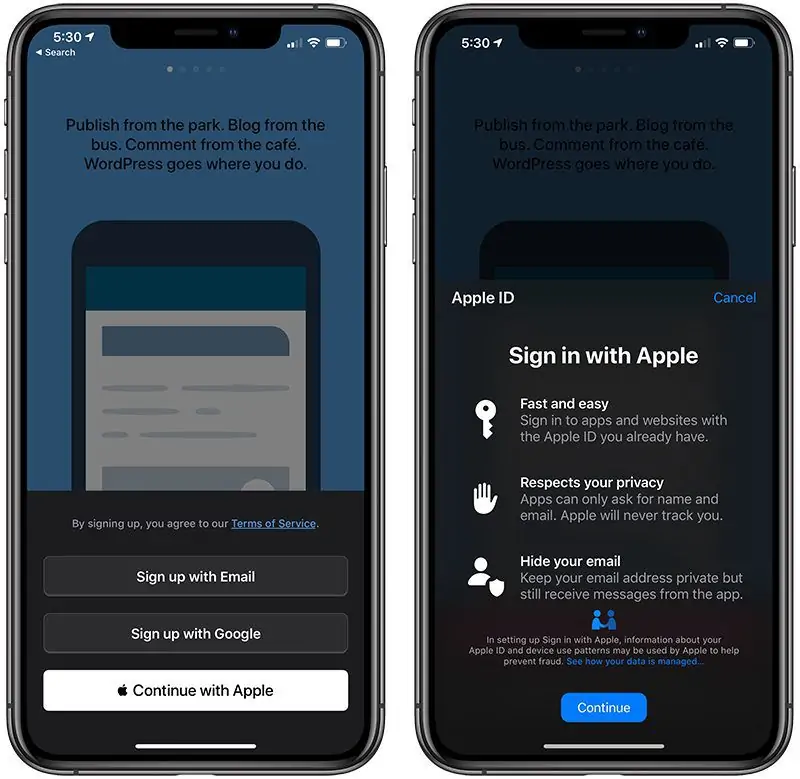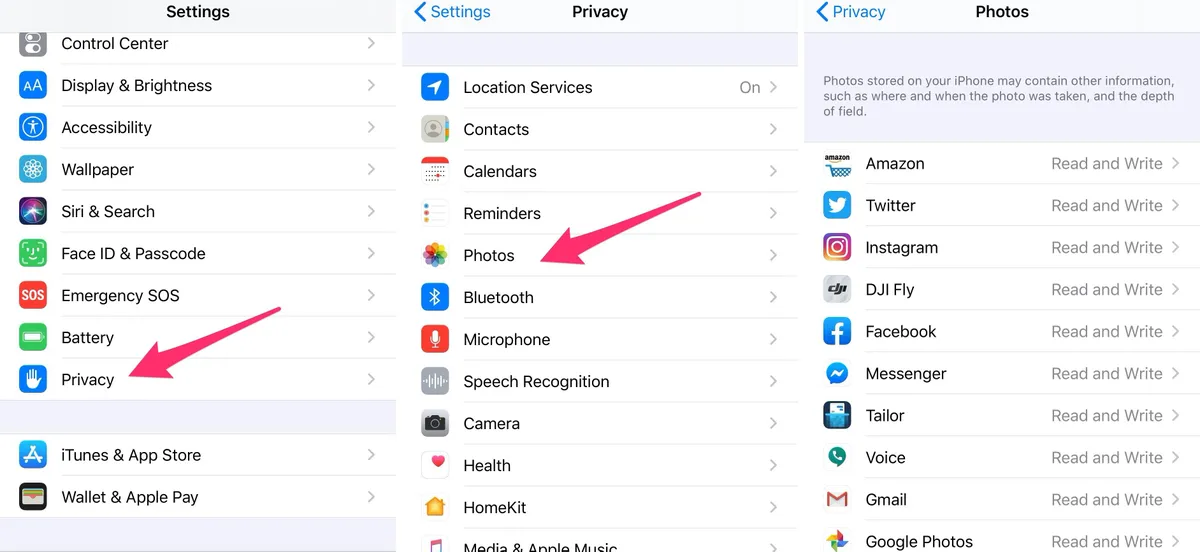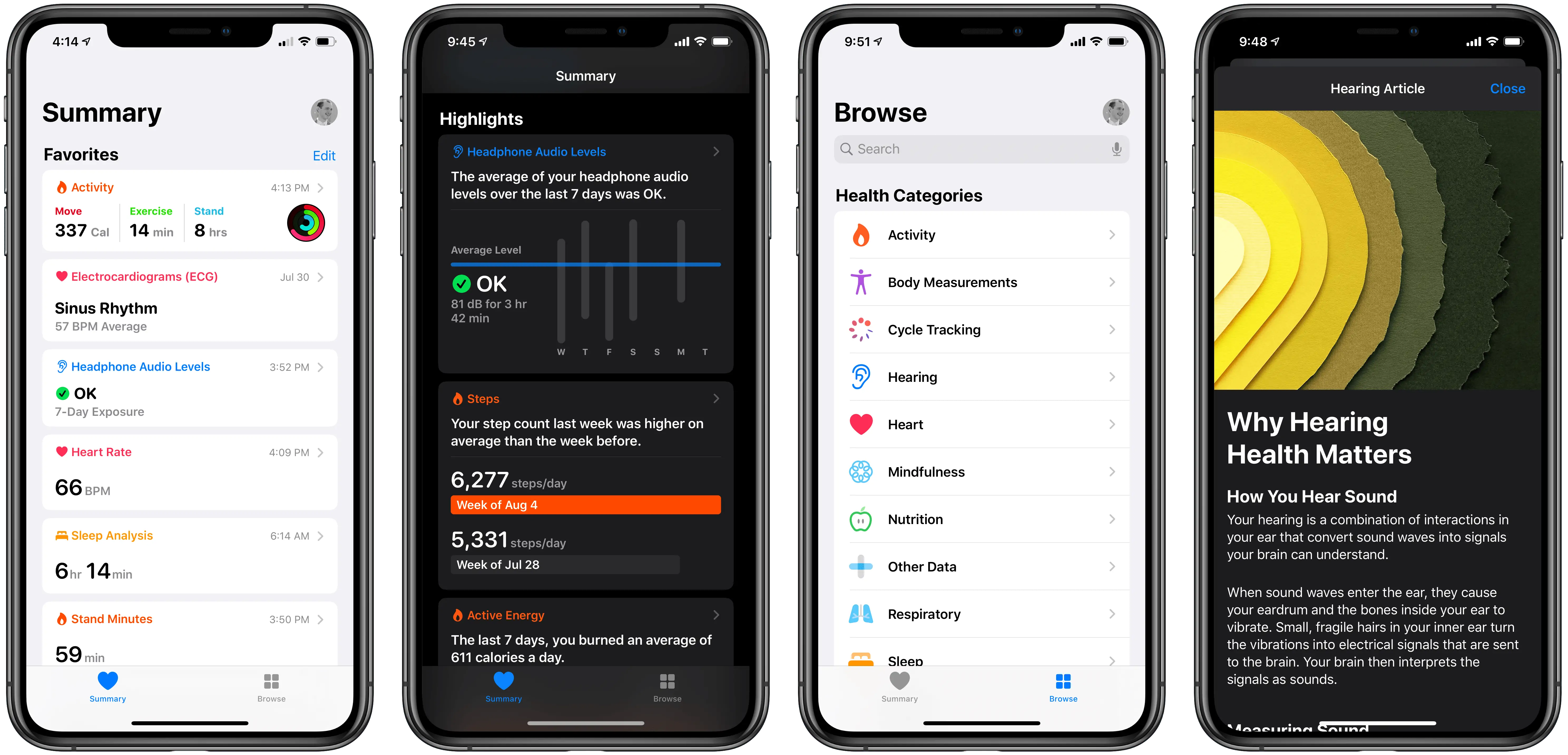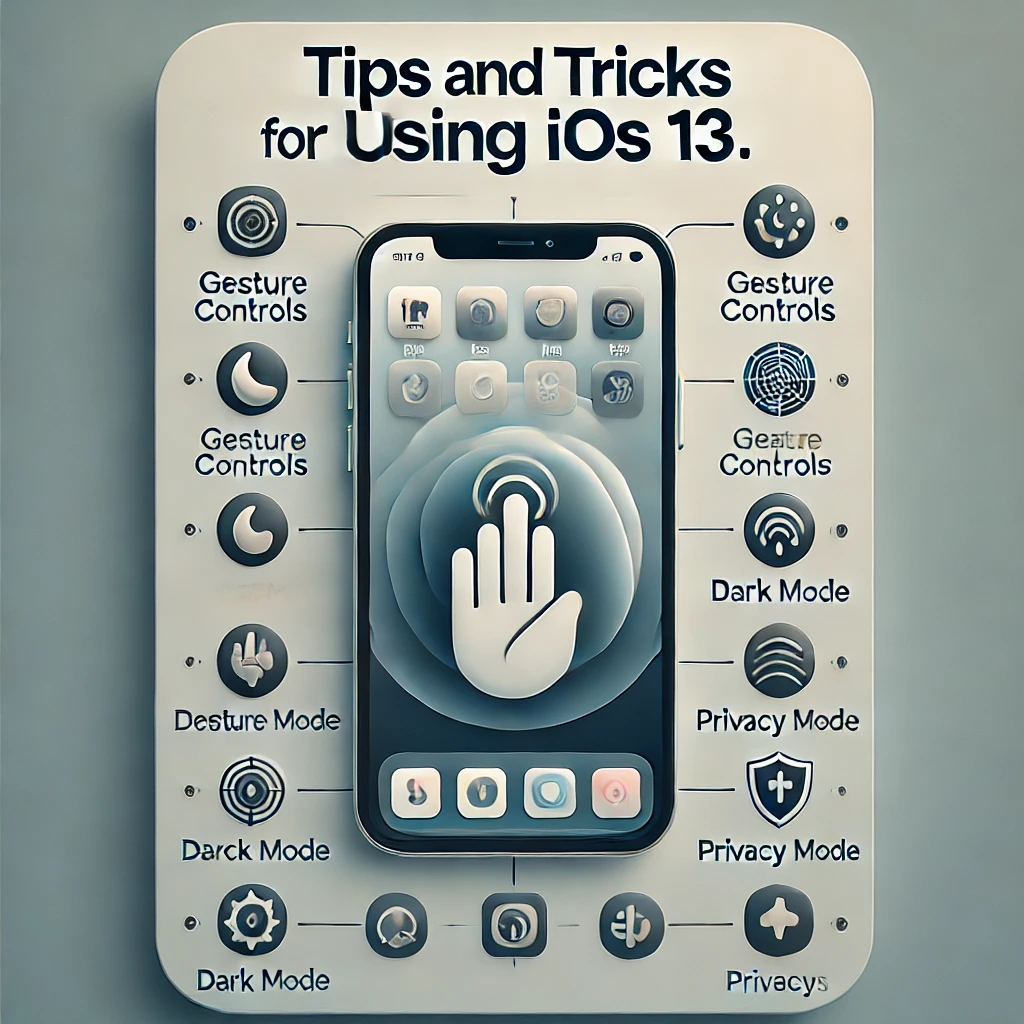iOS 13, released on September 19, 2019, brought significant updates to Apple’s mobile operating system. It included performance enhancements and the sleek Dark Mode. The update also introduced advanced photo and video editing tools and an enhanced privacy framework. Regular iOS updates are crucial for device security, optimal performance, and accessing the latest technology. These updates underscore Apple’s commitment to continuous innovation and improving user experience. Understanding their importance ensures that users benefit from the latest advancements.
Latest Features of iOS 13
iOS 13 introduced new features and improvements that enhanced user experience and device functionality.
Performance Improvements
- Faster App Launch: Apps launch up to twice as fast, providing a smoother user experience.
- Reduced App Download Sizes: App downloads are significantly smaller, saving storage space and reducing download times.
- Enhanced Face ID Speed: Face ID is up to 30% faster, making device unlocking quicker and more convenient.
Dark Mode
- System-Wide Dark Mode: A new dark color scheme offers a sleek look and works system-wide and across all native apps.
- Benefits for Battery Life and Eye Comfort: Dark Mode helps conserve battery life on OLED screens and reduces eye strain in low-light environments.
Revamped Photos App
- New Photo Editing Tools: Advanced editing tools for photos and videos allow for more precise adjustments.
- Enhanced Photo Organization and Search: Improved organization and search capabilities make it easier to find and manage photos.
- Automatic Curation of Photos: The app intelligently curates photos and videos, highlighting the best moments.
Sign In with Apple
- Privacy-Focused Sign-In Option: Users can sign in to apps and websites using their Apple ID, ensuring privacy and security.
- Comparison with Other Sign-In Methods: This method offers greater privacy protection compared to other sign-in options, as it limits data sharing.
Updated Maps App
- Enhanced Mapping Data: The Maps app features more detailed and accurate mapping data.
- Look Around Feature: A new street-level imagery feature similar to Google Street View.
- Improved Navigation: Enhanced navigation capabilities provide more accurate directions and real-time updates.
Privacy Enhancements
- Location Data Control: Users have more control over location data, including sharing it just once.
- Limited Data Access for Apps: Apps have limited access to location data and other personal information.
- Bluetooth and Wi-Fi Privacy Improvements: Enhanced privacy controls for Bluetooth and Wi-Fi connections.
Siri Enhancements
- New Voice with Neural Text-to-Speech: Siri’s new voice is more natural and expressive, thanks to neural text-to-speech technology.
- Improved Siri Shortcuts: Expanded and more powerful Siri Shortcuts offer greater automation capabilities.
- Enhanced Suggestions and Automation: Siri provides better suggestions and improved automation for daily tasks.
Messages and Memoji
- Improved Search Functionality: Enhanced search within Messages makes it easier to find specific conversations and content.
- New Memoji Customization Options: Users can create more personalized and expressive Memoji.
- Enhanced Stickers and Animoji: New stickers and Animoji options add fun and creativity to messaging.
Reminders App Overhaul
- New Interface and Features: The Reminders app has been completely redesigned with a new interface and additional features.
- Enhanced Task Management: Improved task management tools help users stay organized and on top of their to-do lists.
Health App Improvements
- New Health Data Metrics: The Health app includes new metrics for a more comprehensive view of health and wellness.
- Cycle Tracking for Women: A new feature for tracking menstrual cycles provides valuable health insights for women.
- Hearing Health Feature: A new hearing health feature monitors audio levels and alerts users to potential hearing damage.
Compatibility and Device Support
iOS 13 brought many new features and enhancements, but it’s important to know which devices are compatible and how to update to this version.
List of Supported Devices
iOS 13 is compatible with a wide range of Apple devices, including:
- iPhone Models: iPhone SE, iPhone 6s and 6s Plus, iPhone 7 and 7 Plus, iPhone 8 and 8 Plus, iPhone X, iPhone XR, iPhone XS and XS Max, iPhone 11 series.
- iPod Models: iPod Touch (7th generation).
Update Process and Requirements
Updating to iOS 13 is straightforward, but there are a few requirements and steps to follow:
- Backup Your Device: Before updating, it’s essential to back up your device using iCloud or a computer to prevent data loss.
- Ensure Sufficient Storage: Ensure your device has enough free storage space for the update, typically several gigabytes.
- Connect to Wi-Fi and Power: To avoid interruptions, the update should be performed while connected to Wi-Fi and a power source.
- Go to Settings: Navigate to Settings > General > Software Update, where you’ll see the option to download and install iOS 13.
- Follow On-Screen Instructions: Follow the on-screen instructions to complete the installation process.
Challenges and Criticisms
Initial Bugs and Stability Issues
- Early Adoption Problems: Early adopters experienced numerous bugs and stability issues, impacting the overall user experience.
- Frequent Updates and Fixes: Apple released multiple updates shortly after the initial release to address these problems, highlighting the importance of quick fixes.
Battery Life Concerns
- Impact of New Features on Battery: Some users reported that iOS 13’s new features negatively affected battery life.
- User Complaints and Feedback: Battery drain issues led to significant user complaints, prompting further updates to improve performance.
App Compatibility Issues
- Older Apps Struggling with New OS: Some older apps encountered compatibility issues, leading to crashes and malfunctions.
- Developer Adaptation Time: Developers needed time to adapt their apps to the new OS, causing temporary disruptions for users.
Learning Curve for New Features
- User Adaptation to New Interface and Features: The introduction of new features and a revamped interface required users to adapt, leading to a learning curve.
- Documentation and Support for Users: Adequate documentation and support were crucial to help users navigate the changes and make the most of the new features.
Privacy Concerns
- Debate Over Privacy Measures: The enhanced privacy measures in iOS 13 sparked a debate, with some users appreciating the added security while others found it inconvenient.
- Balancing User Convenience and Privacy: Apple faced the challenge of balancing user convenience with robust privacy protections, striving to meet the diverse needs of its user base.
Tips and Tricks for Using iOS 13
Customization Tips
- Using Dark Mode Effectively: To activate Dark Mode, go to Settings > Display & Brightness and choose between automatic or manual activation for a sleek, eye-friendly interface.
- Customizing Memoji and Animoji: Create and personalize Memoji by opening the Messages app, tapping on the Animoji icon, and customizing your avatar with various features and accessories.
Productivity Enhancements
- Utilizing the New Reminders App: Use the overhauled Reminders app to organize tasks into lists, add subtasks, and set reminders with Siri.
- Making the Most of Siri Shortcuts: Create powerful automation with Siri Shortcuts by going to Settings > Siri & Search > All Shortcuts, and combine multiple actions into a single voice command.
Privacy Settings
- Configuring Location and Data Access: Manage your privacy by navigating to Settings > Privacy > Location Services, and customize location access for each app to enhance security.
- Managing App Permissions: You can review and adjust app permissions by going to Settings > Privacy, and you can control access to your data and hardware features.
Photo and Video Editing
- Tips for Using the New Editing Tools: The updated Photos app allows you to fine-tune your photos and videos with new editing tools. Access these tools by selecting a photo or video, tapping Edit, and experimenting with adjustments like exposure, contrast, and filters.
- Organizing and Searching Photos Efficiently: Make the most of the enhanced photo organization and search capabilities by using the Photos tab to explore curated collections and the Search tab to find specific photos based on people, places, and objects.
Conclusion
iOS 13 brought significant impact and innovations, including enhanced performance, a sleek Dark Mode, advanced photo and video editing tools, and robust privacy measures. Despite initial challenges, frequent updates addressed many issues, solidifying its value. iOS 13 represents a substantial step forward for Apple’s mobile OS, setting a strong foundation for future updates. The continuous improvements and user-focused features promise an even brighter future for iOS users.