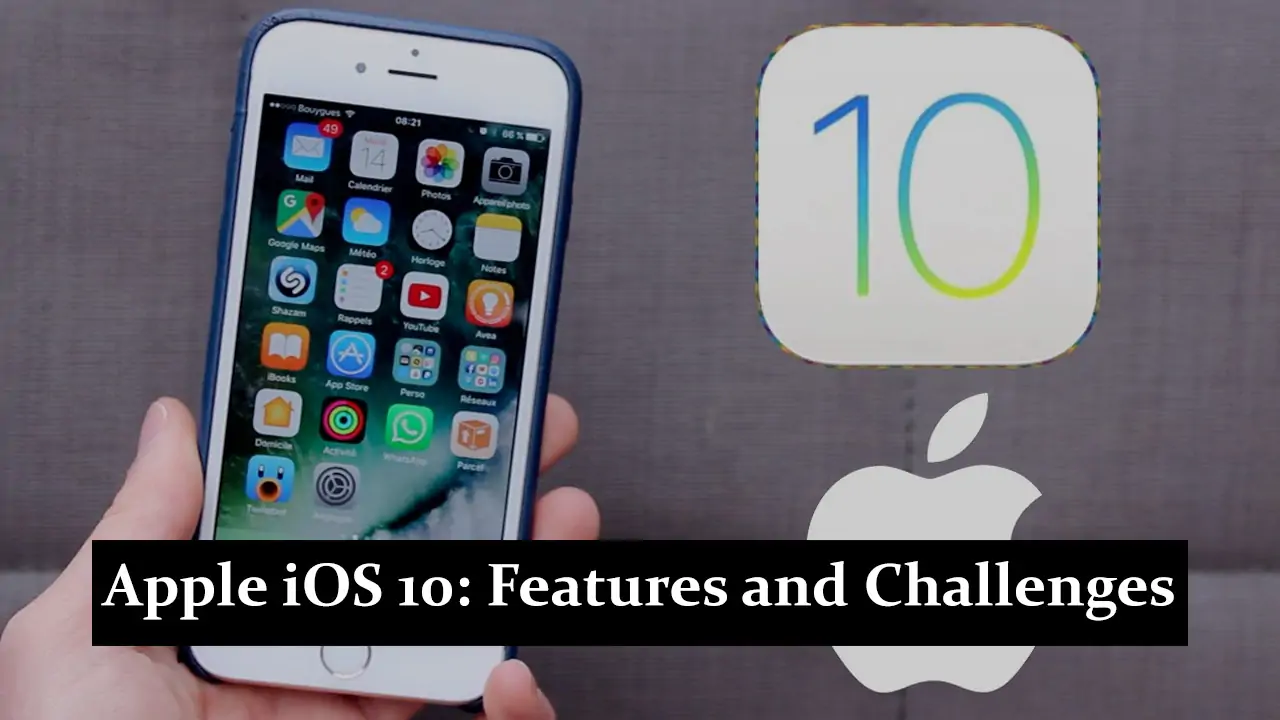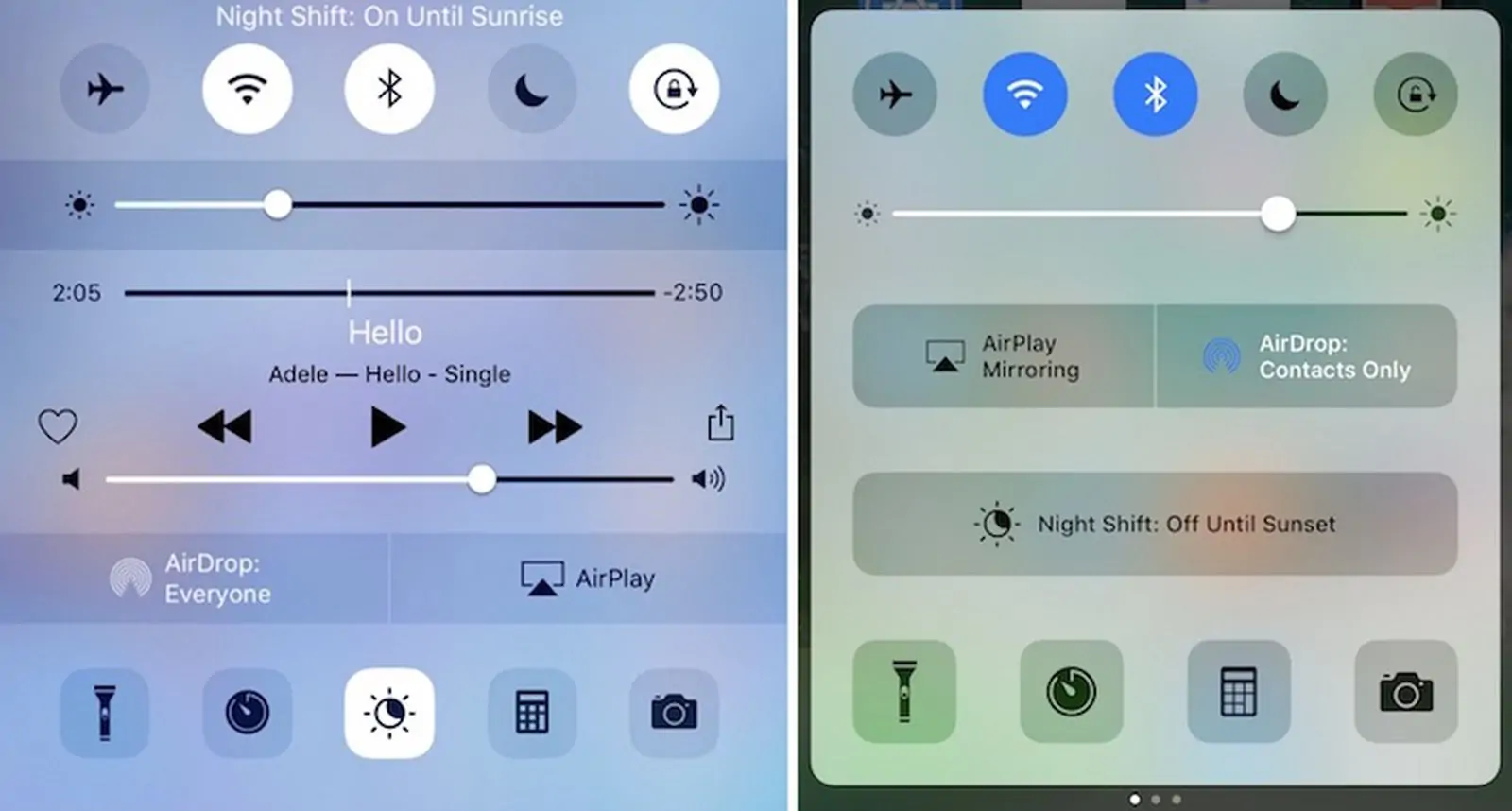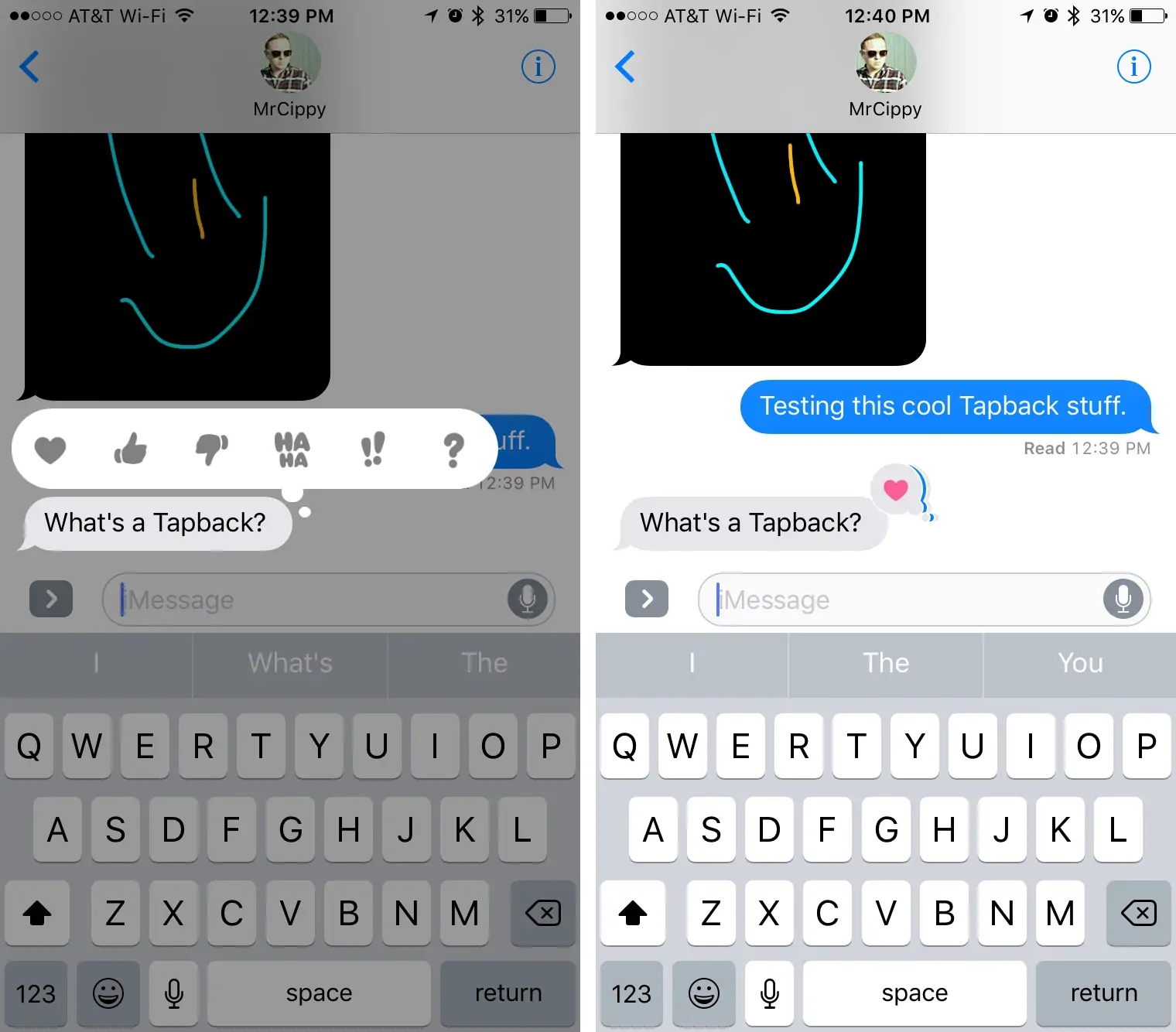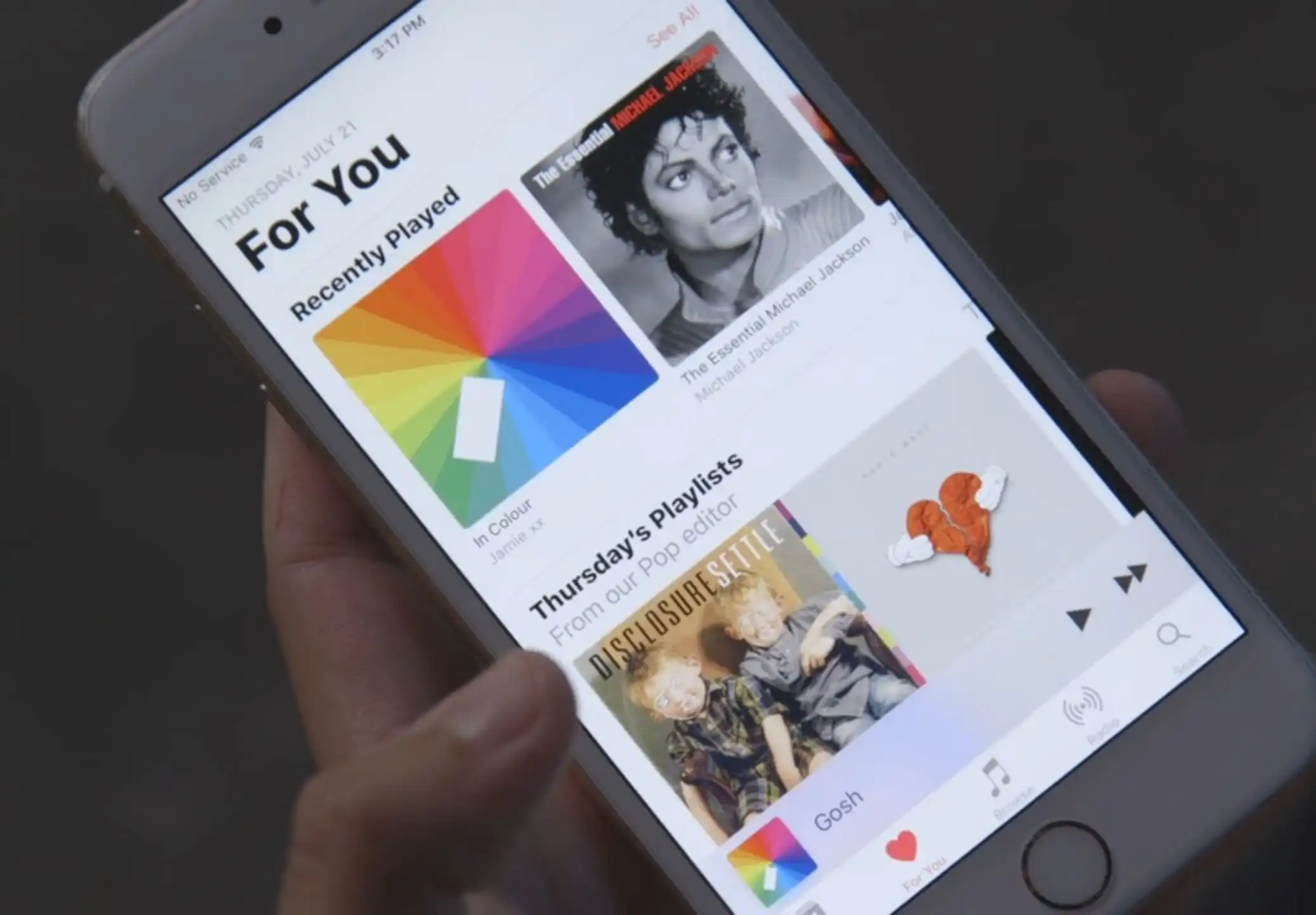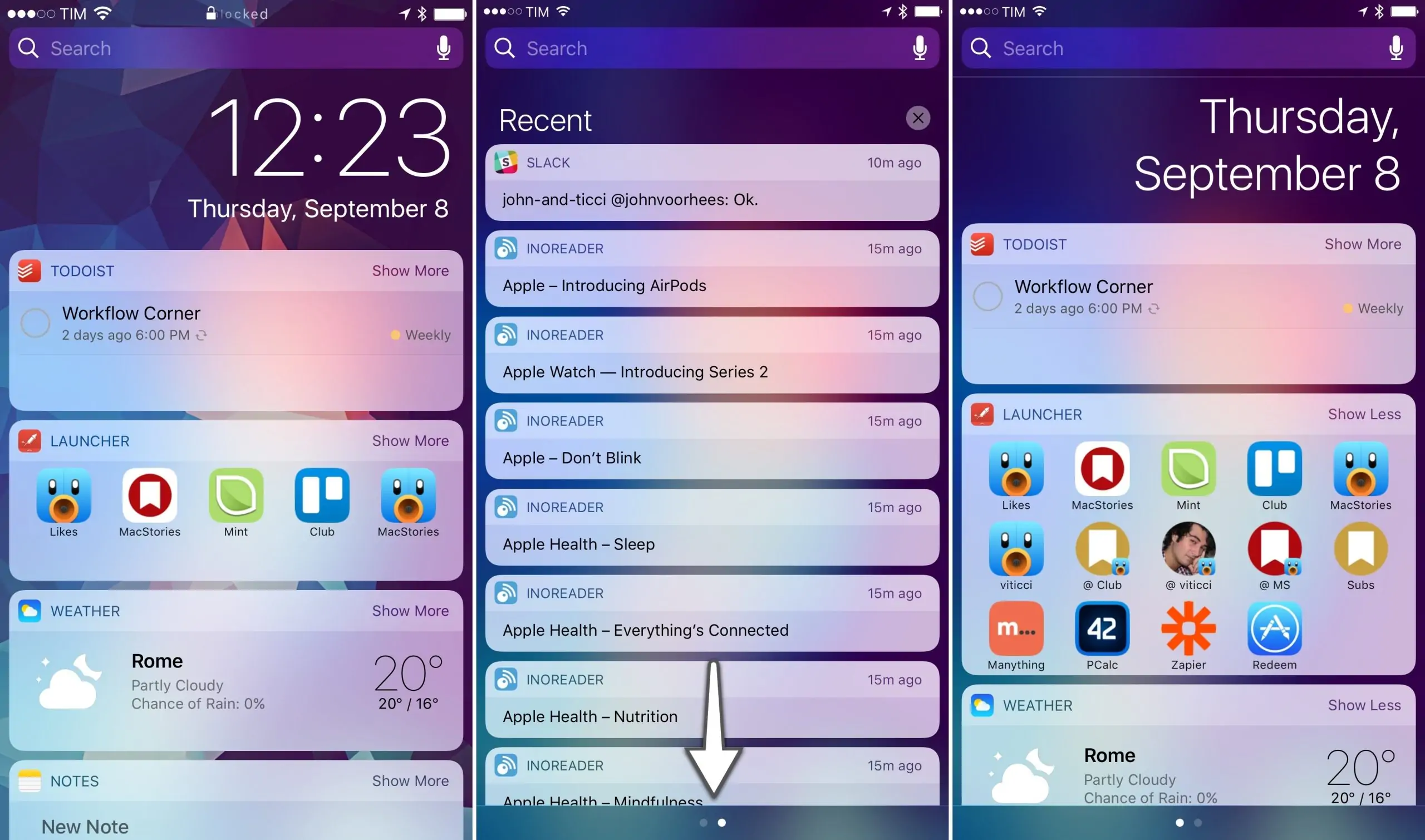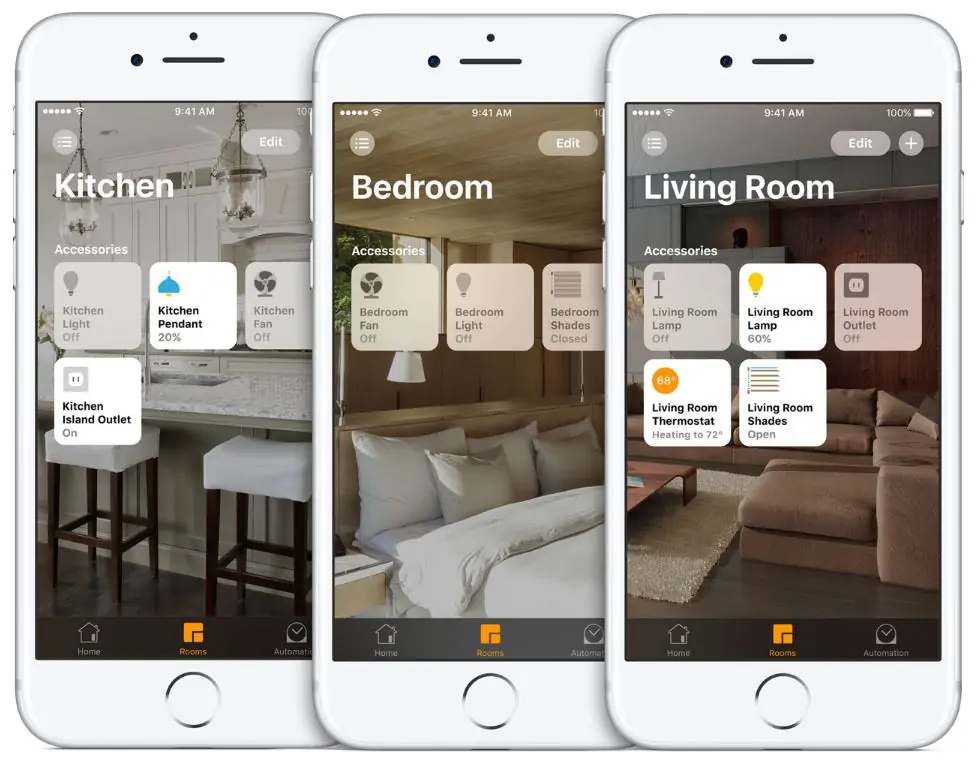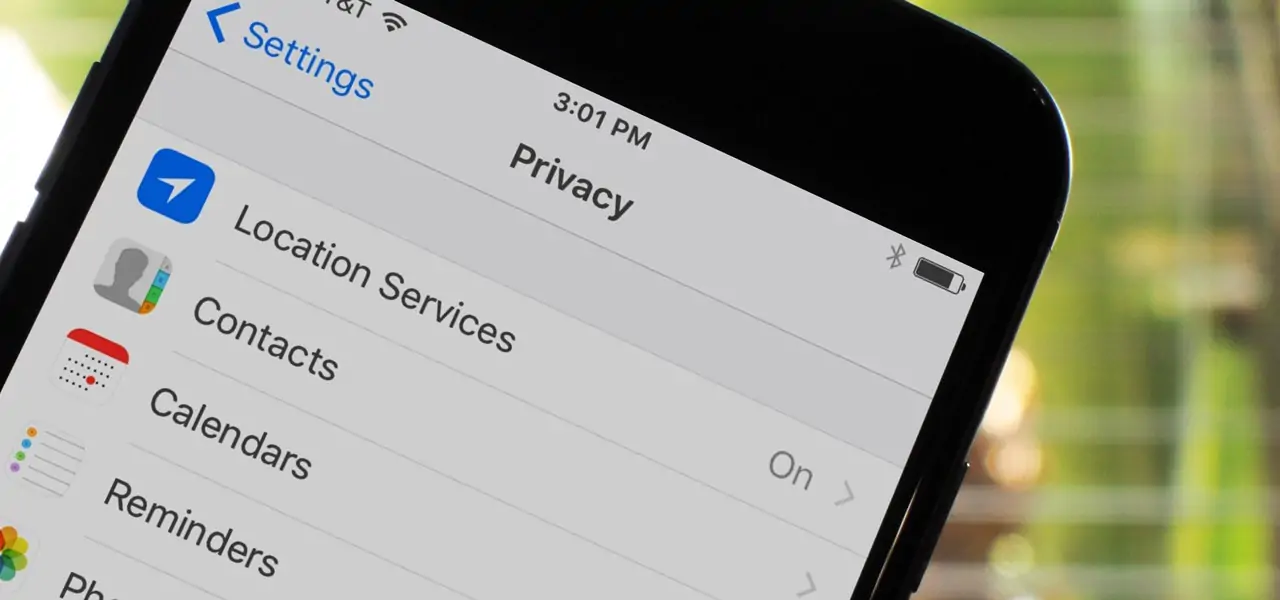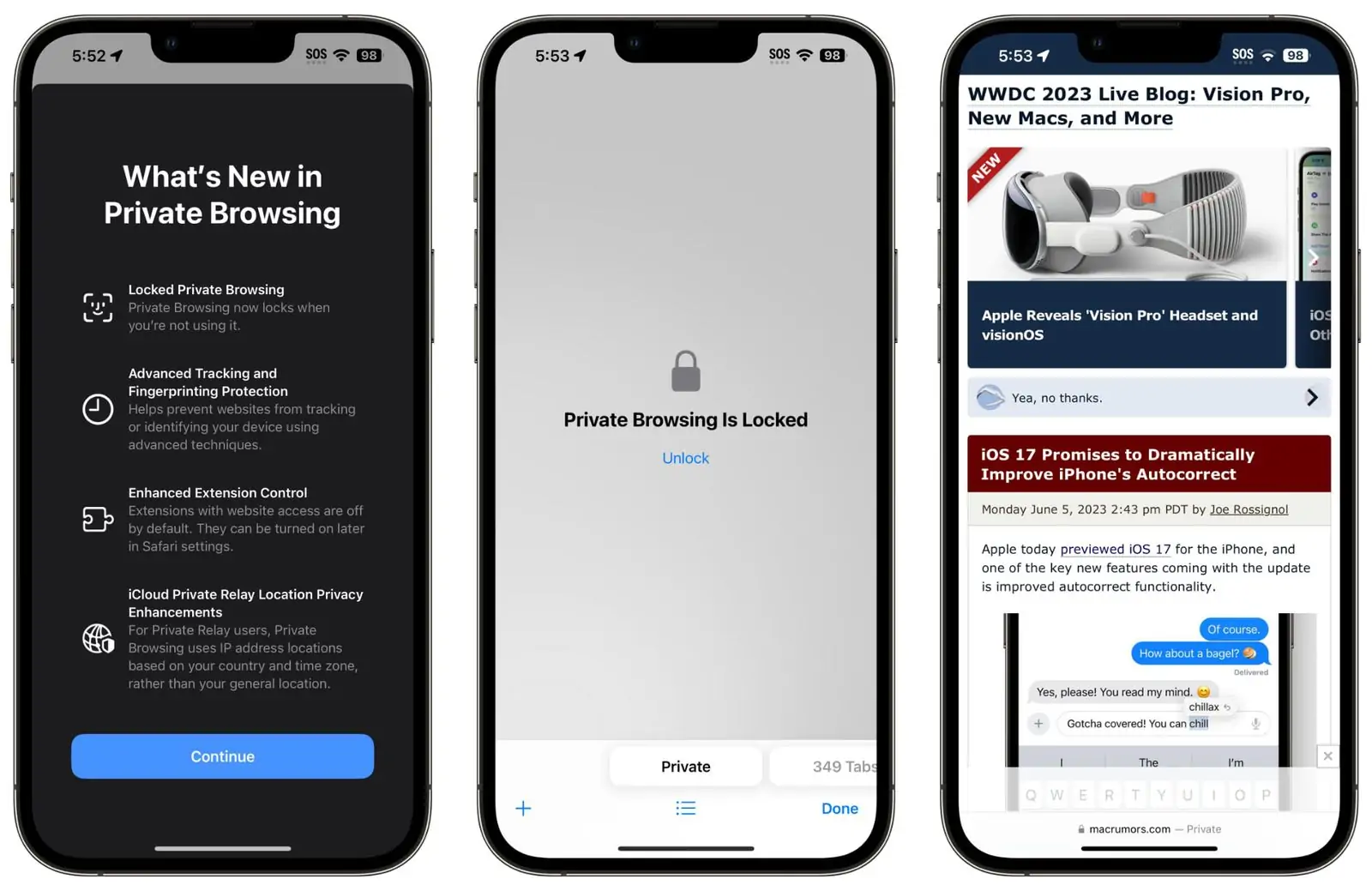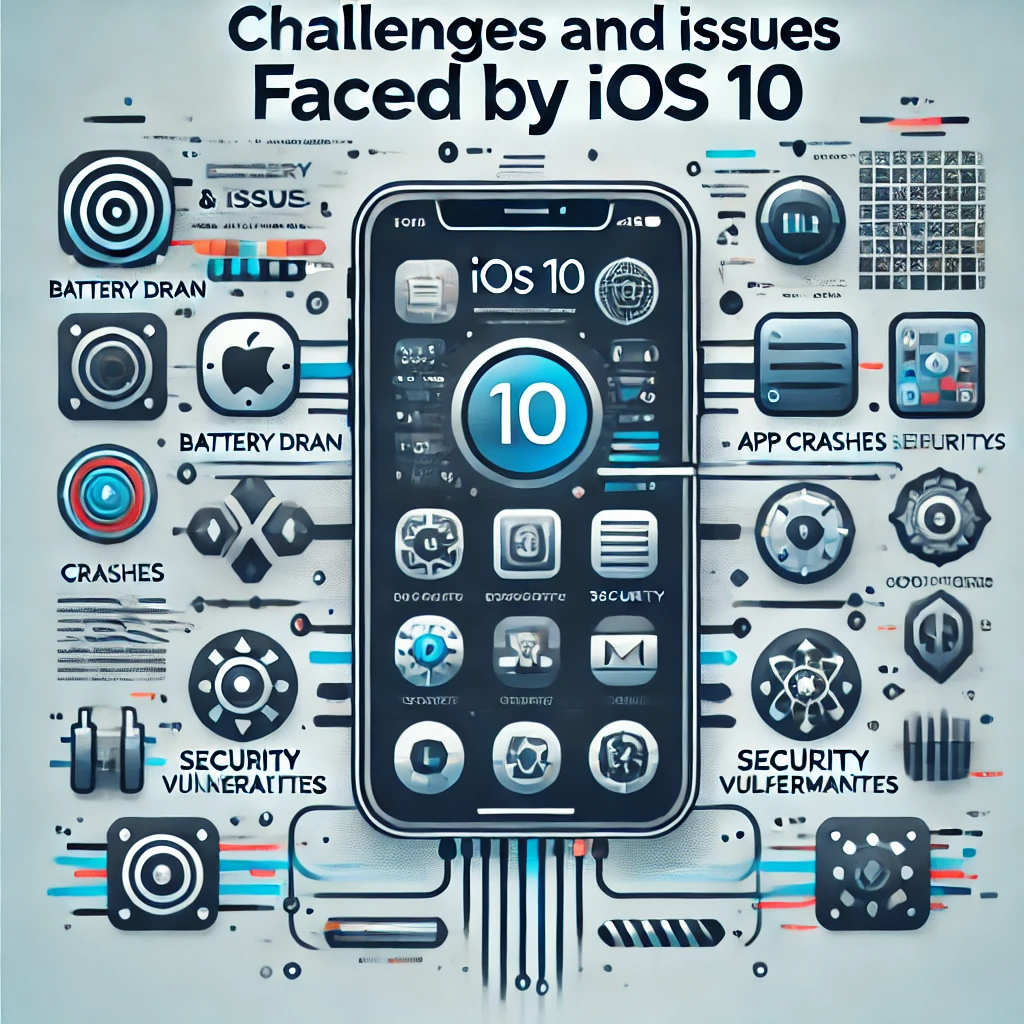iOS 10, released by Apple on 13th September 2016, marked a significant milestone in the evolution of Apple’s mobile operating system. With numerous enhancements and new features, it aimed to deliver a more intuitive and efficient user experience. iOS 10 introduced major changes such as a redesigned lock screen, enhanced messaging capabilities, and improvements to Siri and Photos. This post will delve into the key features and improvements brought by iOS 10, highlighting its importance in the context of Apple’s software development journey.
Key Features of iOS 10
Redesigned Lock Screen
iOS 10 introduced a completely redesigned lock screen, making it more functional and interactive. Users could now access their notifications, widgets, and cameras directly from the lock screen, providing a seamless and efficient experience.
Rich Notifications
One of the standout features was the introduction of rich notifications. These notifications allowed users to interact with apps directly from the notification itself, providing a more dynamic and engaging way to manage alerts without unlocking the device.
Quick Access to the Camera
With iOS 10, Apple made it even easier to access the camera. Users could simply swipe left on the lock screen to launch the camera app quickly, ensuring they never miss a moment.
Enhanced Control Center
The Control Center in iOS 10 received a significant update, offering more customizable options for users. It was designed to provide quicker access to commonly used functions, making it more user-friendly and efficient.
Customizable Options
iOS 10 allowed users to customize the Control Center, enabling them to add or remove shortcuts based on their preferences. This personalization enhanced the overall user experience by catering to individual needs.
Split Control Center (Music, HomeKit, etc.)
The Control Center was split into multiple panels dedicated to specific functions like music controls and HomeKit devices. This organization made it easier for users to manage their settings and controls more streamlined.
Improved Siri
Siri saw significant improvements in iOS 10, becoming smarter and more versatile. The virtual assistant could now handle more complex commands and offer better suggestions, making it a more powerful tool for users.
Third-party App Integrations
One of the most notable enhancements to Siri was the introduction of third-party app integrations. This allowed developers to incorporate Siri functionality into their apps, enabling users to perform tasks such as sending messages or booking rides using voice commands.
New Capabilities and Commands
With iOS 10, Siri gained new capabilities and commands, making it more useful in daily tasks. Users could now ask Siri to perform a wider range of actions, from controlling smart home devices to managing payments and more, significantly enhancing its functionality.
Enhanced Messaging Experience
- New Features in iMessage iOS 10 brought many new features to iMessage, transforming it into a more engaging and interactive platform. These enhancements aimed to make conversations more expressive and fun, setting iMessage apart from other messaging apps.
- Animated Effects One of the standout additions was the introduction of animated effects. Users could now send messages with full-screen animations like balloons, confetti, and fireworks, adding a dynamic visual element to their conversations. These effects could be triggered by specific keywords or manually added for extra flair.
- Handwritten Notes iOS 10 also allowed users to send handwritten notes, adding a personal touch to messages. This feature enabled users to draw and write directly on the screen, creating unique, heartfelt, more intimate, personalized messages.
- Digital Touch Building on the success of the Apple Watch’s Digital Touch feature, iOS 10 integrated this functionality into iMessage. Users could send sketches, taps, and even their heartbeat, creating a more tactile and emotional way to communicate. This feature helped users share moments in a more personal and immediate manner.
- Rich Links and Media The messaging experience was enhanced by introducing rich links and media. When users sent links, they were now displayed with a preview of the content, making sharing and consuming information easier.
Revamped Apps and Services
Apple Maps
iOS 10 significantly improved Apple Maps, enhancing its usability and functionality.
- New Interface: The app received a redesigned interface, making it more intuitive and user-friendly. The new design emphasized ease of navigation and clarity, helping users find their destinations more efficiently.
- Transit Information: A major addition was the integration of transit information. Users could now view detailed public transportation routes and schedules, making it easier to plan trips using buses, trains, and subways.
- Proactive Suggestions: Apple Maps also became more proactive, offering suggestions based on users’ routines and previous behavior. This feature aimed to provide timely and relevant information, such as nearby points of interest and frequently visited locations.
Photos App
The Photos app in iOS 10 introduced a host of new features aimed at improving photo organization, searchability, and editing.
- Advanced Search and Categorization: The app introduced advanced search capabilities, allowing users to find photos based on various criteria, such as people, places, and objects. This made it easier to navigate large photo libraries.
- Memories Feature: A standout addition was the Memories feature, which automatically created curated collections of photos and videos based on events, locations, and people. This feature aimed to help users relive their favorite moments more engagingly.
- Improved Editing Tools: The Photos app also offered enhanced editing tools, giving users more options to tweak and enhance their photos. These tools made it easier to perform advanced edits without needing third-party apps.
Apple Music
Apple Music was revamped in iOS 10 to offer a more streamlined and enjoyable listening experience.
- Simplified Design: The app received a simplified design, focusing on a cleaner and more intuitive interface. This redesign made it easier for users to navigate their music libraries and discover new content.
- Improved Navigation: Apple Music’s navigation was improved, with clearer menus and more accessible controls. This helped users find and play their favorite songs, albums, and playlists less effortfully.
- Lyrics Integration: Another notable feature was the integration of lyrics, allowing users to view the words to their favorite songs directly within the app. This addition enriched the listening experience, enabling users to sing along and better understand the lyrics.
Improved Notifications and Widgets
Interactive Notifications
iOS 10 introduced interactive notifications that allowed users to perform actions directly from the notification itself. This meant that users could respond to messages, accept invitations, and manage app alerts without opening the respective apps. This feature significantly enhanced productivity and convenience, making it easier to handle tasks on the go.
Expanded Use of 3D Touch
The update also expanded the use of 3D Touch, bringing more functionality to compatible devices. Users could press firmly on notifications to reveal additional options and actions, providing a more immersive and efficient way to interact with their devices. This integration enabled previewing content, responding to messages, and accessing quick actions with a simple press, streamlining the user experience.
Redesigned Widgets Screen
The widgets screen received a comprehensive redesign in iOS 10, making it more useful and visually appealing. Accessible by swiping right from the lock screen or the home screen, the new widgets screen provided a consolidated view of relevant information and app shortcuts. Users could customize this screen to display widgets for weather, calendar events, news, and more, offering a glance at essential information without opening individual apps. This redesign aimed to enhance accessibility and personalization, allowing users to tailor their devices to their specific needs and preferences.
HomeKit and Smart Home Integration
New Home App
iOS 10 introduced the Home app, providing users with a centralized platform to manage and control all their HomeKit-enabled smart home devices. The Home app offers a user-friendly interface, allowing users to add, organize, and control various smart home gadgets from a single location, such as lights, locks, thermostats, and more. This integration aimed to simplify the smart home experience, making it accessible to a broader audience.
Control of Smart Home Devices
The Home app made it easier for users to control their smart home devices individually or in groups. Users could turn on lights, adjust the thermostat, lock doors, and more with simple taps or voice commands via Siri. The app also supported custom scenes, enabling users to control multiple devices simultaneously with a single command. For example, a “Good Night” scene could turn off lights, lower the thermostat, and lock doors simultaneously.
Automation Features
One of the standout features of the Home app was its automation capabilities. Users could set up automation to trigger actions based on time of day, location, or sensor detection. For instance, the app could automatically turn on lights when a user arrives home or adjust the thermostat when they leave for work. These automation features enhance convenience, energy efficiency, and security, providing a more intelligent and responsive home environment.
Privacy and Security Enhancements
Differential Privacy
iOS 10 introduced differential privacy, a groundbreaking technique designed to enhance user privacy while allowing Apple to gather useful data. Differential privacy adds statistical noise to data, making it impossible to trace the information back to individual users. This approach allowed Apple to improve its services and features, such as predictive text and emoji suggestions, without compromising user privacy.
Improved Encryption
Apple continued strengthening its commitment to security with iOS 10 by enhancing encryption measures across the system. This included end-to-end encryption for iMessage and FaceTime, ensuring that only the sender and recipient could read messages or listen to calls. iOS 10 improved security protocols for data stored on the device and communications with iCloud, providing users a more secure overall experience.
Privacy-Focused Features in Safari
Safari in iOS 10 incorporated several privacy-focused features to protect users while browsing the web. These included enhanced Intelligent Tracking Prevention, which aimed to reduce advertiser’s ability to track users across websites. Safari also supported secure auto-fill and password management, making it easier for users to create and store strong passwords without compromising security. Furthermore, the private browsing mode was improved to ensure no browsing history or cookies were saved, offering users a more secure and private browsing experience.
Performance Improvements
- Speed and Responsiveness iOS 10 was designed to be faster and more responsive, enhancing the overall user experience. Apple optimized the operating system to reduce app launch times and improve the fluidity of animations and transitions. This resulted in a smoother and more seamless interaction with the device, making everyday tasks quicker and more enjoyable.
- Battery Life Enhancements With iOS 10, Apple focused on extending battery life through various optimizations. Background processes were more efficiently managed, reducing the power consumption of apps running in the background. The operating system included smarter power management features that adjusted performance based on usage patterns, helping users get more out of their devices throughout the day.
- General Bug Fixes and Stability Improvements iOS 10 also brought numerous bug fixes and stability improvements, addressing issues reported by users and developers. These updates enhanced the operating system’s reliability, reducing crashes and glitches. By focusing on stability, Apple ensured that iOS 10 provided a more dependable and consistent experience, minimizing disruptions and improving overall user satisfaction.
Developer Tools and Enhancements
Changes in Xcode
iOS 10 significantly updates Xcode, Apple’s integrated development environment (IDE). These changes aimed to streamline the development process and enhance productivity for developers. The updated Xcode included improved debugging tools, a more intuitive interface, and better support for Swift, Apple’s programming language. These enhancements made it easier for developers to create, test, and deploy their apps, ensuring a smoother development workflow.
New APIs and Frameworks
iOS 10 introduced a range of new APIs and frameworks, providing developers with powerful tools to build more sophisticated and feature-rich applications. Notable additions included the Speech Recognition API, which allowed apps to transcribe and understand spoken language, and the User Notifications framework, which provided more control over how notifications were handled and displayed. These new APIs and frameworks created new app functionality and user interaction possibilities.
Enhanced Capabilities for App Developers
In addition to new APIs, iOS 10 offered enhanced capabilities that enabled developers to create more dynamic and engaging apps. This included expanded access to Siri through SiriKit, allowing apps to integrate with Siri and offer voice-activated features. Developers could also leverage enhancements to the Messages framework, enabling the creation of interactive iMessage apps and stickers. These capabilities allowed developers to innovate and provide users with more immersive and personalized app experiences.
Challenges and Issues
- Initial Bugs and Glitches: Early adopters of iOS 10 experienced various bugs and glitches upon release. These included issues with app performance, unexpected crashes, and minor interface problems that affected the overall user experience.
- Common Problems Reported by Users: Users reported several common problems, such as issues with Wi-Fi connectivity, Bluetooth pairing, and inconsistent performance of certain features like the lock screen and notifications. These problems prompted Apple to release subsequent updates to address these concerns.
- Compatibility Issues with Older Devices: iOS 10 introduced features that were not fully compatible with older devices, leading to performance degradation. Users with older iPhone and iPad models reported slower speeds and reduced responsiveness, highlighting the challenges of balancing new features with older hardware capabilities.
- User Adaptation to New Features and Interface Changes: The significant changes in the user interface and new features required users to adapt to the new system. Some users found adjusting to the redesigned Control Center, new notifications, and changes in familiar apps challenging, leading to a temporary dip in user satisfaction.
- App Crashes and Stability Problems: Some third-party apps faced compatibility issues with iOS 10, resulting in crashes and stability problems. Developers had to update their apps to ensure smooth operation on the new operating system, which sometimes took time and caused users inconvenience.
- Battery Drain Concerns: A common complaint among users after upgrading to iOS 10 was increased battery drain. The new features and background processes contributed to higher power consumption, prompting users to seek solutions to extend their battery life until Apple released optimizations in subsequent updates.
Conclusion
iOS 10 left a lasting impact on Apple’s mobile ecosystem by introducing significant enhancements in functionality, performance, and user experience. Its advanced features and improved security measures set the stage for future innovations. iOS 10 felt like a substantial leap forward, offering a smoother, more engaging interaction with my iPhone, despite the initial adjustment period to its new features and interface changes.