Easypaisa is one of Pakistan’s most popular digital financial services, used by millions for sending money, paying bills, and mobile top-ups. However, not everyone can or wants to use the Easypaisa app—some don’t have smartphones, others face low storage, app errors, or simply prefer a simpler alternative. For these users, Easypaisa offers a reliable solution through its USSD service. By dialling *786# on any mobile phone, users can access essential features without needing the internet or the app, making it convenient, secure, and accessible for all.
Method 1: Access Easypaisa Using USSD Code
If you don’t have access to the Easypaisa app, you can still manage your account using a simple method that works on all types of phones, even without internet. This method uses a special code known as USSD.
Here’s how to access Easypaisa with USSD:
- Dial *786# on your mobile phone.
This works on all mobile networks in Pakistan, not just Telenor. - Enter your 5-digit Easypaisa PIN when prompted.
This step keeps your account secure. Never share your PIN with anyone. - Choose from the menu options that appear on your screen.
You’ll see choices like “Send Money,” “Pay Bills,” “Check Balance,” and more. Each option has a number—just reply with the number to select it.
What You Can Do Without the App (Menu Options)
Using the USSD code *786#, Easypaisa gives you access to nearly all the app’s essential features. These services work in real time and are designed to simplify mobile banking, even without the internet or a cell phone.
Here’s a quick overview of what you can do:
| Service | Description |
| Send Money | Transfer funds to CNIC, Easypaisa accounts, or any local bank account. |
| Pay Bills | Use your balance to pay utility bills, including electricity, gas, and water. |
| Buy Mobile Load | Recharge your number or someone else’s on any network instantly. |
| Check Balance | View your current Easypaisa wallet balance and request a mini statement. |
| Manage Account Settings | Change your PIN, update your profile, and manage basic account security options. |
These services are updated in real time, so your transactions are processed instantly, like through the app.
Who Should Use Easypaisa Without the App?
The USSD method of using Easypaisa isn’t just a backup option—it’s a practical solution for many people across Pakistan. It’s especially ideal for:
- Elderly users may find smartphones or apps difficult to navigate.
- Non-smartphone users who rely on basic feature phones.
- Temporarily offline users with no access to mobile data or Wi-Fi.
- Anyone facing app login issues or technical problems with the app?
By offering full access to essential features without needing an app or internet, Easypaisa ensures that digital financial services remain available to everyone—regardless of age, device type, or tech experience. This makes the platform more inclusive and accessible for all types of users.

FAQs
Can I use EasyPaisa without the app?
Yes, you can use EasyPaisa without the app by utilizing the USSD codes or the SMS method.
What is the USSD code for Telenor users to access EasyPaisa?
Telenor users can dial *786# to access EasyPaisa services.
How can Jazz, Ufone, and Zong users access EasyPaisa?
Users of Jazz, Ufone, and Zong can dial *2262# or use the SMS method by sending EP to 0345-1113737.
Is it safe to use EasyPaisa via USSD or SMS?
Yes, it's safe. However, always ensure you keep your PIN confidential and avoid sharing it. If you suspect any unauthorized activity, contact EasyPaisa customer support immediately.
Are all features of the EasyPaisa app available via USSD or SMS?
While many primary services are available, some features exclusive to the app might not be accessible via USSD or SMS.
What should I do if I forget my EasyPaisa PIN?
If you forget your PIN or suspect any unauthorized activity, contact EasyPaisa customer support immediately for assistance.
Conclusion
EasyPaisa, one of Pakistan’s leading mobile wallet services, offers users a convenient way to manage their finances. While the app provides a comprehensive and user-friendly interface, there are alternative methods available for those who either don’t have access to a smartphone or prefer not to use the app. By leveraging USSD codes or the SMS method, users can seamlessly perform transactions, check balances, and access various services. These alternatives ensure that EasyPaisa remains accessible to a broader audience, catering to both tech-savvy users and those who rely on traditional mobile phones.


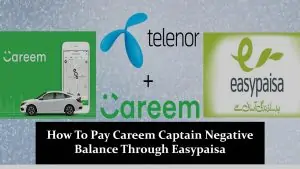


Hy
Aslamoalikum 03056900681 pa sir mera account block hogya ha uss ma payment ha i need my payment mny helpline pa 2 din sa contact krny ki koshish kr raha ho but no response
My easy paisa account is blocked. Trying to access help line since many hours but hard to get help line. Do something if anybody can.
Bhai ap ka masla Hal hhuwa. Mera bhi. Yahi masla ha
App dlt hogai hy payment bi hy dobara account ni bn raha hy plz help me
Brother apko apna old account hi login karna hoga, app delete hony se bhi apka account to already bana hua hai wohi login karen.
New account same credentials k sath nahi ban sakta..
Simple agar apko password yaad nahi to password reset kar len.
Password reset karny k liye ye article dakhen (Reset Easypaisa PIN).
My easypasa account is blocked but when I dail *2262# then only jaz cash menu comes instead of Easypasa plz solve my problem thanks
Account open no ho rhab
there is biometric error while login what shoud i do now. pls help