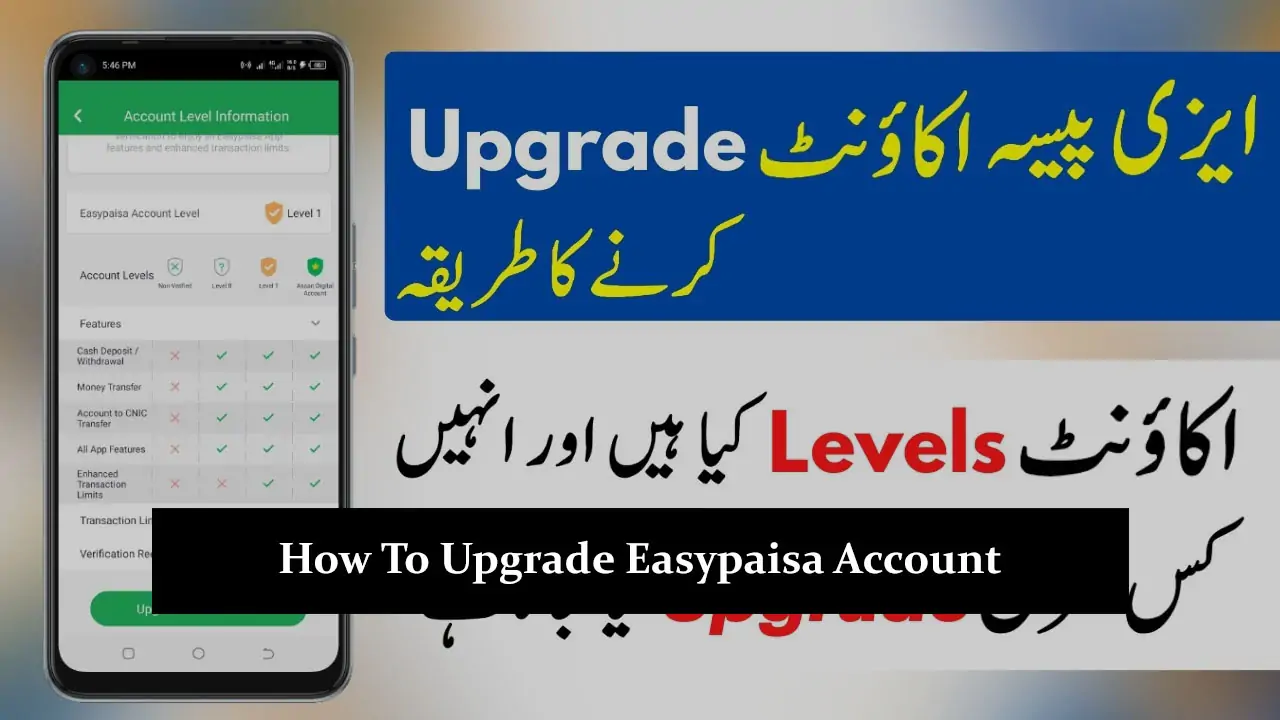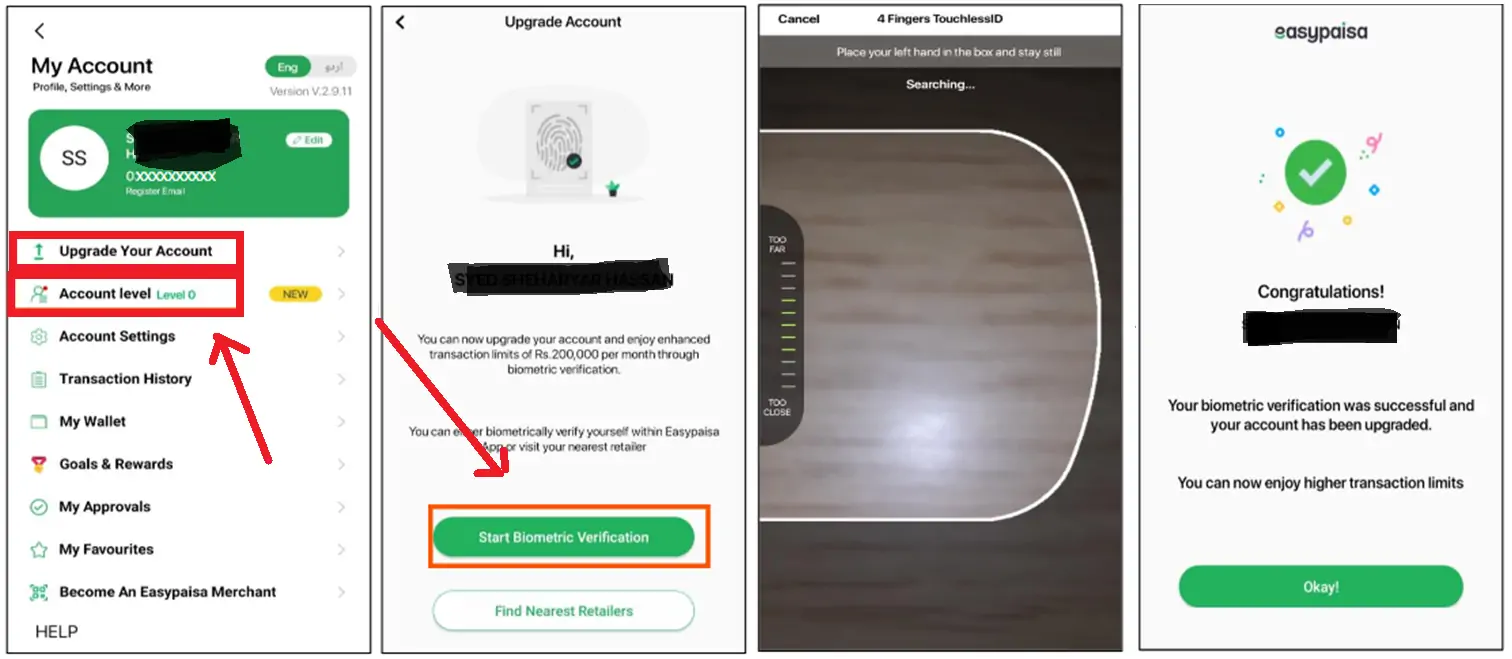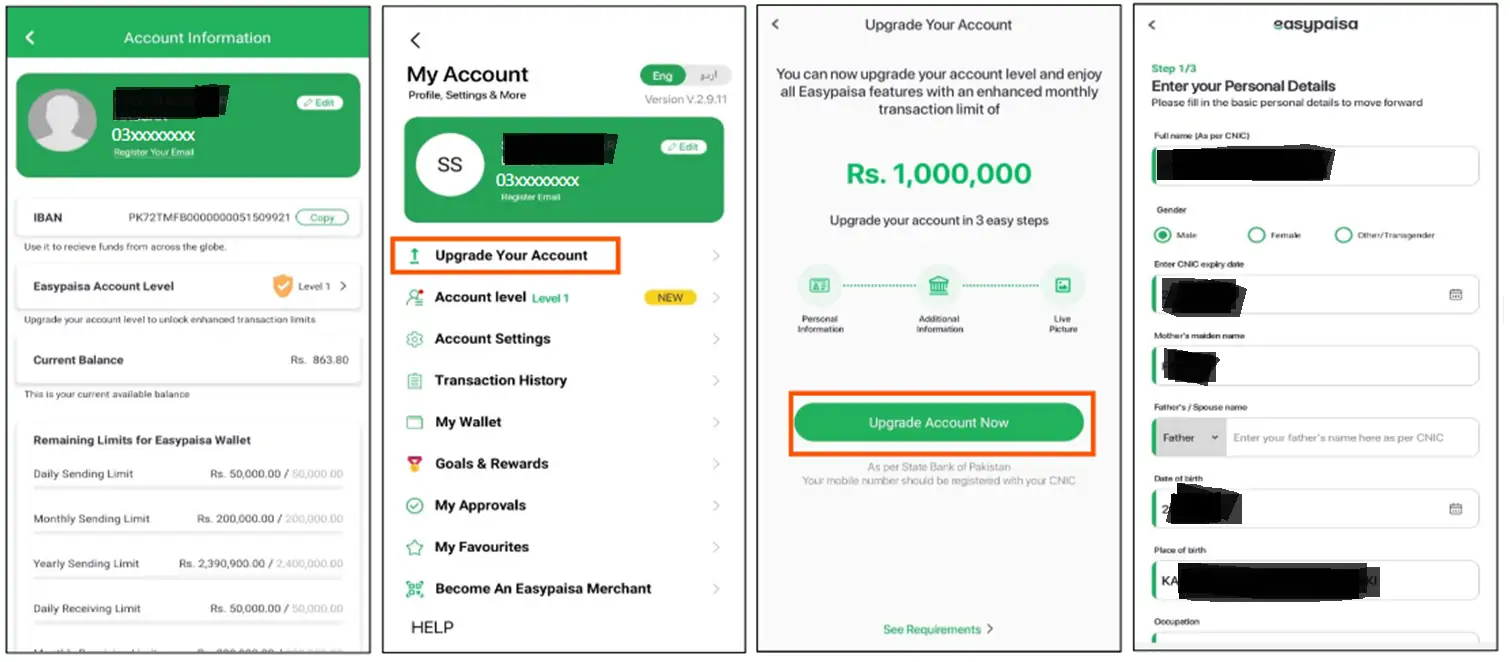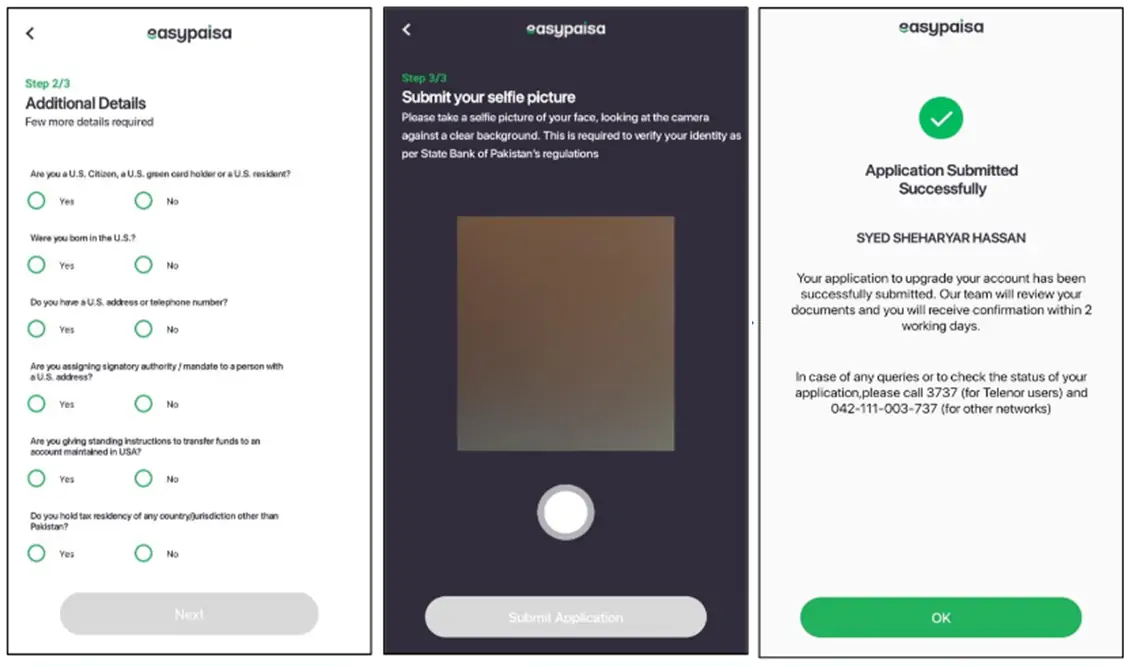Upgrading your EasyPaisa account is a smart move to unlock additional features and benefits, such as higher transaction limits and access to a wider range of services. This process is straightforward and can significantly enhance your experience with the EasyPaisa app. Below, we’ll guide you through the steps to upgrade your EasyPaisa account, ensuring you can make the most out of this versatile mobile financial service.
What is EasyPaisa?
Before we dive into the upgrade process, let’s briefly touch on what EasyPaisa is. EasyPaisa is a mobile financial service in Pakistan that allows users to carry out financial transactions directly from their mobile phones. You can pay bills, send money, receive payments, and perform a host of other financial transactions with ease and security.
Why Upgrade Your EasyPaisa Account?
Upgrading your EasyPaisa account offers numerous advantages. The primary benefit is the increase in your account’s transaction limits, allowing you to send and receive larger amounts of money. Additionally, upgraded accounts often have access to exclusive services and products not available to basic account holders. These can include higher interest rates on savings, lower transaction fees, and access to financing and loan services.
Upgrade Your EasyPaisa Account Level 0 To Level 1:
Steps to upgrade your Easypaisa account from Level 0 To Level 1.
1. Start Upgrade
- What to do: First, you need to go into the application Android/iOS on your device. Look for the section that says “Upgrade Your Account” and press it to begin the process.
2. Biometric Verification
- What to do: On the next screen, you’ll see a button that says “Start Biometric Verification.” You need to tap this button to begin confirming your identity with things like fingerprints.
3. Scan Fingers
- What to do: The app will then give you instructions on how to scan your fingers. It usually asks you to place your fingers on a specific area so it can read your fingerprints.
4. Finish Upgrade
- What to do: After you place your hand where it’s supposed to go, the scanner will work to recognize your fingerprints. You don’t need to do anything else but wait. Once it’s done, the app will tell you that your account has been successfully upgraded from Level 0 to Level 1, which means you’ve completed the upgrade and your account now has more features or a higher transaction limit.
Upgrade Your EasyPaisa Account Level 1 To Asaan Digital Account:
To upgrade your account from Level 1 to an Asaan Digital Account, please follow these detailed steps:
1. Begin the upgrade process:
- Access your account details where your current balance and transaction limits are displayed.
- You will see an option to “Upgrade your account” to enhance these transaction limits.
2. Provide Personal Information:
- Select the option to upgrade and start by entering your details, including your full name as per CNIC, gender, CNIC number, mother’s maiden name, father’s/spouse’s name, date of birth, place of birth, and occupation.
3. Supply Additional Details:
- Answer questions about your citizenship status, such as if you are a U.S. citizen, U.S. resident, or hold a green card. Also, disclose if you were born in the U.S., have a U.S. address or telephone number, or are designated authority to someone with a U.S. address.
- Confirm whether you are giving standing instructions to transfer funds to an account maintained in the U.S., and if you hold residency or citizenship in any country other than Pakistan.
4. Verification through Selfie:
- Take a live picture of yourself for verification purposes. This step is essential to comply with the State Bank of Pakistan’s regulations regarding identity verification.
5. Submit Application:
- After providing all the necessary details and taking a selfie, review your information and apply to upgrade your account.
6. Confirmation of Submission:
- Once the application is submitted, you will see a confirmation screen with your name, indicating that your application is under review. You will receive a confirmation within two working days.
7. After Upgrading Your EasyPaisa Account
- Once your account has been upgraded, you’ll immediately notice the increased transaction limits. Explore the app to discover new features and services now available to you. It’s also a good time to review the security settings on your account to ensure your financial transactions are protected.
Tips for a Smooth Upgrade Process
- Keep your CNIC and phone handy throughout the process.
- Ensure you have a stable internet connection before starting.
- Double-check all entered information for accuracy.
- Be patient – the upgrade process involves verification steps that can take some time.
Related articles:
- How to Return an EasyPaisa Loan
- How To Make Easypaisa Account on Telenor
- How To Make Easypaisa Account On Ufone
- How To Make Easypaisa Account On Jazz and Warid
- How To Send Money From HBL App To EasyPaisa
Conclusion
Upgrading your EasyPaisa account is a simple yet impactful way to enhance your digital financial experience. By following the steps outlined above, you can smoothly transition to an account with higher transaction limits and access to a broader range of financial services. Remember, financial empowerment starts with taking advantage of the tools and services available to you, and upgrading your EasyPaisa account is a step in the right direction.