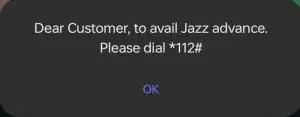Cancelling Jazz Advance is super easy and lets Jazz users opt out of this automatic loan facility. Whether you’re no longer in need of the advance balance or want to manage your mobile credit another way, in this article we’ll walk you through the simple steps required to unsubscribe from Jazz Advance effectively. Following these steps will make sure that you don’t receive an advance balance next time your mobile credit runs out automatically.
Understanding Jazz Advance
Before we take a look at how to unsubscribe Jazz Advance, you need to know what it is in the first place. Jazz Advance is a service provided by Jazz, one of Pakistan’s leading telecom operators that allows its customers to get an instant balance when their mobile credit runs out. This is useful in an emergency or if you are unable to top up your phone straight away.
Benefits of Jazz Advance
- Emergency Balance: Provides immediate credit when your balance is zero.
- Convenience: Allows continuous use of Jazz’s services without interruption.
- Accessibility: Easy to activate or deactivate as needed.
However, if you no longer need this service or prefer to manage your balance without automatic advances, unsubscribing is a simple process.
How to Unsubscribe from Jazz Advance
Unsubscribing from Jazz Advance balance service can be done in a few easy steps. Here’s how you can do it:
Step 1: Open Your Dialer
Start by opening the dial pad on your mobile phone. This is where you’ll enter the USSD code to deactivate the service.
Step 2: Enter the Jazz Advance Unsubscribtion Code *112*4#
Dial *112*4# on your phone and press the call button. This USSD code is specifically for deactivating the Jazz Advance service.
Step 3: Confirmation
After dialing the code, you will receive a message confirming that you have successfully unsubscribed from Jazz Advance. This message ensures that the service has been deactivated, and you will not receive any advance balance in the future.
Related articles:
Conclusion
Disabling Jazz Advance is really easy and simple. By following the steps shared above, you can manage your balance as per your need of Jazz advance service. It’s always good to have control over your mobile services and know what you are doing with your mobile service. If in case, you wanted to use Jazz advance service in future so you can re-subscribe it by dialing *112#.
Now remember, Effective management of your mobile services ensure you a trouble-free telecom experience. Stay informed, make choices and get the best from your Mobile usage!