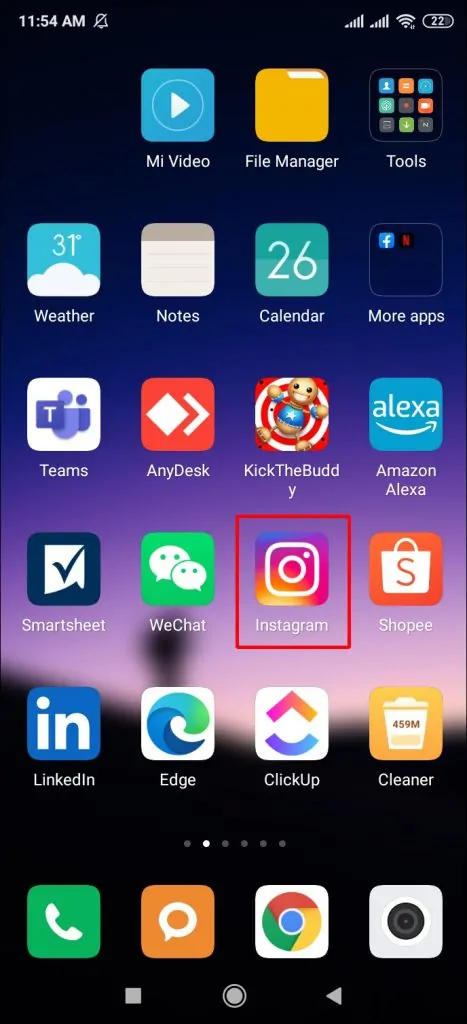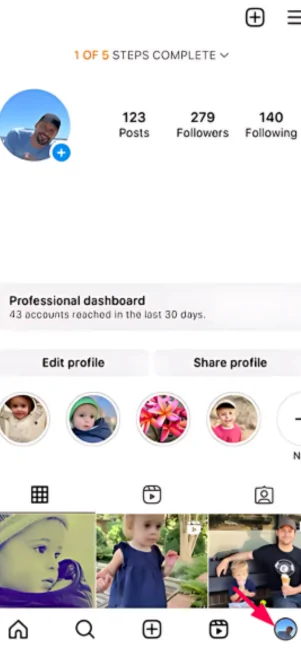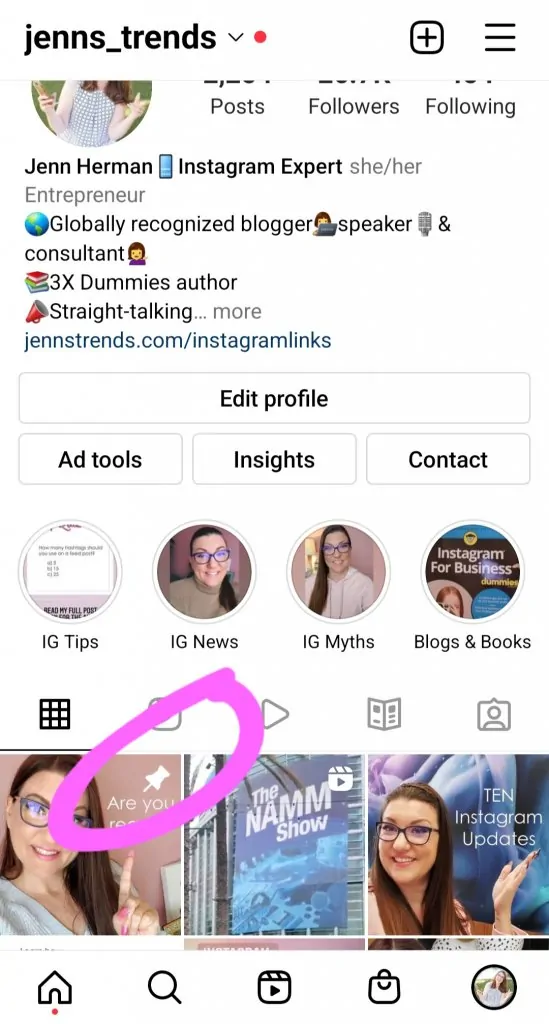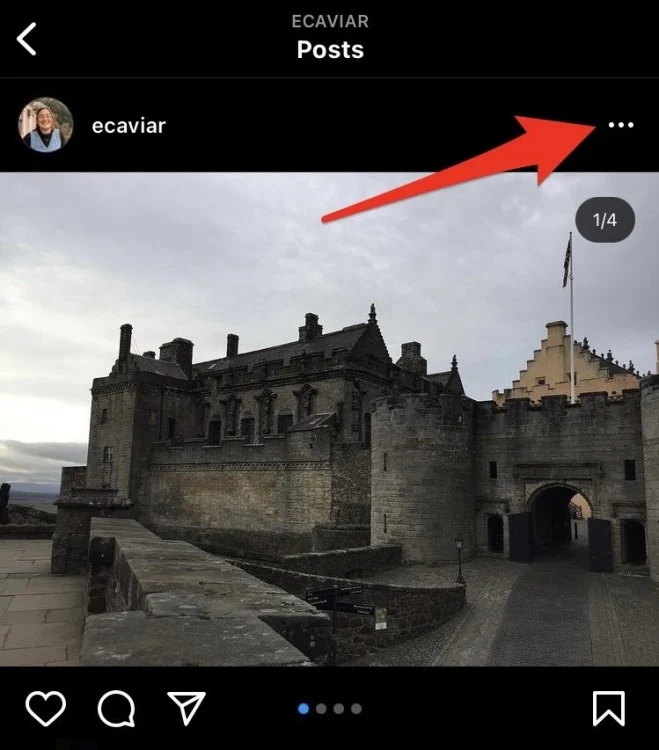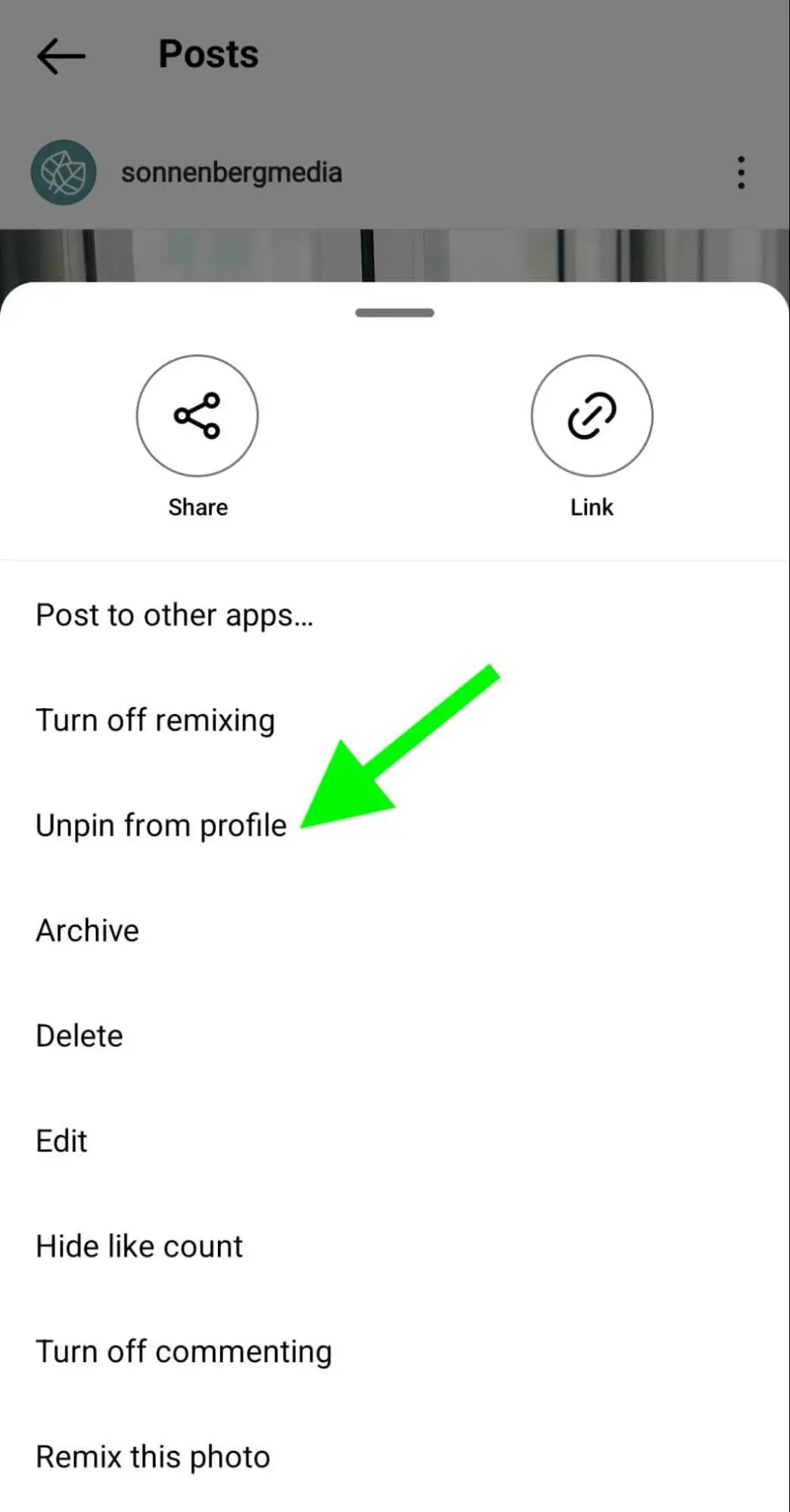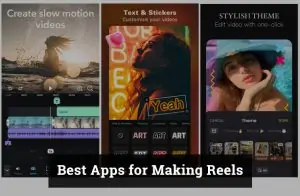Unpinning a post on Instagram is a quick and simple way to refresh your profile and keep your content organized. Instagram allows you to pin up to three posts at the top of your profile, making sure they’re always the first thing visitors see. But as your content evolves, you might want to update those pinned posts or switch things around. In this guide, we’ll show you exactly how to unpin a post, step by step, so you can easily manage the look of your Instagram profile and keep it fresh. Let’s get started!
What Does Pinning and Unpinning a Post Mean?
Pinning a post on Instagram means it will stay at the top of your profile, making it easy for visitors to see your most important content first, no matter when it was posted. It’s like saying, “This is key!” On the other hand, unpinning a post is just as easy. It removes the post from the top and returns it to its original place in your feed. This is useful when you want to update your profile or change what’s highlighted.
How to Unpin a Post on Instagram: Step-by-Step
Ready to unpin a post? Just follow these quick steps:
1. Open the Instagram App
- Start by opening the Instagram app on your phone.
2. Go to Your Profile
- Tap your profile picture in the bottom-right corner to go to your profile page.
3. Find the Pinned Post
- Look at the top of your feed – that’s where all your pinned posts will be. Find the one you want to unpin.
4. Tap on the Post
- Tap the post you want to unpin so it opens up.
5. Tap the Three Dots
- In the top-right corner of the post, you’ll see three dots. Tap them to open a menu.
6. Select “Unpin”
From the menu, choose “Unpin.” That’s it! The post is no longer pinned, and your profile is updated.
Common Issues When Unpinning a Post
While unpinning a post on Instagram is usually straightforward, users may encounter a few common issues:
- Not Finding the Unpin Option: Sometimes, users struggle to locate the unpin option. This can happen if:
- The app isn’t updated.
- There are connectivity issues.
- Tips:
- Try refreshing the app or checking for any updates.
- Forgetting Which Posts Are Pinned: It can be easy to forget which posts you’ve pinned, leading to confusion when trying to unpin.
Tips:- Take a moment to check your profile’s pinned posts carefully to ensure you’re tapping the right one.
Conclusion
Unpinning posts on Instagram is a quick and easy way to keep your profile looking fresh and interesting. By following the steps in this guide, you can effortlessly manage your pinned content and highlight what’s most important to you. Give it a try and see how it can make your Instagram profile more dynamic! We’d love to hear about your experiences in the comments below. And don’t forget to follow our blog for more awesome Instagram tips!