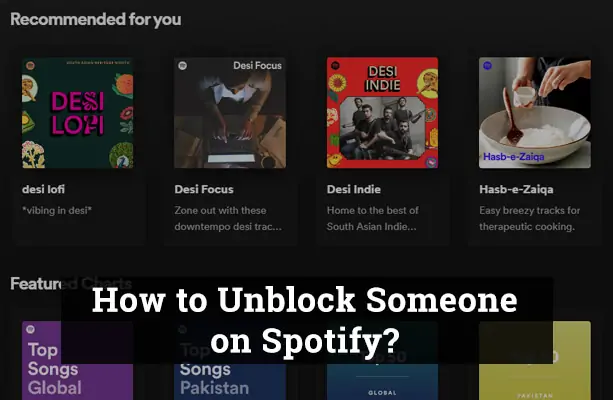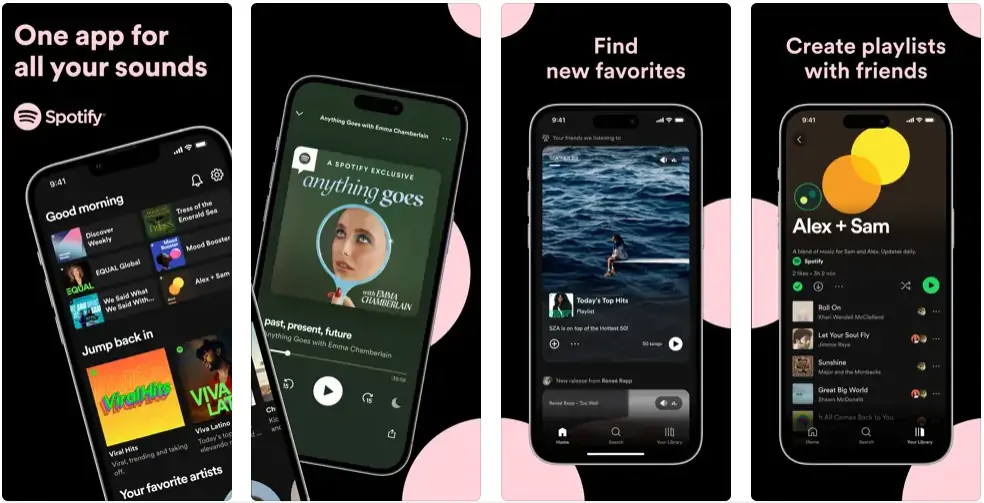Blocking someone on Spotify ensures that the blocked user can no longer view your playlists or activity. But what if you change your mind? Here’s a comprehensive guide on how to unblock someone on Spotify.
Understanding Spotify’s Blocking Feature
Blocking someone on Spotify prevents them from viewing your public playlists, following you, or seeing your activity on their friend feed. It’s a useful feature if you want to keep your Spotify experience private from certain users.
How to Unblock Someone on Spotify on Mobile
For Android:
- Open the Spotify app
- Go to ‘Settings’
- Scroll down to ‘Blocked Contacts’
- Find the person you want to unblock and tap ‘Unblock’
For iPhone:
- Open the Spotify app
- Tap ‘Settings’
- Go to ‘Blocked Contacts’
- Find the person you want to unblock and tap ‘Unblock’
How to Unblock Someone on Spotify on Desktop
- Open the Spotify desktop app
- Click on your profile picture
- Go to ‘Account’
- Under ‘Privacy Settings’, scroll to ‘Blocked Contacts’
- Find the person you want to unblock and click ‘Unblock’
Section 4: Common Questions About Blocking and Unblocking on Spotify
- Can you block someone on Spotify? Yes, you can block users on Spotify to prevent them from viewing your activity.
- What happens if you unblock someone on Spotify? When you unblock someone, they can again view your public playlists and follow you.
- How to see blocked artists on Spotify? Currently, Spotify does not have a feature to block artists, only users.
- Why can’t I block someone on Spotify? If you are having trouble, ensure your app is updated or contact Spotify support.
Troubleshooting Common Issues
If you can’t unblock someone on Spotify, the first step is to try restarting the app. This can resolve minor glitches that might be preventing the unblock action from being processed. If restarting the app doesn’t work, consider updating it to the latest version. Outdated apps can have bugs or compatibility issues that have been resolved in newer versions.
If you have tried both restarting and updating the app and are still unable to unblock someone, it might be worth reinstalling the app entirely. Sometimes, files can become corrupted, and a fresh install can resolve these issues.
If all else fails and the problem persists, it’s time to contact Spotify customer support. They are equipped to handle a range of issues and can guide you through more advanced troubleshooting steps. You can reach Spotify customer support through the Spotify app or via their website. They are generally responsive and can help resolve your issue or answer any questions you might have.
Section 6: Additional Tips and Tricks
- How to Unblock Spotify at School or Work: Use a reliable VPN service to bypass network restrictions.
- How to Unblock Spotify on a School Chromebook or Computer: Install a VPN extension on your Chrome browser.
How to Unblock Blocked Songs on Spotify?
Sometimes, certain songs are greyed out on Spotify, making them unplayable. This is often due to licensing issues between Spotify and the record label or artist. These issues can be related to the rights associated with specific regions or countries, which is why a song that is available in one country might be blocked in another.
Unfortunately, users cannot unblock these songs themselves until they become available in their region. This is a decision made by the record label or artist, not Spotify. It’s worth noting that these restrictions can change over time as licensing agreements are updated, so a currently unavailable song may become available in the future.
In the meantime, you can follow the artist or playlist that contains the greyed-out song. By doing this, you will receive a notification if the song becomes available in your region. Additionally, consider reaching out to the artist or record label through social media to express your interest in the song. Sometimes, if there is enough demand in a specific region, the label or artist might work to make the song available there.
Remember to regularly check your Spotify app for updates, as licensing agreements are continually being updated, and songs that were previously greyed out may become available.
Alternatives to Blocking on Spotify
- Managing Your Public Playlists: You can set your playlists to private so only you can see them.
- Making Your Spotify Account Private: In ‘Settings’, under ‘Social’, you can toggle off the option for ‘Make my activity public’.
Interested in More Music Tips?
If you enjoyed this guide on unblocking someone on Spotify, you might also find our other articles helpful. Explore our guide on the Best Free Music Apps to stream your favorite tunes without breaking the bank, or learn How to Download MP3 Songs legally and safely.
You May Also Like to Read:
Looking to become a Spotify power user? Explore our detailed guides on how to select multiple songs on Spotify, how to speed up songs on Spotify, and how to find someone on Spotify. Whether you’re crafting the perfect playlist, adjusting your song tempo, or searching for friends, our tutorials make it easy and enjoyable.
Conclusion
Unblocking someone on Spotify is a straightforward process, whether you are using a mobile device or a desktop computer. This guide has hopefully clarified how to navigate and control your privacy settings on Spotify.
Found this guide helpful? Share it with your friends who might find it useful too! For more Spotify tips and tricks, don’t forget to subscribe to our blog.