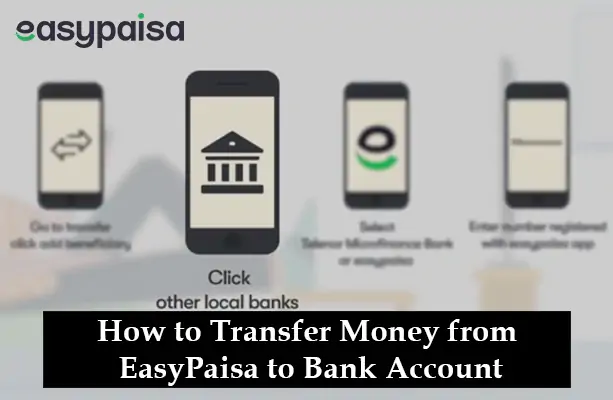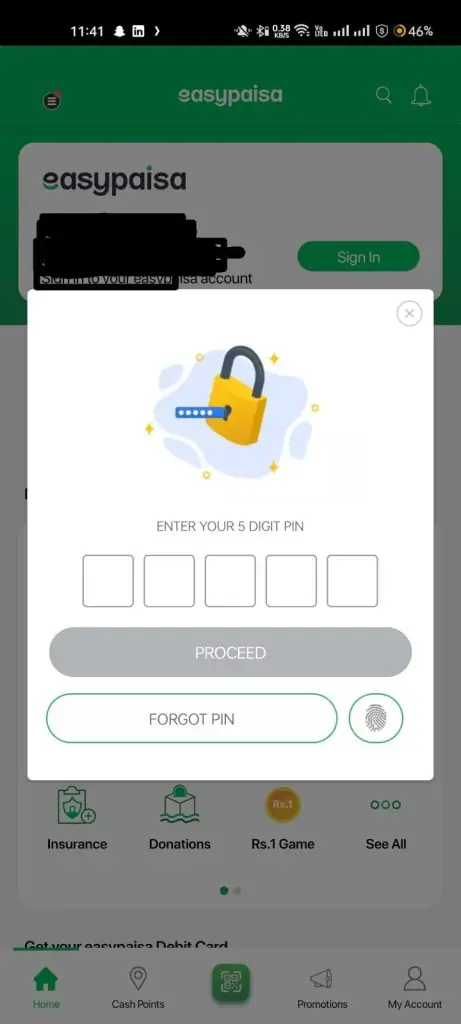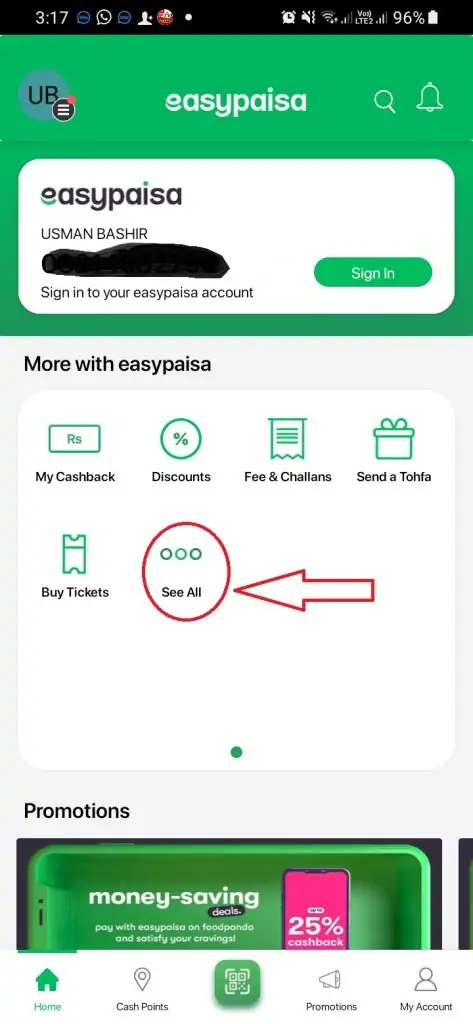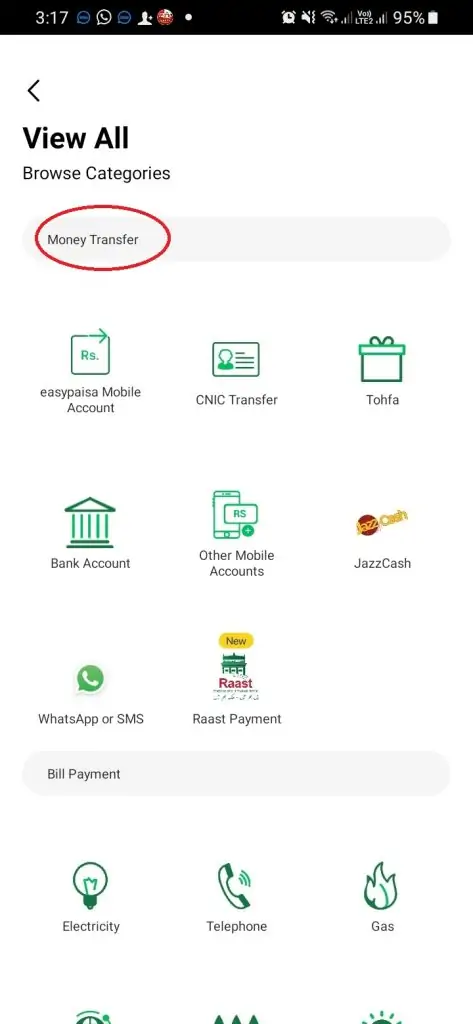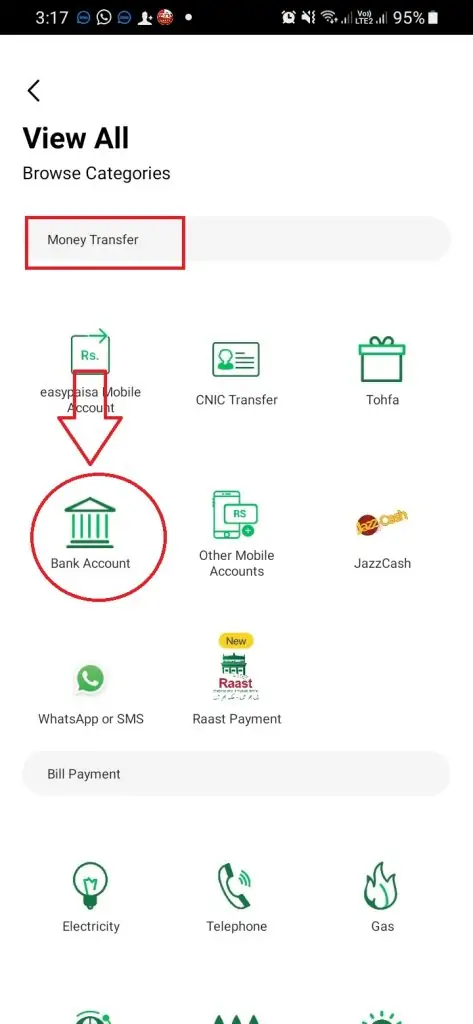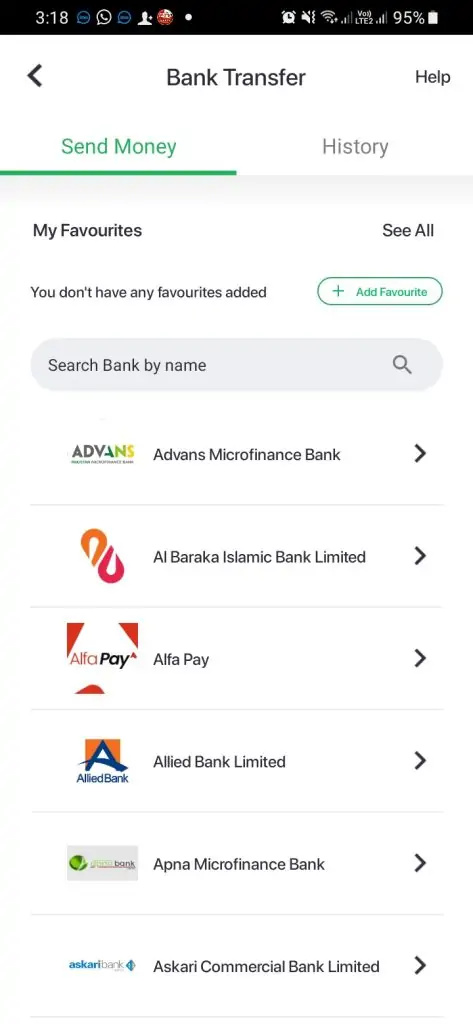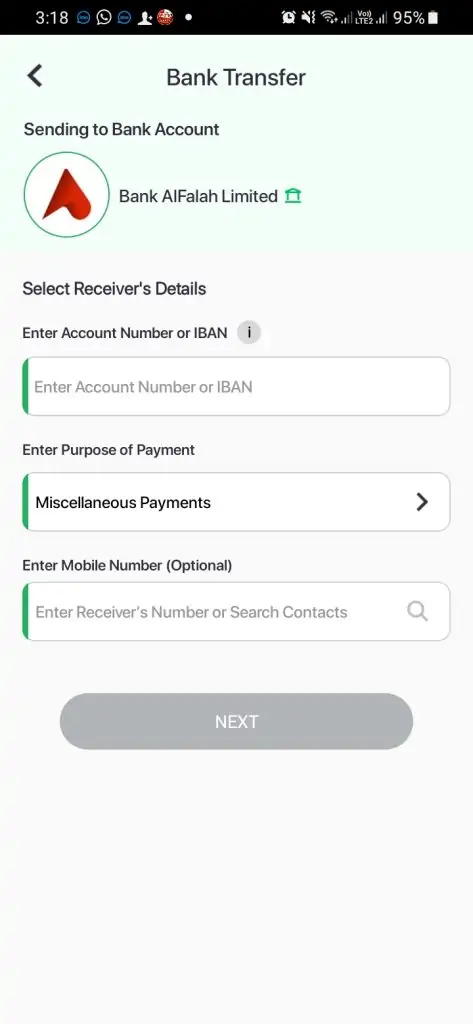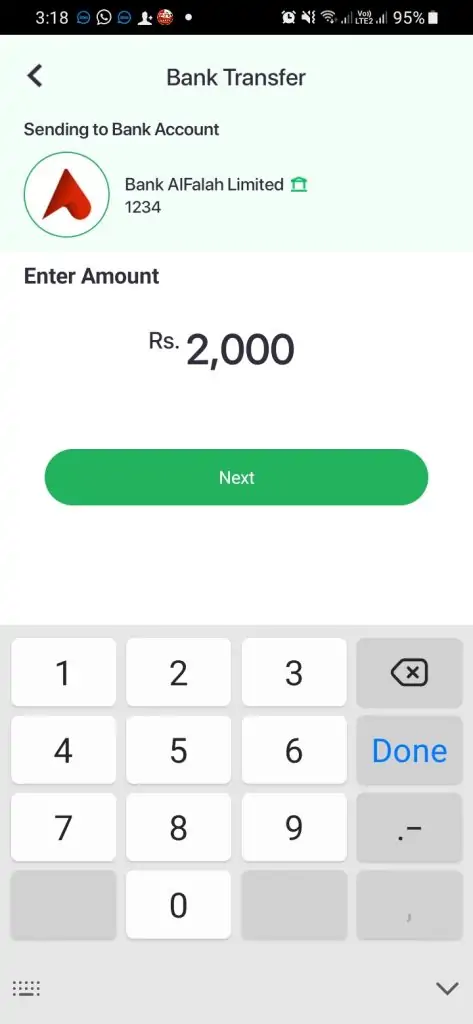In the age of digital banking, transferring money between different platforms has become a breeze. One such platform, EasyPaisa, has revolutionized the way Pakistanis manage their finances. But how do you move your funds from EasyPaisa to a traditional bank account? This article breaks down the process step-by-step, ensuring you can make transfers with ease and confidence. Effortlessly transfer money from EasyPaisa to the bank account. Discover our quick tutorial for a hassle-free transfer experience.
Understanding EasyPaisa
Before diving into the transfer process, it’s essential to understand what EasyPaisa is. Launched as Pakistan’s first mobile wallet, EasyPaisa offers a range of financial services, from mobile top-ups to bill payments and money transfers. Its user-friendly interface and widespread accessibility make it a preferred choice for many.
Steps to Transfer Money from EasyPaisa to a Bank Account
1. Log in to Your EasyPaisa Account:
Start by accessing your EasyPaisa mobile app. Enter your account details and log in.
On the main dashboard, you’ll find three dots of see all click on it.
3. Scroll Down To The ‘Money Transfer’ Option
On the browse category scroll down, and you’ll find various options. Look for ‘Money Transfer’ or a similar option.
4. Choose ‘To Bank Account’
Within the money transfer options, select the ‘To Bank Account’ feature.
5. Select Your Bank
A list of partnered banks will appear. Choose the bank where you want to transfer the money.
6. Enter Account Details
Provide the recipient’s bank account number and other required details. Double-check to ensure accuracy.
7. Enter Amount
Specify the amount you wish to transfer from your EasyPaisa wallet to the bank account.
8. Review and Confirm
Before finalizing the transfer, review all details. Ensure the bank account information is correct to avoid any transfer errors.
9. Complete the Transfer
Once satisfied, confirm the transaction. You’ll receive a one-time password (OTP) for verification. Enter the OTP to authenticate the transaction.
10. Receive Confirmation
Upon successful transfer, you’ll receive a confirmation message on your registered mobile number.
Tips for a Smooth Transfer
- Ensure your EasyPaisa account has sufficient balance for the transfer.
- Double-check bank account details to avoid transferring money to the wrong account.
- Keep track of transaction IDs or reference numbers for future reference.
- Ensure your mobile number is linked to your EasyPaisa account to receive OTPs and confirmations.
Transferring funds from Easypaisa to your bank is a crucial skill, but managing your Easypaisa account goes beyond that. If you’ve recently had a name change or made an error during registration, you might want to learn how to change your name on your Easypaisa account. Ensuring your account’s authenticity is also vital; our guide on how to verify your Easypaisa account can help. If you’re considering closing your account, here’s how to delete your Easypaisa account. And for daily account management, don’t forget to check your Easypaisa balance regularly.
FAQs
Are there any charges for transferring money from EasyPaisa to a bank account?
Yes, there might be minimal charges based on the transfer amount. It's best to check Easypaisa's official fee structure for accurate details.
How long does the transfer take?
Transfers are usually instant. However, it might take a few hours during peak times or due to bank server delays.
Is there a transfer limit?
Yes, EasyPaisa has daily and monthly transfer limits. Ensure your transfer amount is within these limits.
Conclusion
Transferring money from EasyPaisa to a bank account is straightforward and hassle-free. By following the steps outlined above and being cautious with details, you can ensure your funds move safely and efficiently. In today’s digital age, platforms like EasyPaisa are bridging the gap between traditional banking and modern financial needs, making money management simpler and more accessible.