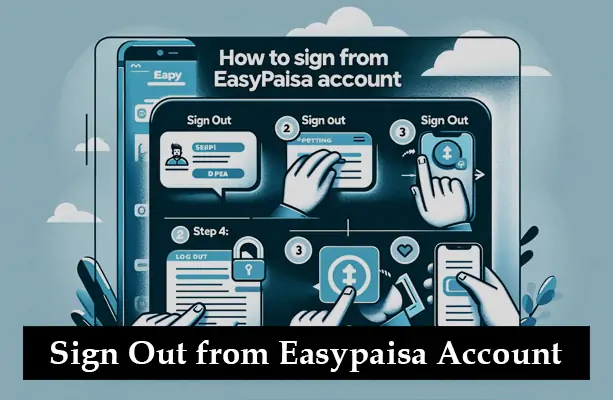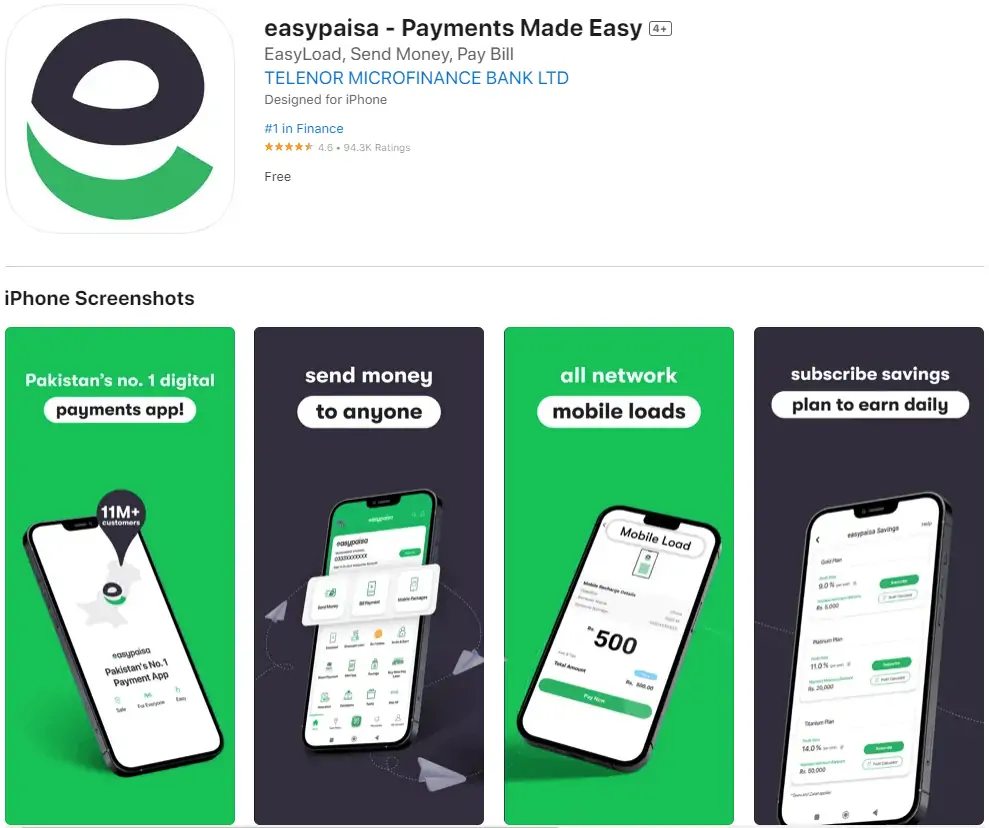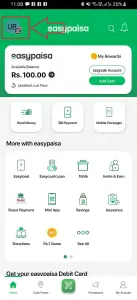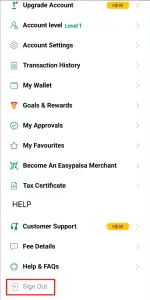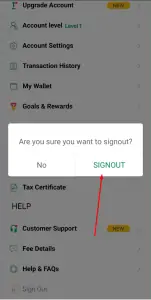The convenience of online financial transactions has become an integral part of our daily lives. Among the front runners in this digital revolution is Easypaisa, Pakistan’s premier mobile wallet. While it offers a plethora of services with just a tap, ensuring the security of one’s account is paramount. Consequently, understanding the nuances of simple actions, like signing out, becomes crucial. Discover step-by-step instructions on how to safely sign out from Easypaisa account. Ensure your data’s security with our quick guide.
Step-by-Step Guide on How to Sign Out from Easypaisa Account
Launch the App: Begin by tapping on the Easypaisa icon on your smartphone to access the application.
Access the Profile Section: On the app’s main dashboard, locate the profile or account icon, typically represented by a user silhouette. It’s usually situated in the top right corner or the bottom menu.
Navigate to the Logout Option: Within the profile section, scroll to find the ‘Logout’ or ‘Sign Out’ option. Depending on the app version, it might be under settings or account preferences.
Confirm Logout: Upon selecting the ‘Logout’ option, a confirmation pop-up may appear. Confirm your decision to sign out by pressing ‘Yes’ or ‘Sign Out’.
Successful Sign Out: Once done, you’ll be taken to the app’s welcome or login screen, indicating a successful logout.
Tips for Enhanced Security:
- Always ensure you’re using the latest version of the Easypaisa app. Regular updates often come with enhanced security features.
- If you’re accessing your Easypaisa account from a public or shared device, never save your login credentials and always log out after your session.
- Use a strong, unique password for your Easypaisa account and consider changing it periodically.
- Enable two-factor authentication if the feature is available.
Additional Security Measures:
- Regularly Monitor Transactions: Periodically review your transaction history to detect any unauthorized activities.
- Avoid Public Wi-Fi: Refrain from accessing your Easypaisa account on public Wi-Fi networks, as they can be less secure.
- Use Biometric Verification: If your device supports it, enable biometric verification like fingerprint or face recognition for added security.
- Clear Cache: If you’re using the Easypaisa app on a shared device, consider clearing the cache and app data regularly.
FAQs
Can I sign out of Easypaisa from another device?
No, you can only sign out from the device on which the app is currently being used. If you've lost your device, contact Easypaisa customer support immediately.
Immediately change your password and contact Easypaisa customer support to report the suspicious activity.
How often should I change my Easypaisa password?
It's recommended to change your password every 3-6 months and avoid using easily guessable passwords.
Conclusion
In conclusion, as we navigate the vast realm of digital finance, taking proactive measures to secure our online accounts is non-negotiable. Easypaisa, with its user-friendly interface, not only provides financial solutions but also ensures that users can operate securely. By regularly signing out and following the additional security measures mentioned, users can enjoy a seamless and safe Easypaisa experience. Remember, in the world of online transactions, it’s always better to be safe than sorry.