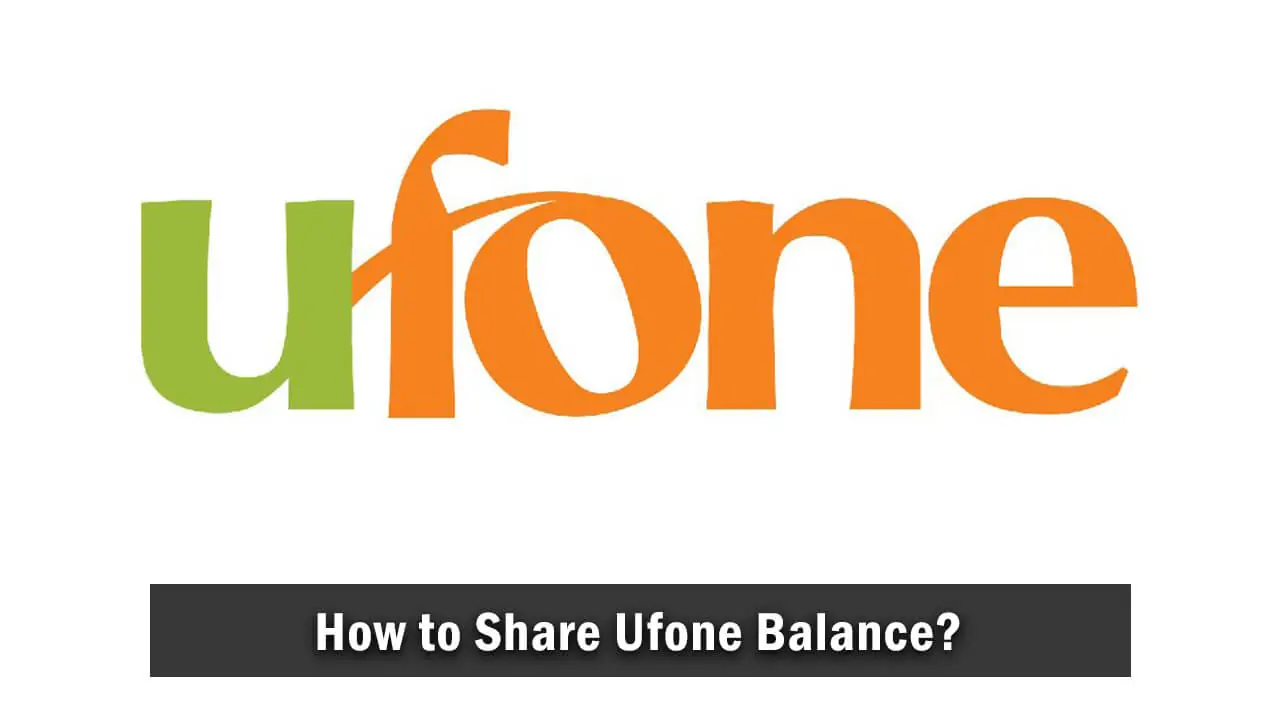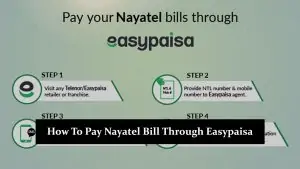To send a balance from one Ufone number to another, you can use Ufone’s balance-sharing service, commonly referred to as UShare.
It’s a convenient way to share credit with friends and family. Here’s a step-by-step guide on how to share balance from one Ufone number to another:
- Dial the Code: Dial
*1*1*0333xxxxxxx*<Amount>#on your mobile phone. - Enter Recipient’s Number: Replace
0333xxxxxxxwith the full Ufone number of the recipient. - Enter the Amount: Replace
<Amount>with the desired transfer amount. The amount should be between Rs. 10 to Rs. 600. - Confirm the Transaction: Press the call button and follow the on-screen instructions to confirm the transaction.
Important Points to Note:
- Transaction Charges: A service charge of Rs. 4.78 plus tax will apply for each transaction.
- Minimum and Maximum Limits: The amount you can send in one transaction is limited to Rs. 10 to Rs. 600.
- Eligibility: Both the sending and receiving parties should be active Ufone subscribers.
If you encounter any issues or if the service settings have changed, you can always call Ufone Customer Care at 0331 1333100 or visit their website for the most up-to-date information.