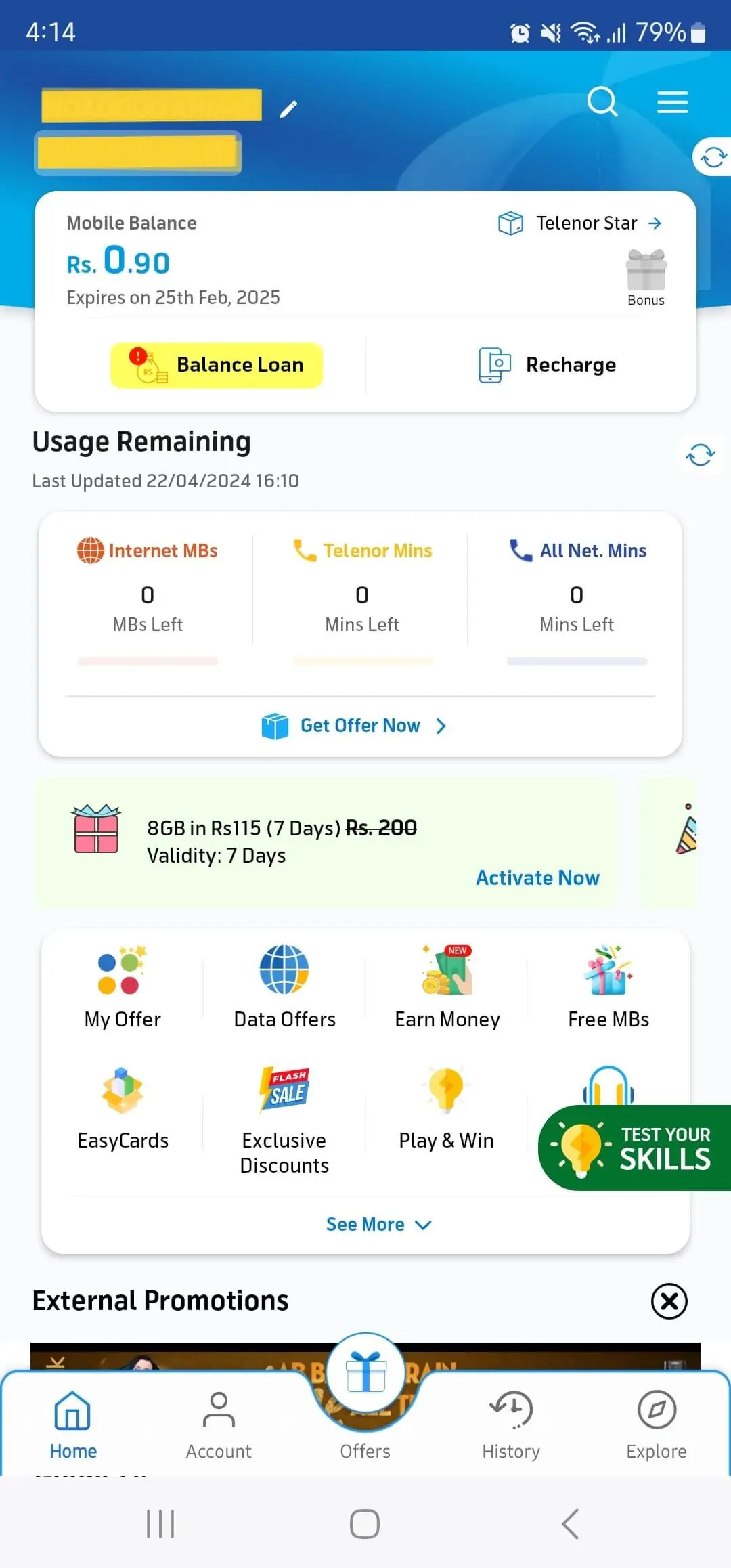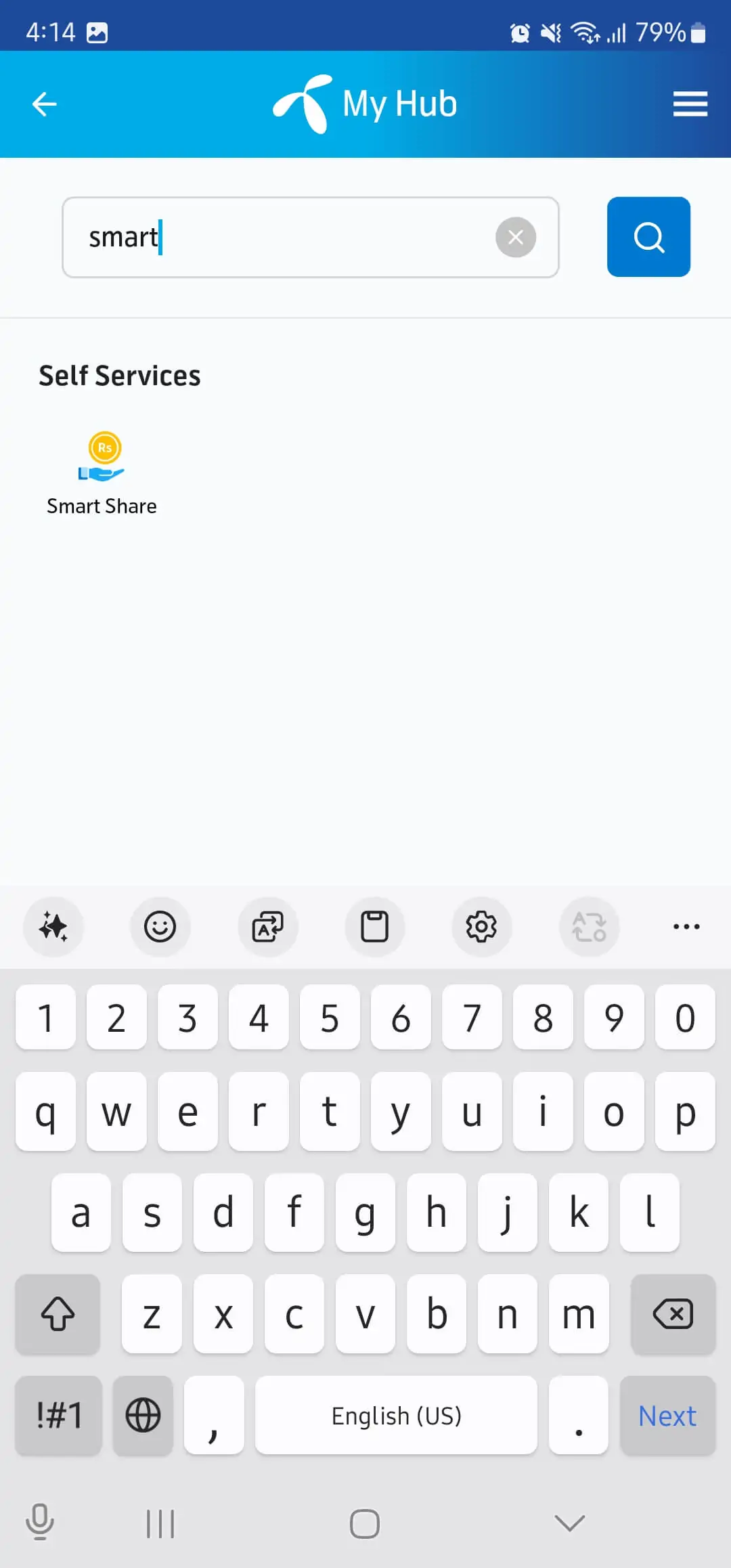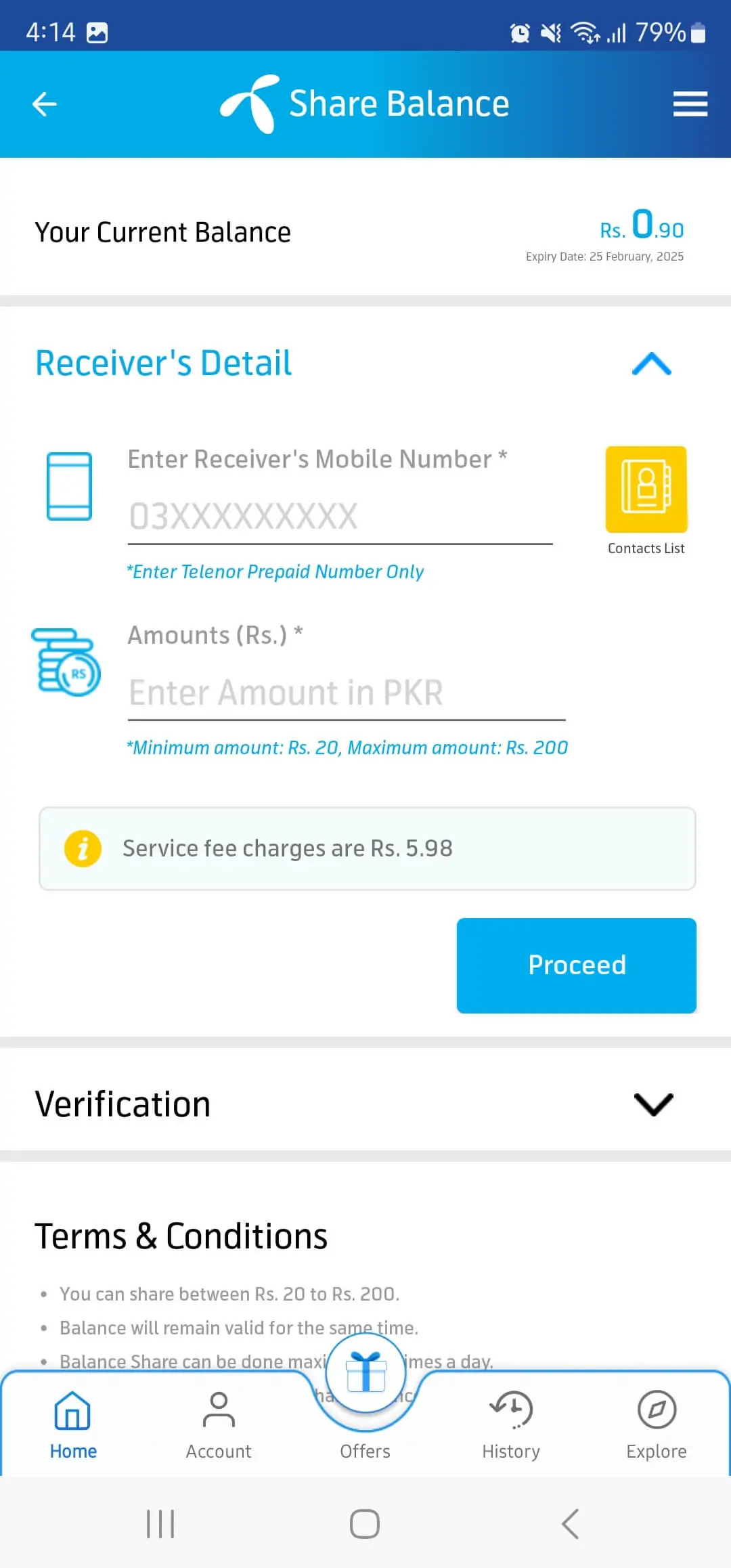Need to share your Telenor balance with another Telenor user? It’s easy with Telenor’s balance transfer feature. You can either use the USSD code, Telenor App, or Website methods for a quick transaction or call customer service for assistance. Below, we explain both methods to help you send balance efficiently.
USSD Code:
- Dial
*1*1*<RecipientNumber>*<Amount>#on your mobile phone. - Replace
<RecipientNumber>with the full Telenor number of the recipient (starting with 92 and omitting the initial 0). - Replace
<Amount>with the desired transfer amount (between Rs. 15 and Rs. 200). - Press the call button and follow the on-screen instructions to confirm the transaction. A service charge of Rs. 5 plus tax will apply.
Telenor App:
- Open the My Telenor app on your smartphone. If you don’t have it installed, you can download it from the Google Play Store or Apple App Store.
- Log in to your account.
- Navigate to the ‘Smart Share/Balance Transfer’ in the ‘Services’ section.
- Enter the recipient’s Telenor number and the amount you wish to transfer.
- Confirm the transaction. The same service charge applies.
Telenor Website:
- Visit the Telenor Pakistan website and log in to your account.
- Go to the ‘Services’ section and select ‘Smart Share/Balance Transfer’.
- Enter the details of the recipient and the amount to transfer.
- Confirm your transaction. A service charge will be deducted for this service as well.
Each method allows you to quickly and securely transfer your balance to another Telenor user, subject to a nominal fee.
Customer Service:
You can call the Telenor helpline +92 (42) 111 345 100 if you prefer assistance or encounter any issues. The customer service representative can help guide you through the balance transfer process step by step.
Conclusion:
Sharing balance between Telenor numbers is simple and can be done within a few moments. Whether you use the USSD code or prefer the help of customer service, staying connected with your loved ones is always within reach. Make sure to follow the steps provided to ensure a smooth and successful balance transfer.
Feel free to leave a comment below if you have any questions or need further assistance!