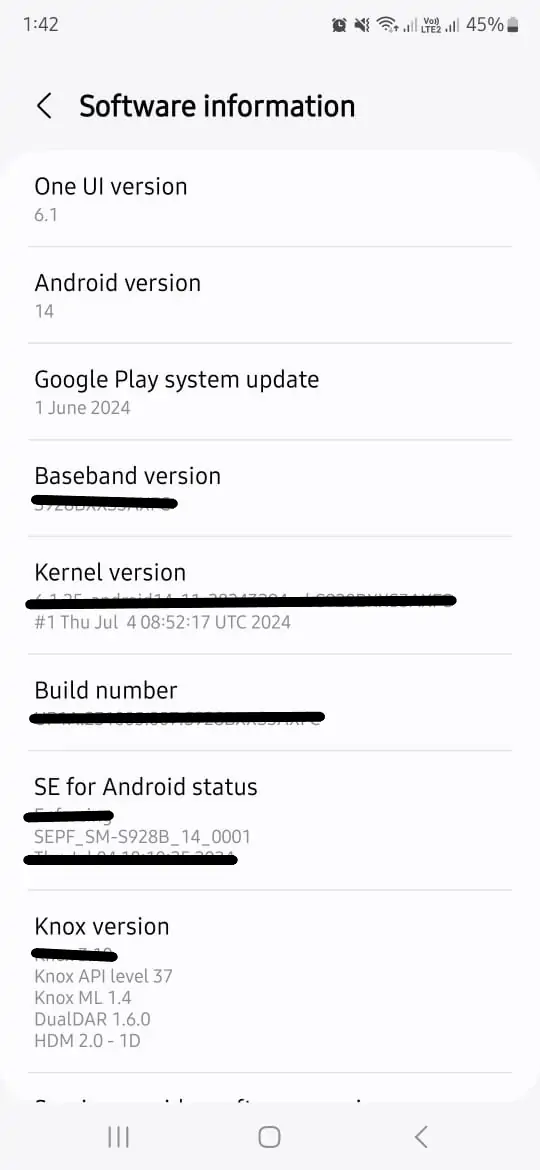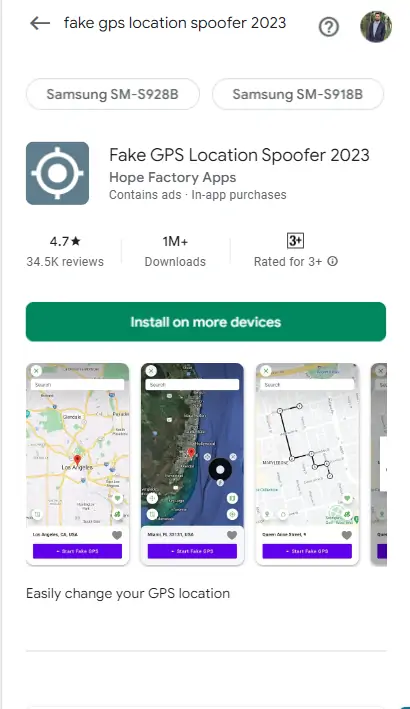In today’s digital age, the ability to set a fake location on your Android phone can be incredibly useful. Whether you want to access location-restricted content, test location-based apps, or maintain your privacy, this guide will walk you through the process step-by-step. We’ll cover how to enable Developer Options, install a Fake GPS app, and configure it to spoof your location.
How to Change the Android phone location?
Step 1: Enable Developer Options
Before you can spoof your location, you need to enable Developer Options on your Android device. Here’s how:
- Open Settings:
- Go to your phone’s
Settingsmenu.
- Go to your phone’s
- Navigate to About Phone:
- Scroll down and select
About phone.
- Scroll down and select
- Tap Build Number:
- Find
Build numberand tap it seven times. You may need to enter your device’s PIN or password. After the seventh tap, you should see a message saying you are now a developer.
- Find
Step 2: Install a Fake GPS App
Next, you’ll need to install a Fake GPS app from the Google Play Store. There are several options available, but we’ll use “Fake GPS Location Spoofer 2023” for this guide.
- Open Google Play Store:
- Launch the Google Play Store on your device.
- Search for Fake GPS Location Spoofer 2023:
- Type “Fake GPS Location Spoofer 2023” into the search bar and hit enter.
- Install the App:
- Find the app in the search results and tap
Install.
- Find the app in the search results and tap
Step 3: Set Up the Fake GPS App
Now that you have the app installed, you need to configure it to spoof your location.
- Enable Mock Locations:
- Go back to
Settings. - Navigate to
System(orAdditional settingson some devices). - Select
Developer options. - Find and enable
Allow mock locations.
- Go back to
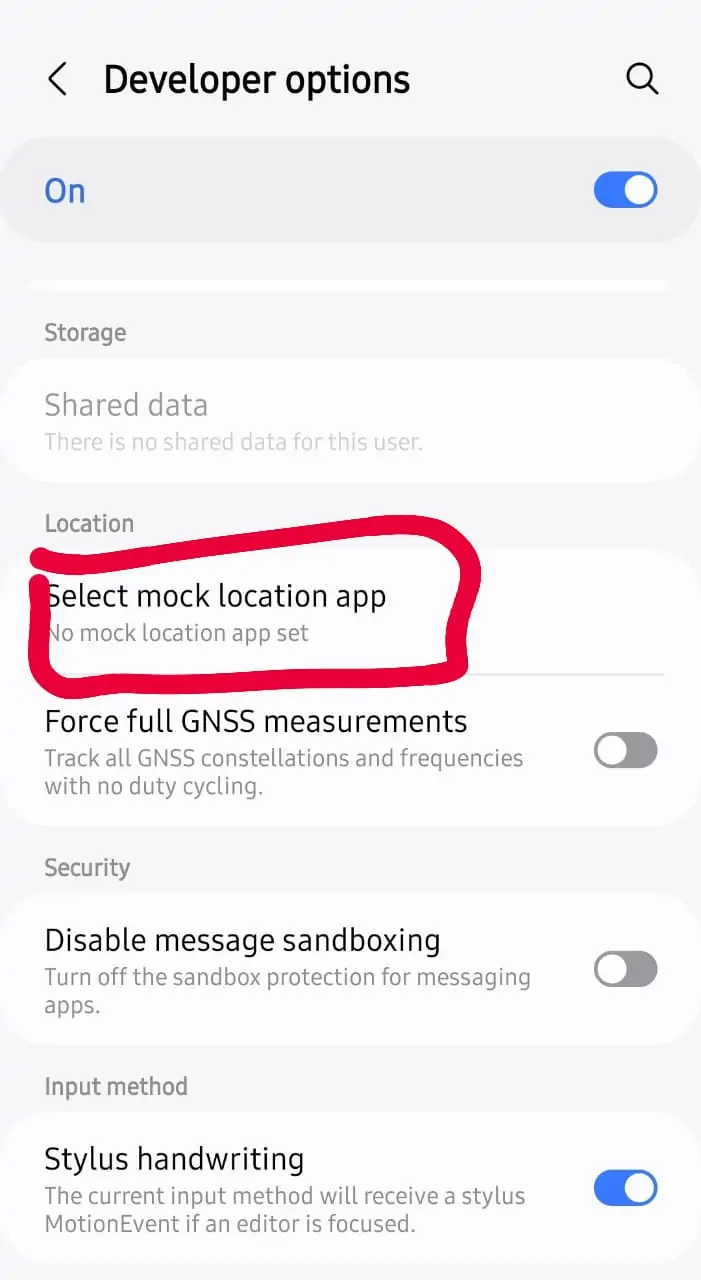
- Select the Fake GPS App as the Mock Location App:
- Within
Developer options, findSelect mock location app. - Tap it and choose
Fake GPS Location Spoofer 2023from the list of apps.
- Within
Step 4: Use the Fake GPS App to Set Your Location
With everything set up, you can now use the Fake GPS app to spoof your location.
- Open the Fake GPS App:
- Launch the
Fake GPS Location Spoofer 2023app from your app drawer.
- Launch the
- Select Your Desired Location:
- Use the map interface within the app to select the location you want to spoof. You can also search the location in search bar to select.
- Start Spoofing Your Location:
- Once you’ve selected your desired location, tap the
StartorPlaybutton (the name may vary depending on the app) to begin spoofing your location.
- Once you’ve selected your desired location, tap the
- Verify Your Fake Location:
- To ensure that your location is being spoofed correctly, you can open a map app or any other location-based app to check if it reflects the fake location you set.
Conclusion
change a fake location on your Android phone is a straightforward process that involves enabling Developer Options, installing a Fake GPS app, and configuring it as your mock location app. By following these steps, you can easily spoof your location for various purposes. Remember to turn off the fake location when you no longer need it to ensure your device functions normally.
Additional Tips
- Accuracy: Some apps may detect that you are using a fake location and might not work properly. Test different apps if you encounter issues.
- Battery Consumption: Continuously faking your location can drain your battery faster.
- App Compatibility: Not all apps may support mock locations. Some apps, especially those that require precise location data (e.g., banking apps), may not function correctly with a fake location.
By following this detailed guide, you can effectively set a fake location on your Android device, enhancing your privacy and enabling access to location-restricted content.