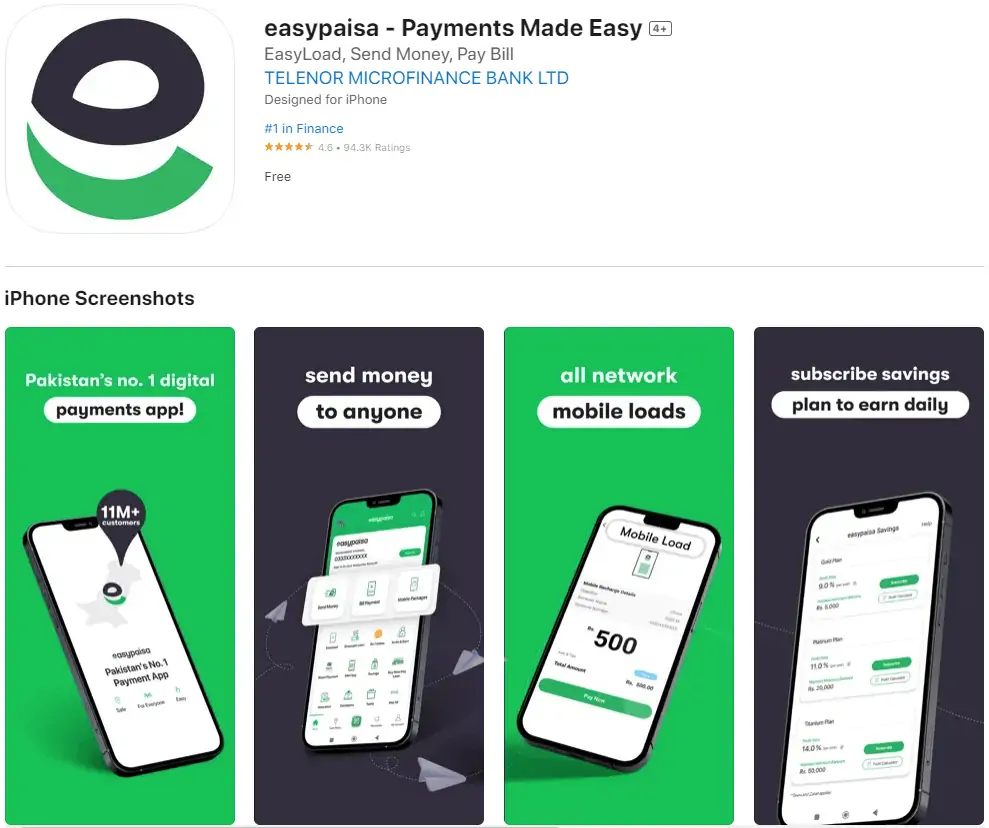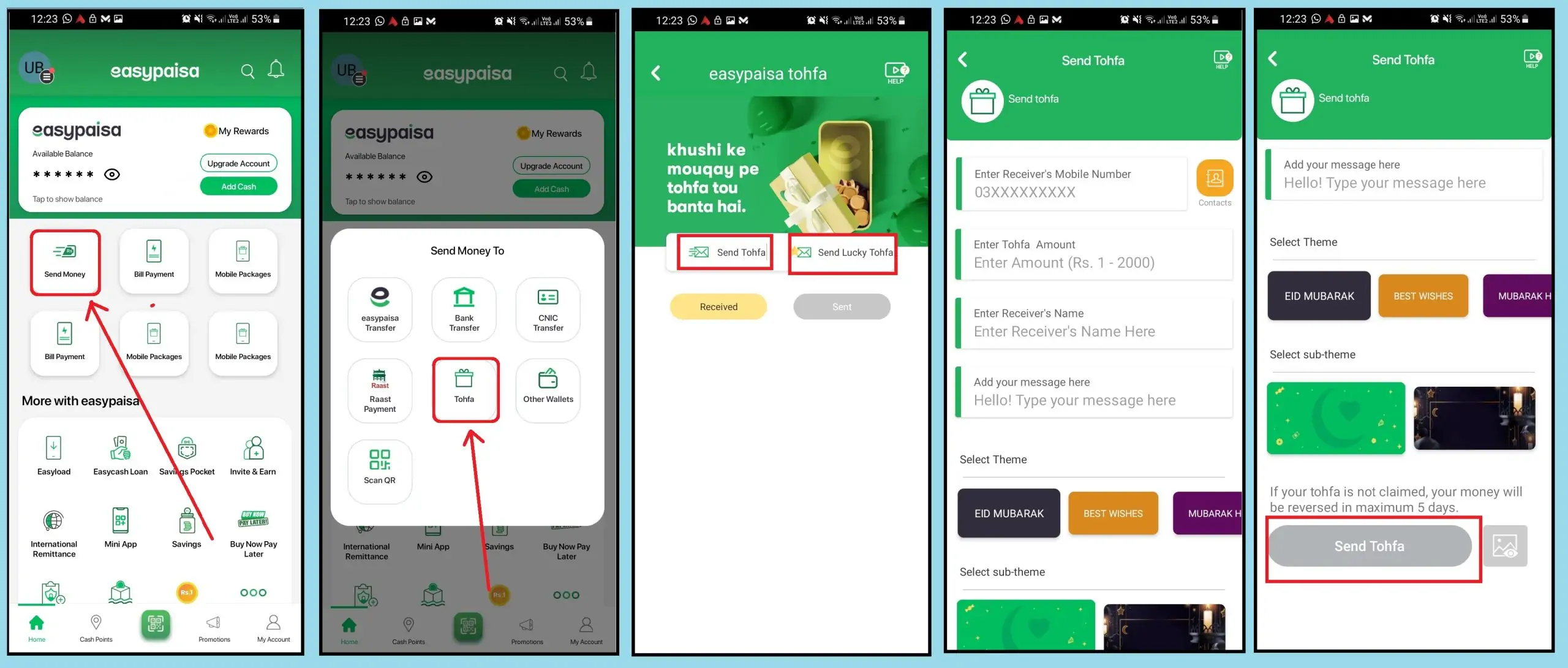Nowadays, in our digital world, sending gifts to your dear ones has become super easy, all thanks to services like Easypaisa Tohfa. Easypaisa is a well-known mobile money service in Pakistan, and it has this cool feature called Tohfa, which means “gift” in Urdu. This Tohfa service is a smart and easy way to send presents to your friends and family, even if they are far away. We will show you step by step how to use Easypaisa Tohfa, so you can easily surprise your loved ones with special gifts, no matter where they are. This way, showing your love and making them happy is just a few clicks away.
What is Easypaisa Tohfa?
Easypaisa Tohfa is a unique feature offered by Easypaisa that allows you to send money as a gift to anyone in Pakistan with an Easypaisa account. The service is designed to make the act of gifting money more special and personal. You can send cash with a personalized message, making it a perfect way to celebrate birthdays, weddings, festivals, or any special occasion.
1. Getting Started
Before you can send an Easypaisa Tohfa, you need to have an Easypaisa account. If you don’t have one, setting up an account is easy and can be done in a few simple steps:
- Download the Easypaisa App: First, download the Easypaisa app from the Google Play Store or Apple App Store on your smartphone.
- Register Your Account: Open the app and follow the on-screen instructions to register for an account. You’ll need to enter your mobile number and some personal information.
- Activate Your Account: After registration, you’ll receive a confirmation SMS. Enter the code received in the app to activate your account.
2. Sending Easypaisa Tohfa
Once your account is set up, sending an Easypaisa Tohfa is a straightforward process:
- Log In to the Easypaisa App: Open the Easypaisa app and log in using your credentials.
- Select the Tohfa Option: Navigate to the ‘Send Money’ section and select the ‘Tohfa’ option.
- Enter Recipient Details: Input the mobile number of the recipient. Ensure that the recipient also has an Easypaisa account.
- Choose the Amount: Enter the amount of money you wish to send as a gift. There may be a minimum or maximum limit, so check the terms and conditions.
- Add a Personal Message: This is what makes Easypaisa Tohfa special. You can add a heartfelt message to accompany your gift. Whether it’s a birthday wish, a congratulatory note, or just a simple ‘thinking of you’ message, it adds a personal touch to your monetary gift.
- Review and Send: Before sending, review all the details carefully. Make sure the amount and the recipient’s mobile number are correct. Once everything looks good, proceed to send your Tohfa.
How To Claim Easypaisa Tohfa
After you send the Tohfa, both you and the recipient will receive a confirmation SMS. The recipient will get the message you wrote along with the gift amount. They can then use this money however they like, whether it’s withdrawing it from an Easypaisa shop, transferring it to their bank account, or using it for mobile load, bill payments, or online shopping.
Benefits of Using Easypaisa Tohfa
- Convenience: You can send a gift from anywhere, at any time, right from your smartphone. There’s no need to visit a bank or a physical store.
- Personal Touch: With the option to add a personal message, Easypaisa Tohfa makes the act of giving money more meaningful and heartfelt.
- Safe and Secure: Easypaisa provides a secure platform for your transactions, ensuring that your money reaches its intended recipient safely.
- Instant Delivery: The gift is delivered instantly, making it a perfect last-minute gifting solution.
Tips for Sending Easypaisa Tohfa
- Ensure that the recipient’s mobile number is registered with Easypaisa to avoid any transaction failures.
- Double-check the amount before sending. Once the transaction is completed, it cannot be undone.
- Keep the transaction ID and confirmation SMS for your records.
Related Articles:
- How To Invite Friends in Easypaisa
- How To Pay Nayatel Bill Through Easypaisa
- How To Get Free Balance In Easypaisa Account
- How To Check Ufone Number
Conclusion
Sending an Easypaisa Tohfa is a modern, convenient, and thoughtful way to show someone you care. Whether it’s for a special occasion or just a simple gesture of love and appreciation, Easypaisa Tohfa makes it possible to send gifts effortlessly. By following the steps in this guide, you ensure that the recipient not only receives your gift of money but also feels it deeply in their heart.