EasyPaisa is one of the leading mobile wallets available, offering a range of financial services. However, mistakes happen, and there might be instances where you need to reverse a transaction. If you’ve made an incorrect EasyPaisa transaction, don’t panic. To get started, call the EasyPaisa helpline. If you’re using a Telenor SIM, dial 3737. For other networks, call 042111003737. For amounts below 10,000 PKR, the reversal process usually takes 24 hours. For amounts over 10,000 PKR, it might take a few days.
Here’s a step-by-step guide to help you navigate the reversal process.
Steps to Reverse an EasyPaisa Transaction
1. Double-check the Transaction: Before initiating a reversal, double-check your transaction history to ensure that a mistake was indeed made. Sometimes, delays or glitches can make it seem like a transaction went to the wrong recipient when it didn’t.
2. Contact EasyPaisa Customer Support: If you’re sure about the error, the first step is to contact EasyPaisa’s customer support. You can do this by:
- Calling their helpline: Dial the EasyPaisa helpline from your mobile number for Telenor Customers 3737, for other sim users 042111003737.
- Using the EasyPaisa App: Navigate to the ‘Help’ or ‘Support’ section in the app.
3. Provide Transaction Details: The customer support representative will ask for details about the transaction, such as:
- Transaction ID (This can be found in your transaction history or the SMS notification you received.)
- Date and time of the transaction
- Amount transferred
- Recipient’s details
4. Wait for Investigation: Once you’ve provided all the necessary details, EasyPaisa’s team will investigate the transaction. This process can take 24 hours if the transection below 10,000 PKR, and a few days if the transection is above 10K PKR.
5. Reversal Process: If EasyPaisa determines that a reversal is warranted, they will process it. The funds will be credited back to your account. However, it’s essential to note that not all transactions can be reversed. If the recipient has already utilized the funds, for instance, a reversal might not be possible.
6. Confirmation: Once the reversal is processed, you’ll receive a confirmation message or notification. Always keep these for your records.
Ghalat EasyPaisa Transaction Wapas Kaise Karen
Agar aap se EasyPaisa par ghalti se ghalat shakhs ko paise transfer ho gaye hain, tou pareshan na hon—yahan ek aasaan tareeqa hai jis se aap apna transaction reverse kar sakte hain.
- Transaction Check Karein: Sab se pehle apne transaction history mein jaa kar yeh confirm karein ke kis shakhs ko paise transfer huye hain aur aap se kya ghalti hui hai.
- EasyPaisa Helpline Par Call Karein: Apne mobile se EasyPaisa helpline par call karein. Agar aap Telenor ka SIM use karte hain, tou 3737 dial karein. Dusre networks par 042111003737 par call karein.
- Detail Faraham Karein: Jab helpline par agent se baat ho, tou unhe transaction ID, date, time, amount aur recipient ke details dein taake wo aapka case investigate kar saken.
- Intezaar Karein: EasyPaisa team choti transactions (10,000 PKR se kam) ko aam tor par 24 ghanton mein resolve karti hai, lekin agar amount 10,000 PKR se zyada ho tou kuch din lag sakte hain.
- Confirmation Ka Intezaar Karein: Agar transaction reversal ke liye qualify hoti hai, tou EasyPaisa aapko confirmation send karega jab process mukammal ho jayega.
Yaad rahe, agar recipient ne paise withdraw ya use kar liye hain tou transaction reversal mushkil ho sakti hai.
Tips to Reverse an EasyPaisa Transaction
- Always double-check recipient details before confirming a transaction.
- Regularly review your transaction history to spot any discrepancies.
- If you frequently send money to the same recipients, save their details in your EasyPaisa app to minimize errors.
Frequently Asked Questions (FAQs)
How long does it take to reverse an EasyPaisa transaction?
The reversal process can vary in duration. While some reversals might be processed within a few hours, others can take several days, especially if the transaction requires a thorough investigation.
Are there any charges for reversing a transaction?
Typically, EasyPaisa does not charge for reversing transactions that occurred due to system errors. However, if the mistake was on the user's end, there might be a nominal fee. It's best to check with EasyPaisa's customer support for specific cases.
Can I reverse a transaction if the recipient has already withdrawn the money?
In most cases, if the recipient has already withdrawn or utilized the funds, reversing the transaction might not be possible.
I made a transaction to the wrong number, and the recipient is not responding. What should I do?
Contact EasyPaisa's customer support immediately and provide them with all the transaction details. They will guide you on the next steps and might be able to help in contacting the unintended recipient.
Is there a time limit within which I need to report a wrong transaction?
It's advisable to report any incorrect transactions as soon as you notice them. The sooner you report, the higher the chances of the transaction being reversed successfully.
Can I reverse transactions made to utility bills or mobile top-ups?
Reversing such transactions can be more complicated since they involve third-party service providers. However, it's still worth contacting EasyPaisa's customer support to check if anything can be done.
How can I avoid making wrong transactions in the future?
Always double-check recipient details before confirming a transaction. If you frequently transact with the same recipients, save their details in your EasyPaisa app to minimize errors.
In this era, mistakes can happen with just a tap, and if you’ve accidentally made an incorrect transaction, you might be wondering How to Reverse an EasyPaisa Transaction. Ensuring the security and correctness of your transactions is paramount. To help with other EasyPaisa-related tasks, you can learn How to Verify EasyPaisa Account for a smooth and verified transaction experience. If you’re aiming to move your funds to a bank, here’s a guide on How to Transfer Money from EasyPaisa to Bank Account. For those who need to update personal details, understanding How to Change Your Name on EasyPaisa Account can be crucial. And if security concerns arise or you forget your credentials, here’s how you can Reset EasyPaisa PIN.
Conclusion
While reversing an EasyPaisa transaction is straightforward, prevention is always better than cure. Always be cautious and double-check details to avoid the need for reversals. However, if mistakes happen, rest assured that EasyPaisa’s customer support is there to assist you.
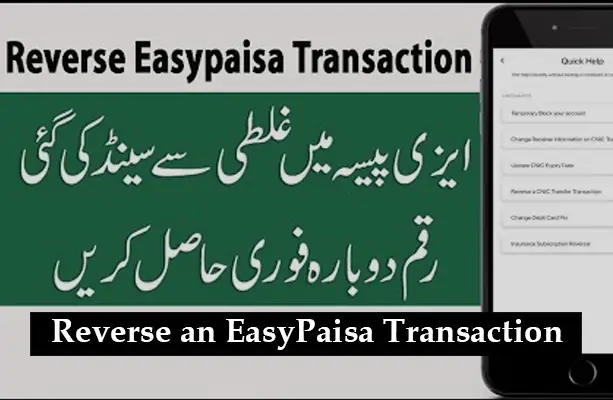


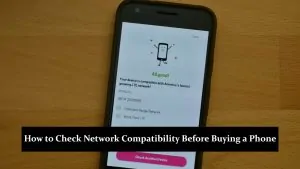

Assalamu alaikum Mera Naam Hai ajab Hussain mere sath fraud ho gaya hai Meri transaction Ecom private limited company ke pass 50000 chala gaya hai mujhe transaction wapas chahie shukriya
Hello I’m hamza tahir easy paisa account num is 0340-1520078 I loading a super card in my Easy pasia account system was very slow at this time easy entry was double posting kindly look into it and reverse traction emediatly thank u
Regards,
Hamza Tahir
0340-1520078
Assalamualaikum sir my mjsy easy piasa AJ wrong account m send Hogy hn wo number bnd hn yh payment reverse ho skti hn kia
(Issue repeating payment) Iesco bill paid repeating by me in may 2024
PLZ REVERSE MY TRANSACTION AMOUNT 300 THIS ID REVERSE ID 2856778221
[email protected]
Yesterday my payment sand another person wrong transaction
They have worst customer service they are not replying on whatsapp and email its like a fraud they should have best customer services but they dont have
please mere pasia mujhe wapis mere account main kar dy Mistake sy 1500 sending ho gaya 03457850184 is num py mujhe wapis recover karny apny pasiya
Paisy reversed
hi, i paid a shopkeeper in a bookstore, 2300 pkr, but he did not deiver the books. Can easy paisa help me in reversing the transaction?
I had transfered 50000 from my easypaisa acct to my own Jaz cash acct but couldn’t receive any amount in my Jaz cash acct. However I registered complaint on helpline I want to know is it possible to get refund amount in my easypaisa acct after 24 hrs?
Salam dear sir mane kal sham ko easy paisa se paise send liye he jo k na easy paisa walo ne un ko beje he na mj waps beje he halan k mare account se cut kar diye he berae mehrbani hmare paise hme waps liye jae 3000 he
ma na 3 transactions ki ha easypaisa pa jo ka total banti ha 5080 rupees muja transaction reverse krwani ha please help ya wo number ha 03412028467 help line wala call ni pick kr ra na answer da ra plz help me what’sapp pr bhi koi answer ni diya easypaisa walo na
I’m here because of unusual transection… kindly return it to me I’m giving account numbers name three people whom i diposited my money in there sada pay account kindly request return it to me
they all are Froude people
hello anyone can help me?? my easy paisa account is hacked what i can do for recover plzzz tell me
I was purchasing a single package of Telenor but the internet was slow and the package is double but I receive only 1 package data kindly return my single package money
I transfered 500 from my hbl account to easiyspaisa..500 successfully transfer from hbl app but didn’t show in easiyspaisa account .how I get my amount back
I recommend contacting HBL support for assistance. They can help you check if there was a problem with their system or gateway.
Hello bro mera easypaisa wrong number pay transfer hua 1500 may receive krna chahta hu waps trx id 30351522223
8992316.complain number no answer
Mai ny Easypaisa sy send kye haye idhr sy chly gaye agla bnda khtaa h nhii paunchy iskaa kiaa hall h ??? Plz reply me