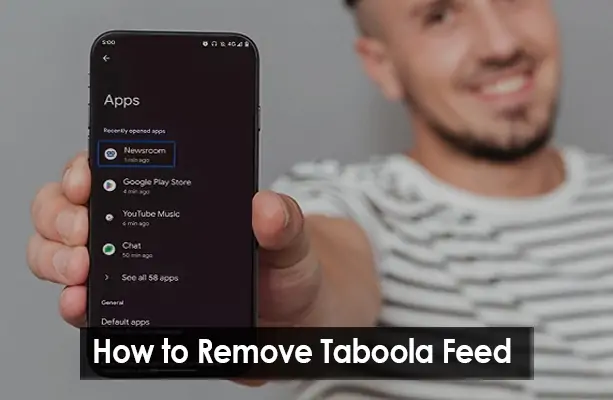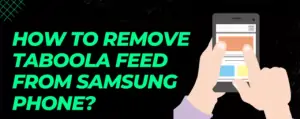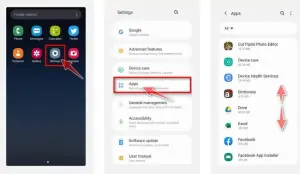Taboola is an advertisement platform that shows various content suggestions on mobile and desktop platforms. Major media companies and well-known businesses use the service to increase their audience size and advertising revenue. Some users, however, may feel harassed by the persistent barrage of suggested reading materials. If you’re a Samsung customer and you don’t want the Taboola News app, you may uninstall it in a jiffy. Discover step-by-step instructions and effective strategies to remove taboola feed and enhance the user experience on your site.
It is an online news aggregator that displays a continuous feed of articles and other content compiled from a wide range of sources on a user’s computer or mobile device. If you don’t like the service or don’t want to see adverts and sponsored material in your news stream, you can uninstall Taboola News from your Android device. Users who are concerned about Taboola’s data-collecting practices may switch to a different news aggregation provider that provides better security. The constant flow of news might be tiring and irritating for some people, who would rather pick and choose which stories they read. In most cases, you may get rid of Taboola News by simply deleting the app or turning off the service in the device’s settings.
What are the Negative Effects of Taboola?
There’s been a lot of back and forth about it. Tools are among the most obtrusive apps on an Android device. People referred to it as spam. However, it may have included malicious links in his spam. These URLs could infect your computer with malware. Consequently, not all of Taboola’s suggested links are legitimate. Your computer and its data may be at risk if you click on these links. You can select the block ads option to temporarily prevent these advertisements from appearing on your browser. If you close the tab and reopen it, the adverts will return. Therefore, you must implement a long-term fix for these commercials.
Here we at MKS discuss how to disable the Taboola feed on your Samsung device’s web browser. More controversial stories are delivered to Samsung Android users than to those of any other platform. Here’s how to disable those distracting pop-ups. Follow the instructions.
How can you stop Taboola from loading on a Samsung phone?
The steps to uninstall Taboola feed from your Samsung Android device are outlined here. If you have a Samsung phone, you already have Taboola installed. You might not have known this. But you should remove it from your computer.
Here’s how it’s done:
1) The first thing you should do is access the system preferences.
2) Select “manage application” from the menu that appears.
3) The Taboola app search function is now available.
4) After that, just click on it and choose the uninstall option.
As a result, removing it from your phone is a breeze. All the Taboola adverts will appear on the pop-up menu if you have permitted the notification from the web browser. You can also disable these advertisements. Swiping left will bring up a menu where you can choose to disable advertisements. When you disable the advertisements in a browser, you will no longer get notifications from that browser.
In what browsers can I use Taboola?
The Taboola feed works with the vast majority of popular web browsers. Only Taboola provides advertising. Therefore, this is used by every organization. The following are examples of widely used web browsers today:
- Firefox
- Mozilla
- Chrome by Google
Due to the prohibition, advertisements on all these sites are displayed. These browsers will function properly regardless of your location. You will continue to get alerts even if you use these on a laptop.
Frequently Asked Questions (FAQs)
What is Taboola Feed on Samsung phones?
Taboola Feed is a content recommendation platform that partners with manufacturers and service providers to show curated news, articles, and ads on mobile devices. On some Samsung phones, it might appear as a feed or widget on the home screen or within certain apps.
Why would I want to remove Taboola Feed from my Samsung phone?
Users might want to remove Taboola Feed for various reasons, such as decluttering their home screen, reducing distractions, improving phone performance, or avoiding unwanted content recommendations and advertisements.
Can Taboola Feed be permanently deleted from Samsung phones?
While you can disable Taboola Feed and stop its content recommendations, the underlying software might remain on the device unless removed by a firmware update from Samsung. However, disabling it should effectively stop its visibility and any potential performance implications.
Conclusion
Samsung is the leader in Taboola feeds. This advertising, however, is simple to avoid. You need to take only a few simple steps to complete the assignment. You’ll find every option available for blocking Taboola advertisements here. Be careful to use any and all approaches that work for you. These procedures have a 100% success rate.
There is, however, no foolproof method of blocking Taboola news from appearing in your browser. When you see those streams, click the cross menu.