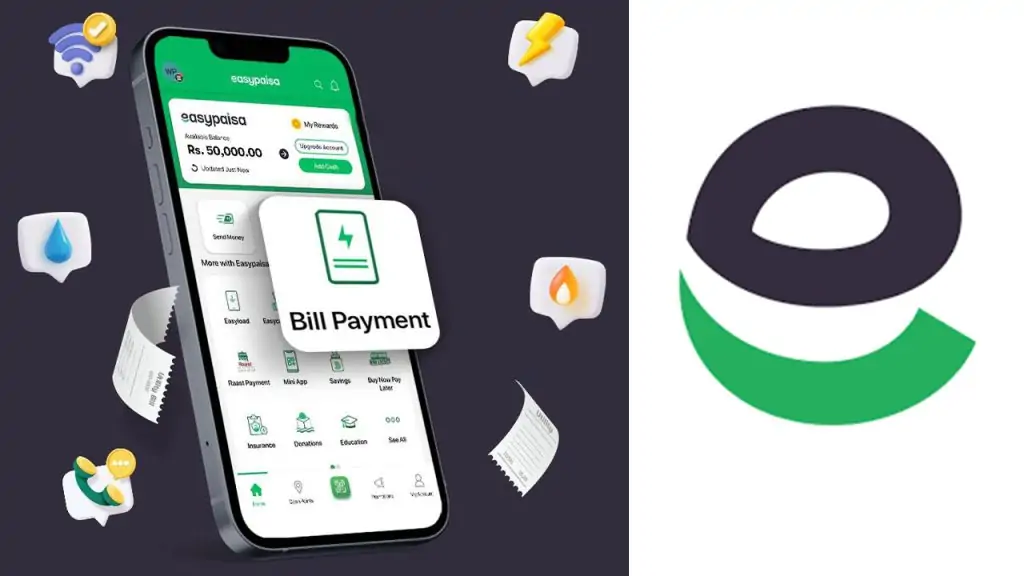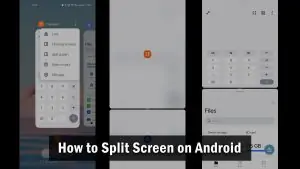Transferring and receiving money digitally has become a necessity. EasyPaisa, one of the leading mobile financial services in Pakistan, offers a convenient way to manage finances, including sending and receiving money, paying bills, and recharging mobile balances. If you are new to EasyPaisa or unsure about how to receive money through it, this guide will take you through the process step-by-step in simple, easy-to-understand language.
What is EasyPaisa?
Before diving into the process, let’s understand what EasyPaisa is. Launched in 2009, EasyPaisa is a mobile banking service that provides financial services to people who may not have access to traditional banking. It allows users to pay for services, transfer money, and perform other financial transactions directly from their mobile phone.
Setting Up EasyPaisa
To receive money via EasyPaisa, you first need to have an EasyPaisa account. Here’s how you can set it up:
- Download the App: Start by downloading the EasyPaisa app from the Google Play Store or Apple App Store.
- Register Your Account: Open the app and follow the instructions to register. You will need to enter your mobile number and some personal information. Ensure that the mobile number you use is active and registered to your name, as it will be linked to your EasyPaisa account.
- Verification: After entering your details, you will receive a verification code on your mobile number. Enter this code in the app to verify your account.
Receiving Money through EasyPaisa
Once your account is set up, you can receive money in several ways. Here are the main methods:
From Another EasyPaisa Account
- Direct Transfer: The sender needs your mobile number linked to your EasyPaisa account. They can use their EasyPaisa app to transfer money directly to your account.
- Notification: You will receive a notification (SMS) on your mobile phone once the money is transferred.
- Check Balance: You can check the received amount by opening your EasyPaisa app. The transferred amount will be reflected in your account balance.
From a Bank Account
- Bank Transfer: The sender can transfer money from their bank account to your EasyPaisa account using your mobile number.
- Interbank Transfer: This requires the sender to select the ‘Interbank Transfer’ option and enter your mobile number as the recipient. They should choose EasyPaisa as the beneficiary bank.
- Notification and Balance: Similar to the previous method, you’ll get a notification once the money is transferred, and you can check your balance via the app.
Through an EasyPaisa Shop
- Cash Transfer: If the sender prefers, they can deposit money into your EasyPaisa account through any EasyPaisa shop.
- Sender’s Process: They need to provide your mobile number and the amount they wish to deposit. The agent will process the transaction.
- Receipt and Confirmation: You will receive an SMS notification once the transaction is complete. Confirm the received amount by checking your account balance through the app.
Tips for Receiving Money Safely
- Verify Sender: Always ensure the sender is someone you know or a verified business to avoid scams.
- Check Notifications: Always wait for the SMS notification from EasyPaisa confirming the transaction before providing any service or product in return.
- Secure Your Account: Keep your PIN and account details confidential. Do not share them with anyone.
Related article:
- How to Migrate Your Easypaisa Account
- How To Integrate Easypaisa Payment Gateway in WordPress
- How To Pay Utility Bill Through Easypaisa App
- How To Pay Electricity Bills Through Easypaisa App
Conclusion
Receiving money through EasyPaisa is a straightforward process that can make life easier, especially for those without access to traditional banking services. By following the steps outlined above, you can receive money safely and efficiently. Remember, the key to a smooth transaction is ensuring both the sender and receiver have verified EasyPaisa accounts and clear communication. With EasyPaisa, financial transactions are just a few taps away, bringing convenience and security to your fingertips.