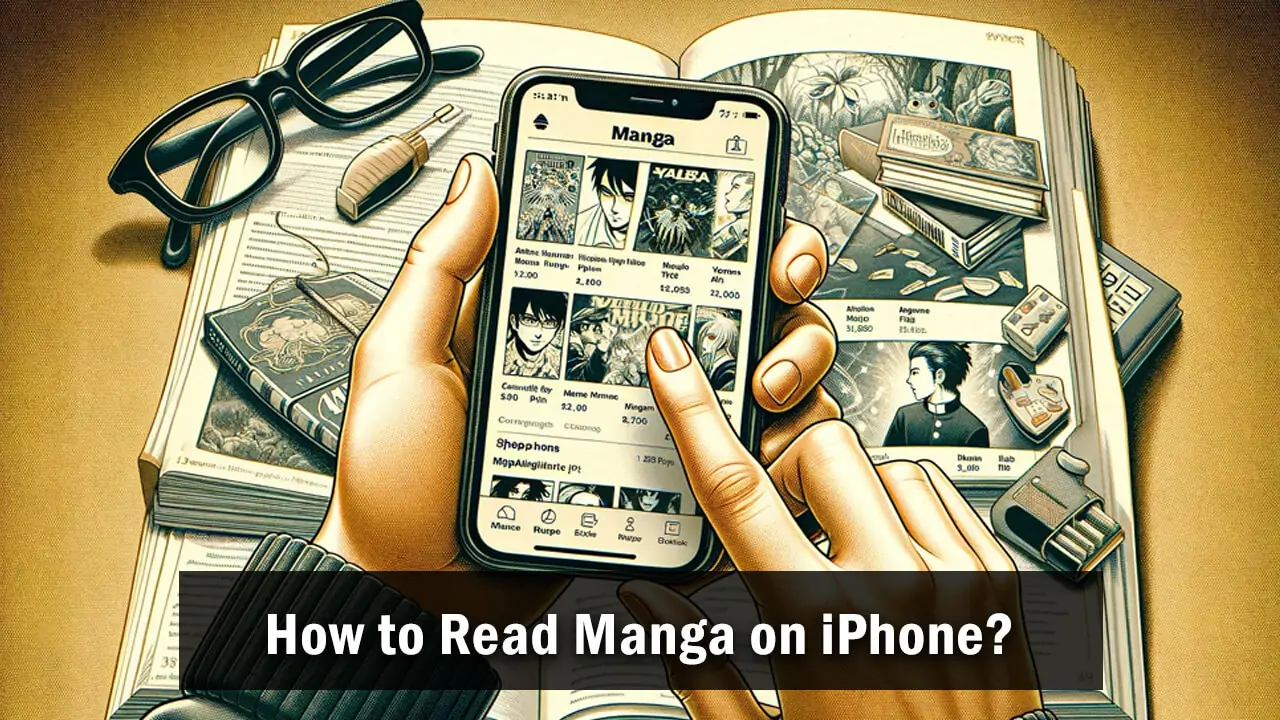Manga, the Japanese style of comic books or graphic novels, has a massive global fanbase. In the digital age, manga enthusiasts no longer need to rely solely on physical copies; they can enjoy their favorite stories directly on their smartphones. For iPhone users, reading manga has become more accessible than ever. This article provides a comprehensive guide on how to read manga on iPhone, ensuring you have the best reading experience possible.
Introduction to Manga Reading on iPhone
Reading manga on an iPhone offers a convenient and portable way to keep up with your favorite series or discover new ones. With the right apps and sources, you can access a vast library of manga titles at your fingertips. Whether you’re a long-time manga fan or new to the genre, this guide will help you navigate the world of digital manga on your iPhone.
Step 1: Choosing the Right Manga Reader App
The first step in reading manga on your iPhone is selecting a manga reader app that suits your needs. There are several apps available on the App Store, each with its own set of features, manga selection, and user interface. For those looking for recommendations, we have also published an article about the best manga reader apps for iOS. Some popular manga reader apps for iPhone users include:
- Shonen Jump: Ideal for fans of Shonen Jump titles like Naruto, One Piece, and Dragon Ball. It offers a subscription model for unlimited access to its vast library.
- Manga Plus: Provides a wide range of manga titles for free, with new chapters available shortly after their release in Japan.
- Crunchyroll Manga: A great option for Crunchyroll subscribers, offering a selection of manga titles as part of their subscription service.
When choosing an app, consider the selection of manga, reading features (such as bookmarking and page orientation), and subscription costs, if applicable.
Step 2: Installing the Manga Reader App
Once you’ve chosen a manga reader app, the next step is to install it on your iPhone. Follow these simple steps:
- Open the App Store on your iPhone.
- Tap on the search icon and type the name of the manga reader app you’ve chosen.
- Find the app in the search results and tap “Get” to download and install it on your device.
Step 3: Browsing and Selecting Manga to Read
After installing your chosen manga reader app, it’s time to explore its library and select manga to read. Most apps will require you to create an account or log in. Once logged in, you can browse the app’s library by genre, popularity, or new releases. Use the search function if you have a specific title in mind.
Step 4: Customizing Your Reading Experience
To enhance your manga reading experience on your iPhone, take advantage of the customization options available in your manga reader app. Common customization features include:
- Adjusting the brightness or switching to dark mode for comfortable reading in different lighting conditions.
- Changing the page orientation to horizontal or vertical, depending on your preference.
- Setting the reading direction (left to right or right to left) to match the original manga layout.
Step 5: Managing Your Manga Library
As you explore and read more manga, managing your library becomes essential. Most manga reader apps offer features to bookmark your favorite series, track your reading progress, and receive notifications for new chapters. Utilize these features to keep your manga collection organized and up-to-date.
Conclusion
Reading manga on your iPhone is a fantastic way to enjoy your favorite stories wherever you go. By following this guide, you can easily find, read, and manage manga on your device. Remember to explore different manga reader apps to find the one that best fits your preferences. Happy reading!