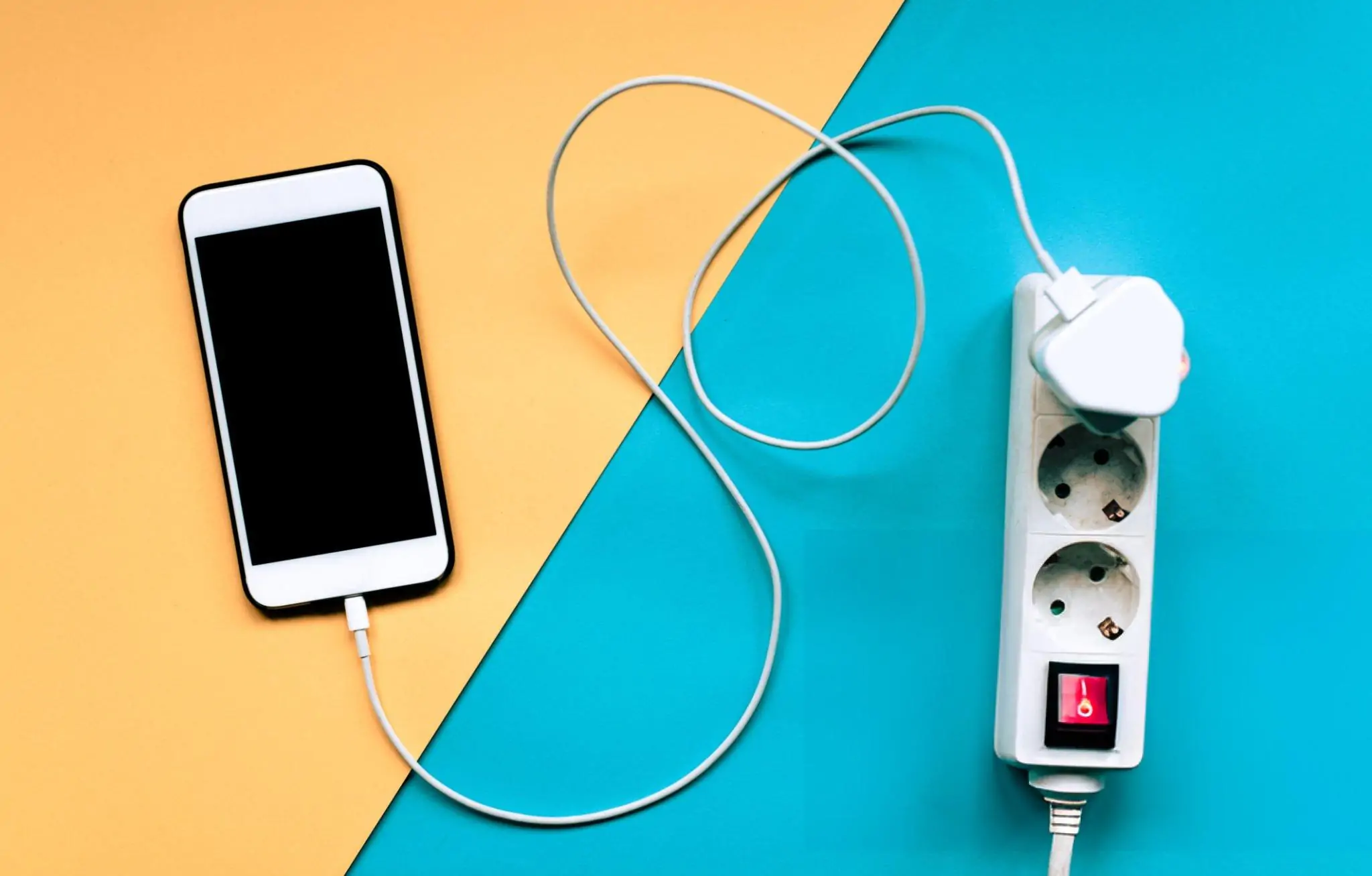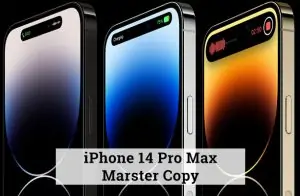In today’s digital world, our smartphones are like mini powerhouses, handling everything from calls and messages to streaming, gaming, and more. But there’s one thing that worries most of us: battery life. We’ve all been there, constantly reaching for a charger or stressing over that low battery warning. The good news? You don’t need a brand-new phone to get better battery life – just a few smart charging habits can make a big difference!
This blog will guide you on how to charge your phone in a way that maximizes battery life and keeps your device running smoothly. Following these simple steps’ll help your phone last longer each day and keep its battery in good shape over time.
Understanding Battery Basics
Knowing how your phone’s battery works is important to understand how to charge it properly. Most smartphones today use lithium-ion batteries. These batteries are popular because they’re lightweight, recharge quickly, and hold a charge well. However, like all batteries, they have their limits.
Each battery goes through a charge cycle—when you use 100% of the battery’s capacity, whether in a single go or split across multiple charges. For example, if you use 50% of your battery today, recharge it to 100%, and then use 50% again tomorrow, that’s considered one charge cycle. Over time, as more charge cycles accumulate, the battery loses its original capacity. This gradual decline is known as battery degradation.
Understanding these basics helps explain why taking care of your battery’s health with smart charging habits can make it last longer. By keeping the charge cycles and temperature in mind, you’ll avoid unnecessary wear and tear and keep your battery strong.
Ideal Charging Practices
Knowing how to charge your phone properly can greatly impact its battery life. Let’s explore a few ideal charging practices that help keep your battery healthy and long-lasting.
Avoid Full Charges and Deep Drains
One of the easiest ways to protect your battery is to keep it between 20% and 80% rather than charging it to 100% or letting it drop to 0%. When your battery is charged fully or drained completely, it puts more stress on the lithium-ion cells, causing faster wear and tear. By staying within this 20-80% range, you reduce the strain on the battery, helping it to retain capacity and extend its life over time.
Use Optimal Charging Speeds
Today, many devices offer fast charging, which is convenient for quick power-ups. However, fast charging sends a high current through the battery, which can create heat and stress the battery if done too often. Although using fast charging occasionally won’t harm your phone, frequent use can lead to faster degradation. To protect your battery, use fast charging only when necessary, like when in a hurry.
Charge Slowly When Possible
Opt for standard or slow charging whenever you’re not in a rush. Charging at a lower speed generates less heat, which benefits the battery’s health over time. Many users find that charging their phone overnight at a slow speed or using a lower-wattage charger helps to reduce battery stress. Though it takes longer, it’s a healthier option for the battery in the long run.
Temperature Management During Charging
Temperature plays a huge role in battery health, especially while charging. Heat is one of the biggest threats to lithium-ion batteries, as it can cause the battery to degrade faster, reducing its ability to hold a charge over time. Excessive heat during charging can even lead to battery swelling or, in extreme cases, cause the battery to malfunction.
How to Avoid Heat Buildup While Charging
Here are a few simple tips to prevent heat from damaging your battery:
- Remove the Phone Case While Charging: Phone cases, especially thicker ones, can trap heat. Removing the case allows the phone to cool down faster and reduces the chance of heat buildup.
- Avoid Charging in Hot Environments: Do not charge your phone in direct sunlight or other hot spaces. If your phone gets warm while charging, moving it to a cooler area can help lower the temperature.
- Avoid Heavy Use While Charging: Running high-power apps, like games or streaming services, while charging generates additional heat. It’s best to let your phone charge independently without heavy use.
- Opt for a Fan or Ventilated Area: Charging in a well-ventilated area or near a fan can help disperse heat and keep your device cooler.
Battery Maintenance Habits
Establishing a few simple battery maintenance habits can go a long way toward preserving your phone’s battery life and overall performance. Let’s explore some key practices.
1. Avoid Overnight Charging
While overnight charging is convenient, it can have both pros and cons.
- Pros: Your phone will be fully charged and ready for the day when you wake up.
- Cons: Once the battery reaches 100%, it stays plugged in, receiving small “trickle charges” to keep it full. This process generates heat and can stress the battery, leading to gradual degradation over time.
Tip: If possible, avoid charging your phone overnight. Instead, charge it during the day when you can unplug it once it reaches around 80%. Or, if your phone has a “scheduled charging” or “optimised charging” feature, activate it to pause charging at 80% and resume closer to when you wake up.
Limit Battery-Intensive Apps During Charging
Using high-power apps (like games or video streaming) while charging causes your phone to work harder, creating extra heat. This slows down charging and strains the battery, especially if it’s done frequently. When possible, give your phone a break while it’s plugged in. Avoid running apps that demand a lot of processing power, as this will help the battery stay cool and recharge efficiently.
Use Certified Chargers and Cables
Using uncertified or incompatible chargers and cables can harm your phone’s battery health. Cheap or unofficial chargers may need more safety features and deliver consistent power, which can harm the battery over time. Certified chargers and cables are designed to provide the correct power output for your device, helping to protect the battery from sudden surges and overheating.
Calibrating the Battery Periodically
Over time, your phone’s battery meter can become slightly inaccurate, showing incorrect battery levels. This is where battery calibration comes in. Battery calibration is a process that helps your phone’s operating system better estimate the battery’s actual capacity, ensuring that you get a more accurate reading on your screen. Although it’s unnecessary to calibrate your battery often, doing it every few months can be helpful, especially if you notice irregular battery percentages or sudden drops in charge.
When Might Battery Calibration Be Needed?
- If your battery percentage is inconsistent (e.g., it jumps from 30% to 15% quickly).
- If your phone dies at 10% or higher, showing an inaccurate reading.
- If you’re experiencing unusual battery drain or performance after a software update.
Steps to Calibrate Your Battery Properly
- Fully Discharge the Battery: Use your phone until it powers off completely due to low battery.
- Charge to 100% Without Interruption: Plug in your phone and let it charge to 100% without using it. Avoid unplugging the phone or turning it on during this charging period.
- Perform a Soft Reset: Once your phone is fully charged, restart it. This can help the battery meter accurately reset and read the current battery level.
- Allow Battery to Drain Again: Use the phone normally until it reaches about 10-20% battery, then plug it back in to charge without interruptions.
Conclusion
Developing smart charging habits—like avoiding full charges and deep drains, managing temperature, using certified chargers, and occasionally calibrating your battery—can make a real difference in extending your phone’s battery life. Small steps, such as keeping your battery between 20-80% and charging slowly whenever possible, help reduce wear and tear over time. By incorporating these simple practices into your routine, you can keep your phone’s battery healthier and more reliable in the long run.