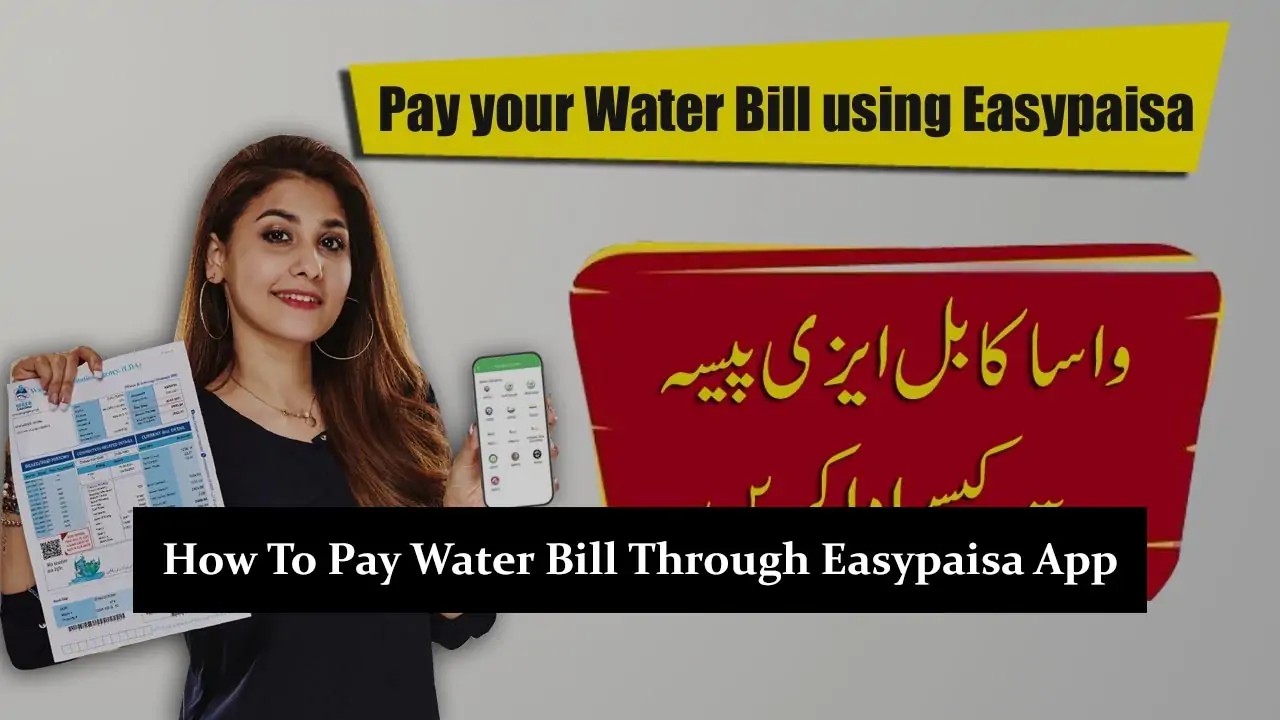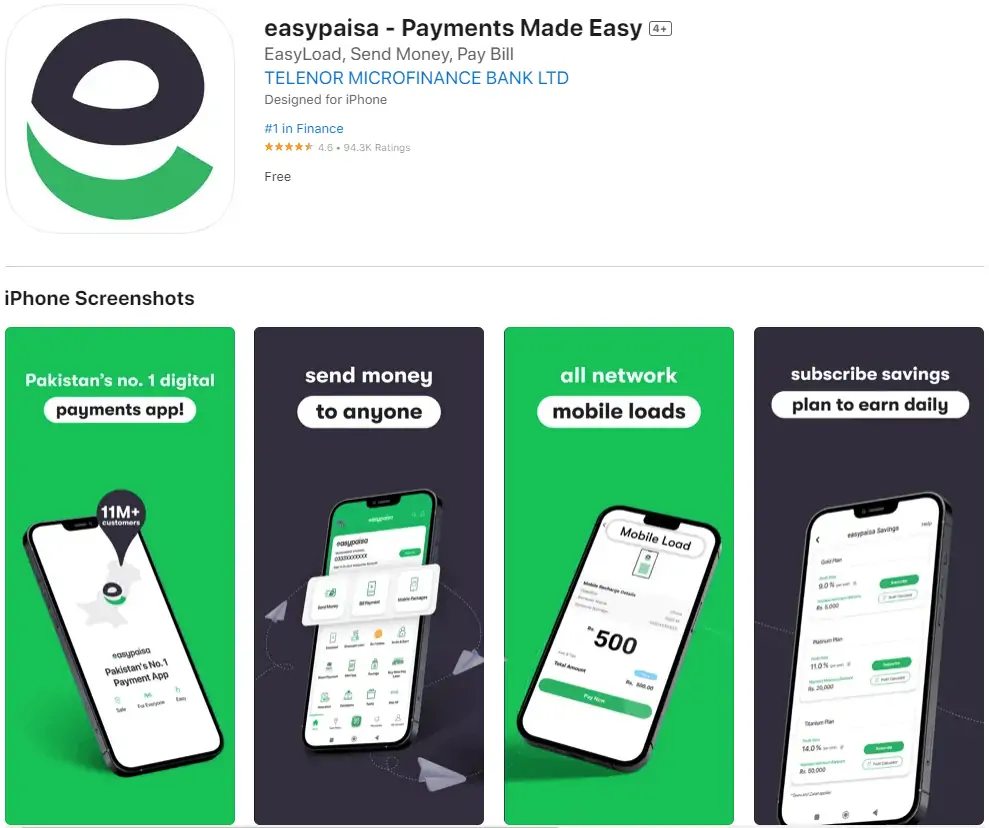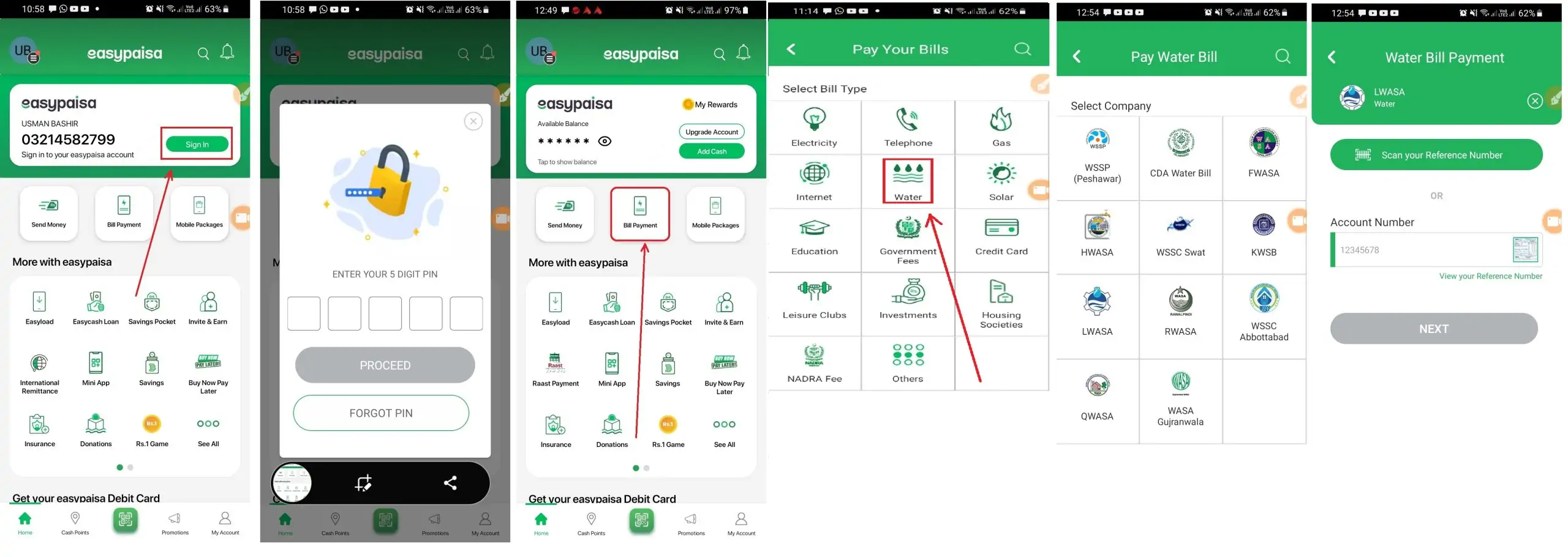Paying your water bill has never been easier, thanks to the EasyPaisa app. This comprehensive guide will walk you through the process step by step, ensuring that you can pay your water bill from the comfort of your home or anywhere else, without any hassle. Whether you’re a tech-savvy individual or new to using digital payment systems, this article is crafted in simple, super English to make the process understandable and accessible to everyone.
What is EasyPaisa?
Before we dive into the specifics of how to pay the Water bill through the Easypaisa app, let’s briefly understand what EasyPaisa is. EasyPaisa is a mobile financial service that offers a variety of digital transactions, including sending and receiving money, paying bills, and recharging mobile balances, among others. It’s designed to make financial transactions easy, quick, and secure for its users.
Setting Up EasyPaisa
To start paying your water bill through EasyPaisa, you first need to have the app installed on your smartphone. You can find the EasyPaisa app in the Google Play Store or the Apple App Store. Download and install the app, then follow the prompts to set up your account. You’ll need to provide some basic information and verify your identity. Once your account is set up, you’re ready to proceed with paying your water bill.
Understanding Utility Bills
Utility bills encompass a range of services that are essential for your daily life, including water, electricity, gas, and telecommunications services. These bills are periodic, typically monthly, and paying them on time is crucial to ensure uninterrupted services. Managing these payments efficiently is an important aspect of household financial planning. With digital payment platforms like EasyPaisa, the process of managing and paying these bills has become more streamlined and convenient.
Paying Your Water Bill with EasyPaisa
Paying your water bill through EasyPaisa is straightforward. Here’s a step-by-step guide to how to pay the Water bill through the Easypaisa app.
- Open the EasyPaisa App: Unlock your smartphone and locate the EasyPaisa app icon. Tap on it to open the app. You’ll be greeted with the main dashboard, which shows various services offered by EasyPaisa.
- Select ‘Bill Payment’: On the dashboard, look for an option labeled ‘Bill Payment’ or something similar. This option is typically represented by an icon resembling a bill or invoice. Tap on it to proceed to the next step.
- Choose ‘Water Bill’: After selecting ‘Bill Payment’, you’ll see a list of different types of bills you can pay through the app, such as electricity, gas, and water. Select ‘Water’ to pay your water bill.
- Enter Your Details: Once you’ve selected the water bill option, you’ll need to enter some details to proceed. This usually includes the billing company (your water supply company) and your consumer number or account ID, which you can find on your physical water bill. Make sure to enter these details accurately to avoid any issues with your payment.
- Confirm Your Bill: After entering your details, the app will fetch your bill information, including the amount due and the due date. Review this information to ensure it’s correct. If everything looks good, proceed to the next step.
- Pay Your Bill: With your bill details confirmed, it’s time to make the payment. You’ll see the total amount due displayed on the screen. You may also have the option to enter a specific amount if you’re making a partial payment (note: this may not be available for all utility companies). Select your preferred payment method—this could be your EasyPaisa account balance, a linked bank account, or a credit/debit card. Follow the prompts to complete the payment process.
Confirmation
Once your payment is processed, you’ll receive a confirmation message on the app, along with a transaction ID or reference number. It’s a good idea to take a screenshot of this confirmation or note down the details for your records.
Tips for a Smooth Transaction
- Ensure your EasyPaisa app is updated to the latest version for a smoother payment experience.
- Double-check your consumer number and other details before confirming your payment to avoid any errors.
- Make sure you have enough balance in your EasyPaisa account or linked bank account to cover the bill amount.
- Pay your bill well before the due date to avoid any late fees or service interruptions.
Conclusion
Paying your water bill through the EasyPaisa app is a quick and convenient way to manage your utility payments without the need to visit a bank or payment center. By following the simple steps outlined above, you can easily take care of your water bill payment from anywhere, at any time. This not only saves you time but also provides a secure and hassle-free way to manage your bills, giving you one less thing to worry about in your busy life.